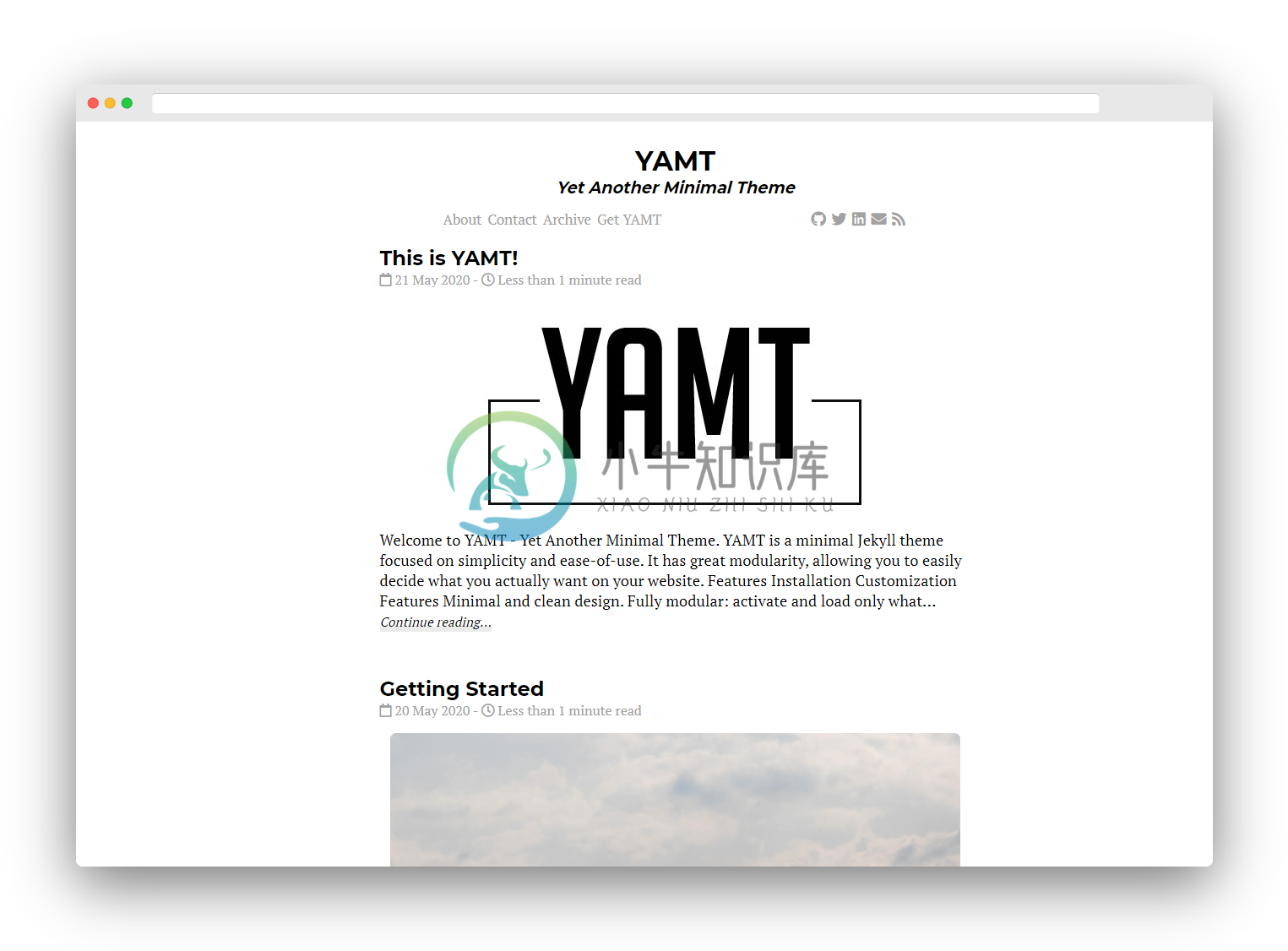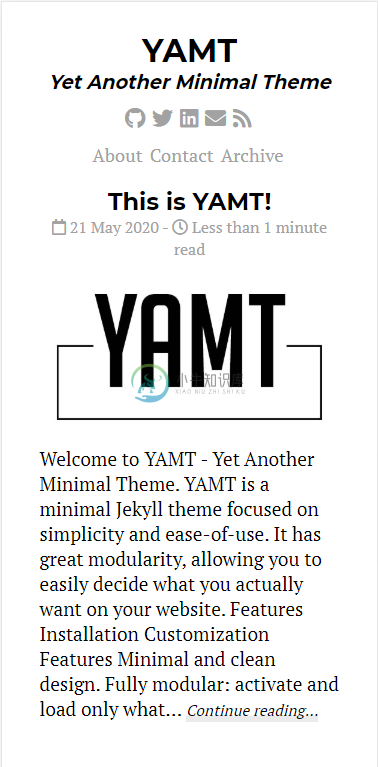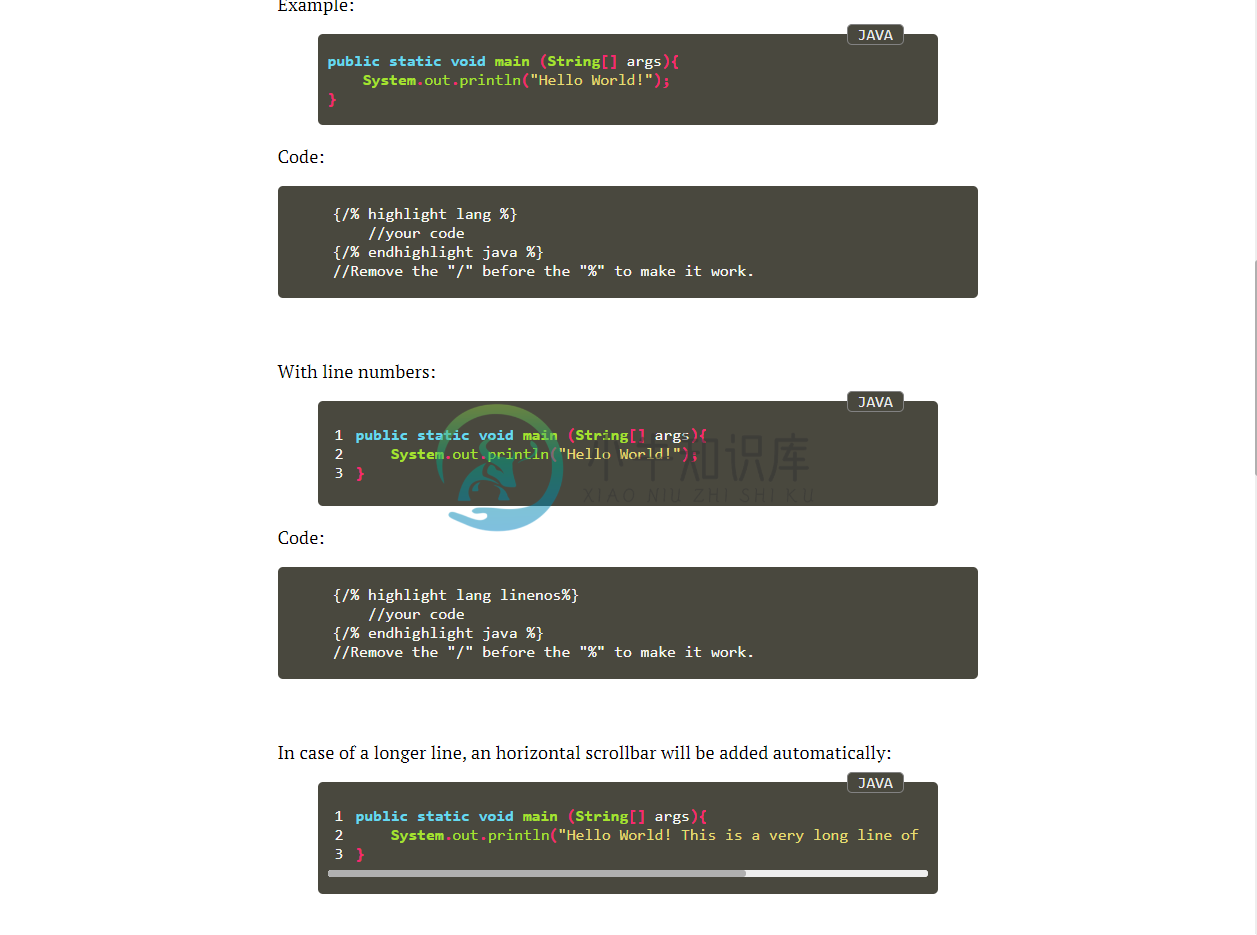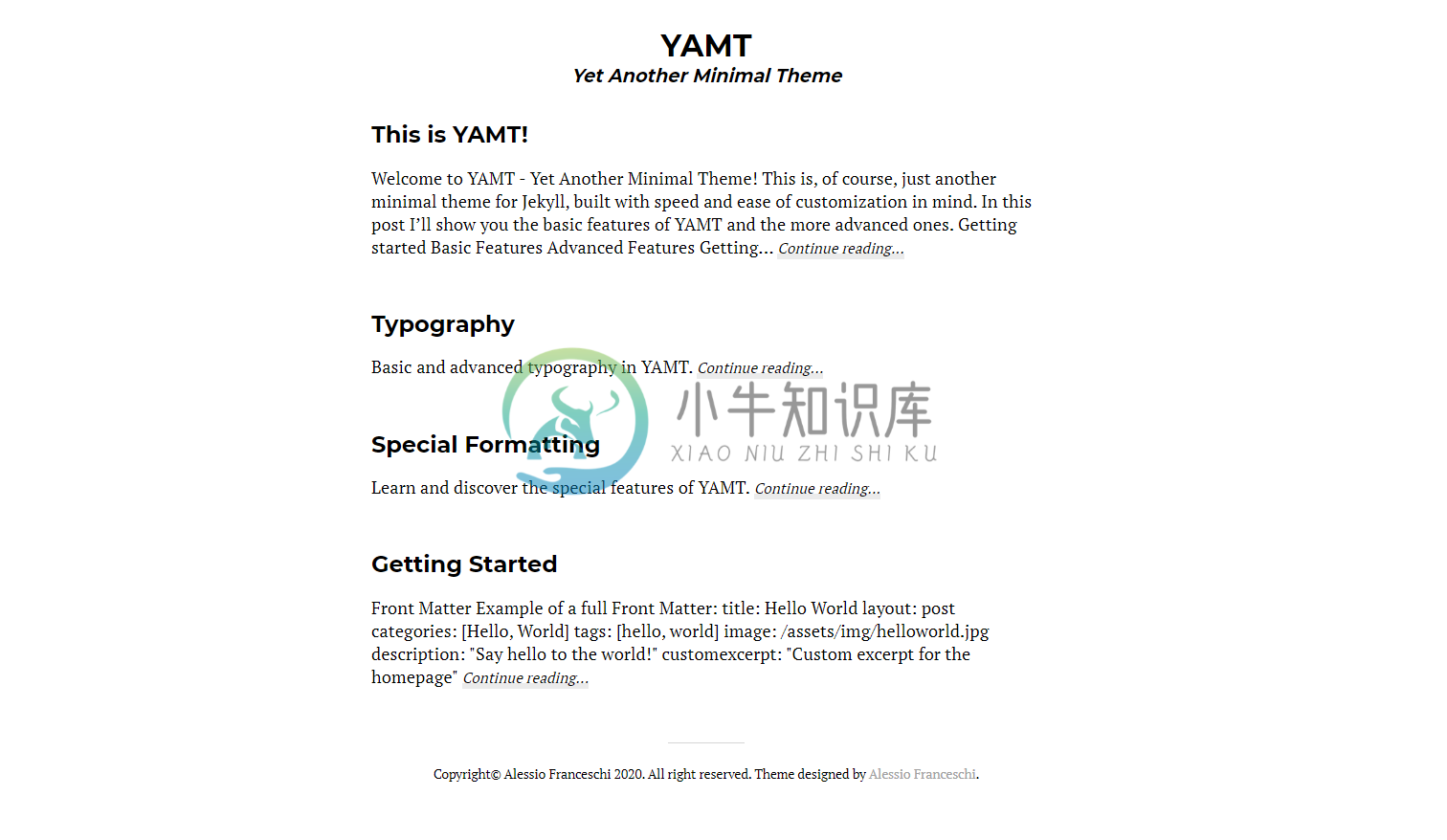YAMT - Yet Another Minimal Theme
Live Demo
YAMT is a minimal Jekyll theme focused on simplicity and ease-of-use. It has great modularity, allowing you to easily decide what you actually want on your website.
Contents
Features
- Minimal and clean design.
- Fully modular: activate and load only what you really need.
- Works great on mobile and smaller screens.
- Works on Github Pages.
- Supports Disqus comments activated only on button press, if you activate them.
- Google Analytics support.
- Open Graph and Twitter Cards support to better index the website content on search engines and social networks.
- MathJAX and LaTeX optional support. Write beautiful math!
- RSS support.
- Beautiful Syntax Highlight. Write some code and show it in a graceful way.
Screenshots
Installation
There are four way to use YAMT: Netlify (suggested, as this theme has a contact module built-in working only on Netlify), Github Pages, as a gem-based theme, by forking this repo or by copying all the files into your directory.
Download the files
You can download the files and add them in your directory to start working.
Netlify
- Fork this repo. You can copy only master, set it to private or public and name it however you want.
- Go to Netlify, create a New site from Git, choose your repo or all repos, no difference. Back to Netlify, select the recently forked repo.
- Owner and branch are good to go. In build command write
bundle exec jekyll buildand publishing directory should be_site/. - Deploy. Your site will shortly be available. Under domain settings you can change your subdomain, or add a primary level one.
Github Pages
Github Pages uses the --safe flag to build jekyll websites, which disable custom plugins, caching to disk and ignore symbolic links. Because of that, I suggest you to use any other method. Netlify works great with a 5 minute config, so I suggest you use it.
- Fork this repo.
- Create a new branch in your repo and call it
gh-pages. - Publish your website and choose gh-pages as the target branch.
Remote theme
Gem-based theme
Add this line to your Jekyll site's
Gemfile:gem "jekyll-yamt"
And add this line to your Jekyll site's
_config.yml:theme: jekyll-yamt
And then execute:
$ bundle
Or install it yourself as:
$ gem install jekyll-yamt
ERROR: There was an error while loading jekyll-yamt.gemspec: No such file or directory - git ls-files -z. Bundler cannot continue.
If you encounter this error when running bundle install, please make sure git is installed.
Customize
YAMT is easily customizable. If you don't need a functionality, just deactivate it in _data/settings.yml.Most of the customizable things are self-explanatory and found in the _data folder and in the _config.yml.
Basics
Under the _data folder there are three files: pages, settings and social.In pages you can add other pages that will show up in the nav-In social you can add your socials that will show up in the nav. To add a social, find a suitable icon on FontAwesome and add it's name in the name tag.Brand defines Font Awesome's font type (fas is solid, fab is brand).Out of the box this theme has support colors for a bunch of social. If your social isn't supported, just add the color in the header.css
In _data/settings.yml you can activate or deactivate various functions of the theme, like analytics, disqus comments, related posts and so on.
Typography
By default YAMT uses the System Font STack, which greatly reduces load times. If you want to use the old Font Stack, in assets/main.scss change typography to typography-old.
Header
In _data/settings.yml you can choose to hide or show the subtitle, the page navigation or the social icons.
Home
In _data/settings.yml you can choose to hide or show the posts infos (date and read-time) and the featured image.
Post
In _data/settings.yml you can choose to hide or show the post infos, categories, related posts and comments.Note that by removing categories the Categories Archives will no longer be reachable.
Contact Form
YAMT has a built-in contact form builded using Netlify free form functionality. To make it work you only need the line data-netlify="true" when declaring a form.
If you don't want to use Netlify, remove the line data-netlify="true".
Development
Contributions are welcomed and encouraged.
To set up your environment to develop this theme, run bundle install.
Your theme is setup just like a normal Jekyll site! To test your theme, run bundle exec jekyll serve and open your browser at http://localhost:4000. This starts a Jekyll server using your theme. Add pages, documents, data, etc. like normal to test your theme's contents. As you make modifications to your theme and to your content, your site will regenerate and you should see the changes in the browser after a refresh, just like normal.
When your theme is released, only the files in _layouts, _includes, _sass and assets tracked with Git will be bundled.To add a custom directory to your theme-gem, please edit the regexp in yamt.gemspec accordingly.
Credits
Theme designed and created by Alessio Franceschi.Inspired by Lagrange by LeNPaul.
Also great help from this blog, I've used this even before I created this theme.
Images from Unsplash.
License
The theme is available as open source under the terms of the MIT License.
-
Jekyll 是一个简单的免费的Blog生成工具,类似WordPress。但是和WordPress又有很大的不同,原因是jekyll只是一个生成静态网页的工具,不需要数据库支持。但是可以配合第三方服务,例如discuz。最关键的是jekyll可以免费部署在Github上,而且可以绑定自己的域名。 快速安装指令: gem install jekylljekyll new my-awesome-sit
-
中文网站 jekyllcn 快速开始 ~ $ gem install jekyll bundler ~ $ jekyll new my-awesome-site ~ $ cd my-awesome-site ~/my-awesome-site $ bundle install ~/my-awesome-site $ bundle exec jekyll serve # => 打开浏览器 http
-
jekyll-admin 是一个 jekyll 插件,为用户提供了传统 CMS(内容管理系统)风格的图形化界面来创作内容和管理 jekyll 网站。 该项目分为两部分。基于 Ruby 的 HTTP API 处理 jekyll 和文件系统的操作部分,以及在这个 API 基础上的基于 JavaScript 的前端部分。 安装: 就像安装其他插件一样,请参阅 jekyll 文档的插件安装部分安装 jek
-
Jekyll的增强版,使用Markdown来写日志。 Jekyll采用静态文件方式管理,不需要数据库即可支持一个独立博客站点,在github-pages平台上被普遍采用。Jekyll-Bootstrap在Jekyll基础上,集成了twitter-bootstrap界面风格和一些实用的插件,并且易于扩展。
-
Jekyll Docker Jekyll Docker is a software image that has Jekyll and many of its dependencies ready to use for you in an encapsulated format. It includes a default set of gems, different image types wi
-
jekyll-katex This is a Jekyll plugin for performing compile-time math rendering via the KaTeX library.KaTeX is a library for rending math on the web using LaTeX, similar to MathJax. KaTeX differs from