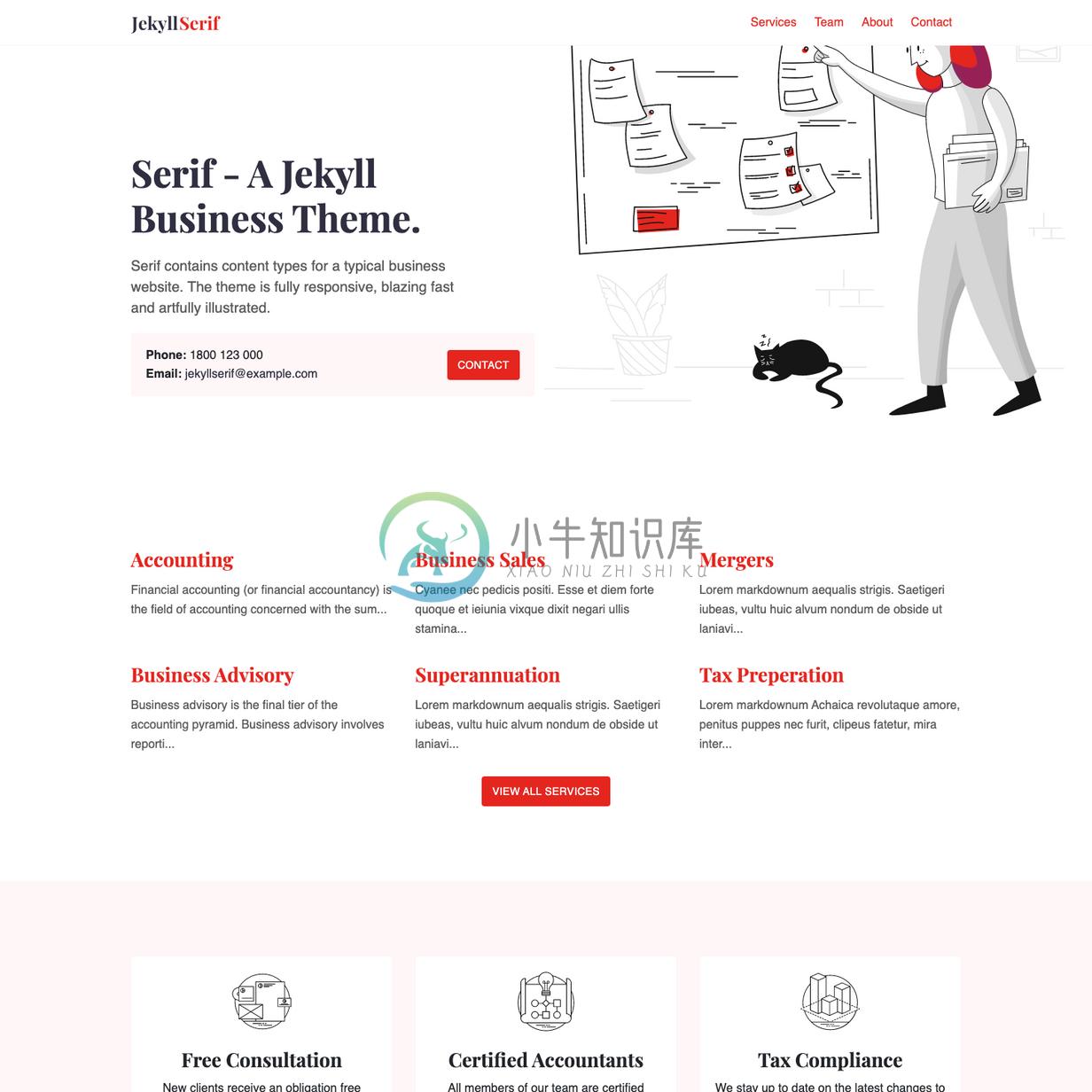Jekyll Serif Theme
Serif is a modern business theme for Jekyll. It contains multiple content types for a typical business website. The theme is fully responsive, blazing fast and artfully illustrated.
Theme features
- Jekyll 4.2
- Netlify & Github Pages ready
- Services (Collection)
- Team (Collection)
- Features (Data)
- SCSS
- Responsive design
- Responsive hamburger and slide in menu
- Bootstrap 4.6
- Only the bootstrap grid and utilites are imported by default. If you want to use more of the Boostrap library you can uncomment the
@importinstyle.scss - 100/100 Google Lighthouse speed score
- 100/100 Google Lighthouse seo score
- 100/100 Google Lighthouse accessibility score
- 100/100 Google Lighthouse best practices score
- Under 50KB without images or 80KB with images and illustrations
⚡ - Under 20KB without Google fonts
⚡ ⚡ ⚡ - Robust example content included
- Royalty free illustrations included
Installation
Installing Ruby & Jekyll
If this is your first time using Jekyll, please follow the Jekyll docs and make sure your local environment (including Ruby) is setup correctly.
Installing Theme
Download or clone the theme.
To run the theme locally, navigate to the theme directory and run:
bundle install
To start the Jekyll local development server.
bundle exec jekyll serve
To build the theme.
bundle exec jekyll build
Deployment
Stackbit
Use Stackbit to deploy this theme. This theme contains a valid and tested stackbit.yaml
Netlify
Use Netlify to deploy this theme. This theme contains a valid and tested netlify.toml - Feel free to use the 1-click deploy below.
Github Pages
This theme has been tested to work with Github Pages (and Github Project Pages). When using Github Pages you will need to update the baseurl in the _config.yml otherwise all the css, images and paths will be broken.
For example the site https://zerostaticthemes.github.io/jekyll-serif-theme would have baseurl: "/jekyll-serif-theme/"
License & Credits
Credits
- Beautiful royalty free Illustrations by Icons8 - https://icons8.com/illustrations/style--pixeltrue
- Stock images by Unsplash - https://unsplash.com/
- Feature icons by Noun Project - https://thenounproject.com/
License
This theme is open source under the MIT license. Please be respectful ���� Leave me as an original author in the LICENSE file if you fork or copy this theme.
Do not create ports of this theme. Do You can't re-distribute or re-sell this theme as a theme, stock, in a tool or as a template.
Other Versions
- Hugo Serif Theme (official)
- Gatsby Serif Theme (official)
-
AlibabaPuHuiTi-3-55-RegularL3.otf是sans-serif体,证明如下: AlibabaPuHuiTi-3-55-RegularL3.otf也是serif体,证明如下: 我就头大了,一个字体----AlibabaPuHuiTi-3-55-RegularL3.otf,可以同时具有serif和sans-serif,这两个不相容的性质吗?
-
我试图在我的一个布局中使用roboto精简字体,但当我将字体系列设置为“sans serif thin”时,默认情况下字体为斜体,我无法强制其正常。 谁能告诉我在布局中使用机器人瘦普通字体的正确方法?
-
Noto的SC字体有serif,sans serif的正式称呼。 列出系统所有的Sans: 列出系统所有的serif: 我们看看阿里巴巴的普惠字体。 字体很多。 以serif、sans serif来区分,阿里巴巴普惠体究竟是什么体?
-
Jekyll 是一个简单的免费的Blog生成工具,类似WordPress。但是和WordPress又有很大的不同,原因是jekyll只是一个生成静态网页的工具,不需要数据库支持。但是可以配合第三方服务,例如discuz。最关键的是jekyll可以免费部署在Github上,而且可以绑定自己的域名。 快速安装指令: gem install jekylljekyll new my-awesome-sit
-
中文网站 jekyllcn 快速开始 ~ $ gem install jekyll bundler ~ $ jekyll new my-awesome-site ~ $ cd my-awesome-site ~/my-awesome-site $ bundle install ~/my-awesome-site $ bundle exec jekyll serve # => 打开浏览器 http
-
jekyll-admin 是一个 jekyll 插件,为用户提供了传统 CMS(内容管理系统)风格的图形化界面来创作内容和管理 jekyll 网站。 该项目分为两部分。基于 Ruby 的 HTTP API 处理 jekyll 和文件系统的操作部分,以及在这个 API 基础上的基于 JavaScript 的前端部分。 安装: 就像安装其他插件一样,请参阅 jekyll 文档的插件安装部分安装 jek