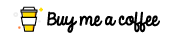jekyll-minifier
Requires Ruby 2.3+
Minifies HTML, XML, CSS, JSON and JavaScript both inline and as separate files utilising yui-compressor and htmlcompressor.
This was created due to the previous minifier (jekyll-press) not being CSS3 compatible, which made me frown.
Note: this is my first ever gem, I'm learning, so feedback is much appreciated.
** This minifier now only runs when JEKYLL_ENV="production" is set in the environment **
Easy to use, just install the jekyll-minifier gem:
gem install jekyll-minifierThen add this to your _config.yml:
plugins:
- jekyll-minifier
Optionally, you can also add exclusions using:
jekyll-minifier:
exclude: 'atom.xml' # Exclude files from processing - file name, glob pattern or array of file names and glob patterns
and toggle features and settings using:
jekyll-minifier:
preserve_php: true # Default: false
remove_spaces_inside_tags: true # Default: true
remove_multi_spaces: true # Default: true
remove_comments: true # Default: true
remove_intertag_spaces: true # Default: false
remove_quotes: false # Default: false
compress_css: true # Default: true
compress_javascript: true # Default: true
compress_json: true # Default: true
simple_doctype: false # Default: false
remove_script_attributes: false # Default: false
remove_style_attributes: false # Default: false
remove_link_attributes: false # Default: false
remove_form_attributes: false # Default: false
remove_input_attributes: false # Default: false
remove_javascript_protocol: false # Default: false
remove_http_protocol: false # Default: false
remove_https_protocol: false # Default: false
preserve_line_breaks: false # Default: false
simple_boolean_attributes: false # Default: false
compress_js_templates: false # Default: false
preserve_patterns: # Default: (empty)
uglifier_args: # Default: (empty)
js_args can be found in the the uglifier documentation at listed below
Note: es6 has been implemented as experimental only via the upstream uglifier package.See https://github.com/lautis/uglifier for more information.
To enable es6 syntax use:
jekyll-minifier:
uglifier_args:
harmony: true
Like my stuff?
Would you like to buy me a coffee or send me a tip?While it's not expected, I would really appreciate it.
-
Jekyll 是一个简单的免费的Blog生成工具,类似WordPress。但是和WordPress又有很大的不同,原因是jekyll只是一个生成静态网页的工具,不需要数据库支持。但是可以配合第三方服务,例如discuz。最关键的是jekyll可以免费部署在Github上,而且可以绑定自己的域名。 快速安装指令: gem install jekylljekyll new my-awesome-sit
-
中文网站 jekyllcn 快速开始 ~ $ gem install jekyll bundler ~ $ jekyll new my-awesome-site ~ $ cd my-awesome-site ~/my-awesome-site $ bundle install ~/my-awesome-site $ bundle exec jekyll serve # => 打开浏览器 http
-
jekyll-admin 是一个 jekyll 插件,为用户提供了传统 CMS(内容管理系统)风格的图形化界面来创作内容和管理 jekyll 网站。 该项目分为两部分。基于 Ruby 的 HTTP API 处理 jekyll 和文件系统的操作部分,以及在这个 API 基础上的基于 JavaScript 的前端部分。 安装: 就像安装其他插件一样,请参阅 jekyll 文档的插件安装部分安装 jek
-
Jekyll的增强版,使用Markdown来写日志。 Jekyll采用静态文件方式管理,不需要数据库即可支持一个独立博客站点,在github-pages平台上被普遍采用。Jekyll-Bootstrap在Jekyll基础上,集成了twitter-bootstrap界面风格和一些实用的插件,并且易于扩展。
-
Jekyll Docker Jekyll Docker is a software image that has Jekyll and many of its dependencies ready to use for you in an encapsulated format. It includes a default set of gems, different image types wi
-
jekyll-katex This is a Jekyll plugin for performing compile-time math rendering via the KaTeX library.KaTeX is a library for rending math on the web using LaTeX, similar to MathJax. KaTeX differs from