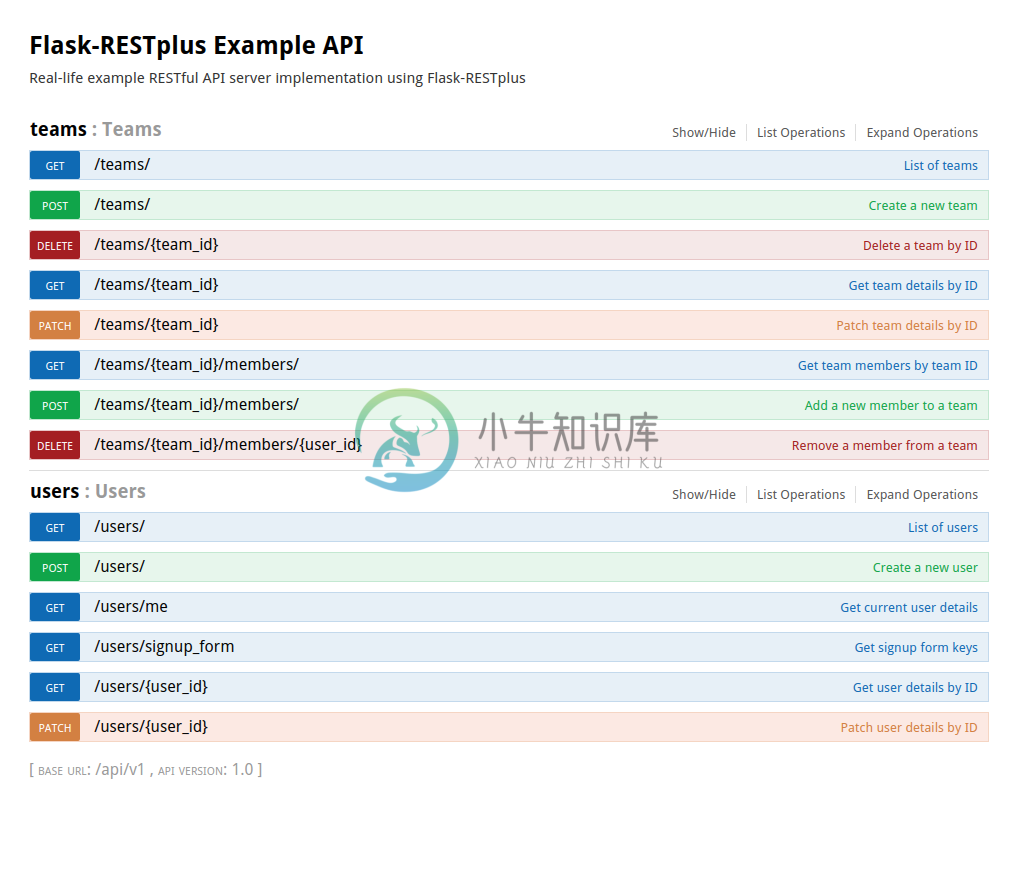RESTful API Server Example
This project showcases my vision on how the RESTful API server should beimplemented.
Author's vision update!
I used to use RESTful style APIs for quite a number of projects and thisexample was the finest foundation I ended up with, but I always feltlimited by HTTP request-response nature and RESTful resources. Thus, I waslooking for a new solution to the API problem space. I am currently happywith WAMP-proto specification(here is my barebones demo), so I canrecommend it. I have also switched to Rust programming language. I amcurrently working on async/await-powered implementation of WAMP-proto inRust. Stay tuned!
The goals that were achived in this example:
- RESTful API server should be self-documented using OpenAPI (fka Swagger)specifications, so interactive documentation UI is in place;
- Authentication is handled with OAuth2 and using Resource Owner PasswordCredentials Grant (Password Flow) for first-party clients makes it usablenot only for third-party "external" apps;
- Permissions are handled (and automaticaly documented);
- PATCH method can be handled accordingly toRFC 6902;
- Extensive testing with good code coverage.
I had to patch Flask-RESTplus (see flask_restplus_patched folder), so it canhandle Marshmallow schemas and Webargs arguments.
Here is how it looks at this point of time (live demo):
Single File Example
This example should give you a basic understanding of what you can get withFlask, SQLAlchemy, Marshmallow, Flask-RESTplus (+ my patched extension), andOpenAPI.
from flask import Flask
from flask_sqlalchemy import SQLAlchemy
from flask_restplus_patched import Api, Namespace, Resource, ModelSchema
# Extensions initialization
# =========================
app = Flask(__name__)
db = SQLAlchemy(app)
api = Api(app)
# Database table definition (SQLAlchemy)
# ======================================
class User(db.Model):
id = db.Column(db.Integer, primary_key=True)
name = db.Column(db.String(), nullable=False)
# Serialization/Deserialization schema definition
# ===============================================
class UserSchema(ModelSchema):
class Meta:
model = User
# "Users" resource RESTful API definitions
# ========================================
users_api = Namespace('users')
api.add_namespace(users_api)
@users_api.route('/')
class UsersList(Resource):
@users_api.response(UserSchema(many=True))
def get(self):
return User.query.all()
@users_api.route('/<int:user_id>')
@users_api.resolve_object('user', lambda kwargs: User.query.get_or_404(kwargs.pop('user_id')))
class UserByID(Resource):
@users_api.response(UserSchema())
def get(self, user):
return user
# Run the RESTful API server
# ==========================
if __name__ == '__main__':
db.create_all()
with db.session.begin(nested=True):
db.session.add(User(name='user1'))
db.session.add(User(name='user2'))
app.run()
Save it, install the dependencies, and run it:
$ pip install -r app/requirements.txt
$ python server.py
Open http://127.0.0.1:5000 and examine the interactive documentation for yournew RESTful API server! You can use any HTTP tools (e.g. cURL, wget,Python requests, or just a web browser) to communicate with it, or generatespecialized API client libraries for many programming languages usingSwagger Codegen (learn morein the API Integration section).
Note, this whole repo features much more than that; it demonstrates how I wouldorganize a production-ready RESTful API server project, so stay tunned.
Project Structure
Root folder
Folders:
app- This RESTful API Server example implementation is here.flask_restplus_patched- There are some patches for Flask-RESTPlus (readmore in Patched Dependencies section).migrations- Database migrations are stored here (seeinvoke --listtolearn available commands, and learn more about PyInvoke usage below).tasks- PyInvoke commands are implemented here.tests- These are pytest tests for this RESTful APIServer example implementation.docs- It contains just images for the README, so you can safely ignore it.deploy- It contains some application stack examples.
Files:
README.mdconfig.py- This is a config file of this RESTful API Server example.conftest.py- A top-most pytest config file (it is empty, but it helps tohave a proper PYTHON PATH)..coveragerc- Coverage.py (codecoverage) config for code coverage reports..travis.yml- Travis CI (automated continuousintegration) config for automated testing..pylintrc- Pylint config for code qualitychecking.Dockerfile- Docker config file which is used to build a Docker imagerunning this RESTful API Server example..dockerignore- Lists files and file masks of the files which should beignored while Docker build process..gitignore- Lists files and file masks of the files which should not beadded to git repository.LICENSE- MIT License, i.e. you are free to do whatever is needed with thegiven code with no limits.
Application Structure
app/
├── requirements.txt
├── __init__.py
├── extensions
│ └── __init__.py
└── modules
├── __init__.py
├── api
│ └── __init__.py
├── auth
│ ├── __init__.py
│ ├── models.py
│ ├── parameters.py
│ └── views.py
├── users
│ ├── __init__.py
│ ├── models.py
│ ├── parameters.py
│ ├── permissions.py
│ ├── resources.py
│ └── schemas.py
└── teams
├── __init__.py
├── models.py
├── parameters.py
├── resources.py
└── schemas.py
app/requirements.txt- The list of Python (PyPi) requirements.app/__init__.py- The entrypoint to this RESTful API Server exampleapplication (Flask application is created here).app/extensions- All extensions (e.g. SQLAlchemy, OAuth2) are initializedhere and can be used in the application by importing as, for example,from app.extensions import db.app/modules- All endpoints are expected to be implemented here in logicalyseparated modules. It is up to you how to draw the line to separate concerns(e.g. you can implement a monolithblogmodule, or split it intotopics+commentsmodules).
Module Structure
Once you added a module name into config.ENABLED_MODULES, it is required tohave your_module.init_app(app, **kwargs) function. Everything else iscompletely optional. Thus, here is the required minimum:
your_module/
└── __init__.py
, where __init__.py will look like this:
def init_app(app, **kwargs):
pass
In this example, however, init_app imports resources and registeres api(an instance of (patched) flask_restplus.Namespace). Learn more about the"big picture" in the next section.
Where to start reading the code?
The easiest way to start the application is by using PyInvoke command app.runimplemented in tasks/app/run.py:
$ invoke app.run
The command creates an application by runningapp/__init__.py:create_app() function, which in its turn:
- loads an application config;
- initializes extensions:
app/extensions/__init__.py:init_app(); - initializes modules:
app/modules/__init__.py:init_app().
Modules initialization calls init_app() in every enabled module(listed in config.ENABLED_MODULES).
Let's take teams module as an example to look further.app/modules/teams/__init__.py:init_app()imports and registers api instance of (patched) flask_restplus.Namespacefrom .resources. Flask-RESTPlus Namespace is designed to provide similarfunctionality as Flask Blueprint.
api.route() is used to bind aresource (classes inherited from flask_restplus.Resource) to a specificroute.
Lastly, every Resource should have methods which are lowercased HTTP methodnames (i.e. .get(), .post(), etc). This is where users' requests end up.
Dependencies
Project Dependencies
- Python 2.7, 3.5+ / pypy2 (2.5.0)
- flask-restplus (+flask)
- sqlalchemy (+flask-sqlalchemy) - Database ORM.
- sqlalchemy-utils - for nicecustom fields (e.g.,
PasswordField). - alembic - for DB migrations.
- marshmallow (+marshmallow-sqlalchemy,flask-marshmallow) - forschema definitions. (supported by the patched Flask-RESTplus)
- webargs - for parameters (input arguments).(supported by the patched Flask-RESTplus)
- apispec - for marshmallow and webargsintrospection. (integrated into the patched Flask-RESTplus)
- oauthlib (+flask-oauthlib) - for authentication.
- flask-login - for
current_userintegration only. - bcrypt - for password hashing (used asa backend by sqlalchemy-utils.PasswordField).
- permission - for authorization.
- Swagger-UI - for interactiveRESTful API documentation.
Build Dependencies
I use pyinvoke with custom tasks to maintain easy andnice command-line interface. Thus, it is required to have invoke Pythonpackage installed, and optionally you may want to install colorlog, so yourlife become colorful.
Patched Dependencies
- flask-restplus is patched to handle marshmallow schemas and webargsinput parameters(GH #9).
- swagger-ui (the bundle is automatically downloaded on the first run)just includes a pull-request to support Resource Owner Password CredentialsGrant OAuth2 (aka Password Flow)(PR #1853).
Installation
Using Docker
It is very easy to start exploring the example using Docker:
$ docker run -it --rm --publish 5000:5000 frolvlad/flask-restplus-server-example
From sources
Clone the Project
$ git clone https://github.com/frol/flask-restplus-server-example.git
Setup Environment
It is recommended to use virtualenv or Anaconda/Miniconda to manage Pythondependencies. Please, learn details yourself.
You will need invoke package to work with everything related to this project.
$ pip install -r tasks/requirements.txt
Run Server
NOTE: All dependencies and database migrations will be automatically handled,so go ahead and turn the server ON! (Read more details on this in Tips section)
$ invoke app.run
Deploy Server
In general, you deploy this app as any other Flask/WSGI application. There area few basic deployment strategies documented in the ./deploy/folder.
Quickstart
Open online interactive API documentation:http://127.0.0.1:5000/api/v1/
Autogenerated swagger config is always available fromhttp://127.0.0.1:5000/api/v1/swagger.json
example.db (SQLite) includes 2 users:
- Admin user
rootwith passwordq - Regular user
userwith passwordw
NOTE: Use On/Off switch in documentation to sign in.
Authentication Details
This example server features OAuth2 Authentication protocol support, but don'tbe afraid of it! If you learn it, OAuth2 will save you from a lot of troubles.
Authentication with Login and Password (Resource Owner Password Credentials Grant)
Here is how you authenticate with user login and password credentials using cURL:
$ curl 'http://127.0.0.1:5000/auth/oauth2/token?grant_type=password&client_id=documentation&username=root&password=q'
{
"token_type": "Bearer",
"access_token": "oqvUpO4aKg5KgYK2EUY2HPsbOlAyEZ",
"refresh_token": "3UTjLPlnomJPx5FvgsC2wS7GfVNrfH",
"expires_in": 3600,
"scope": "auth:read auth:write users:read users:write teams:read teams:write"
}
That is it!
Well, the above request uses query parameters to pass client ID, user login andpassword which is not recommended (even discouraged) for production use sincemost of the web servers logs the requested URLs in plain text and we don't wantto leak sensitive data this way. Thus, in practice you would use formparameters to pass credentials:
$ curl 'http://127.0.0.1:5000/auth/oauth2/token?grant_type=password' -F 'client_id=documentation' -F 'username=root' -F 'password=q'
, or even pass client_id as Basic HTTP Auth:
$ curl 'http://127.0.0.1:5000/auth/oauth2/token?grant_type=password' --user 'documentation:' -F 'username=root' -F 'password=q'
You grab the access_token and put it into Authorization headerto request "protected" resources:
$ curl --header 'Authorization: Bearer oqvUpO4aKg5KgYK2EUY2HPsbOlAyEZ' 'http://127.0.0.1:5000/api/v1/users/me'
{
"id": 1,
"username": "root",
"email": "root@localhost",
"first_name": "",
"middle_name": "",
"last_name": "",
"is_active": true,
"is_regular_user": true,
"is_admin": true,
"created": "2016-10-20T14:00:35.912576+00:00",
"updated": "2016-10-20T14:00:35.912602+00:00"
}
Once the access token expires, you can refresh it with refresh_token. To dothat, OAuth2 RFC defines Refresh Token Flow (notice that there is no need tostore user credentials to do the refresh procedure):
$ curl 'http://127.0.0.1:5000/auth/oauth2/token?grant_type=refresh_token' --user 'documentation:' -F 'refresh_token=3UTjLPlnomJPx5FvgsC2wS7GfVNrfH'
{
"token_type": "Bearer",
"access_token": "FwaS90XWwBpM1sLeAytaGGTubhHaok",
"refresh_token": "YD5Rc1FojKX1ZY9vltMSnFxhm9qpbb",
"expires_in": 3600,
"scope": "auth:read auth:write users:read users:write teams:read teams:write"
}
Authentication with Client ID and Secret (Client Credentials Grant)
Here is how you authenticate with user login and password credentials using cURL:
$ curl 'http://127.0.0.1:5000/auth/oauth2/token?grant_type=client_credentials' --user 'documentation:KQ()SWK)SQK)QWSKQW(SKQ)S(QWSQW(SJ*HQ&HQW*SQ*^SSQWSGQSG'
{
"token_type": "Bearer",
"access_token": "oqvUpO4aKg5KgYK2EUY2HPsbOlAyEZ",
"expires_in": 3600,
"scope": "teams:read users:read users:write teams:write"
}
The same way as in the previous section, you can grab the access_token andaccess protected resources.
API Integration
One of the key point of using OpenAPI (Swagger) specification is that itenables automatic code generation.Swagger Codegen projectimplements client library and server stub generators for over 18programming languages! There are also many other projects with OpenAPIspecification support, so if you lack anything in the official tooling,search for third-party solutions.
I have had a need to work with my API servers from Python and JavaScript, soI started with Swagger Codegen Python and JavaScript generators. Very soon Irealized that most (if not all) Swagger Codegen generators lack OAuth2 support,but other than that, the client libraries look fine (I have contributed a fewchanges to Python and JavaScript generators over the time, and the nice thingall the clients benefit from contributions into a single project). Thus,@khorolets and I implemented hacky OAuth2 support for Python client and evenmore hacky out-of-client helpers for JavaScript (hopefully, one day OAuth2support will be contributed into the Swagger Codegen upstream).
To use Swagger Codegen, you only need a swagger.json file describing your APIserver. You can get one by accessing http://127.0.0.1:5000/api/v1/swagger.json,or by running an Invoke task:
$ invoke app.swagger
NOTE: Use stdout rediction to save the output into a file.
To further simplify the codegeneration, there is another Invoke task:
$ invoke app.swagger.codegen --language python --version 1.0.0
To run that, however, you will need Docker installed on your machine since weuse Swagger Codegen as a Docker image. Once that is completed, you will have aPython client in the clients/python/dist/ folder. The javascript client canbe generated just the same way. Read the generated clients/*/dist/README.mdto learn how to use those clients.
NOTE: As mentioned above, a slightly modified Swagger Codegen version is usedto enable OAuth2 support in Python client.
Integrations with Flask-* Projects
Since this project is only an extension to Flask, most (if not all) Flaskplugins should work.
Verified compatible projects:
- flask-sqlalchemy
- flask-login
- flask-marshmallow
- flask-oauthlib
- flask-cors
- flask-limiter
Example integration steps
flask-limiter
Add
flask-limiterto end of theapp/requirements.txtfile, so it getsinstalled when the application is deployed.Apply the relevant changes to
app/extensions/__init__.py:# ... other imports. from flask_limiter import Limiter from flask_limiter.util import get_remote_address # change limiter configs per your project needs. limiter = Limiter(key_func=get_remote_address, default_limits=["1 per minute"]) from . import api def init_app(app): """ Application extensions initialization. """ for extension in ( # ... other extensions. limiter, # Add this ): extension.init_app(app)
(Optional) Set endpoint-specific limits:
from app.extensions import limiter @api.route('/account/verify') class IdentityVerify(Resource): """ Handle identity verification. """ # Notice this is different from the simple example at the top of flask-limiter doc page. # The reason is explained here: https://flask-limiter.readthedocs.io/en/stable/#using-flask-pluggable-views decorators = [limiter.limit("10/second")] # config as you need. @api.parameters(parameters.SomeParameters()) @api.response(schemas.SomeSchema()) def post(self, args): return {"verified": True}
Tips
Once you have invoke, you can learn all available commands related to thisproject from:
$ invoke --list
Learn more about each command with the following syntax:
$ invoke --help <task>
For example:
$ invoke --help app.run
Usage: inv[oke] [--core-opts] app.run [--options] [other tasks here ...]
Docstring:
Run DDOTS RESTful API Server.
Options:
-d, --[no-]development
-h STRING, --host=STRING
-i, --[no-]install-dependencies
-p, --port
-u, --[no-]upgrade-db
Use the following command to enter ipython shell (ipython must be installed):
$ invoke app.env.enter
app.run and app.env.enter tasks automatically prepare all dependencies(using pip install) and migrate database schema to the latest version.
Database schema migration is handled via app.db.* tasks group. The mostcommon migration commands are app.db.upgrade (it is automatically run onapp.run), and app.db.migrate (creates a new migration).
You can use better_exceptionspackage to enable detailed tracebacks. Just add better_exceptions to theapp/requirements.txt and import better_exceptions in the app/__init__.py.
Marshmallow Tricks
There are a few helpers already available in the flask_restplus_patched:
flask_restplus_patched.parameters.Parameters- base class, which is a thinwrapper on top of Marshmallow Schema.flask_restplus_patched.parameters.PostFormParameters- a helper class,which automatically mark all the fields that has no explicitly definedlocation to be form data parameters.flask_restplus_patched.parameters.PatchJSONParameters- a helper class forthe common use-case of RFC 6902describing JSON PATCH.flask_restplus_patched.namespace.Namespace.parameters- a helper decorator,which automatically handles and documents the passedParameters.
You can find the examples of the usage throughout the code base (in/app/modules/*).
JSON Parameters
While there is an implementation for JSON PATCH Parameters, there are otheruse-cases, where you may need to handle JSON as input parameters. Naturally,JSON input is just a form data body text which is treated as JSON on a serverside, so you only need define a single variable called body withlocation='json':
class UserSchema(Schema):
id = base_fields.Integer(required=False)
username = base_fields.String(required=True)
class MyObjectSchema(Schema):
id = base_fields.Integer(required=True)
priority = base_fields.String(required=True)
owner = base_fields.Nested(UserSchema, required=False)
class CreateMyObjectParameters(Parameters):
body = base_fields.Nested(MyObjectSchema, location='json', required=True)
api = Namespace('my-objects-controller', description="My Objects Controller", path='/my-objects')
@api.route('/')
class MyObjects(Resource):
"""
Manipulations with My Objects.
"""
@api.parameters(CreateMyObjectParameters())
@api.response(MyObjectSchema())
@api.response(code=HTTPStatus.CONFLICT)
@api.doc(id='create_my_object')
def post(self, args):
"""
Create a new My Object.
"""
return create_my_object(args)
Useful Links
- Q&A about this project
- Valuable extensions that didn't make into the upstream
- "The big Picture" -short yet complete idea about how the modern apps should talk.
- "Please. Don't PATCH Like An Idiot."
- "A Concise RESTful API Design Guide"
- "Best Practices for Designing a Pragmatic RESTful API"
- "My take on RESTful authentication"
- "Is it normal design to completely decouple backend and frontend web applications and allow them to communicate with (JSON) REST API?"
-
Flask RestPlus IMPORTANT NOTICE: This project has been forked to Flask-RESTXand will be maintained by by the python-restxorganization. Flask-RESTPlus should be considered unmaintained. The community h
-
FLASK RESTX BOILER-PLATE WITH JWT Terminal commands Note: make sure you have pip and virtualenv installed. Initial installation: make installTo run test: make testsTo run application: make runTo run a
-
我正在研究一个烧瓶API,它工作得很好。我现在试图用uWSGI替换Flask开发服务器,但一切都崩溃了。我试图解决这个问题,因为2天,通过教程和搜索这里,但找不到一个解决问题的方法。这是代码:app.py 当我用运行这个函数时,它工作得很好。 现在我只是尝试使用UWSGI获得相同的结果: 命令行消息看起来很好: 命令行消息 我试过所有想到的事情,但都没能解决这个问题。我做的一些事情是: > 包括以
-
我正在使用Flask和Flask-Restplus构建一个非常复杂的微服务。 它将有许多endpoint,因此我将每个endpoint组织到一个单独的蓝图中。 目前,我正在努力使用Flask-Restplus和API,使用多个蓝图和swagger。 我希望能够将蓝图的所有endpoint都放入内置的 API 中,但这似乎不起作用。 我可以通过邮递员访问我的endpoint,但 swagger-UI
-
问题内容: 我正在使用Flask将一些数据处理代码公开为Web服务。我想要一些Flask函数可以访问的类变量。 让我向你介绍我遇到的问题: 当我在外面跑步时,它可以正常工作。但是,当我与Flask一起运行时,我得到了。这里没有魔术,而且Flask不知道应该初始化一个MyServer对象。如何将MyServer的实例提供给命令? 我可以认输,然后放入数据库。但是,还有其他方法吗? 问题答案: 你可以
-
app.py 和我的HTLM代码 现在的问题是打印是带有HTML标记的。我该怎么解决呢?