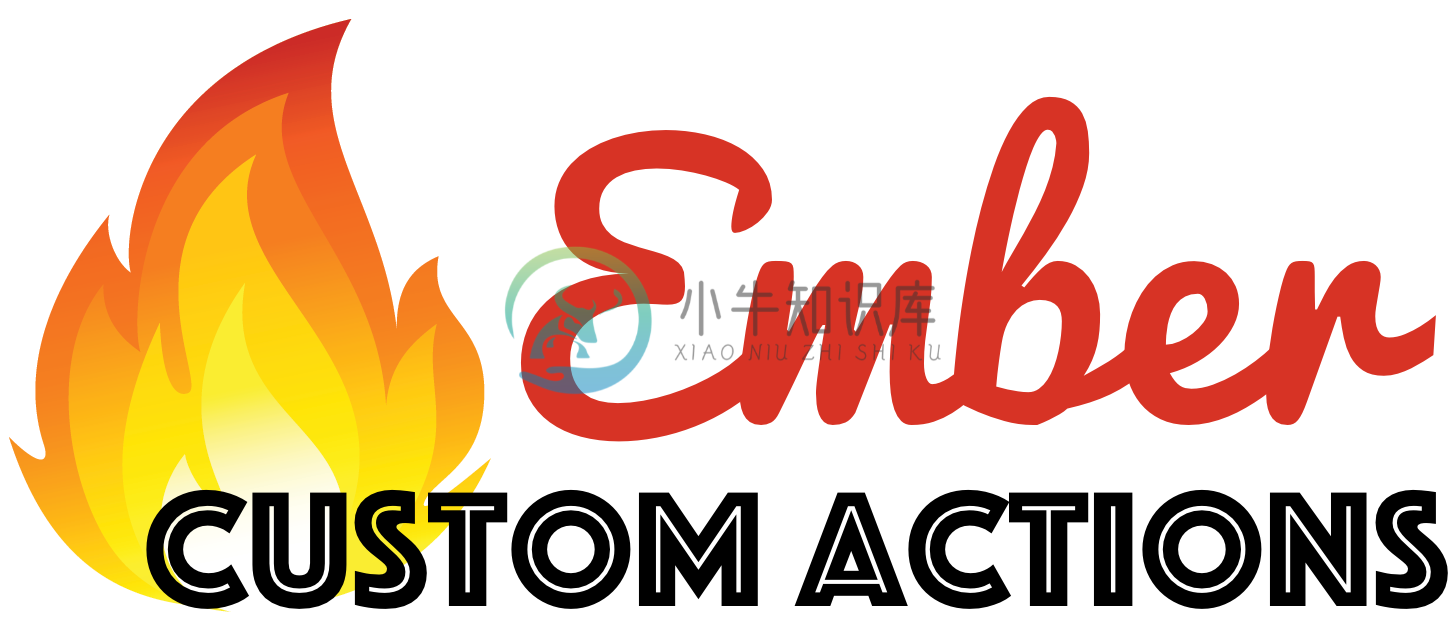Ember Custom Actions is a package for defining custom API actions, dedicated for Ember 2.16 (and higher) applications.
Getting started
Demo
Before you will start with documentation check our demo app: Ember-Custom-Actions Website
Installation
ember install ember-custom-actions
Documentation
Model actions
To define custom action like: posts/1/publish you can usemodelAction(path, options) method with arguments:
path- url of the action scoped to our api (in our case it'spublish)options- optional parameter which will overwrite the configuration options
import Model from 'ember-data/model';
import { modelAction } from 'ember-custom-actions';
export default Model.extend({
publish: modelAction('publish', { pushToStore: false }),
});
Usage
let user = this.get('currentUser');
let postToPublish = this.get('store').findRecord('post', 1);
let payload = { publisher: user };
postToPublish.publish(payload, /*{ custom options }*/).then((status) => {
alert(`Post has been: ${status}`)
}).catch((error) => {
console.log('Here are your serialized model errors', error.serializedErrors);
});
Resource actions
To a define custom action like: posts/favorites you can useresourceAction(actionId/path, options) method with arguments:
path- url of the action scoped to our api (in our case it'sfavorites)options- optional parameter which will overwrite the configuration options
import Model from 'ember-data/model';
import { resourceAction } from 'ember-custom-actions';
export default Model.extend({
favorites: resourceAction('favorites', { method: 'GET' }),
});
Usage
let user = this.get('currentUser');
let emptyPost = this.get('store').createRecord('post');
let payload = { user };
emptyPost.favorites(payload, /*{ custom options }*/).then((favoritesPosts) => {
console.log(favoritesPosts);
}).finally(()=>{
emptyPost.deleteRecord();
});
Custom actions
To define customAction and customize it by using ember-data flow, adapters and serializer you can use customAction(actionId, options) method with arguments:
actionId- id of the action which can be handled later on in adpaters and serializersoptions- optional parameter which will overwrite the configuration options
If you want to customize your request in your adapter please, implement our adapter mixin:
import JSONAPIAdapter from 'ember-data/adapters/json-api';
import { AdapterMixin } from 'ember-custom-actions';
export default JSONAPIAdapter.extend(AdapterMixin);
Now you can customize following methods in the adpater:
urlForCustomAction
You can define your custom path for every customAction by adding a conditional:
export default JSONAPIAdapter.extend(AdapterMixin, {
urlForCustomAction(modelName, id, snapshot, actionId, queryParams) {
if (actionId === 'myPublishAction') {
return 'https://my-custom-api.com/publish'
}
return this._super(...arguments);
}
});
If you would like to build custom modelAction you can do it by:
import { AdapterMixin } from 'ember-custom-actions';
export default JSONAPIAdapter.extend(AdapterMixin, {
urlForCustomAction(modelName, id, snapshot, actionId, queryParams) {
if (requestType === 'myPublishAction') {
return `${this._buildURL(modelName, id)}/publish`;
}
return this._super(...arguments);
}
});
methodForCustomAction
You can define your custom method for every customAction by adding a conditional:
import { AdapterMixin } from 'ember-custom-actions';
export default JSONAPIAdapter.extend(AdapterMixin, {
methodForCustomAction(params) {
if (params.actionId === 'myPublishAction') {
return 'PUT';
}
return this._super(...arguments);
}
});
headersForCustomAction
You can define your custom headers for every customAction by adding a conditional:
import { AdapterMixin } from 'ember-custom-actions';
export default JSONAPIAdapter.extend(AdapterMixin, {
headersForCustomAction(params) {
if (params.actionId === 'myPublishAction') {
return {
'Authorization-For-Custom-Action': 'mySuperToken123'
};
}
return this._super(...arguments);
}
});
dataForCustomAction
You can define your custom data for every customAction by adding a conditional:
import { AdapterMixin } from 'ember-custom-actions';
export default JSONAPIAdapter.extend(AdapterMixin, {
dataForCustomAction(params) {
if (params.actionId === 'myPublishAction') {
return {
myParam: 'send it to the server'
};
}
return this._super(...arguments);
}
});
params contains following data: data, actionId, modelId, model
Configuration
You can define your custom options in your config/environment.js file
module.exports = function(environment) {
var ENV = {
'emberCustomActions': {
method: 'POST',
data: {},
headers: {},
queryParams: {},
ajaxOptions: {},
adapterOptions: {},
pushToStore: false,
responseType: null,
normalizeOperation: ''
},
};
return ENV;
}
method
Default method of the request (GET, PUT, POST, DELETE, etc..)
headers
An object {} of custom headers. Eg:
{
'my-custom-auth': 'mySuperToken123'
}
ajaxOptions
Your own ajax options.** USE ONLY IF YOU KNOW WHAT YOU ARE DOING! **Those properties will be overwritten by ECU.
pushToStore
If you want to push the received data to the store, set this option to true
normalizeOperation
You can define how your outgoing data should be serialized
Exemplary data:
```js
{
firstParam: 'My Name',
colors: { rubyRed: 1, blueFish: 3 }
}
After using a dasherize transformer our request data will turn into:
{
first-param: 'My Name',
colors: { ruby-red: 1, blue-fish: 3 }
}
It's great for API with request data format restrictions
Available transformers:
- camelize
- capitalize
- classify
- dasherize
- decamelize
- underscore
adapterOptions
Pass custom adapter options to handle them in urlForCustomAction in case of using customAction. Required usage of mixin: AdpaterMixin
responseType
You can easily observe the returned model by changing responseType to array or object according to what type of datayour server will return.
When array:
model.customAction({}, { responseType: 'array' }) // returns DS.PromiseArray
When object:
model.customAction({}, { responseType: 'object' }) // returns DS.PromiseObject
When null (default):
model.customAction({}, { responseType: null }) // returns Promise
null is useful if you don't care about the response or just want to use then on the promise without using binding or display it in the template.
queryParams
You can pass a query params for a request by passing an {} with properties, eg: { include: 'owner' }** Remember: Query params are not normalized! You have to pass it in the correct format. **
Development
Installation
git clone https://github.com/Exelord/ember-custom-actions.gitcd ember-custom-actionsnpm install
Linting
npm run lint:hbsnpm run lint:jsnpm run lint:js -- --fix
Running tests
ember test– Runs the test suite on the current Ember versionember test --server– Runs the test suite in "watch mode"ember try:each– Runs the test suite against multiple Ember versions
Running the dummy application
ember serve- Visit the dummy application at http://localhost:4200.
For more information on using ember-cli, visit https://ember-cli.com/.
Thanks
Big thanks to Mike North and his Project for the initial concept.
Contributing
Bug reports and pull requests are welcome on GitHub at https://github.com/exelord/ember-custom-actions. This project is intended to be a safe, welcoming space for collaboration, and contributors are expected to adhere to the Contributor Covenant code of conduct.
License
This version of the package is available as open source under the terms of the MIT License.
-
出现这个错误的原因是请求回来数据时直接跳转,没有dispatch 比如这样会出现错误: export const getWithdrawCheck = () => { const userId = getStore('customerUserId', 'session') const userPhone = getStore('userPhone', 'session') const
-
use custom middleware for async actions explain 当使用异步加载的时候需要加入插件thunk,插件需要传入applyMiddleWare方法,如果这个时候还加入了devtool插件,applyMiddleWare(thunk)必须要放在devtool()的前面,否则会报错。 ref http://stackoverflow.com/questions/
-
这个问题网上有很详细的解释,这里我只说下我引起这个问题的原因。 我将Redux中的actoin封装到一个函数中后,在组件的一个方法中使用这个函数: const getChangeInputValueAction = (value) => { type: CHANGE_INPUT_VALUE, value }; handleInputChange(e) { const action =
-
JSF为开发人员提供了强大的功能来定义自己的自定义标记,可用于呈现自定义内容。 在JSF中定义自定义标记分为三个步骤。 步 描述 1a 创建一个xhtml文件,并使用ui:composition标签在其中定义内容 1b 创建标记库描述符(.taglib.xml文件)并在其中声明上面的自定义标记。 1c 在web.xml中注册标记libray描述符 步骤1a:定义自定义标签内容:buttonPane
-
自定义Drawables > 原文链接 : Custom Drawables 原文作者 : Ryan Harter 译文出自 : 开发技术前线 www.devtf.cn 译者 : SwinZh 校对者: Mr.Simple 状态 : 完成 我们都看过关于为什么你应该适当的使自定义Views和如何能帮助你正确的封装你的应用程序代码的帖子。但非视图相关的部分如何转化为我们apps的其他部分的这种思考方
-
The alter method can be used if you want to insert or remove rows and columns using external buttons. You can programmatically select a cell using the selectCell and load new data by loadData function
-
Registering a renderer Rendering custom HTML in cells Rendering custom HTML in header Registering a renderer When you create a renderer, a good idea is to assign it as an alias that will refer to this
-
You can easily pass id and other attributes to the hot-table wrapper element. It will be applied to the root Handsontable element, allowing further customization of the table.// app.component.ts impor
-
A plugin contains one or more features that can be easily plugged in to Handsontable. Writing a new plugin is not a difficult task, simply cloning the Skeleton template will give you a good starting p