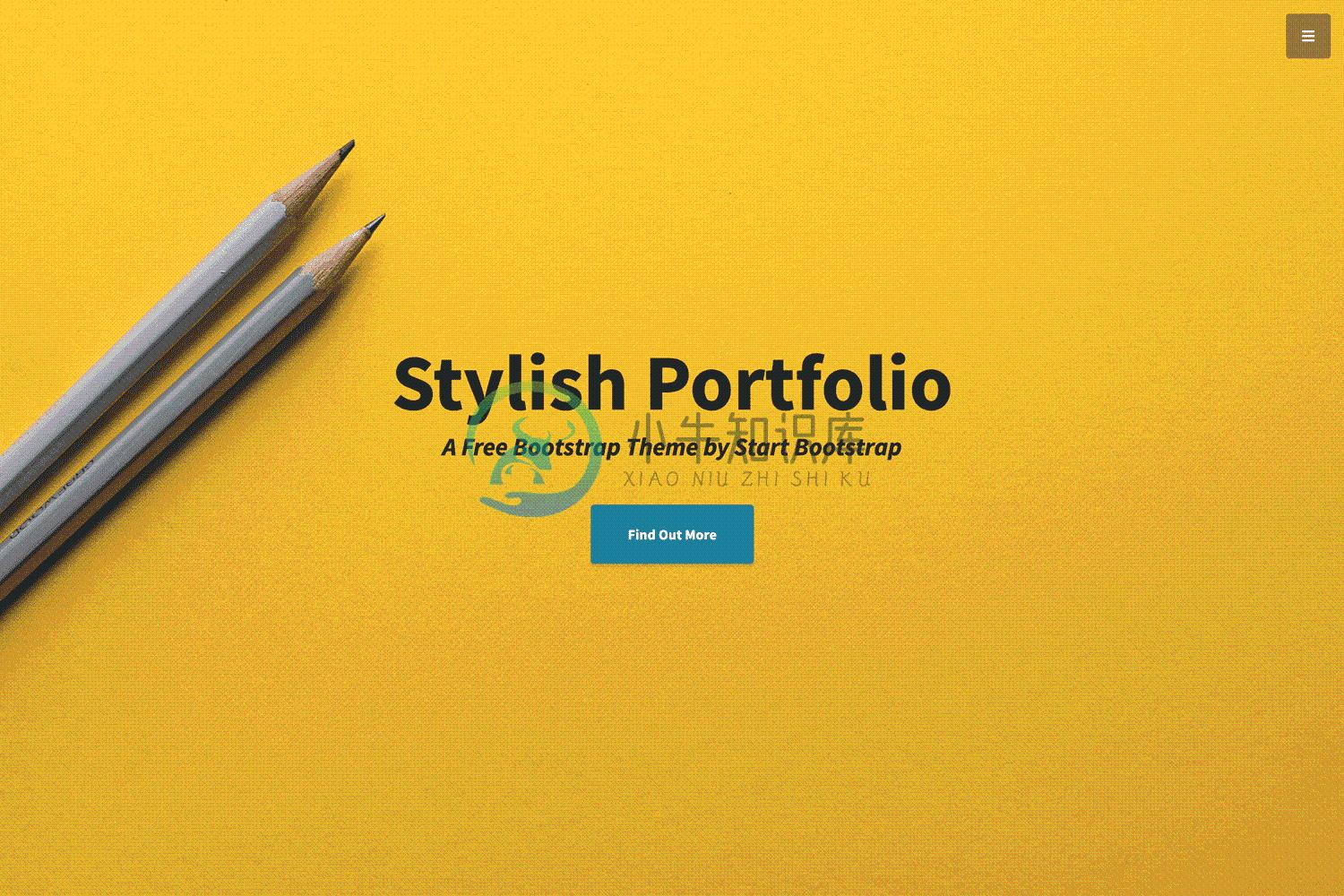Start Bootstrap - Stylish Portfolio
Stylish Portfolio is a responsive, one page portfolio theme for Bootstrap created by Start Bootstrap. The theme features multiple content sections with an off canvas navigation menu.
Preview
Status
Download and Installation
To begin using this template, choose one of the following options to get started:
- Download the latest release on Start Bootstrap
- Install via npm:
npm i startbootstrap-stylish-portfolio - Clone the repo:
git clone https://github.com/StartBootstrap/startbootstrap-stylish-portfolio.git - Fork, Clone, or Download on GitHub
Usage
Basic Usage
After downloading, simply edit the HTML and CSS files included with dist directory. These are the only files you need to worry about, you can ignore everything else! To preview the changes you make to the code, you can open the index.html file in your web browser.
Advanced Usage
Clone the source files of the theme and navigate into the theme's root directory. Run npm install and then run npm start which will open up a preview of the template in your default browser, watch for changes to core template files, and live reload the browser when changes are saved. You can view the package.json file to see which scripts are included.
npm Scripts
npm run buildbuilds the project - this builds assets, HTML, JS, and CSS intodistnpm run build:assetscopies the files in thesrc/assets/directory intodistnpm run build:pugcompiles the Pug located in thesrc/pug/directory intodistnpm run build:scriptsbrings thesrc/js/scripts.jsfile intodistnpm run build:scsscompiles the SCSS files located in thesrc/scss/directory intodistnpm run cleandeletes thedistdirectory to prepare for rebuilding the projectnpm run start:debugruns the project in debug modenpm startornpm run startruns the project, launches a live preview in your default browser, and watches for changes made to files insrc
You must have npm installed in order to use this build environment.
Bugs and Issues
Have a bug or an issue with this template? Open a new issue here on GitHub or leave a comment on the template overview page at Start Bootstrap.
About
Start Bootstrap is an open source library of free Bootstrap templates and themes. All of the free templates and themes on Start Bootstrap are released under the MIT license, which means you can use them for any purpose, even for commercial projects.
Start Bootstrap was created by and is maintained by David Miller.
Start Bootstrap is based on the Bootstrap framework created by Mark Otto and Jacob Thorton.
Copyright and License
Copyright 2013-2021 Start Bootstrap LLC. Code released under the MIT license.
-
bootstrap动态菜单 Creating menus and navigation bars has never been easier than with Twitter Bootstrap. We can easily create stylish navigation bars without too much effort. While it’s enough for some pro
-
Gatsyby startbootstrap-agency gatsby version of startbootstrap-agency with i18n supported. This project is migrated to Gatsby@v3, check the latest Gatsby@v2 version here. Preview Sample page https://g
-
Start Bootstrap - Coming Soon Coming Soon is a simple coming soon theme for Bootstrap created by Start Bootstrap. This theme features a background video with a mobile background image fallback. Previe
-
我们正在更新文档并为生成的页面添加品牌。我们使用了此处描述的输入(https://quarkus.io/blog/stylish-api/). 然而,由于某些原因,样式在本地工作(当在开发模式下启动Quarkus时),但没有在容器技术中运行(我们尝试了OpenShift和Docker图像。没有应用css,没有更改徽标。不适用于登录页,也不适用于生成的招摇页。是否有一些设置/我们还需要做些什么才能使
-
使用 Adobe Bridge 中的“发布”面板,可以在 Adobe Portfolio 上作为项目轻松上传图像、音频文件和视频。上传了资源后,您可以前往 Adobe Portfolio 编辑项目的布局,然后发布您的网站。 将资源上传到 Adobe Portfolio 要在任何工作区中查看发布面板,请选择窗口 >“发布”面板。 在发布面板中,单击 Adobe Portfolio。 注意: 如果您还
-
凭借 Adobe Portfolio,您可以快速、轻松地构建个性化网站,以彰显您的富有创意的作品。可以随着任何 Creative Cloud 订阅产品免费提供。 什么是 Adobe Portfolio? 美观、简洁的创意作品展示网站。如果创意工作是您一生的工作,那么没有什么比拥有美观的作品展示网站更为重要。通过随 Adobe Creative Cloud 计划免费提供的 Portfolio,您可以
-
non obstrusive and accessible portfolio supporting multiple media : photos, video (flv), audio (mp3). Demo in your BODY section, just add a simple html list of medias : <ul class="multimedia-portfolio