Graphcool Templates
��
Use Graphcool templates to quickly pull in predefined functionality into your own Graphcool service.
Overview
Officially supported templates
We maintain a number of officially supported templates:
- auth: Templates for different authentication mechanisms, such as email-password or facebook.
- messaging: Templates to quickly integrate with different messaging services, such as mailgun (emails), pusher (push notifications) or twilio (SMS).
Outdated templates
Notice that the outdated templates are not officially supported. Right now, most of the templates inside the outdated directory are not working when used with the graphcool-framework add-template command!
Contributions
Contributions are highly welcome
Adding templates to your service
There are two ways how you can use a template in your service:
- Manually download and copy the code from a template directory in this repository.
- Use the
add-templatecommand from the CLI.
Option 1: Manually adding templates
The process of adding a template to a Graphcool service involves several steps. You're basically merging your local service definition with the service definition of the template you want to use. In the end, you end up with only one graphcool.yml as well as only one types.graphql.
Adding a template manually:
- Download the folder that contains the service definition of the template you want to use.
- Copy that folder into the root directory of your Graphcool service.
- Copy over the contents from the template's
graphcool.ymlinto thegraphcool.ymlof your own service. Be sure to adjust any file references, e.g. source files that contain code for functions, if necessary. - Copy over the contents from the template's
types.graphqlinto thetypes.graphqlof your own service. - Deploy your changes with
graphcool deploy.
Option 2: Adding templates with the CLI
The add-template command in the Graphcool CLI basically automates the process of manually adding templates.
Official templates can be added by providing their relative path in this repository, e.g. for the email-password-template:
graphcool-framework add-template auth/email-password
To install your own templates, you can provide the path to a GitHub repository, too:
graphcool-framework add-template graphcool/templates/auth/email-password
When merging the template's graphcool.yml and types.graphql files with the ones from your local service definition, the CLI will only add the contents from the template files into your local files as comments. So you need to explicitly uncomment the parts form the template files that you actually want to use in your service.
The process for using the CLI to add a template thus looks as follows:
- Use the
add-template <path>CLI command and specify the<path>which points to the template's directory in this repository. - Uncomment the lines in
graphcool.ymlandtypes.graphql. - Deploy your changes with
graphcool deploy.
Contributors
A big thank you to all contributors and supporters of this repository
















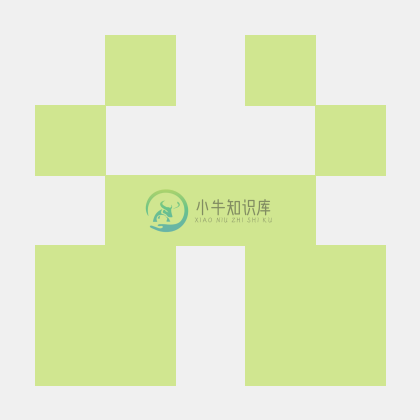



Help & Community
Say hello in our Slack or visit the Graphcool Forum if you run into issues or have questions. We love talking to you!
-
Web应用程序中的模板定义了通用的界面布局和样式。 例如,相同的横幅,共同标题中的徽标和页脚中的版权信息。 JSF提供以下facelet标记以提供标准Web界面布局。 S.No 标签和说明 1 ui:insert 用于模板文件。 它定义了要放在模板中的内容。 ui:define tag可以替换其内容。 2 ui:define 定义要插入模板的内容。 3 ui:include 将一个xhtml页面的
-
Project templates with batteries included, providing the minimum amount of code required to get you going. Project Templates ASP.NET Core API Boxed ASP.NET Core GraphQL Boxed Microsoft Orleans Boxed N
-
Console templates allow for creation of arbitrary consoles using the Go templating language. These are served from the Prometheus server. Console templates are the most powerful way to create template
-
这里主要汇总了一些在使用zabbix过程中经常用的监控模板。 OS: OS_Linux_Server OS_Netstats OS_Network_Status ... App: App_Apache_Status App_Nginx_Status App_Php-fpm_Status ... 使用方法: 这里使用的template基本是使用zabbix trapper的方式通过程序收集数据,通过
-
React-templates 是轻量级的 React 模板。 没有运行时间库。没有 magic。只是简单地以预编译的方式来清除 React 代码。 像 HTML 一样容易的语法,被大多数 IDE 所支持。 清晰地分离了演示和逻辑 -组件文件中的 HTML 几乎为零。 描述性编码,确保您编写的 HTML 和你检查的 HTML 几乎相同。 支持 AMD, CommonJS, ES6, Typescript 和 globals。
-
LaTeX When writing a new document, I begin from one of these templates. Ihave found these fundamental to my workflow. Setup Your preferences may vary. Use latexmk. It'spowerful. My day-to-day use is:


