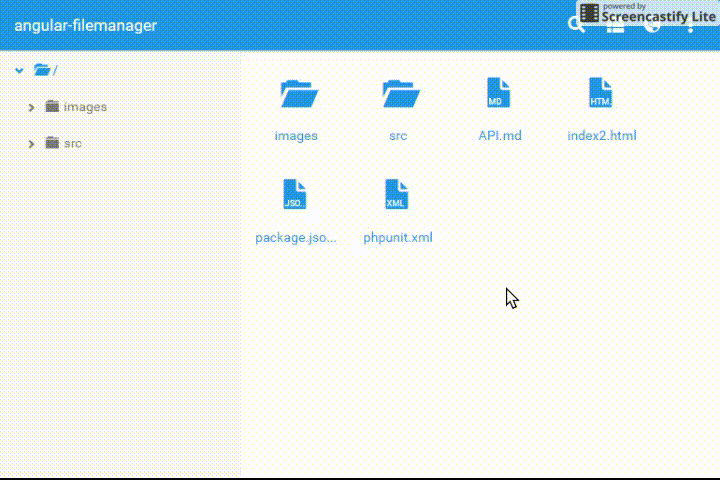Update Dec 2018
Hi!, I am moving the project from AngularJS to React + Redux (react-filemanager), it's very important for me your collaboration on my development tasks and time. Please help me to move forward with a donation by paypal :) 
angular-filemanager
A very smart filemanager to manage your files in the browser developed in AngularJS following Material Design styles by Jonas Sciangula Street
This project provides a web file manager interface, allowing you to create your own backend connector following the connector API.By the way, we provide some example backend connectors in many languages as example (php-ftp, php-local, python, etc)
Try the DEMO
Features
- Multiple file support
- Multilanguage
- List and Icon view
- Multiple file upload
- Pick files callback for third parties apps
- Search files
- Directory tree navigation
- Copy, Move, Rename (Interactive UX)
- Delete, Edit, Preview, Download
- File permissions (Unix chmod style)
- Mobile support
TODO
- Drag and drop
- Dropbox and Google Drive connectors
- Remove usage of jQuery
Backend API
Using in your existing project
1) Install deps using yarn withyarn install
2) Include the dependencies in your project
<!-- third party -->
<script src="node_modules/jquery/dist/jquery.min.js"></script>
<script src="node_modules/angular/angular.min.js"></script>
<script src="node_modules/angular-translate/dist/angular-translate.min.js"></script>
<script src="node_modules/ng-file-upload/dist/ng-file-upload.min.js"></script>
<script src="node_modules/bootstrap/dist/js/bootstrap.min.js"></script>
<link rel="stylesheet" href="node_modules/bootswatch/paper/bootstrap.min.css" />
<!-- angular-filemanager -->
<link rel="stylesheet" href="dist/angular-filemanager.min.css">
<script src="dist/angular-filemanager.min.js"></script>
3) Use the angular directive in your HTML
<angular-filemanager></angular-filemanager>
Extending the configuration file by adding a script
<script type="text/javascript">
angular.module('FileManagerApp').config(['fileManagerConfigProvider', function (config) {
var defaults = config.$get();
config.set({
appName: 'angular-filemanager',
pickCallback: function(item) {
var msg = 'Picked %s "%s" for external use'
.replace('%s', item.type)
.replace('%s', item.fullPath());
window.alert(msg);
},
allowedActions: angular.extend(defaults.allowedActions, {
pickFiles: true,
pickFolders: false,
}),
});
}]);
</script>
Create a new build with your changes
gulp build || node node_modules/gulp/bin/gulp.js build
You can do many things by extending the configuration. Like hide the sidebar or the search button. See the list of default configurations.
Contribute
To contribute to the project you can simply fork this repo. To build a minified version, you can simply run the Gulptask gulp build. The minified/uglified files are created in the dist folder.
Versioning
For transparency into our release cycle and in striving to maintain backward compatibility, angular-filemanager is maintained under the Semantic Versioning guidelines.
Copyright and license
Code and documentation released under the MIT license.
-
下载源码 - 903.5 KB 内容 第1部分:Visual Studio 2017中的Angular2设置,基本CRUD应用程序,第三方模态弹出控件 第2部分:使用Angular2管道进行过滤/搜索,全局错误处理,调试客户端 介绍 由于Angular2广泛应用于Web和移动开发的客户端框架,在本文中,我将尝试解释一步一步的指导,使用Angular2和MVC Web API创建基本的CRUD(创建
-
一个angular项目,被我通过eject之后需要补充单元测试。执行karma start ./karma.conf.js --single-run --coverage 之后,生成的coverage报告的icov.info为空。解决办法是在karma.conf.js中增加以下配置 angularCli: { environment: 'dev', codeCoverage: true }, 问题
-
angular 渐进 by Ondrej Chrastina 通过Ondrej Chrastina 如何创建具有Angular和无头CMS的渐进式Web应用程序 (How to create a progressive web app featuring Angular and headless CMS) Have you ever wondered how a headless Content
-
angular 命令行项目 Angular is closely associated with its command-line interface (CLI). The CLI streamlines generation of the Angular file system. It deals with most of the configuration behind the scenes
-
1. 安装node.js 在官网找到最新版本下载 : 官网地址:https://nodejs.org/en/ 安装成功后,打开vscode,打开终端,在终端里输入命令“node -v ”查看版本 号,如果显示安装版本号则安装成功 2. 安装yarn Yarn提供了丰富的命令使你可以对Yarn包进行许多操作,包括安装、管理、发布等。 上官网,选择稳定版下载: 官网地址:https://yarnpkg
-
Angular 是一款十分流行且好用的 Web 前端框架,目前由 Google 维护。这个条目收录的是 Angular 2 及其后面的版本。由于官方已将 Angular 2 和之前的版本 Angular.js 分开维护(两者的 GitHub 地址和项目主页皆不相同),所以就有了这个页面。传送门:Angular.js 特性 跨平台 渐进式 Web 应用 借助现代化 Web 平台的力量,交付 app
-
即将到来的Angular 2框架是使用TypeScript开发的。 因此Angular和TypeScript一起使用非常简单方便。 Angular团队也在其文档里把TypeScript视为一等公民。 正因为这样,你总是可以在Angular 2官网(或Angular 2官网中文版)里查看到最新的结合使用Angular和TypeScript的参考文档。 在这里查看快速上手指南,现在就开始学习吧!
-
从头开始创建项目 lint你的代码 运行您的单元测试和端到端测试。 Angular 2 CLI目前只在TypeScript中生成框架,稍后还会有其他版本。
-
这小节内容是译者加的,因为我认为对于新手而言,学习一个框架是有成本的,特别是对于一个不算简单的技术来说,我希望这篇教程是对新手友好的,所以我首先要让你放心的将时间和精力投入到Angular2 中。那我们先不谈技术细节,先用数据说话。 这里我多说一句,最近看一些文章中谷歌趋势截图,大都没有把范围限定在“编程”上。图中可以看出Vue2非常少,所以在下面比较中不再单独统计。 教程数量 这里我选取的主要是
-
我们已经在Highcharts Configuration Syntax一章中看到了用于绘制图表的配置 。 下面给出角度计图表的示例。 配置 (Configurations) 现在让我们看一下所采取的其他配置/步骤。 chart.type 将图表类型配置为基于计量。 将类型设置为“规格”。 var chart = { type: 'guage' }; pane 此类型仅适用于极坐标图和角度
-
角度计图表用于绘制仪表/仪表类型图表。 在本节中,我们将讨论不同类型的角度计图表。 Sr.No. 图表类型和描述 1 角度计 角度表。 2 实心仪表 实心图表。 3 Clock 时钟。 4 带双轴的仪表 带双轴的仪表图。 5 VU表 VU表图表。