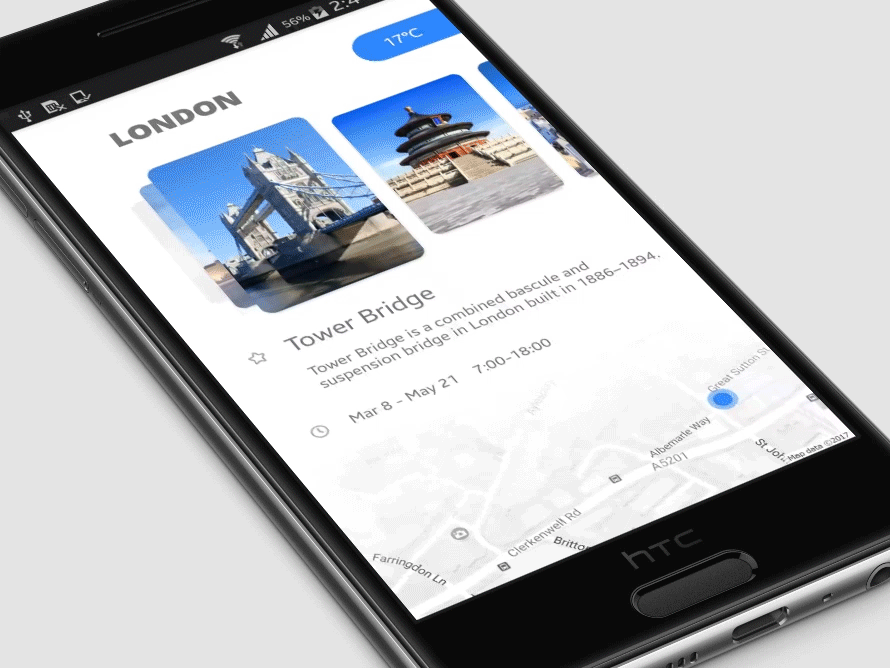
CARDSLIDER [JAVA]
Material design UI controller that allows to swipe through cards with pictures and descriptions
We specialize in the designing and coding of custom UI for Mobile Apps and Websites.
Stay tuned for the latest updates:
Requirements
- Android 4.4 KitKat (API lvl 19) or greater
- Your favorite IDE
Installation
Just download the package from here and add it to your project classpath, or just use the maven repo:
Gradle:
'com.ramotion.cardslider:card-slider:0.3.1'
SBT:
libraryDependencies += "com.ramotion.cardslider" % "card-slider" % "0.3.1"
Maven:
<dependency>
<groupId>com.ramotion.cardslider</groupId>
<artifactId>card-slider</artifactId>
<version>0.3.1</version>
</dependency>
Basic usage
CardSlider is a custom LayoutManager for RecyclerView.You can attach it to RecyclerView from code or XML layout.
Here are the attributes you can specify in the constructor or XML layout:
activeCardLeft- Active card offset from start of RecyclerView. Default value is 50dp.cardWidth- Card width. Default value is 148dp.cardsGap- Distance between cards. Default value is 12dp.
For card snapping, there is CardSnapHelper class.'
...
@Override
protected void onCreate(Bundle savedInstanceState) {
...
recyclerView = (RecyclerView) findViewById(R.id.recycler_view);
recyclerView.setLayoutManager(new CardSliderLayoutManager(this););
new CardSnapHelper().attachToRecyclerView(recyclerView);
...
}
��
License
Cardslider Android is released under the MIT license.See LICENSE for details.
This library is a part of a selection of our best UI open-source projects
If you use the open-source library in your project, please make sure to credit and backlink to www.ramotion.com
��
Get the Showroom App for Android to give it a try
Try this UI component and more like this in our Android app. Contact us if interested.
-
一、控件 1.下拉刷新控件 https://github.com/scwang90/SmartRefreshLayout/blob 2.material-dialogs https://github.com/afollestad/material-dialogs 3.PhotoView https://github.com/chrisbanes/PhotoView 4.CircleImageVie
-
功能 卡片式翻页。 author: leeenx version: 1.0.0 data: 2015-12-07 Official Usage $("#wrap").cardSlider( { direction:'Y', cover: 0,//首屏索引 scale:true, offset:50, duration:300, in
-
问题内容: 我正在尝试从一个发送客户类的对象,Activity然后在另一个对象中显示它Activity。 客户类的代码: 我想将其对象从一个对象发送Activity到另一个对象,然后在另一个对象上显示数据Activity。 我该如何实现? 问题答案: 一种选择是让你的自定义类实现该接口,然后可以使用该方法的变体在意图中额外传递对象实例。 伪代码:
-
问题内容: 我很难找到最简单的方法来针对给定的JSON模式字符串验证JSON字符串(作为参考,这是在Java中运行在Android应用程序中)。 理想情况下,我只想传入JSON字符串和JSON模式字符串,并且它返回关于是否通过验证的布尔值。通过搜索,我发现了以下两个有前途的库可以完成此任务: http://jsontools.berlios.de/ https://github.com/fge/j
-
问题内容: 我想每隔5秒重复调用一次方法,每当我希望停止该方法的重复调用时,我可能会停止或重新启动该方法的重复调用。 这是一些我真正想要实现的示例代码。在这方面请帮助我,我将非常感谢您。 问题答案: 使用以下命令设置重复任务: 如果您想取消任务,只需调用这里就是您的对象 并且您还可以检查答案下方的评论,他们已经提供了有关此内容的简短信息。
-
问题内容: 我有一个活动,该活动的TabHost包含一组TabSpec,每个TabSpec都有一个listview,其中包含要由该选项卡显示的项目。创建每个TabSpec时,我设置一个图标以显示在选项卡标题中。 TabSpec是通过以下方法创建的,该方法循环创建适当数量的选项卡: 有几个实例,我希望能够更改程序执行过程中每个选项卡中显示的图标。目前,我正在删除所有选项卡,并再次调用上述代码以重新创
-
问题内容: 如何通过android app向终端发送命令并获取输出?例如,发送“ ls /”并获取输出以在GUI中将其打印出来? 问题答案: 您必须使用反射来调用android.os.Exec.createSubprocess():


