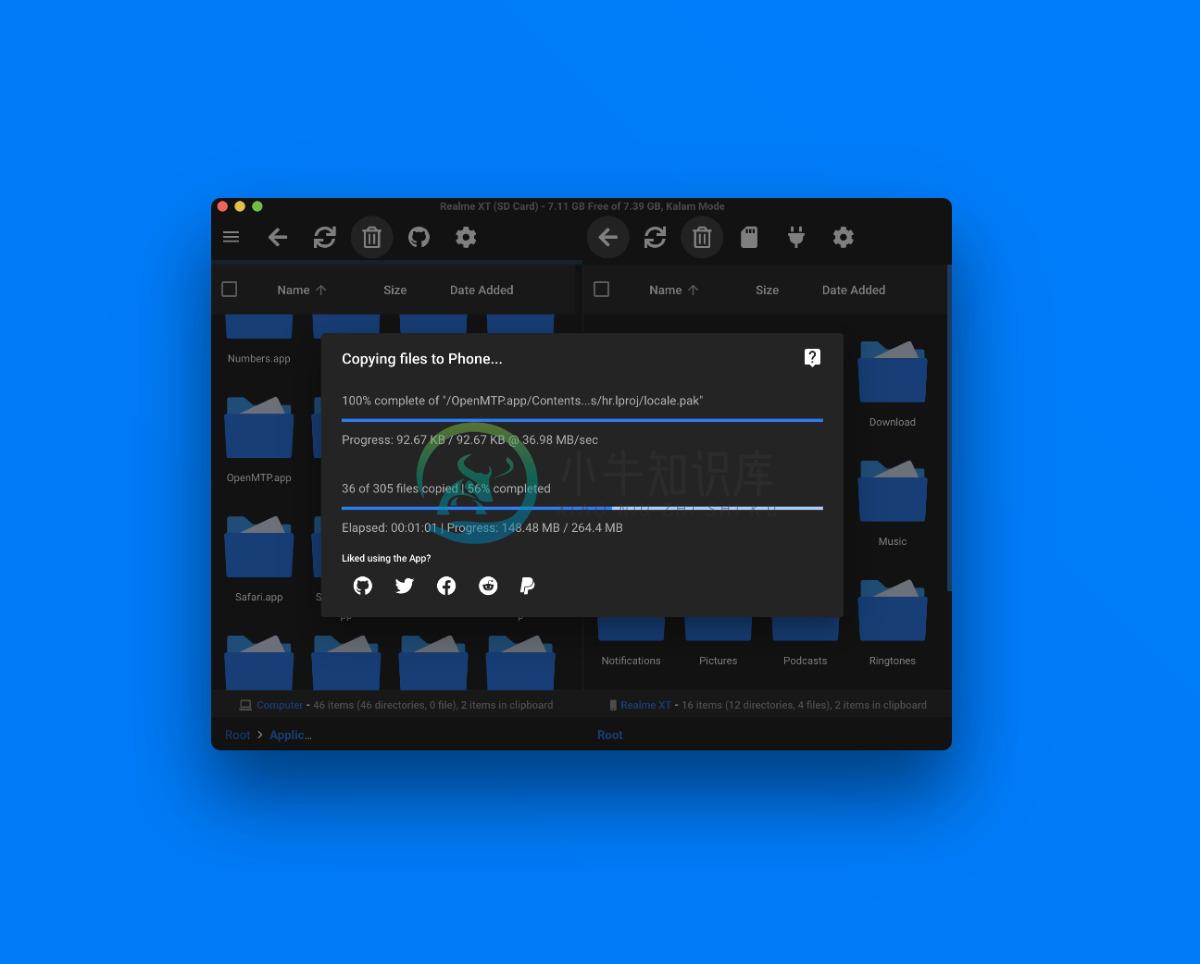OpenMTP | Android File Transfer for macOS
- Author: Ganesh Rathinavel
- License: MIT
- System Requirements: macOS 10.11 or higher
- Website URL: https://openmtp.ganeshrvel.com
- Repo URL: https://github.com/ganeshrvel/openmtp
- Contacts: ganeshrvel@outlook.com
Introduction
Advanced Android File Transfer Application for macOS.
Transferring files between macOS and Android or any other MTP devices has always been a nightmare. There are a few File Transfer MTP apps which are available online but most of them are either too expensive or come with bad UI/UX. The official "Android File Transfer" app for macOS from Google comes with bugs, innumerable limitations, some of which include - not being able to transfer files larger than 4GB, frequent disconnections, unable to rename the folders or files on the android/MTP devices. Most of the other apps available online uses either WiFi or ADB protocol to transfer the files, which is an extremely time-consuming process.
Countless searches to find an app to solve these problems and failing to find one made me restless. So, I took the leap and decided to create an app for us that could help us have a smooth and hassle-free file transfer process from macOS to Android/MTP devices. Created with the objective of giving back to the community, we can all use this app for free in this lifetime.
Features
- Safe, Transparent and Open-Source
- Plug and Play via USB. No hassles, easy and instant connection.
- Select between Internal Memory and SD Card
- Transfer multiple files which are larger than 4GB
- Dark mode
- Drag-and-drop support
- Split pane views for both Local Computer and Android device
- Choose between Grid and List view.
- Use Keyboard Shortcuts to navigate through your files.
- No collection of personally identifiable information.
Kalam Kernel
OpenMTP 3.0 features a new MTP kernel and it was written from the scratch. It promises a file copy speed of 30 to 40 MB/s on low and mid range devices and 100 to 120 MB/s on higher end devices. The all new and powerful MTP kernel is named after Dr. A. P. J. Abdul Kalam
Do checkout the Go package which I've written to build Kalam Kernel: github.com/ganeshrvel/go-mtpx. Feel free to raise PRs.
Installation
Download the Latest Version
Using Homebrew Cask
# newer versions:
brew install openmtp --cask
# older versions:
brew cask install openmtp
- Find the latest dmg file from GitHub Releases
Screengrabs
Keyboard Shortcuts
| Command | Keyboard Shortcut |
|---|---|
| Delete | backspace |
| New Folder | command (⌘)+n |
| Copy | command (⌘)+c |
| Copy to Queue | command (⌘)+shift+c |
| Paste | command (⌘)+v |
| Refresh | command (⌘) +r |
| Folder Up | command (⌘)+b |
| Select All | command (⌘)+a |
| Rename | command (⌘)+d |
| Switch Tab | command(⌘)+1 |
| Open | enter |
| Navigate Left | left |
| Navigate Right | right |
| Navigate Up | up |
| Navigate Down | down |
| Select Multiple Items Forward (in Grid View) | shift+left |
| Select Multiple Items Backward (in Grid View) | shift+right |
| Select Multiple Items Forward (in List View) | shift+up |
| Select Multiple Items Backward (in List View) | shift+down |
| Select Multiple Items (with mouse) | command (⌘)+click or shift+click |
Building from Source
Requirements: Node.js v10, Git and Yarn package manager
Clone
$ git clone --depth 1 --single-branch --branch master https://github.com/ganeshrvel/openmtp.git
$ cd openmtp
$ yarn
Run
A fresh clone might throw undefined state error. Run the following commands once to fix the issue.
# For Mac and Linux
$ UPGRADE_EXTENSIONS=1 npm run dev
# For Windows
$ set UPGRADE_EXTENSIONS=1 && npm run dev
# Development
$ yarn dev
# Pre-production
$ yarn start
Package
Setup the code signing to build, package and publish the app.
App Notarization for macOS (skip this section for non macOS builds)
- Rename sample.env file as .env
- Update APPLEID in .env file
- Log into your Apple Account
- Goto Security > App-Specific Passwords
- Click on Generate Password..., enter a password label and click Create
- Copy the displayed app-specific-password
- Run
security add-generic-password -a "<apple-developer-account-username>" -w <app-specific-password*> -s "ELECTRON_NOTORIZE_PASSWORD"
- Log into your Apple App Store Connect Account and accept the presented terms and conditions
- The statuses shall turn Active
Sentry
npm install -g @sentry/wizard
sentry-wizard --integration electron
# Upload Debug Information
# Everytime the electron.js version is upgraded run:
node sentry-symbols.js
sentry-cli login
PackagingInstructions: https://www.electron.build/code-signing
$ export GH_TOKEN="<github token>"
# For local platform
$ yarn package
# For multiple platforms
$ yarn package-all
Technical Features
- Built using Electron v11 and React v17
- Loadables, Dynamic Reducer Injection, Selectors for code splitting and performance optimization
- Hot module reload (HMR) for instant feedback
- Inbuilt error logging and profile/settings management
- Industry standard state management
- JSS, SASS/SCSS styling
- Port assigned: 4642
Configurations
- config/env/env.dev.js and config/env/env.prod.js contain the PORT number of the app.
- config/dev-app-update.yml file holds the GitHub repo variables required by electron-updater.
- config/google-analytics-key.js file contains the Google Analytics Tracking ID.
- package.json build.publish object holds the values for publishing the packaged application.
- app/constants folder contains all the constants required by the app.
Debugging
Debugging Guide
https://github.com/electron-react-boilerplate/electron-react-boilerplate/issues/400
Dispatching redux actions from the main process
https://github.com/electron-react-boilerplate/electron-react-boilerplate/issues/118
https://github.com/electron-react-boilerplate/electron-react-boilerplate/issues/108
VM112:2 Uncaught TypeError: Cannot read property 'state' of undefined error
# For Mac and Linux
$ UPGRADE_EXTENSIONS=1 npm run dev
# For Windows
$ set UPGRADE_EXTENSIONS=1 && npm run dev
Troubleshooting
Your device is not recognized
- Raise an issue if your device is undetected: https://github.com/ganeshrvel/openmtp/issues/new?template=contribute.md
The app goes blank while trying to connect a Samsung device
- Uninstall Samsung SmartSwitch, if installed: https://farazfazli.medium.com/how-i-reverse-engineered-keis-and-sidesync-and-fixed-mtp-8949acbb1c29, https://github.com/ganeshrvel/openmtp/issues/212.
Notarizing Electron apps throws - “You must first sign the relevant contracts online. (1048)” error
More repos
- npm: electron-root-path
- Electron React Redux Advanced Boilerplate
- Tutorial Series by Ganesh Rathinavel
Credits
Thanks to Ms Ayushi Bothra for contributing to the documentation and pages.
App logo was contributed by Shubhendu Mitra. Make sure to check out more of his works on Behance.
Thanks to Vladimir Menshakov for android-file-transfer-linux (the MTP legacy Kernel)
Shoutout to @yennsarah, @h0tk3y, @riginoommen, @AjithKumarvm, @kiranshaji555, Dick Cowan, Kjell Dankert, Thorolf E.R. Weißhuhn and to all other community members who helped me test the application.
This app was built upon https://github.com/ganeshrvel/electron-react-redux-advanced-boilerplate which is a heavily modified fork of https://github.com/electron-react-boilerplate/electron-react-boilerplate.
The icons used in the app were made by flaticon, good-ware and kiranshastry which is licensed under CC 3.0 BY.
The "no image found" icon was made by Phonlaphat Thongsriphong.
Contribute
If you are interested in fixing issues and contributing directly to the code base, please see the guidelines.
Support OpenMTP
Help me keep the app FREE and open for all.
- Donate Via PayPal: paypal.me/ganeshrvel
- Buy Me A Coffee (UPI, PayPal, Credit/Debit Cards, Internet Banking): buymeacoffee.com/ganeshrvel
Contacts
Please feel free to contact me at ganeshrvel@outlook.com
License
OpenMTP | Android File Transfer for macOS is released under MIT License.
Copyright © 2018-Present Ganesh Rathinavel
-
尽管 iPhone 很出色,然而 iPhone 在续航、快充、5G、本土化功能等方面的短板,让很多果粉也换用了安卓手机,或者将安卓作为备机。然而,很多果粉都只有 MacBook,毕竟 MacBook 目前仍是最出色的轻薄本之一,在 macOS 上如何连接安卓机?macOS 固然支持安卓的 MTP 模式,但体验其实并不好,更多朋友会选择其他一些第三方方案。 之前锤子曾经推出过一款 macOS 连接安
-
macOS中默认方式可能无法访问Android手机存储,因此需要借助其他软件来访问。OpenMTP就是比较好用的一款软件。可以到官网上下载:https://openmtp.ganeshrvel.com/。 安装好之后,可以看到其界面比较简洁,左侧为macOS系统本地磁盘文件,右侧为连接到系统并且开启MTP模式的手机存储中的文件。如果想在两个系统之间传递数据,可以通过右键菜单或快捷键完成,非常方便。