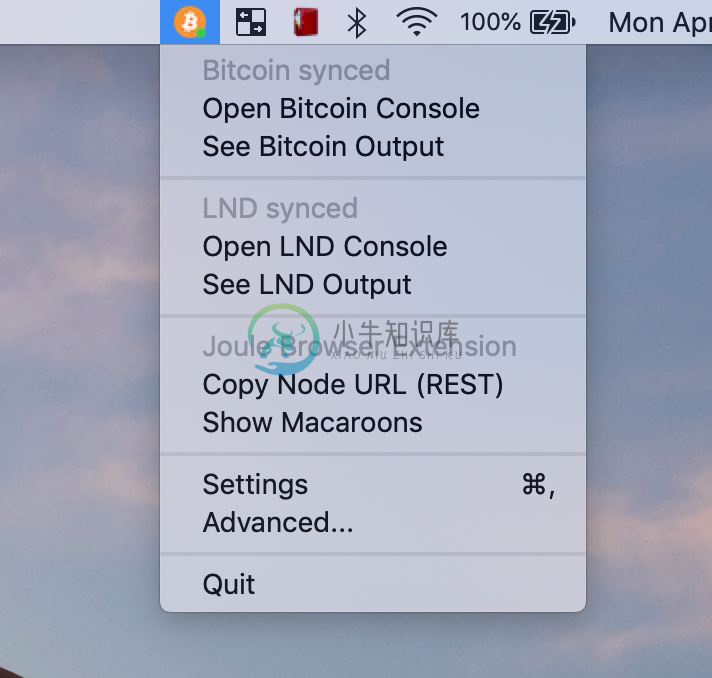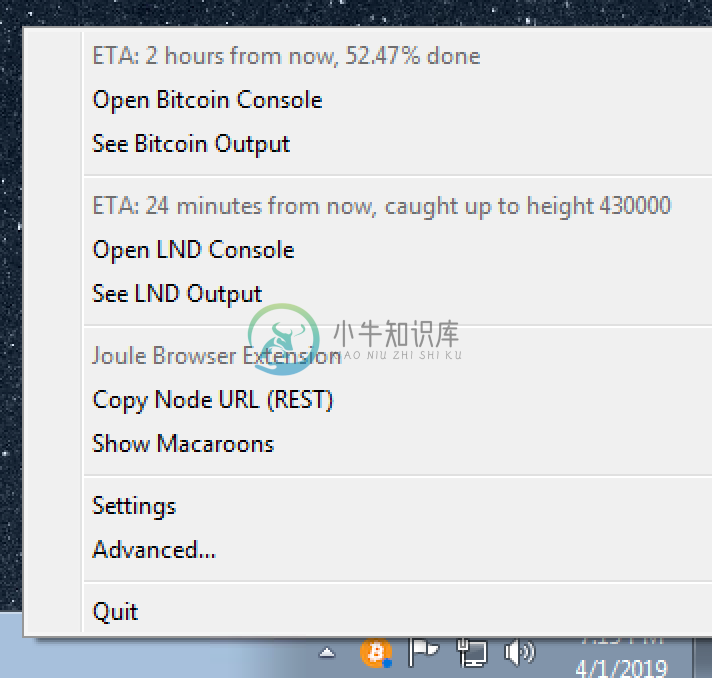User Guides
Requirements
- ~300 GB of download bandwidth
- ~10 GB of disk space (~300 GB if you want the Bitcoin transaction index, makes for a faster LND)
- Windows 7+ or macOS > 10.14.6 (Mojave, released in 2018)
Linux works but it is not packaged, follow the developer steps below to run it from the Linux command line.
Please submit a pull request if you want to add Linux packaging! A .deb and .rpm would help grow the Lightning network...
Install
Download and open the latest release for your operating system:https://github.com/PierreRochard/node-launcher/releases
Node Launcher
- Creates a node launcher data directory
- macOS:
~/Library/Application Support/Node Launcher/ - Windows:
%localappdata%/Node\ Launcher/
- macOS:
- Finds available ports for Bitcoin and LND, testnet and mainnet
- When launched, Bitcoin nodes use the
datadirdirectory specified inbitcoin.conf(or the default data directory) - If you don't have >300 GB of disk space free, Bitcoin nodes will fall back to pruned
- Pruning still requires downloading data, so make sure you can handle downloading ~300 GB of data
Development
Review the contributing.md file https://github.com/PierreRochard/node-launcher/blob/master/contributing.md
Install Python3.7+
macOS: brew install python3 dbus dbus-glib
Linux: sudo apt install python3.7-venv libdbus-glib-1-dev python3.7-dev
For Windows see https://medium.com/@pierre_rochard/node-launcher-developer-setup-on-windows-5ba6e0fbb38a
For macOS and Linux:
git clone https://github.com/PierreRochard/node-launchercd node-launcherpython3.7 -m venv venv. venv/bin/activatepip3.7 install -r requirements.txtpython setup.py developpython run.py
Testing
pytest tests
To include tests with network calls to GitHub:pytest tests --run_slow
Packaging
macOS: pyinstaller run-mac.spec
Windows: pyinstaller run-windows.spec (pyinstaller packaging only works on Windows 7)
Generate LND Bindings
https://github.com/lightningnetwork/lnd/blob/master/docs/grpc/python.md
-
GMS 版本配置文件路径:其中 res_XXX 请根据项目配置情况确认: vendor\partner_gms\apps\GmsSampleIntegration\res_XXX\xml\partner_default_layout.xml Native 版本配置文件路径: Launcher3\NativeLauncherLayout\res\xml\partner_default_layout.
-
1.首先需要在我们项目的“pubspec.yaml”配置文件的dependencies中加入url_launcher插件的依赖“url_launcher: ^3.0.2” 2.打开别的APP 想要打开其他app,需要知道被打开app的scheme, 如果是自己的app,Android可以在Manifest中看到: <action android:name="android.
-
Launcher分析 1.AndroidMainifest.xml a) 通过original-package指定原始package b) 定义了permisson,所属于的permissionGroup为android.permission-group.SYSTEM_TOOLS PRELOAD_WORKSPACE 需要签名一致,且为system INSTALL_SHORTCUT dange
-
通过Launcher源码分析,加载桌面图标在IconCache(packages/apps/Launcher3/src/com/android/launcher3/IconCache.java)文件中的cacheLocked函数,这个函数做的是: 1.先查询IconCache的缓存中是否存在,如果存在就直接从缓存中取出图标, 2.如果不存在,则读取Launcher数据库,如果数据库存在,则把相关图
-
url_launcher 使用系统自带的浏览器打开网页 dependencies: url_launcher: ^6.0.8 方法: launchURL(url) async { if (await canLaunch(url)) { await launch(url); } else { throw 'Could not launch $url';
-
1 forever 安装:npm i forever -g 启动:forever start server.js(启动后终端及电脑关了都会重启) 列出正在运行的服务:forever list 重启服务:forever restart server.js(例如内容有改动需要重启) 关闭服务:forever stop server.js 2 pm2
-
报错如下 Error: Missing binding D:\0OldE\0web\javascript\xiaomi\node_modules_node-sass@4.14.1@node-sass\vendor\win32-x64-64\binding.node Node Sass could not find a binding for your current environment: Wi
-
今天在写项目的过程遇到问题----对密码进行加密,需要用到安装bcrypt,但是总是会报很多错,安装非常困难~~~~ > node-pre-gyp install --fallback-to-build node-pre-gyp WARN Using needle for node-pre-gyp https download node-pre-gyp WARN Pre-built binari
-
版本适配问题:node-sass与nodejs的版本不对应。 版本对应列表: | NodeJS | Supported node-sass version | Node Module | |---------|-----------------------------|-------------| | Node 16 | 6.0+ | 93
-
转载:https://github.com/GoogleChrome/chrome-launcher#readme
-
问题 npm install 时遇到了一个问题,部分代码如下 node-pre-gyp ERR! install request to https://github.com/yanyiwu/nodejieba/releases/download/v2.5.2/nodejieba-v2.5.2-node-v83-win32-x64.tar.gz failed, reason: read ECONN
-
> node-sass@4.13.0 install D:\IDEAWorkSpace\casic-data_exchange_platform\node_modules\node-sass > no
错误代码: > node-sass@4.13.0 install D:\IDEAWorkSpace\casic-data_exchange_platform\node_modules\node-sass > node scripts/install.js Downloading binary from https://github.com/sass/node-sass/releases/do
-
preface 之前遇到几次 node-sass 安装失败, 又遇到一次, 本次记录下吧 npm install > node-sass@4.9.2 install D:\yuwei-workspacke\web-frontend\jinqiao-cloud\web-manage-platform\trunk\node_modules\node-sass > node scripts/i
-
gyp ERR! find Python gyp ERR! find Python Python is not set from command line or npm configuration gyp ERR! find Python Python is not set from environment variable PYTHON gyp ERR! find Python checking
-
node-sass 提示没有安装python gyp verb `which` failed at D:\web\node_modules\which\which.js:90:16 gyp verb `which` failed at D:\web\node_modules\isexe\index.js:44:5 gyp verb `which` failed at D:\
-
npm i node-sass -s安装 报错 gyp verb check python checking for Python executable “python2” in the PATH gyp verb which failed Error: not found: python2 gyp verb which failed at getNotFoundError (E:\huangli
-
构建vue.js项目,下载依赖的node-sass模块。但不管npm install还是单独npm install node-sass都报找不到python的错误。 $ npm install npm WARN prefer global node-gyp@3.6.0 should be installed with -g > node-sass@4.5.2 install E:\workspac
-
前言 今天安装node-sass安装失败包错误截取为: npm ERR! code 1 npm ERR! path D:\前端学习\网课\5阶段\code\11 工程化开发\webpack_base_use\node_modules\node-sass npm ERR! command failed npm ERR! command C:\WINDOWS\system32\cmd.
-
新电脑npm安装依赖报错node_modules\node-sass: Command failed 百度一圈各种切换node 版本、安装 “python2”,可能有一些道理到时我按照步骤走依然报错 error C:\Users\小何\Desktop\工作\hs_crm_web_b\node_modules\node-sass: Command failed. Exit code: 1 Comma
-
报错信息 node-sass 依赖的二进制文件 binding.node 源被 Google 墙挡住了, npm install 下载不了,因此 node 为解决该问题就会调用 node-gyp(node自带提供C++编译) 去创建 binding.node 并安装。而 node-gyp 在编译中需要 python 等环境支持,所以就会各种报错。 如下信息,归根结底就是 node-sass 没安装
-
1.node-sass安装错误 Building: C:\Program Files\nodejs\node.exe D:\gitlab\coreui\node_modules\node-gyp\bin\node-gyp.js rebuild --verbose --libsass_ext= --libsass_cflags= --libsass_ldflags= --libsass_librar
-
第一步安装 npm install –save-dev sass-loader 这个是正常运行的 第二步 安装 npm install –save-dev node-sass 这个的时候 报错 E:\demo\one>npm install –save-dev node-sass npm WARN prefer global node-gyp@3.8.0 should be installed w
-
node-sass安装失败 gyp verb check python checking for Python executable "python2" in the PATH gyp verb `which` failed Error: not found: python2 gyp verb `which` failed at getNotFoundError (E:\amanda\hk
-
npm install 报node-sass错误 Downloading binary from https://github.com/sass/node-sass/releases/download/v3.13.1/win32-x64-57_binding.node Cannot download "https://github.com/sass/node-sass/releases/downl
-
Node是kubernetes集群的工作节点,可以是物理机也可以是虚拟机。 Node的状态 Node包括如下状态信息: Address HostName:可以被kubelet中的--hostname-override参数替代。 ExternalIP:可以被集群外部路由到的IP地址。 InternalIP:集群内部使用的IP,集群外部无法访问。 Condition OutOfDisk:磁盘空间不足时
-
node 负责 peer node 子命令。
-
这用于确定进程需要运行的节点的值。 由于分布式编程用于在不同节点上运行函数,因此在希望在不同机器上运行程序时,此功能非常有用。 语法 (Syntax) node() 参数 (Parameters) None 返回值 (Return Value) 这将返回本地节点的名称。 如果节点未分发,则返回nonode@nohost 。 例如 (For example) -module(helloworld)
-
The Po.et Node The Po.et Node allows you to timestamp documents in a decentralized manner. It's built on top of the Bitcoin blockchain and IPFS. Index The Po.et Node Index How to Run the Po.et Node De
-
Node-Lua是一款基于Lua实现的脚本和服务器引擎,它支持构建海量Lua服务(Context_Lua)并以多线程方式运行在多核服务器上,采用了任务多路复用的设计方案,有效利用了多核优势。node-lua致力于构建一个快速、简单易用的Lua脚本和服务器开发和运行环境。该引擎参考了Node-Js和Skynet的设计思想,并对其进行了整合和优化。 该引擎当前版本实现了以下特性: 引擎核心层同时支持同
-
在程序里经常都需要生成一些特定格式的 id ,每种场合的需求都可能有些不一样,虽然写起来代码不复杂,但零零碎碎的东西做多了也挺烦的,于是设计了这个用于 node.js 的万能 ID 生成器。 AnyID 生成的 ID 为字符串(也可以纯数字),信息密度尽可能的高,也就是用最少的位数表示尽量多的信息。 AnyID 设计的首要考虑原则是 API 的直观易用。看看这些例子: 指定长度,随机值填充 21