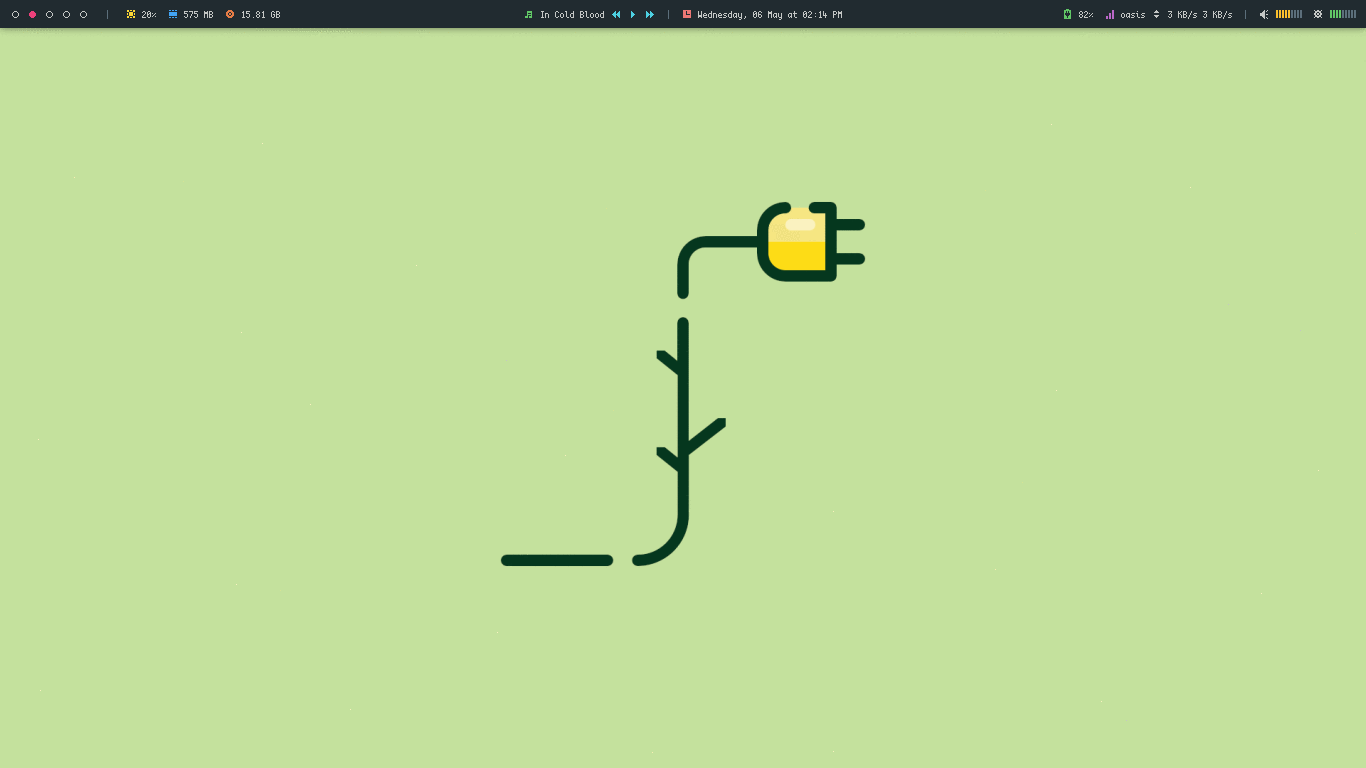A simple bash script to set an animated battery as desktop wallpaper. It shows charging animation and changes according to battery percentage.
Overview
- 21 different types of battery wallpapers/icons.
- Shows battery charging animation.
- Stop animation when the battery is fully charged.
- When not charging, the wallpaper/icon changes according to battery percentage.
- Users can add their own icons/styles/wallpapers.
- Tested on :
Window Managers:Openbox,i3wm,bspwm,awesomewm,Fluxbox,Fvwm,SwaywmDesktop Environments:KDE,Pantheon,Gnome,Deepin,Cinnamon,XFCE,LXDE,MATE
Dependencies
Install Following programs on your system before using bwall -
acpi: To get battery and charging datafeh: To set wallpapers on WMsxrandr: Only if you're using XFCE desktop
Install acpi, feh and xrandr -
# On Archlinux
$ sudo pacman -Sy acpi feh xorg-xrandr
# On Ubuntu or Debian
$ sudo apt-get install acpi feh x11-xserver-utils
For swaywm support users must install oguri. The
oguridaemon must be started for the script to work.Ogurican be installed on Arch linux via AUR.
Installation
Follow the step below to install bwall on your system -
You can run
test.shto test it before installing it on your system.
- Clone this repository -
$ git clone https://github.com/adi1090x/battery-wallpaper.git
- Change to cloned directory and run
install.sh-
$ cd battery-wallpaper
$ chmod +x install.sh
$ ./install.sh
Run the program
- Open the terminal and execute
bwall-
$ bwall
┏┓ ┏━┓╺┳╸╺┳╸┏━╸┏━┓╻ ╻ ╻ ╻┏━┓╻ ╻ ┏━┓┏━┓┏━┓┏━╸┏━┓
┣┻┓┣━┫ ┃ ┃ ┣╸ ┣┳┛┗┳┛ ┃╻┃┣━┫┃ ┃ ┣━┛┣━┫┣━┛┣╸ ┣┳┛
┗━┛╹ ╹ ╹ ╹ ┗━╸╹┗╸ ╹ ┗┻┛╹ ╹┗━╸┗━╸╹ ╹ ╹╹ ┗━╸╹┗╸
Bwall V2.0 : Set desktop wallpaper according to battery percentage.
Developed By : Aditya Shakya (@adi1090x)
Usage : bwall.sh [-h] [-d] delay [-s style]
Options:
-h Show this help message
-d num Set charging animation delay (default 0.8s)
-s style Name of the wallpaper style to apply
Available styles: bar bonsai cartoon charge city city_alt colours cup_black cup_dark egg
faded frame industrial leaves mechanical panel paper pixel_city slash space sweet
Examples:
bwall.sh -s bonsai Set wallpaper from 'bonsai' style
bwall.sh -d 1 -s bar Set wallpaper from 'bar' style with 1sec delay
- Select the style you like and run -
$ bwall -s bonsai
[*] Using style : bonsai
Previews
Click To View
Bonsai
| Charging | Full |
|---|---|
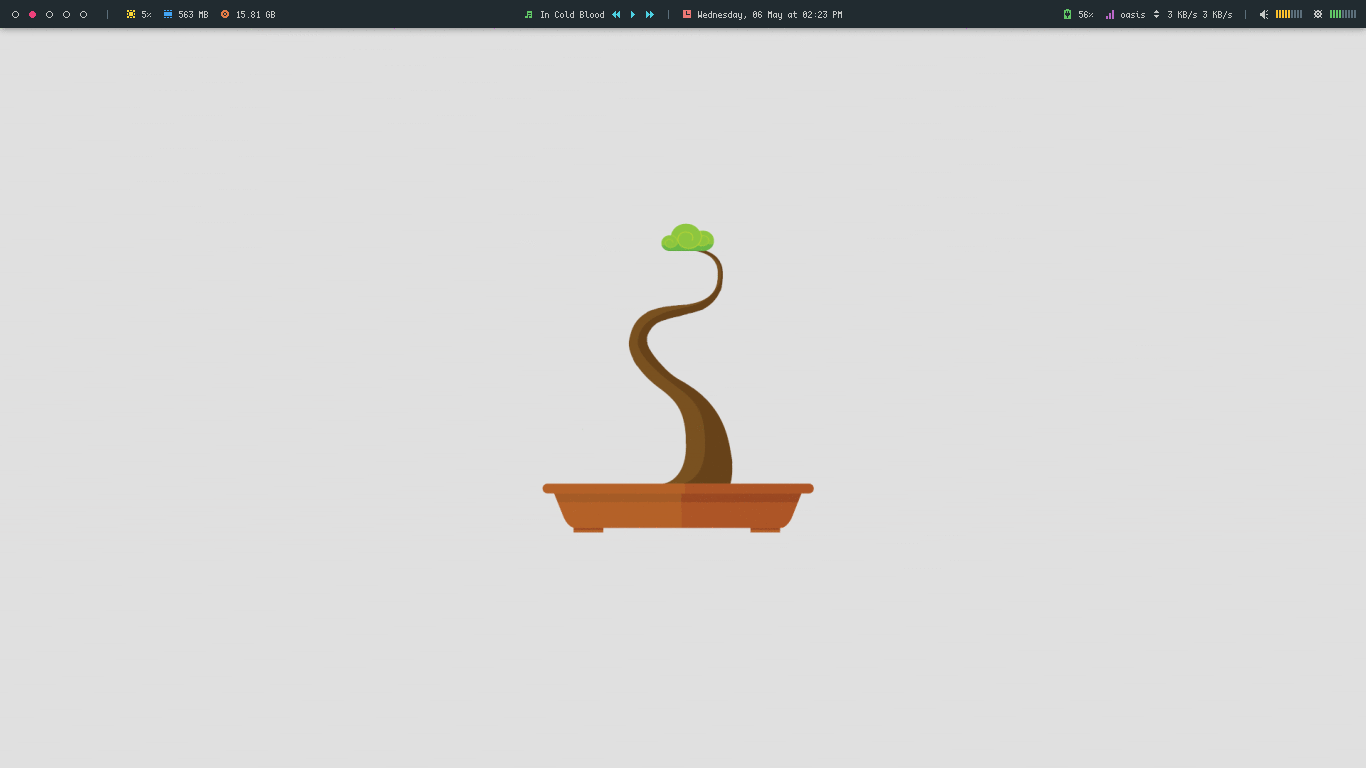 |
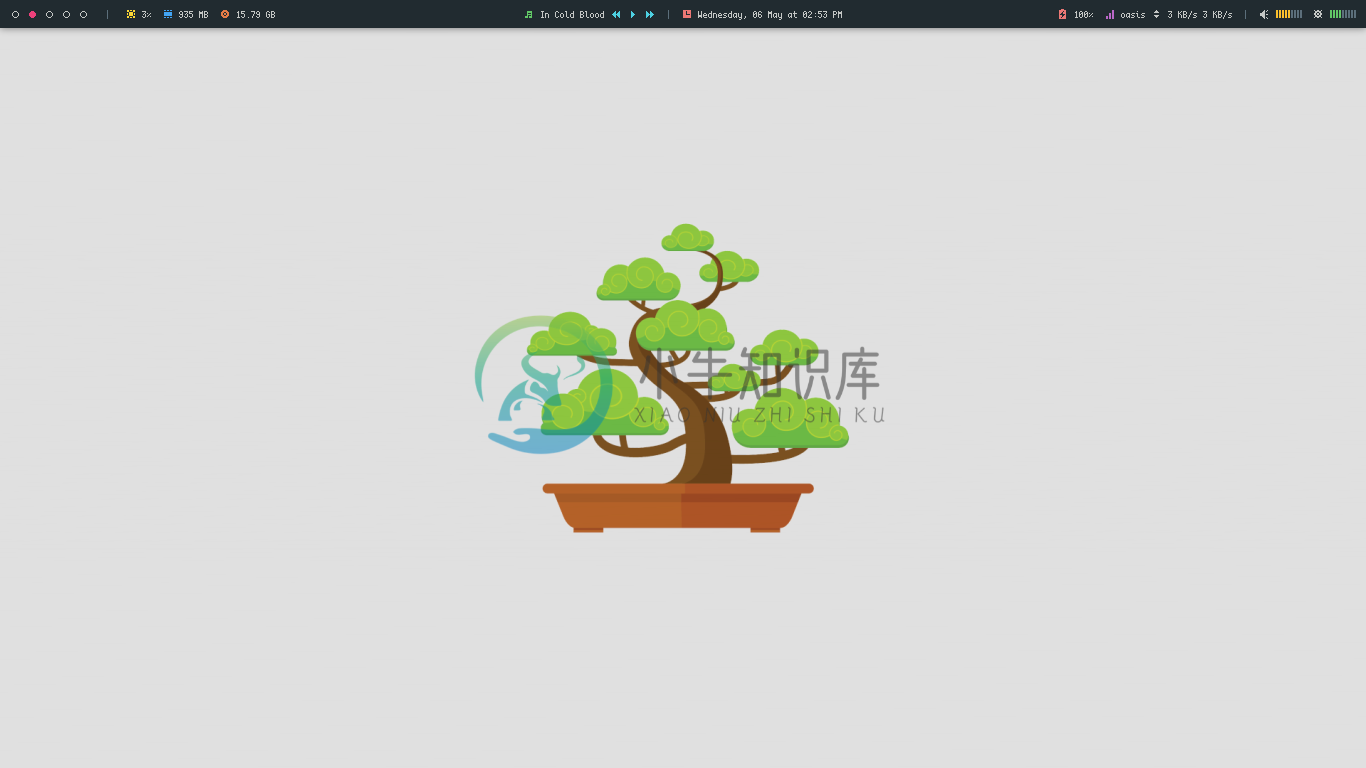 |
Bar
| Charging | Full |
|---|---|
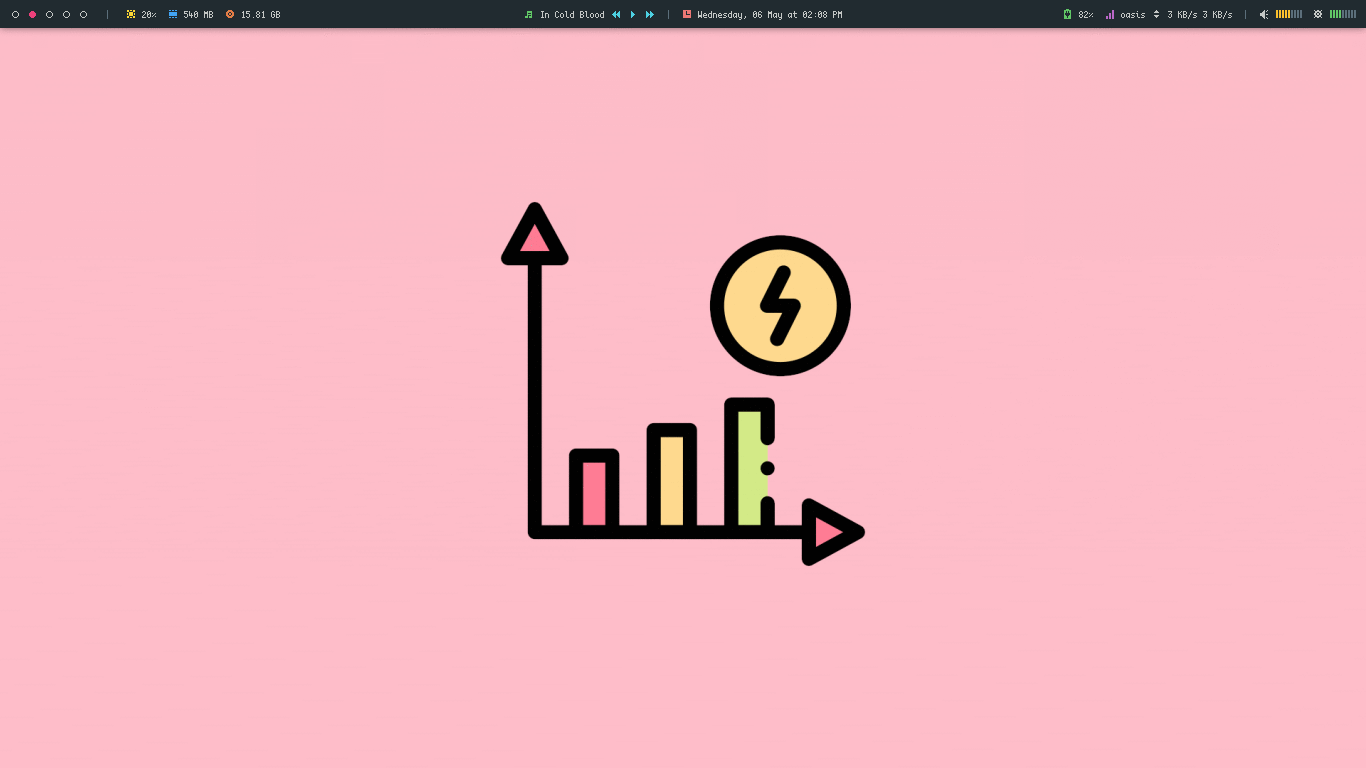 |
 |
Cartoon
| Charging | Full |
|---|---|
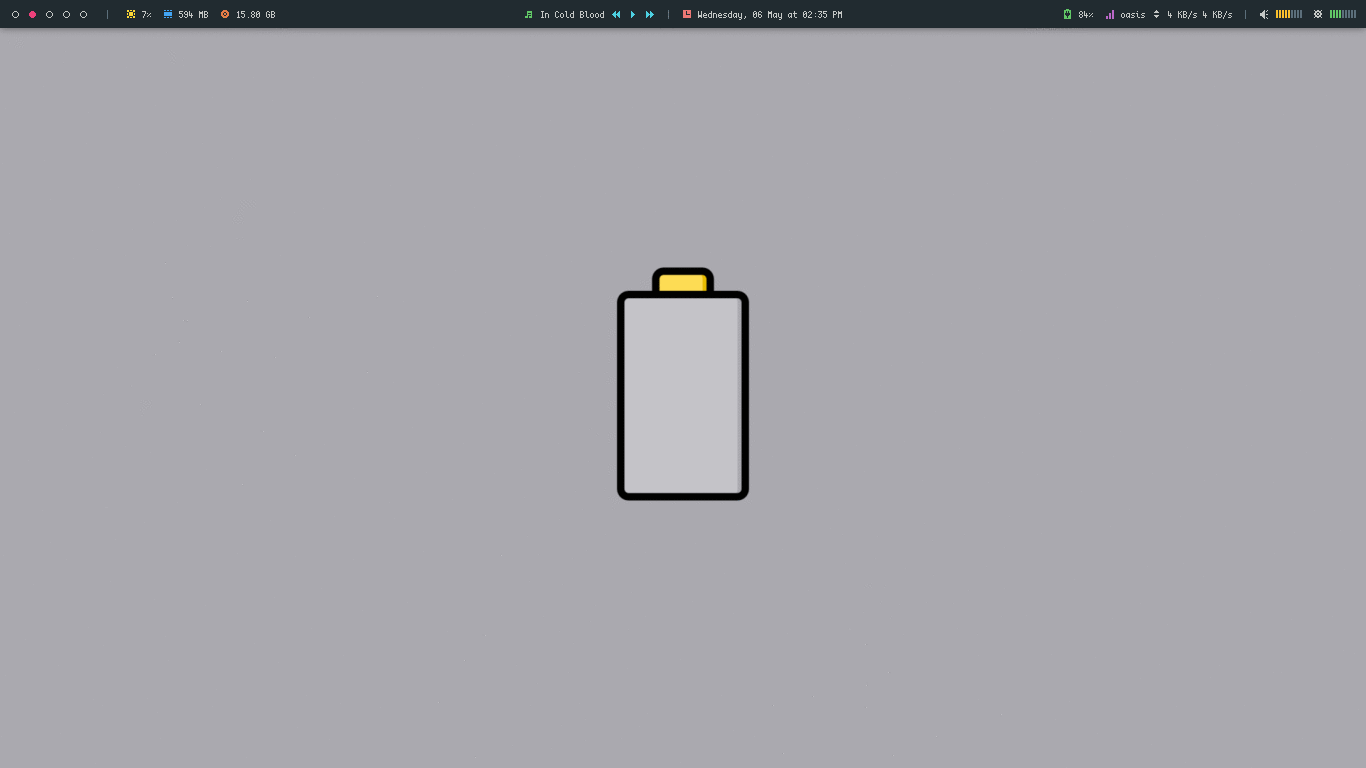 |
 |
Charge
| Charging | Full |
|---|---|
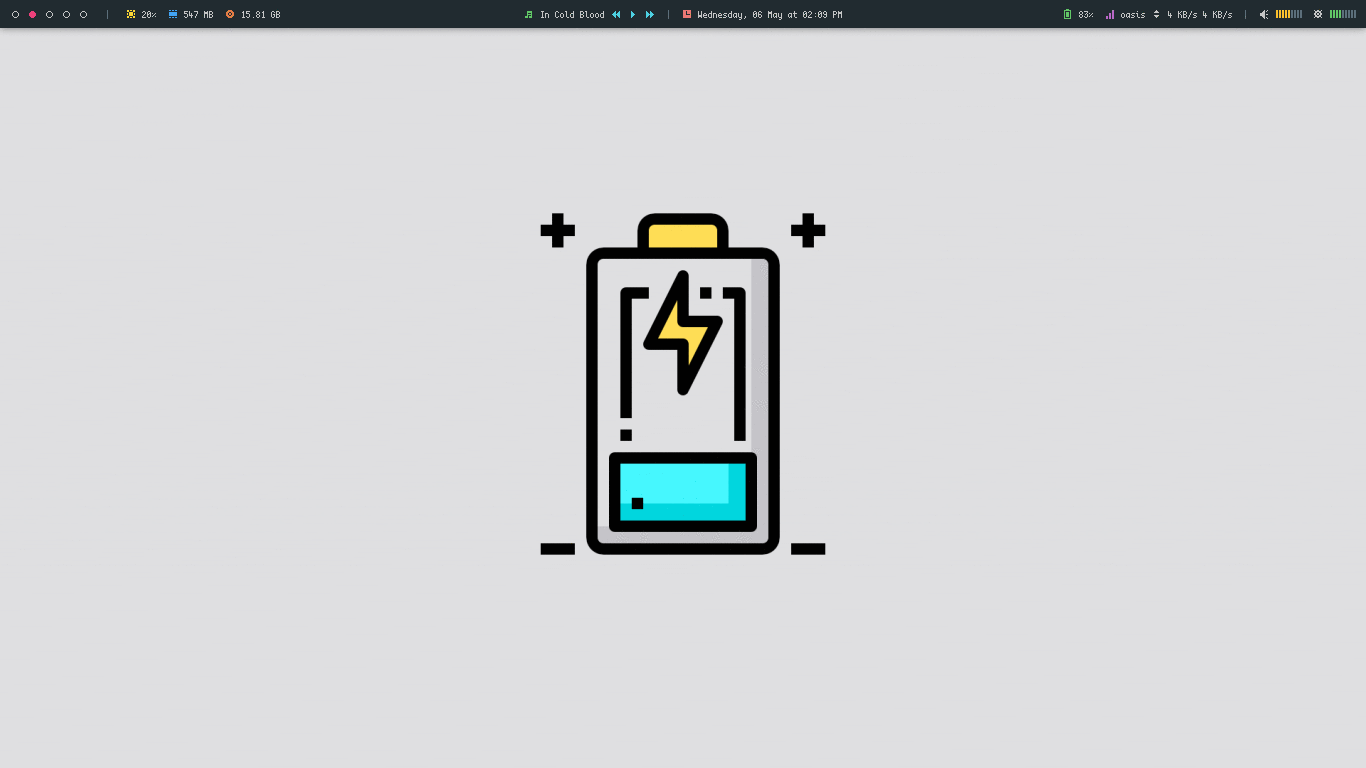 |
 |
Colours
| Charging | Full |
|---|---|
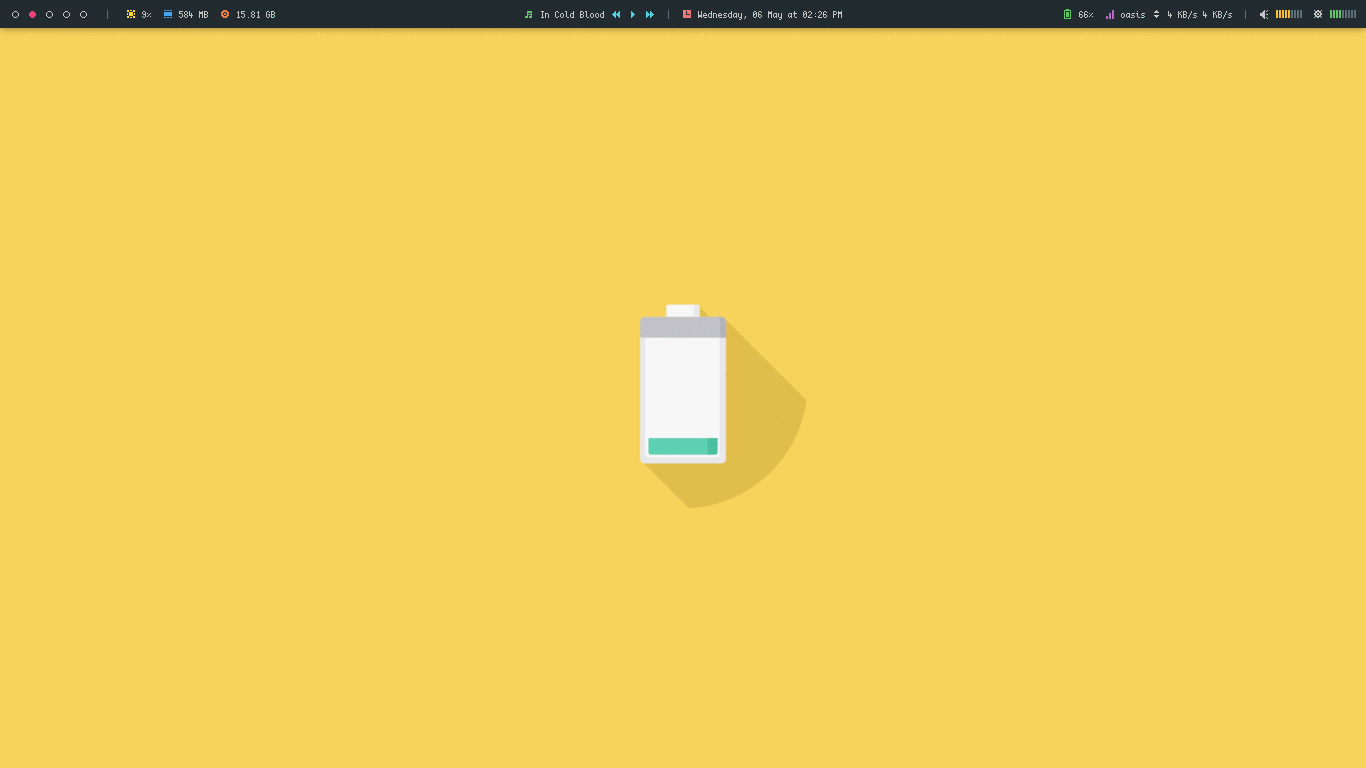 |
 |
Cup Black
| Charging | Full |
|---|---|
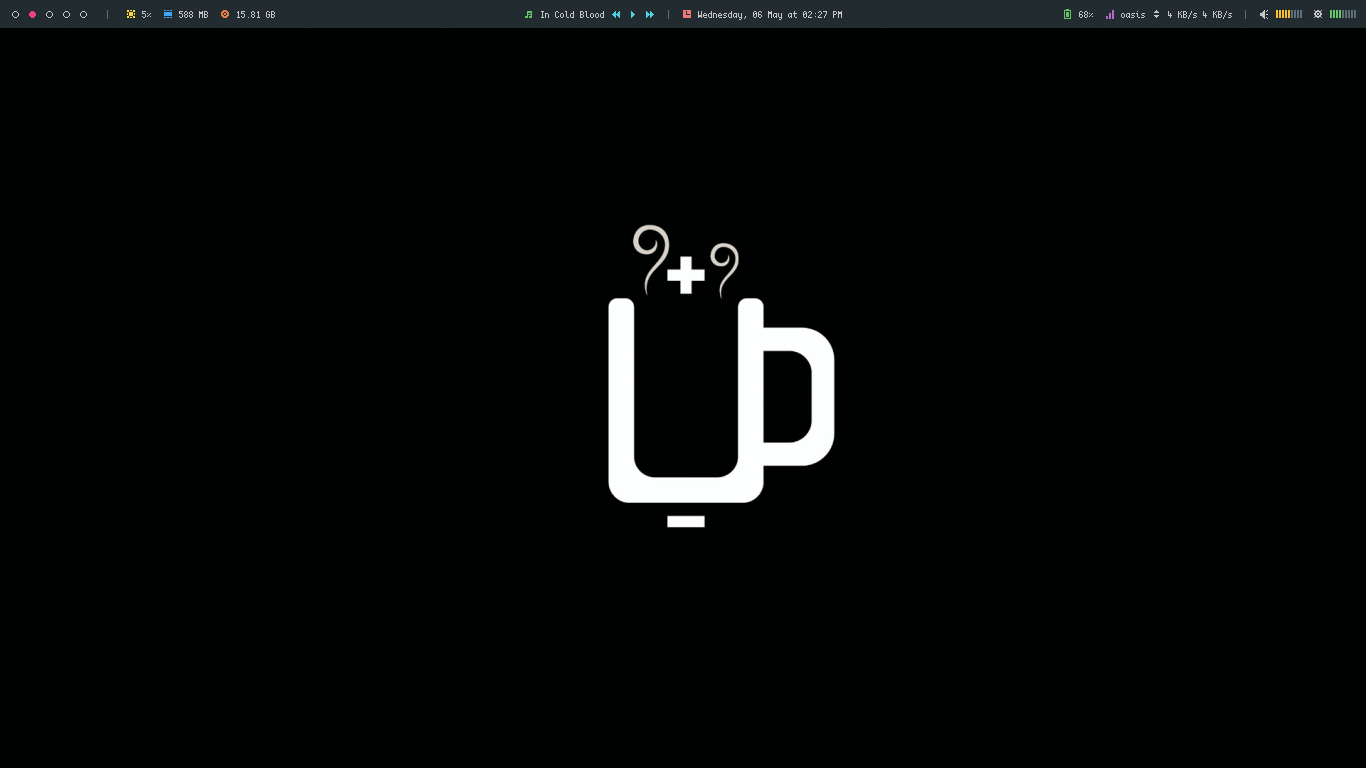 |
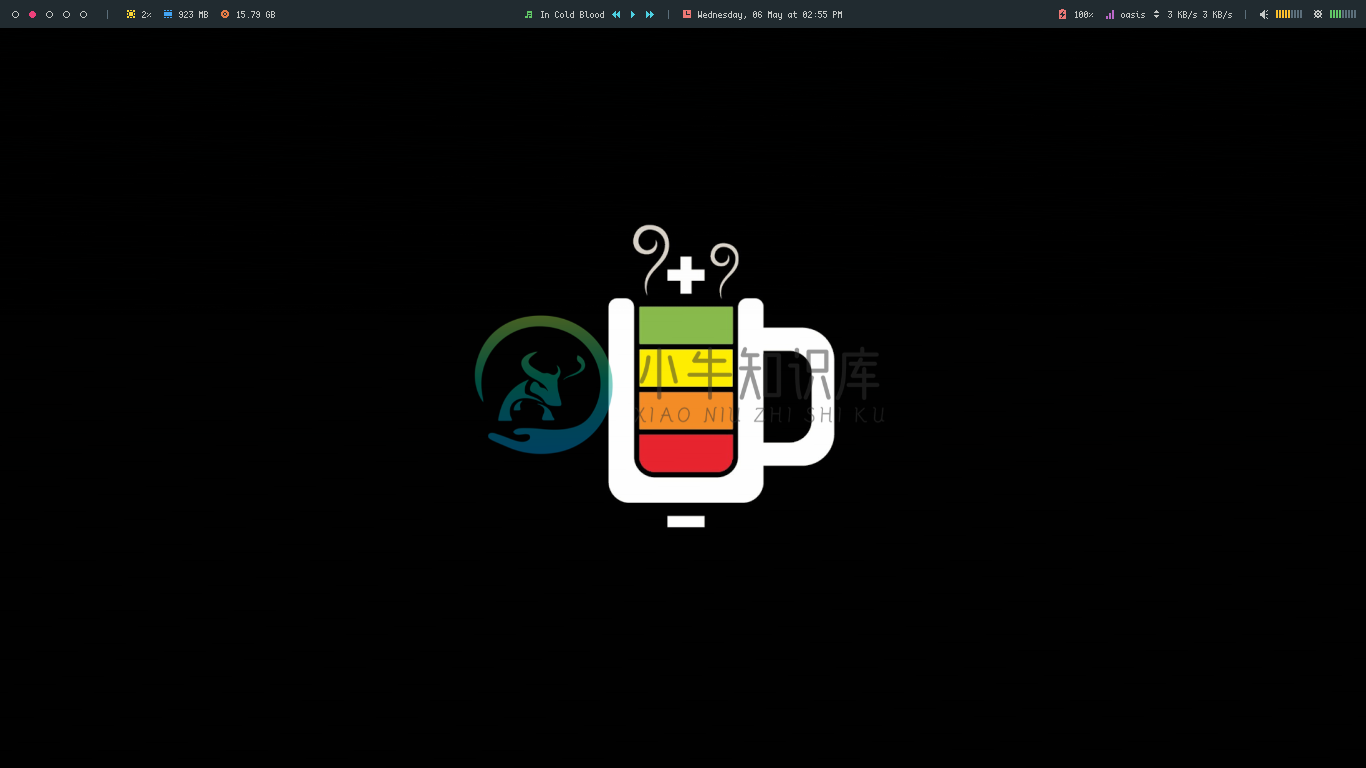 |
Cup Dark
| Charging | Full |
|---|---|
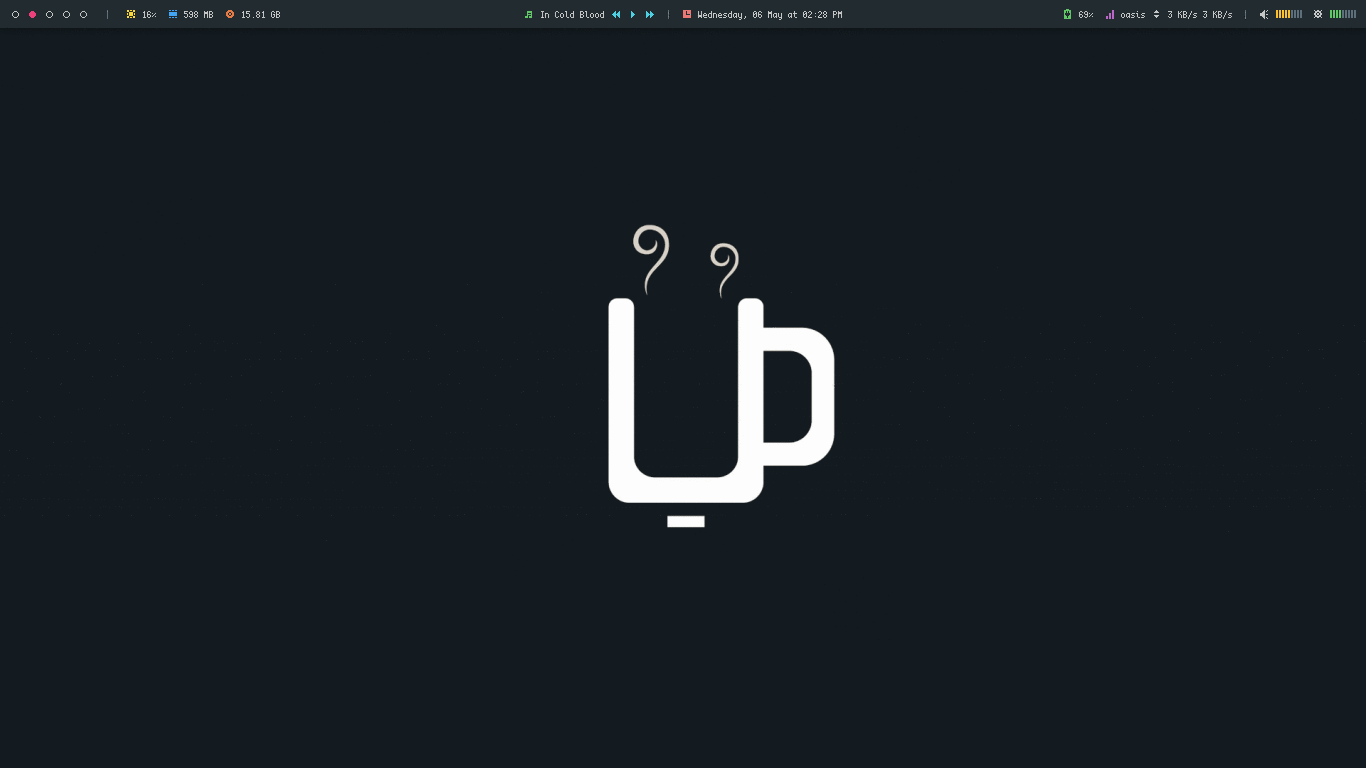 |
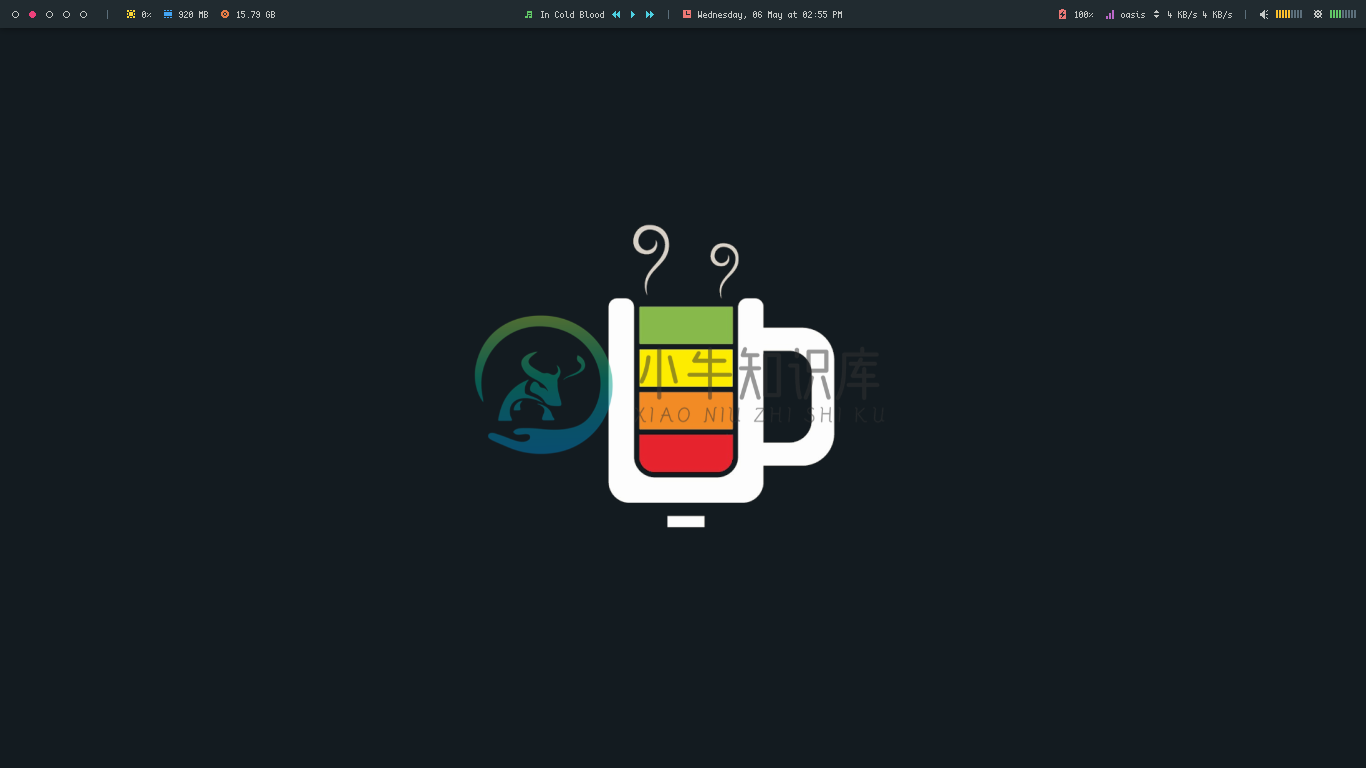 |
Egg
| Charging | Full |
|---|---|
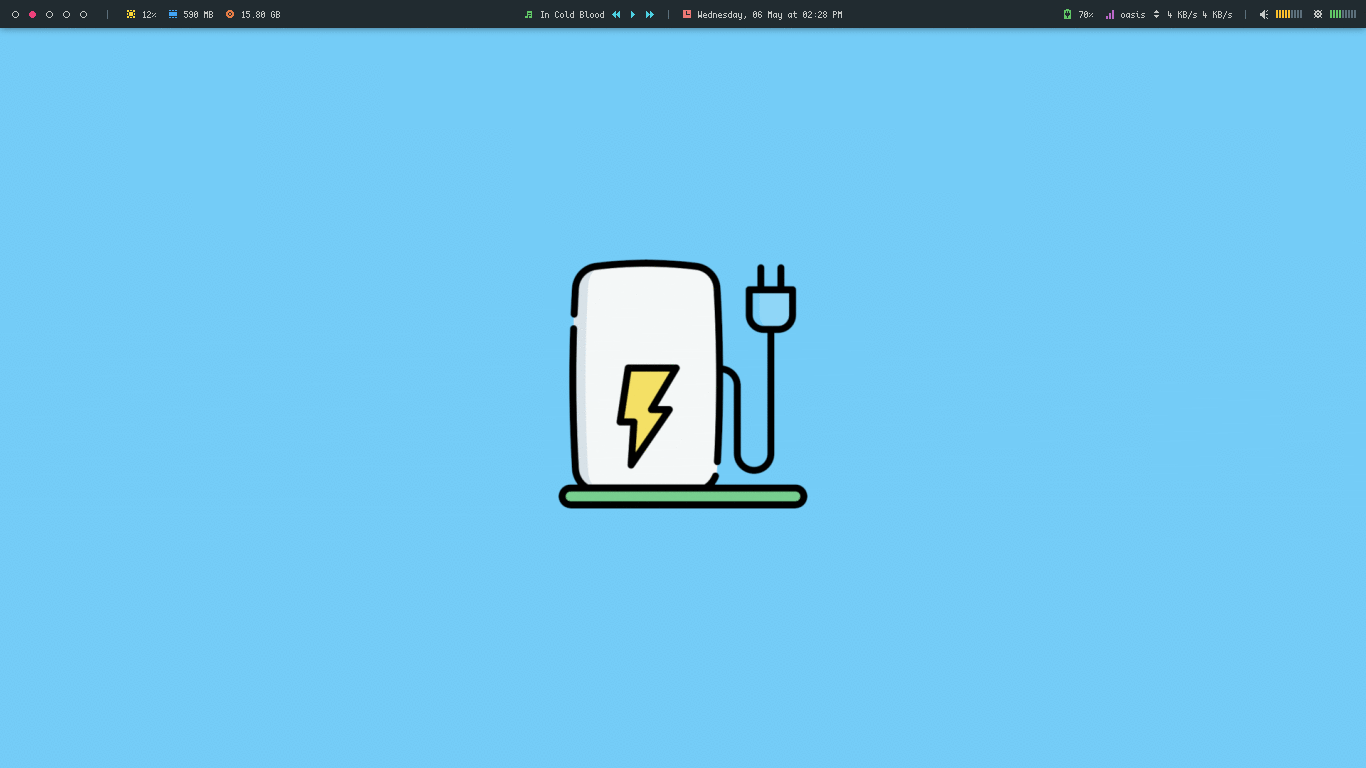 |
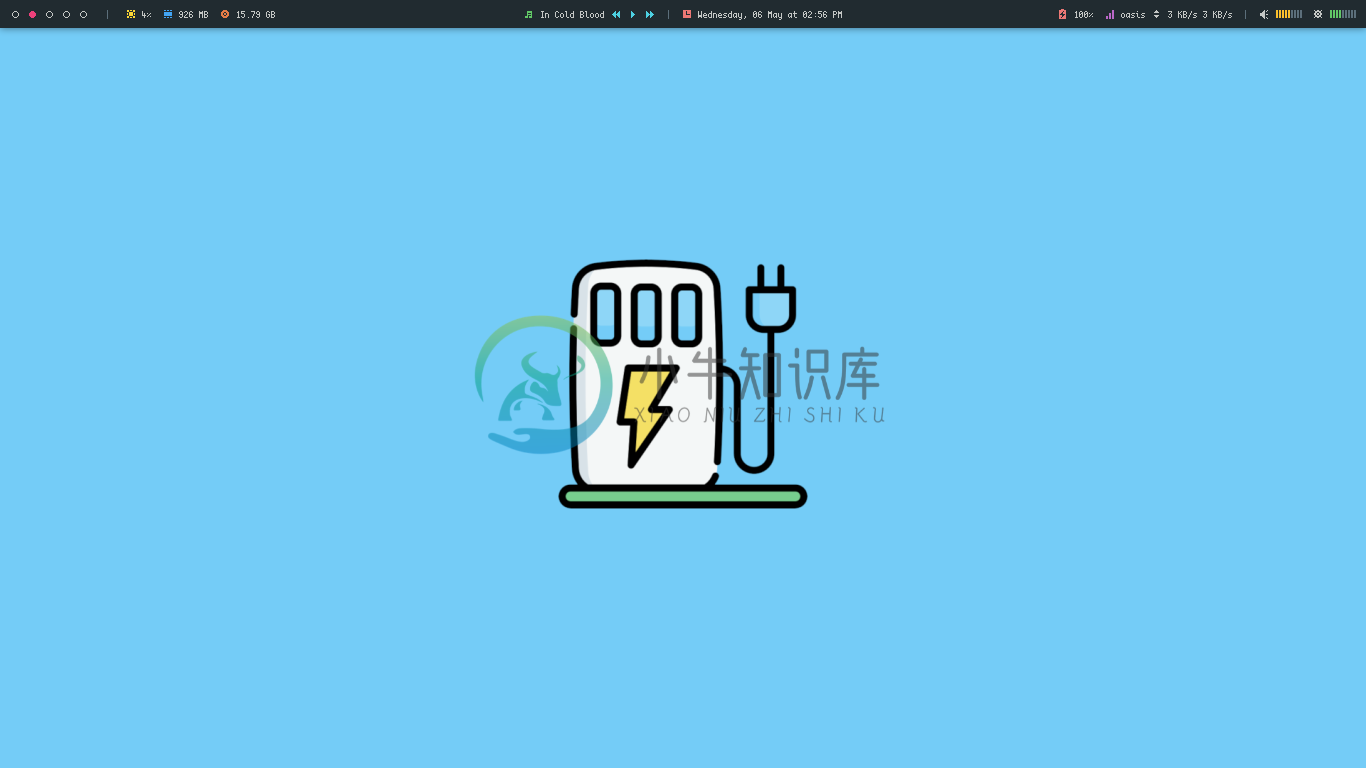 |
Faded
| Charging | Full |
|---|---|
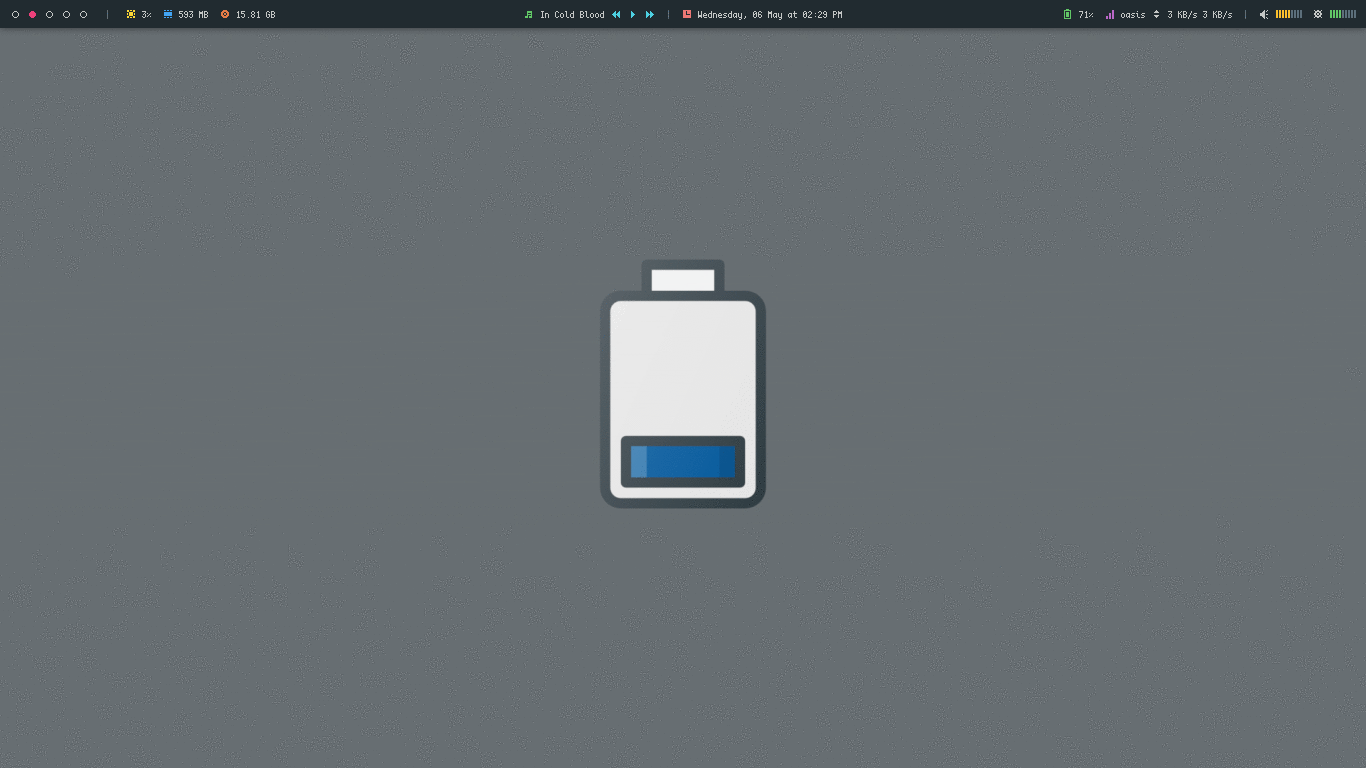 |
 |
Frame
| Charging | Full |
|---|---|
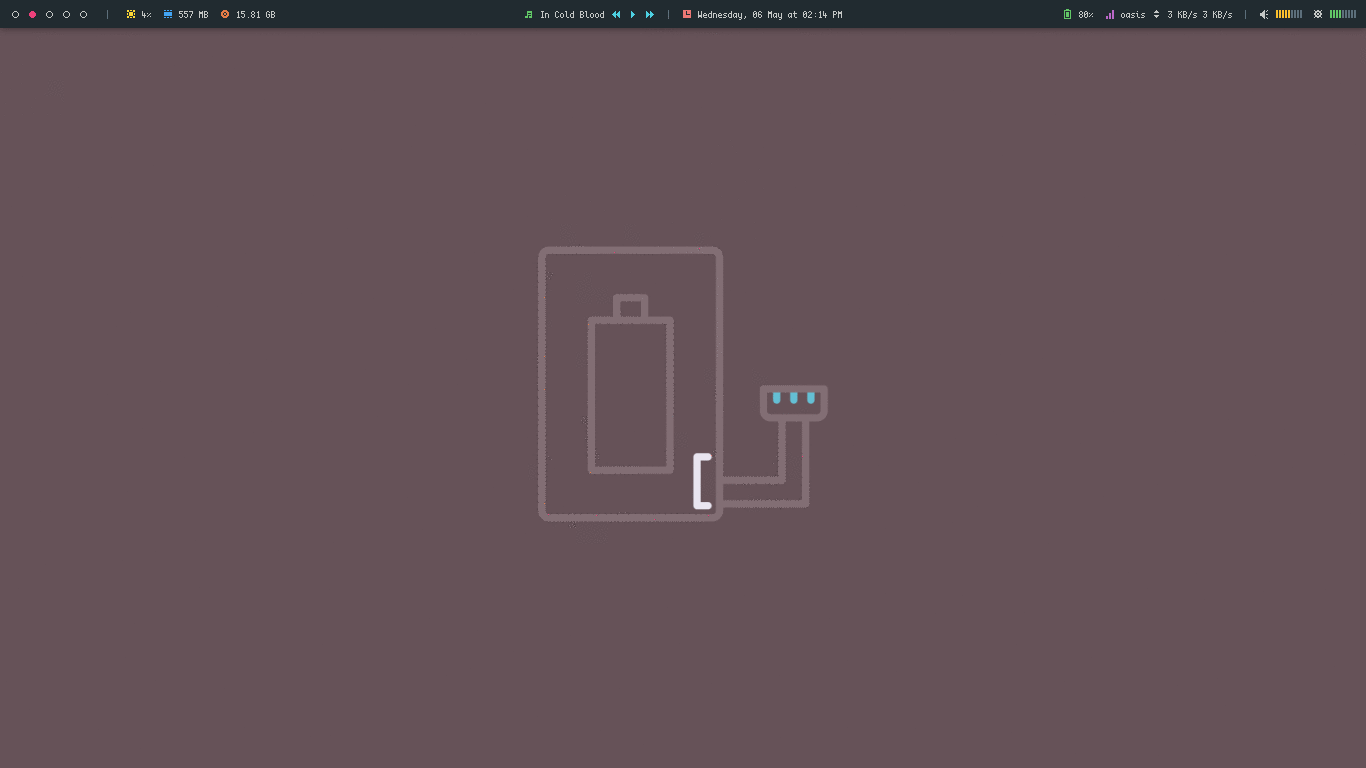 |
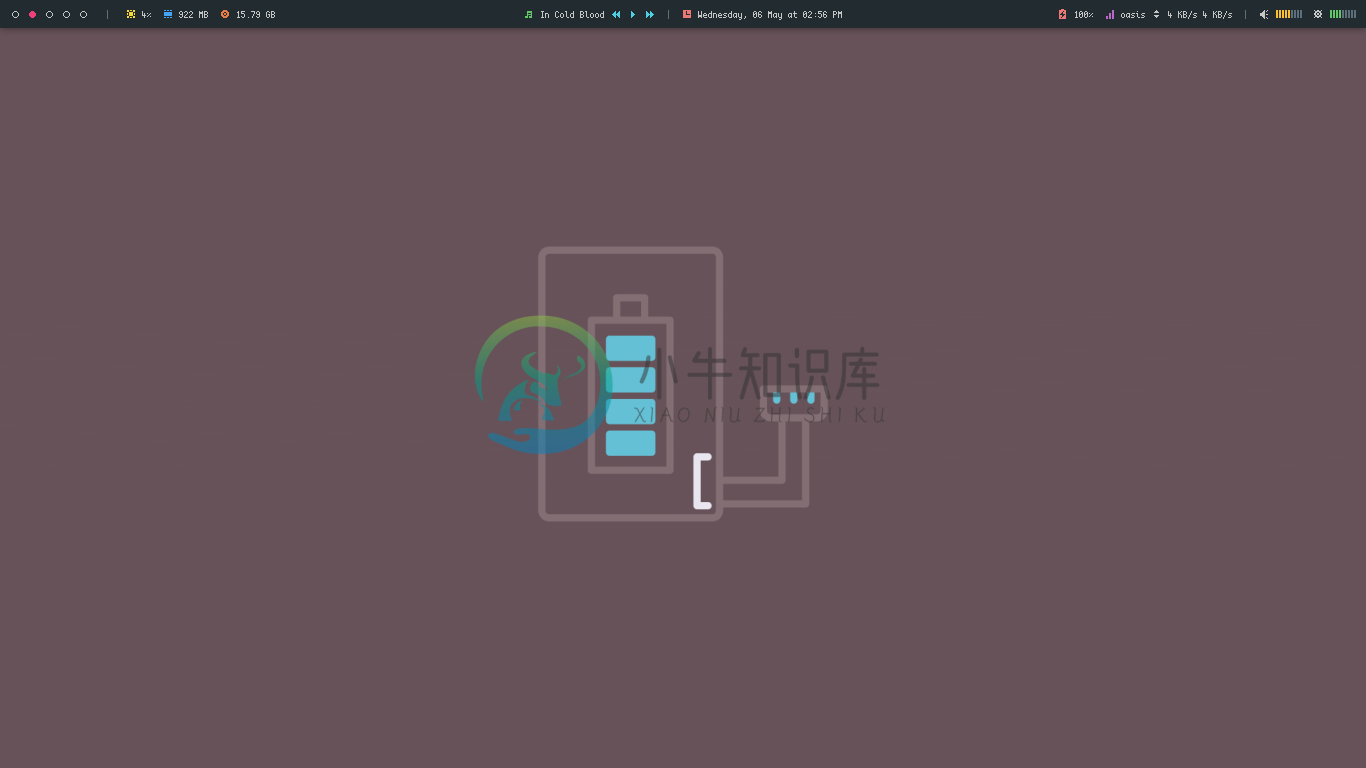 |
Industrial
| Charging | Full |
|---|---|
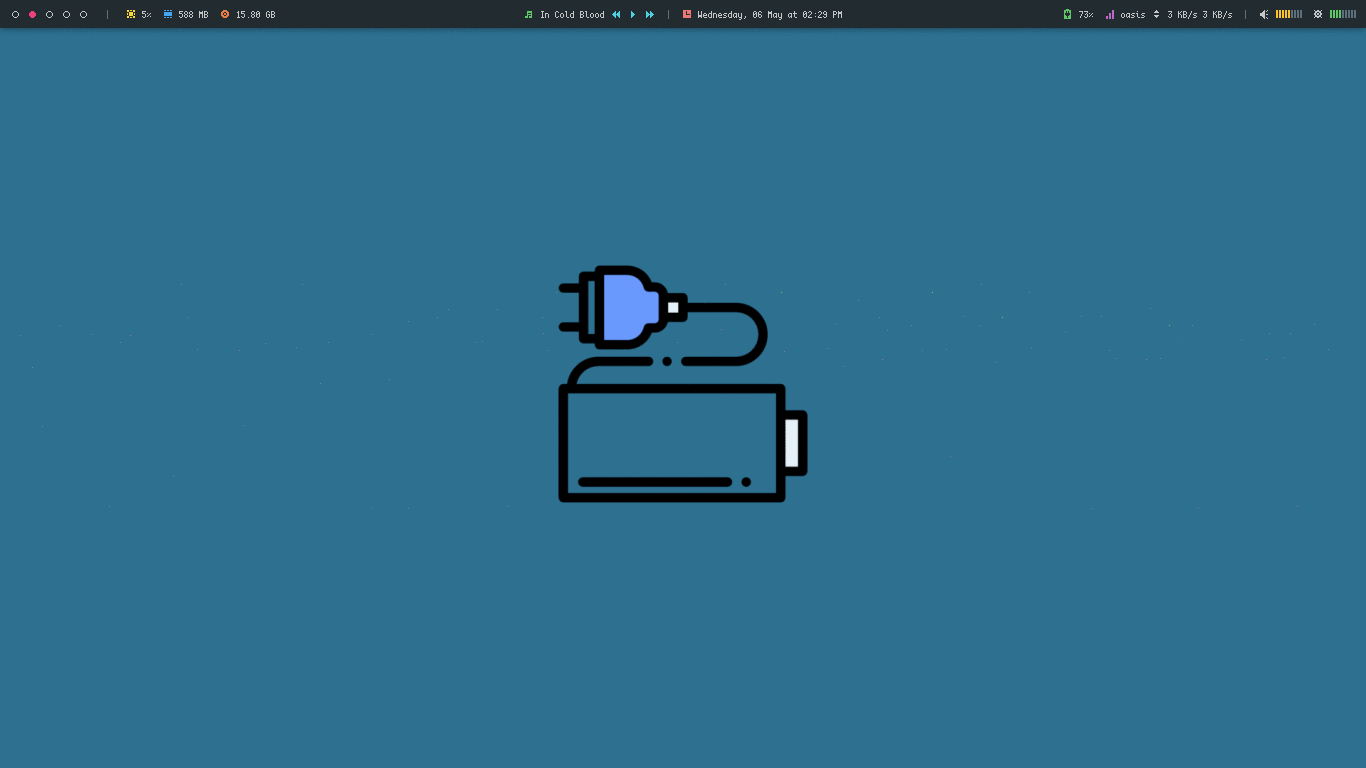 |
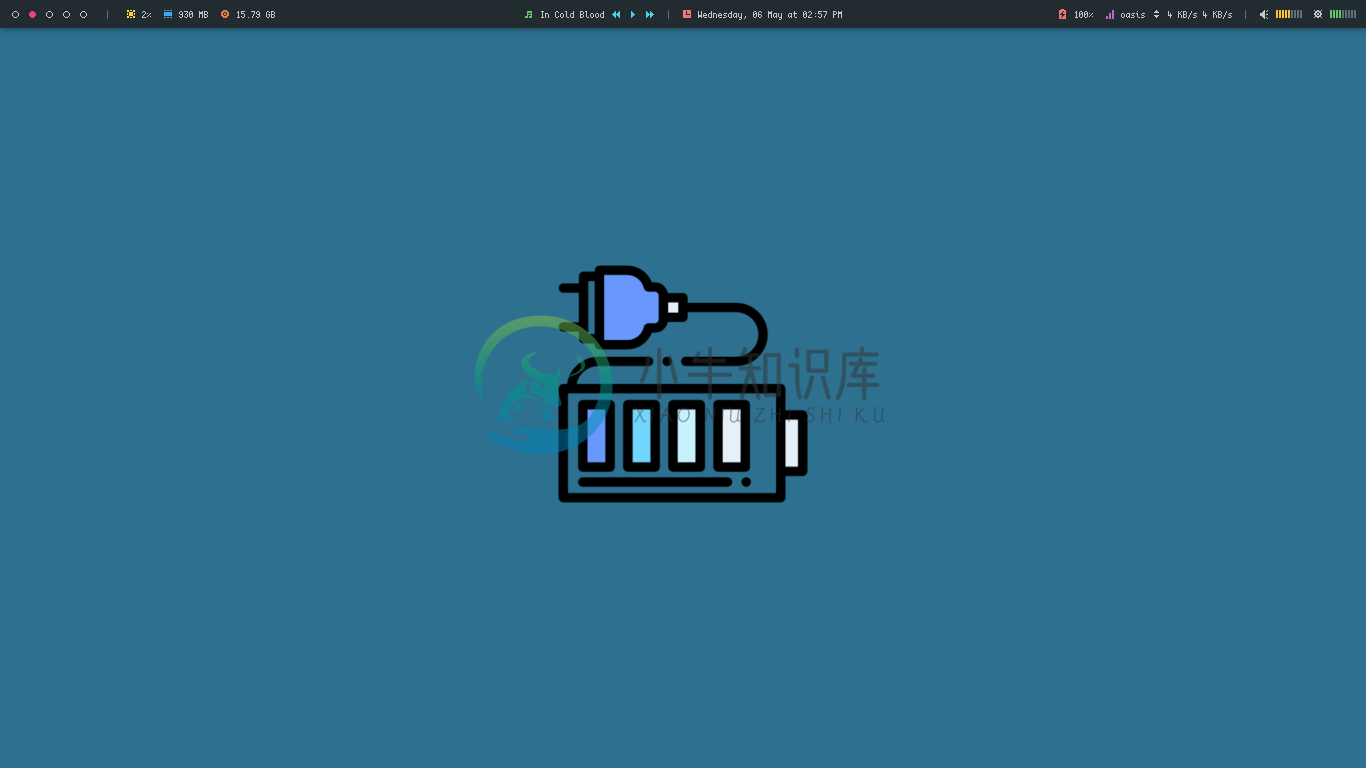 |
Leaves
| Charging | Full |
|---|---|
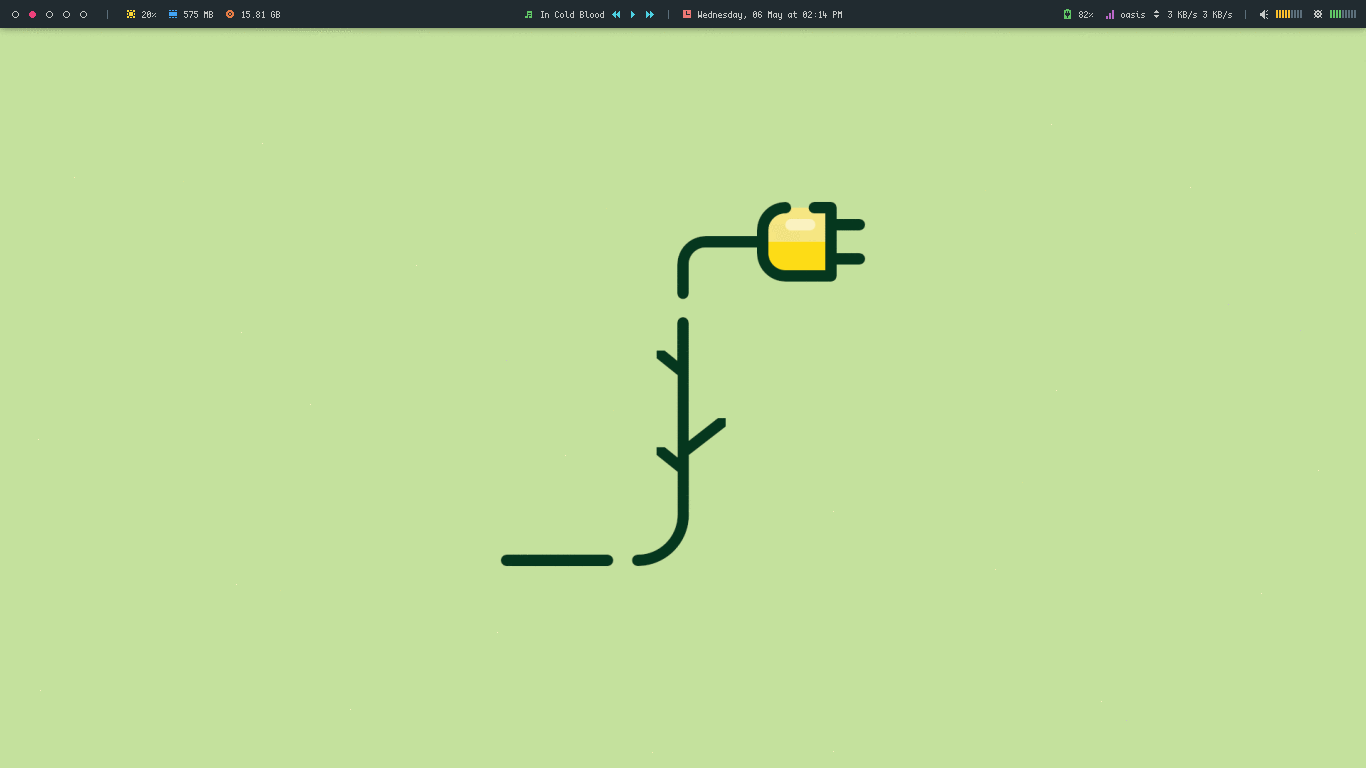 |
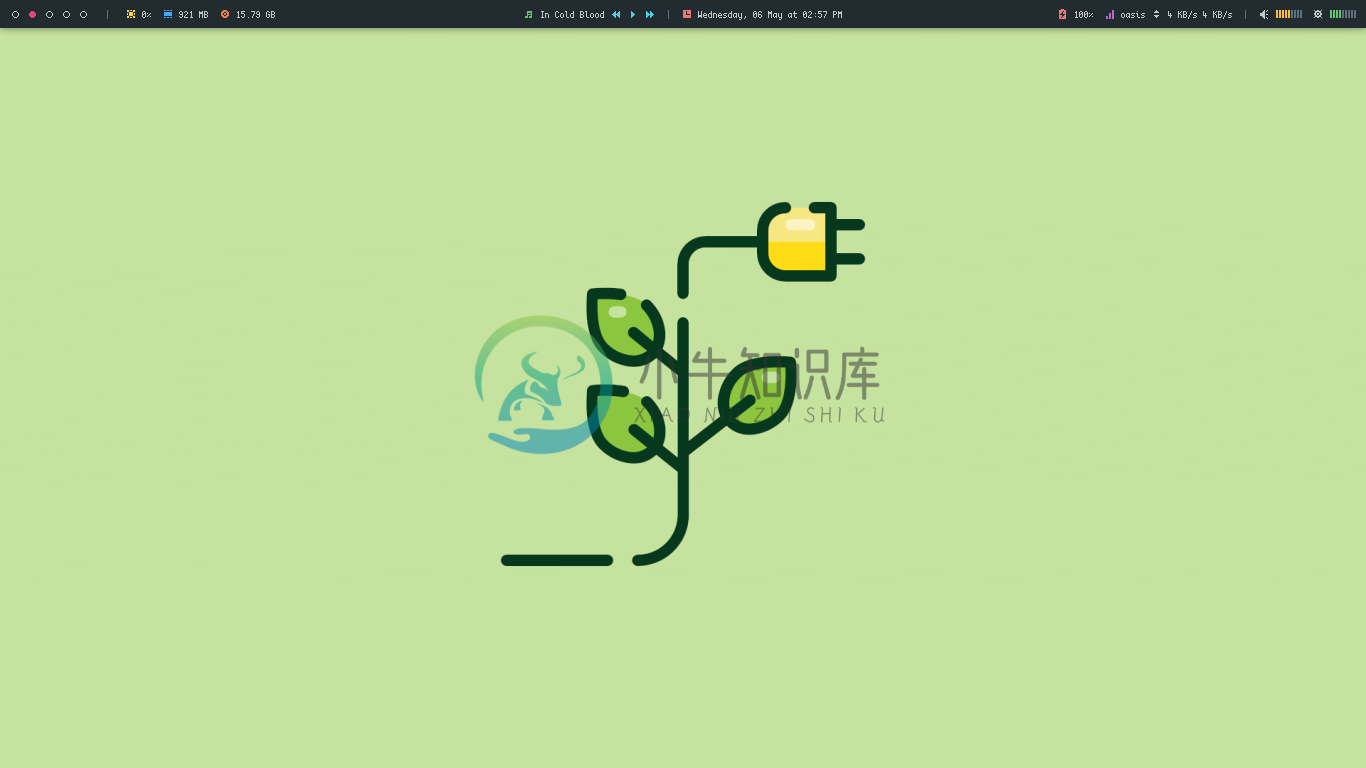 |
Mechanical
| Charging | Full |
|---|---|
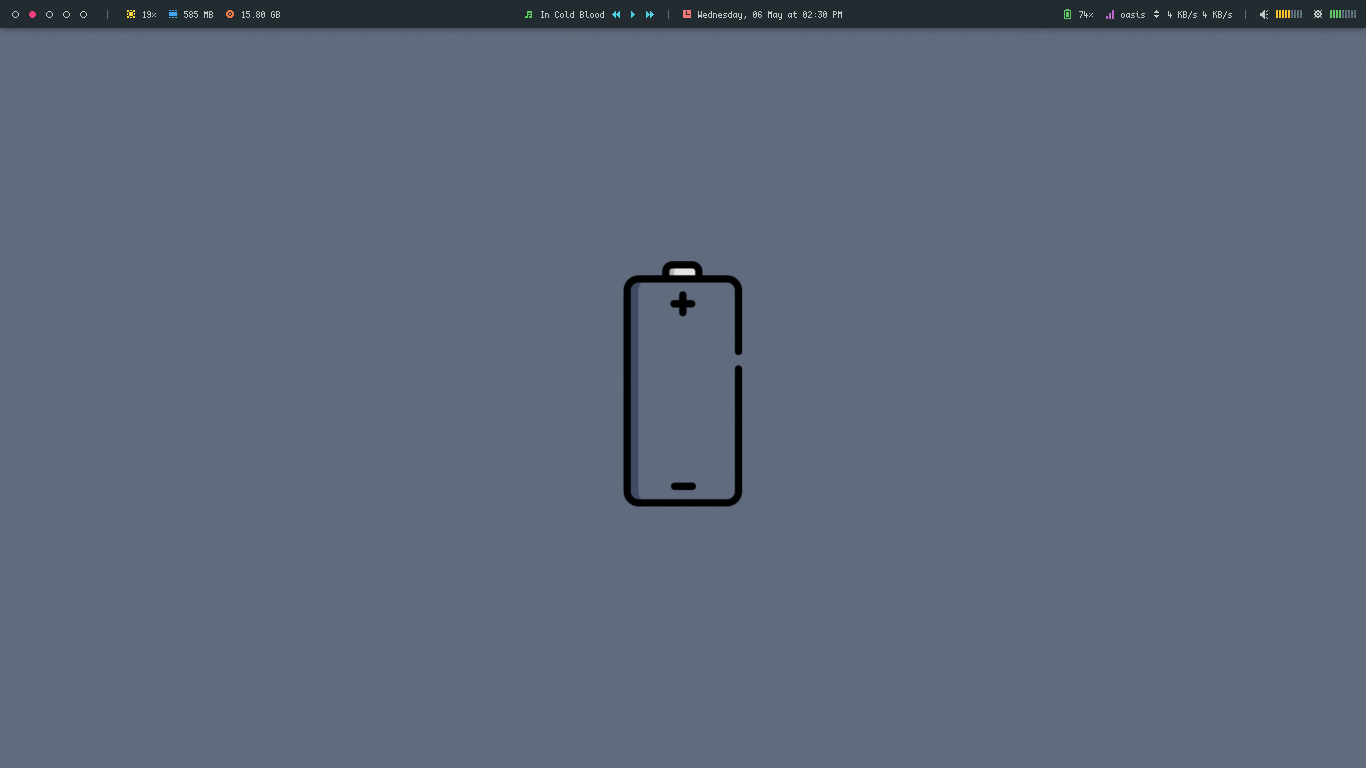 |
 |
Panel
| Charging | Full |
|---|---|
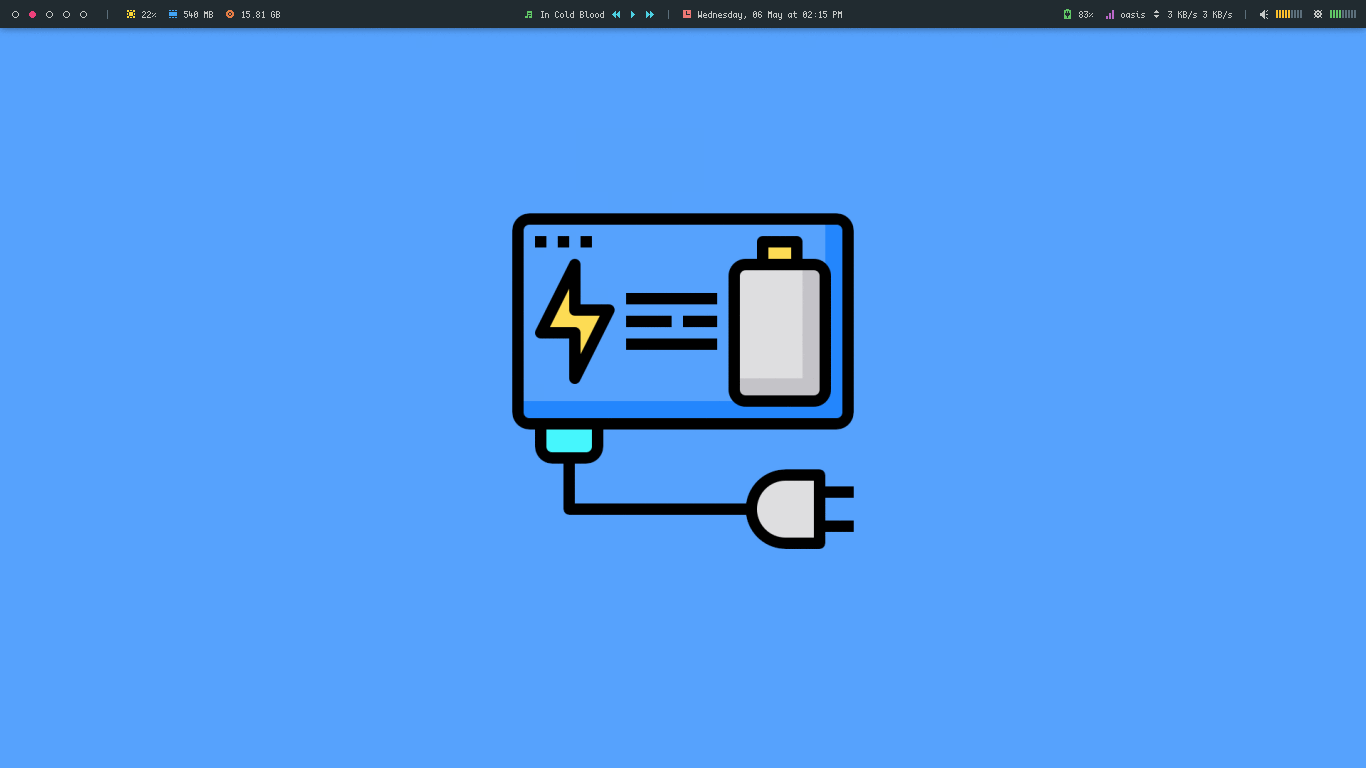 |
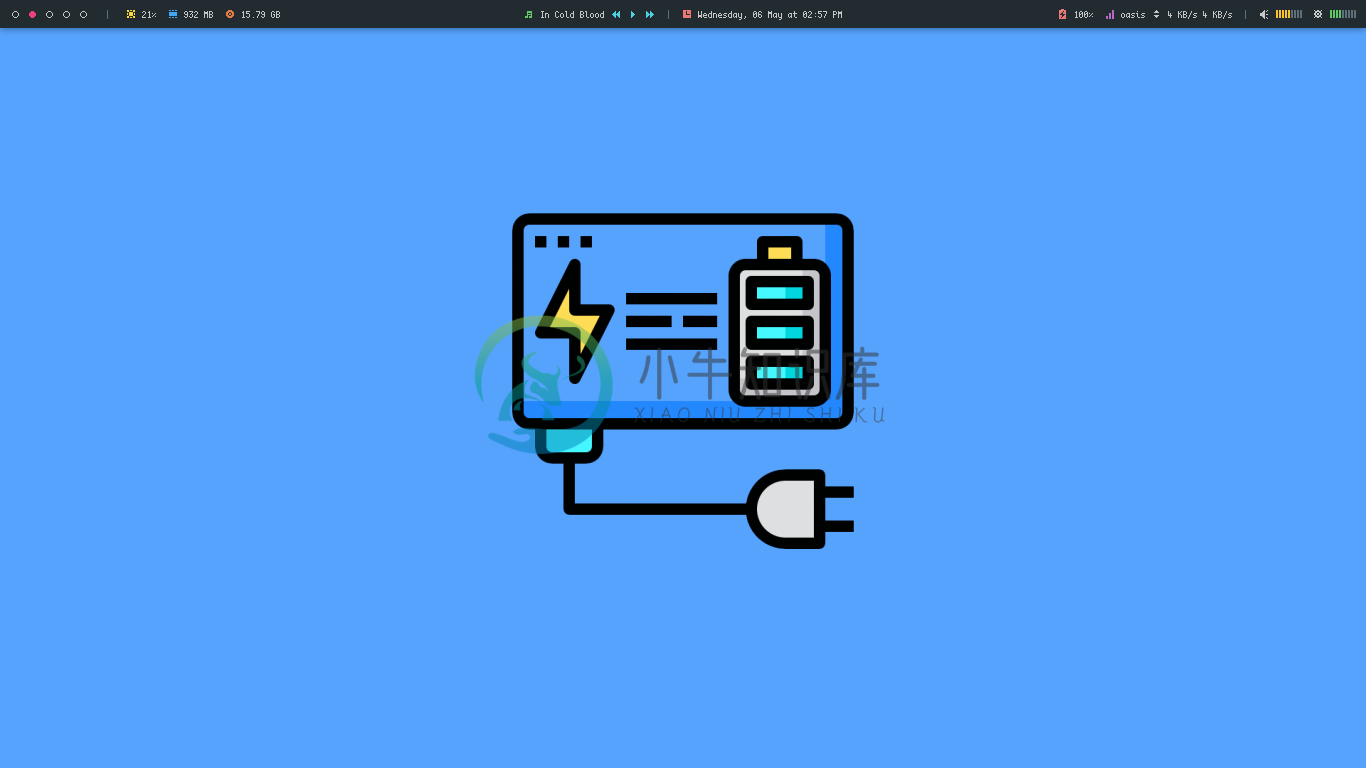 |
Paper
| Charging | Full |
|---|---|
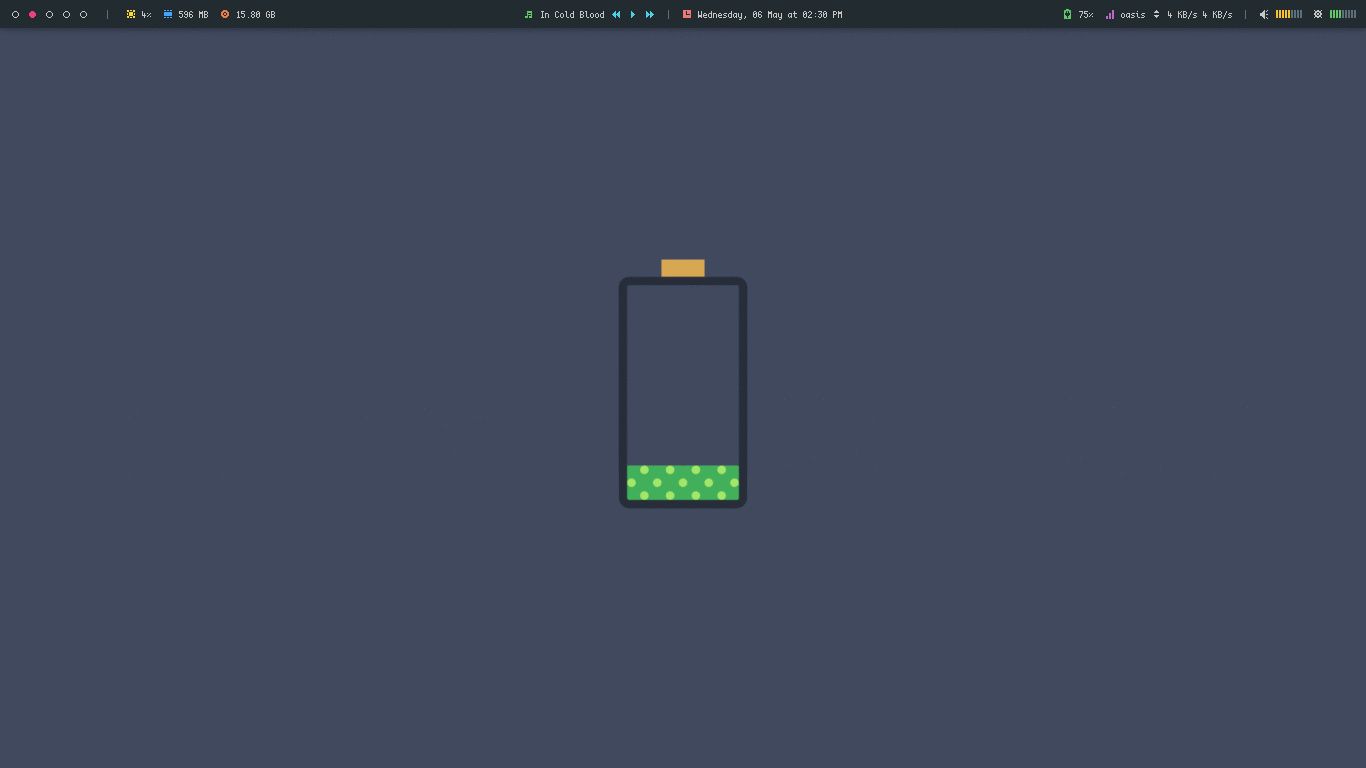 |
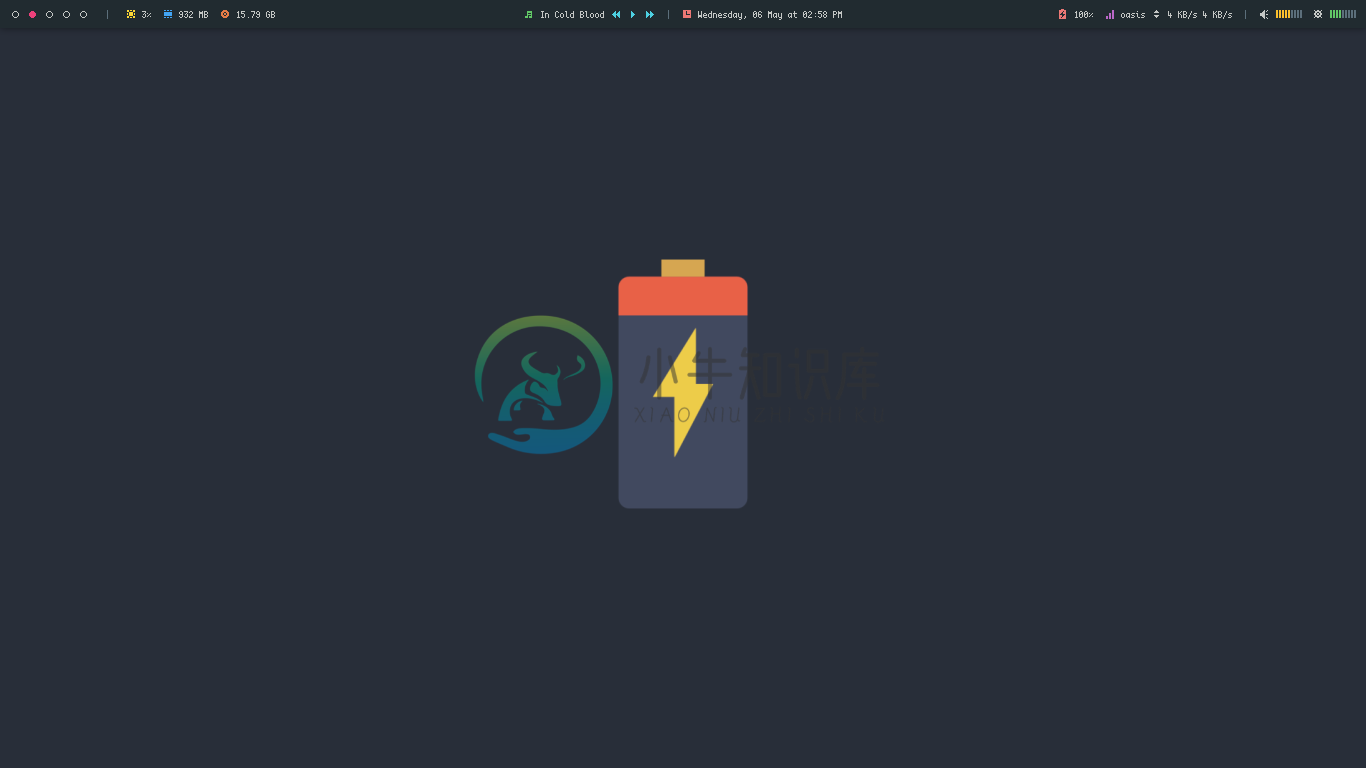 |
Slash
| Charging | Full |
|---|---|
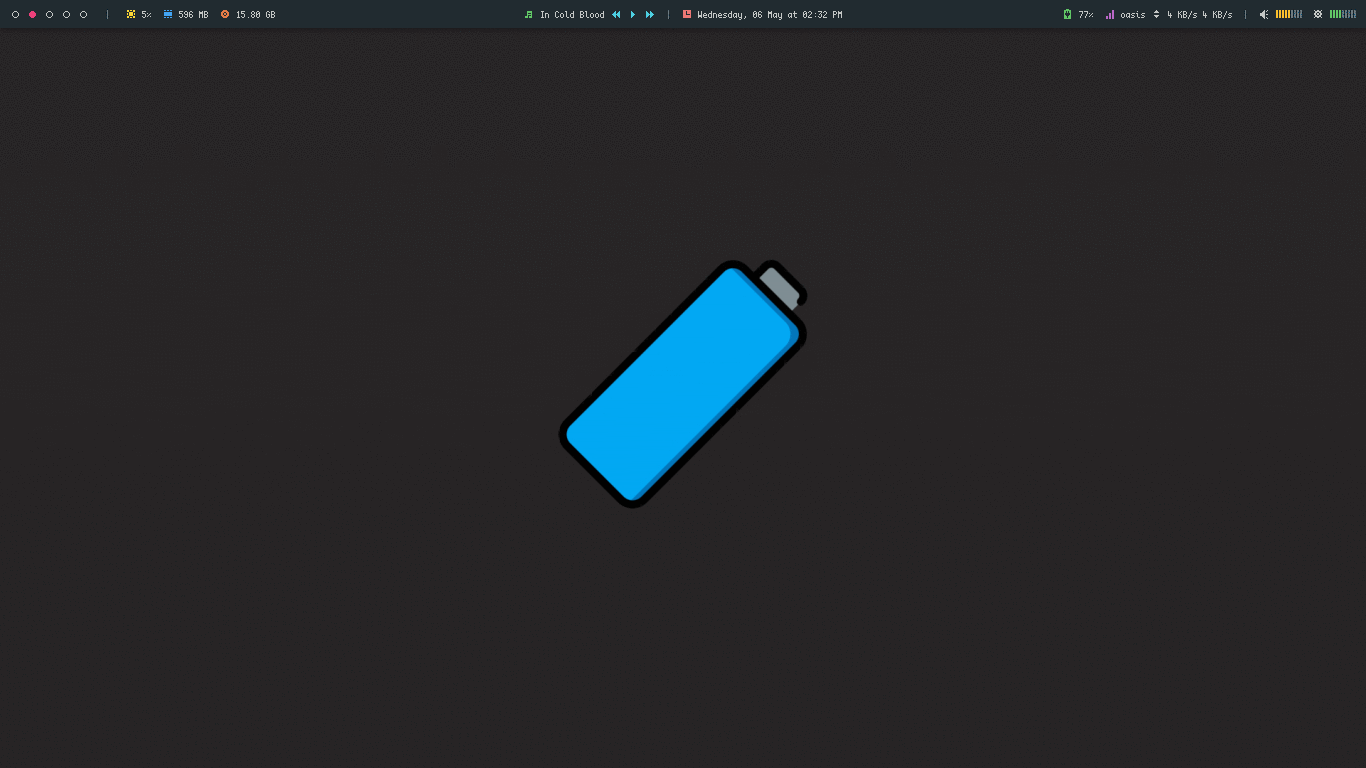 |
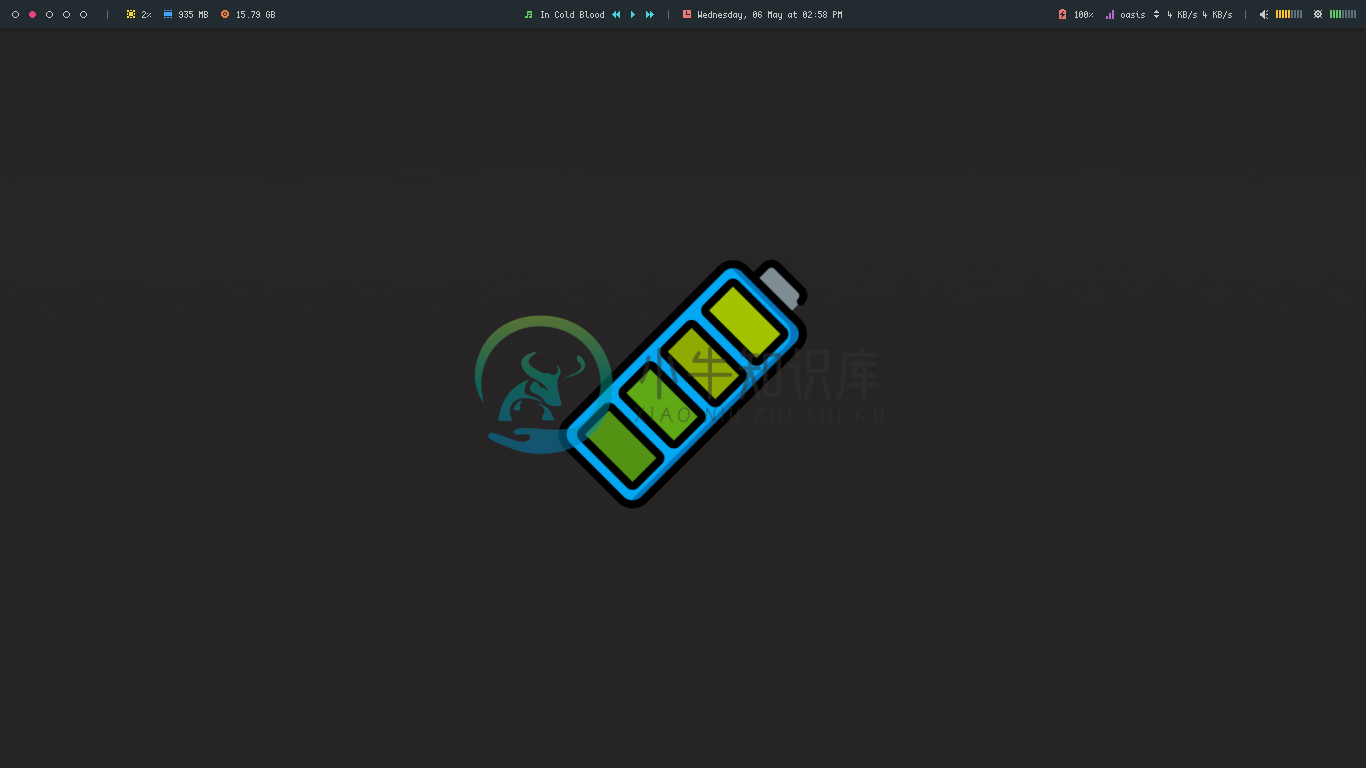 |
Sweet
| Charging | Full |
|---|---|
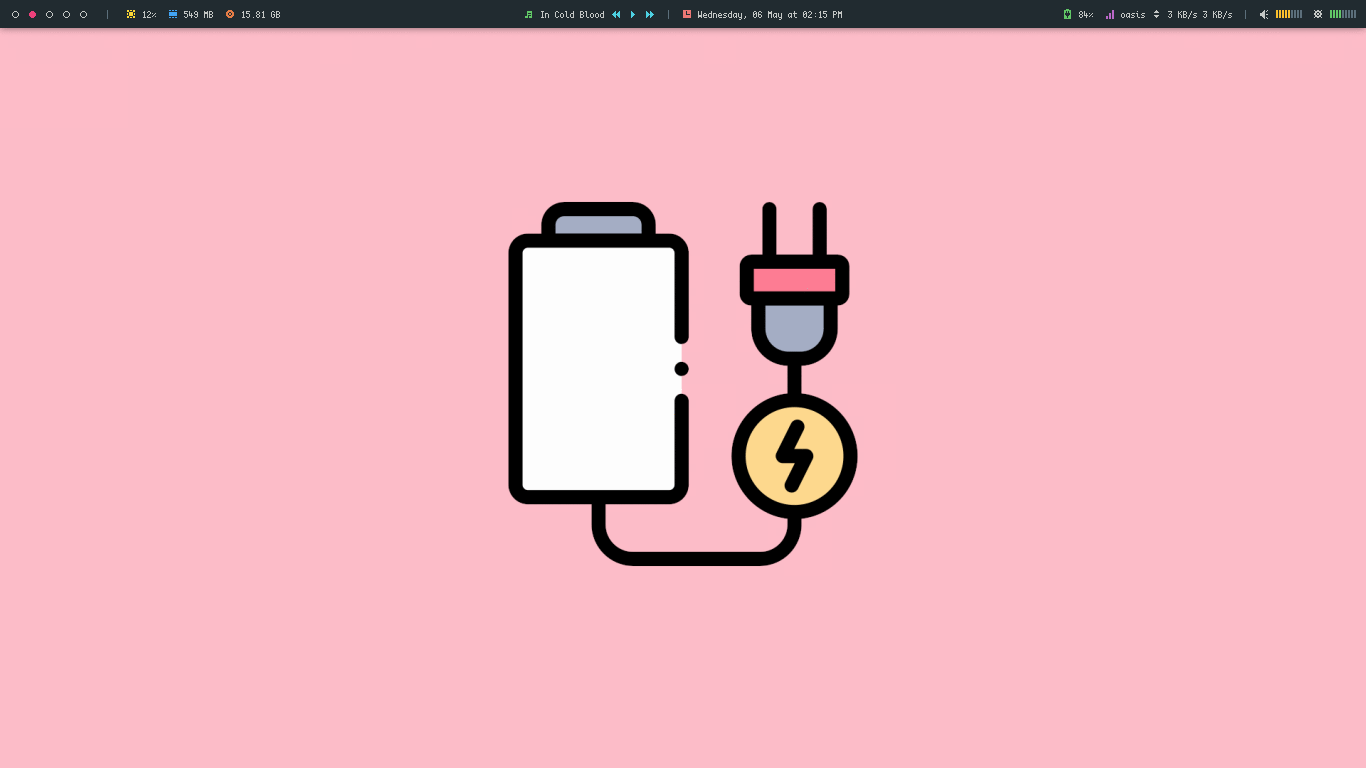 |
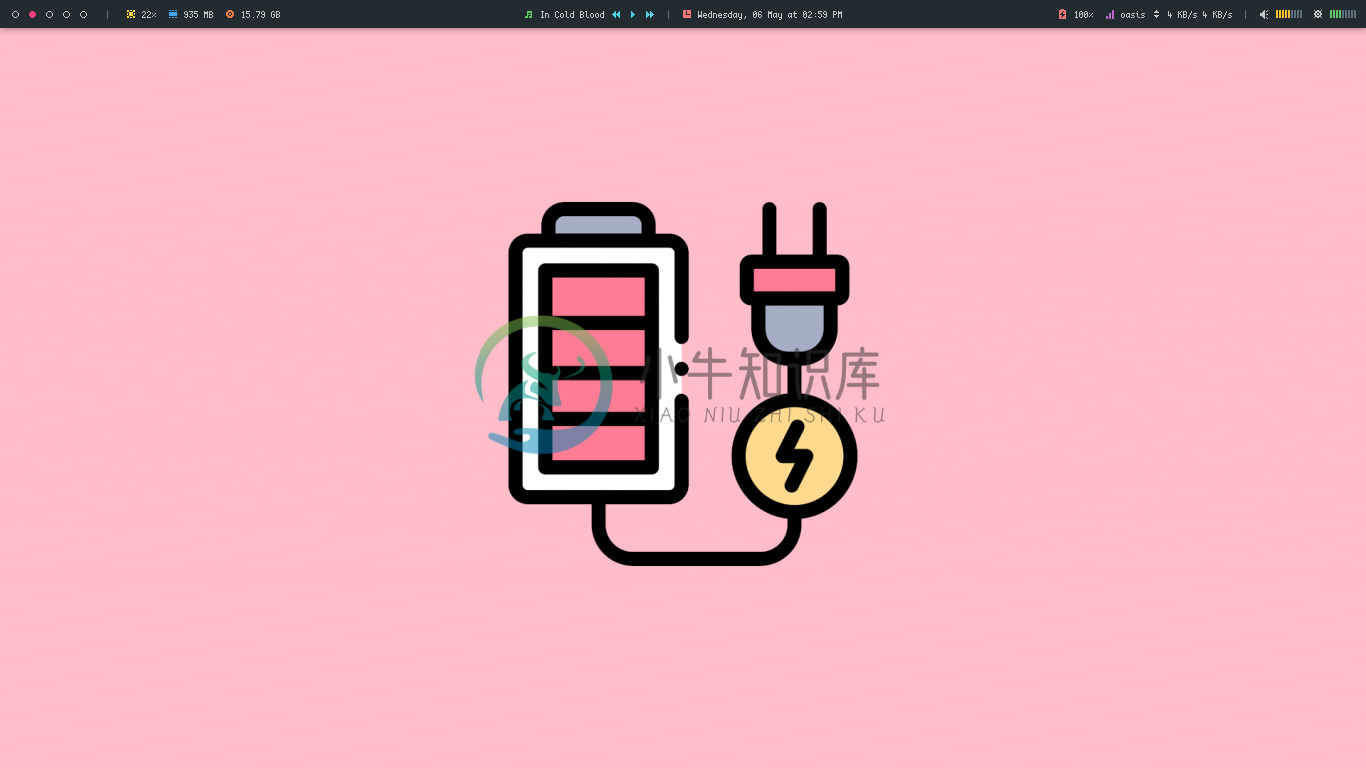 |
Space
| Charging | Full |
|---|---|
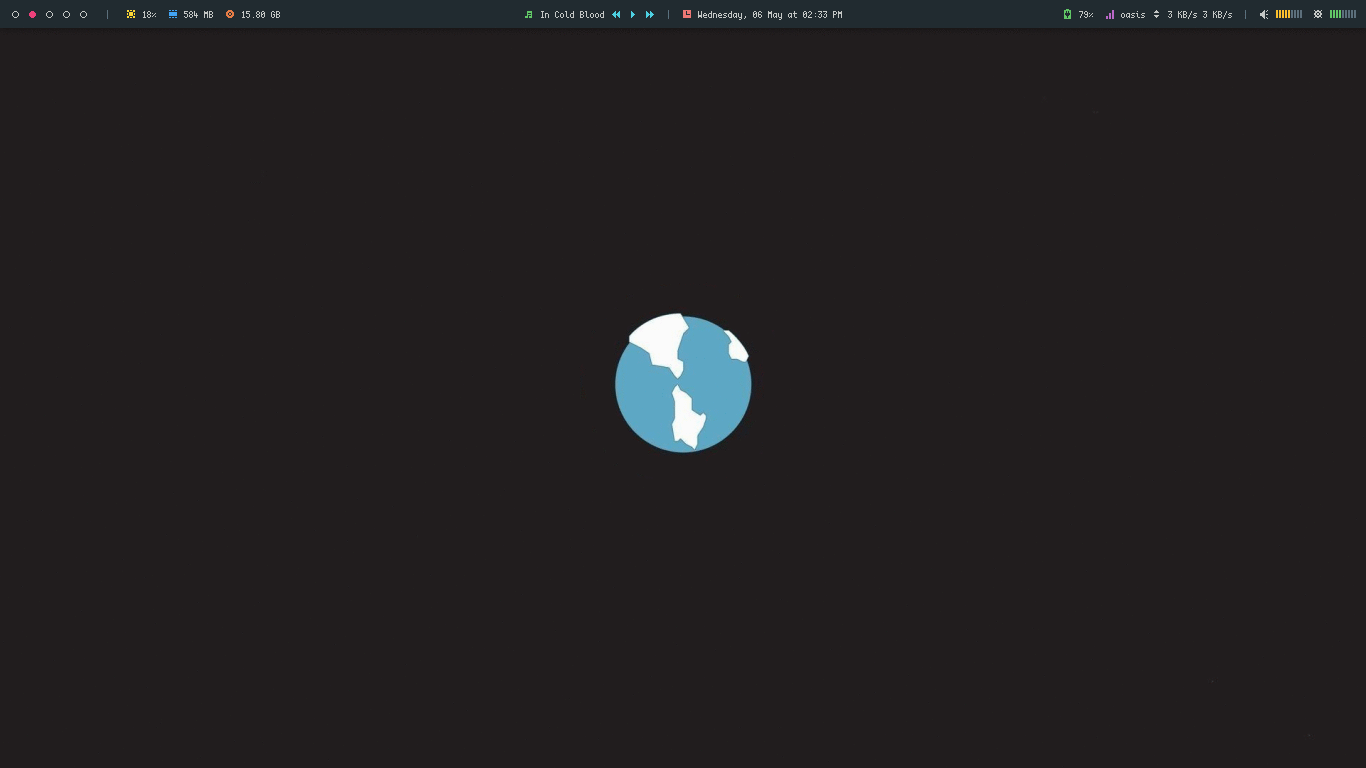 |
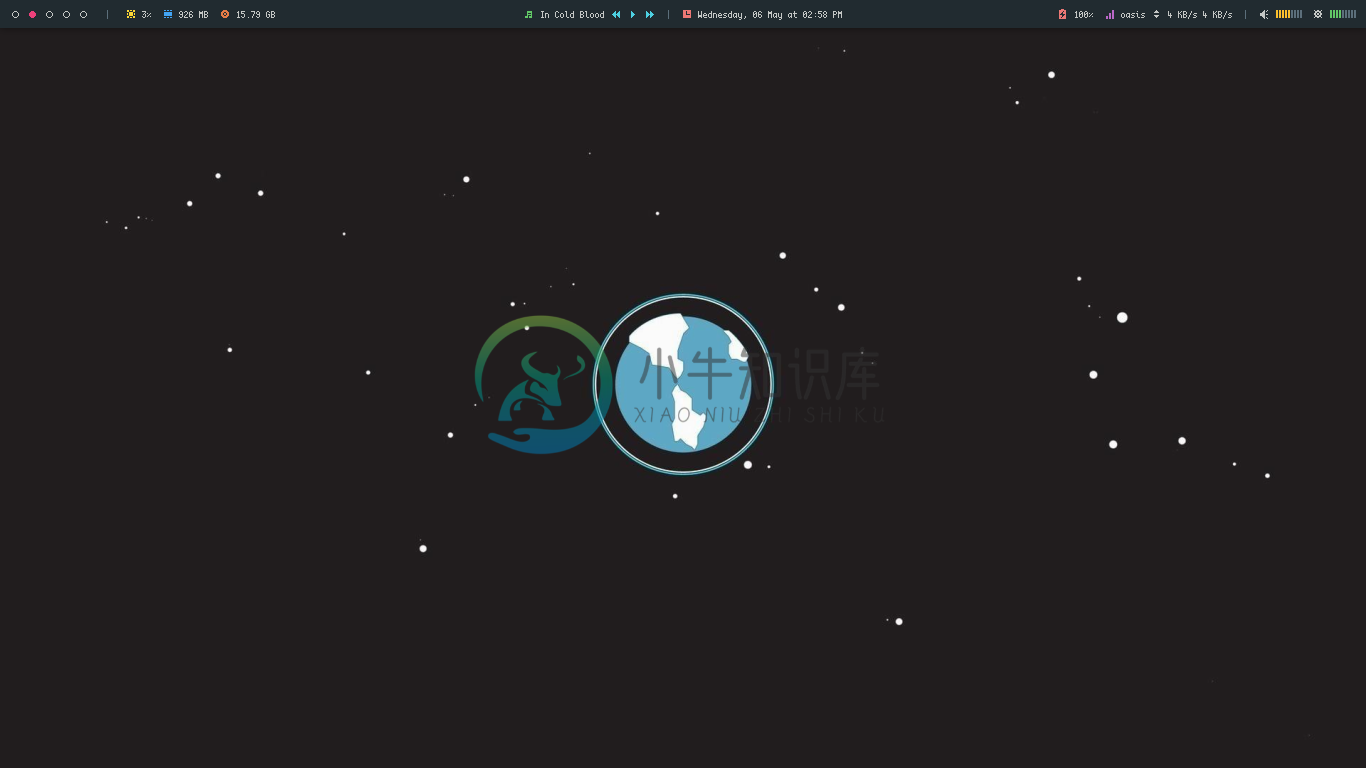 |
Pixel City
| Charging | Full |
|---|---|
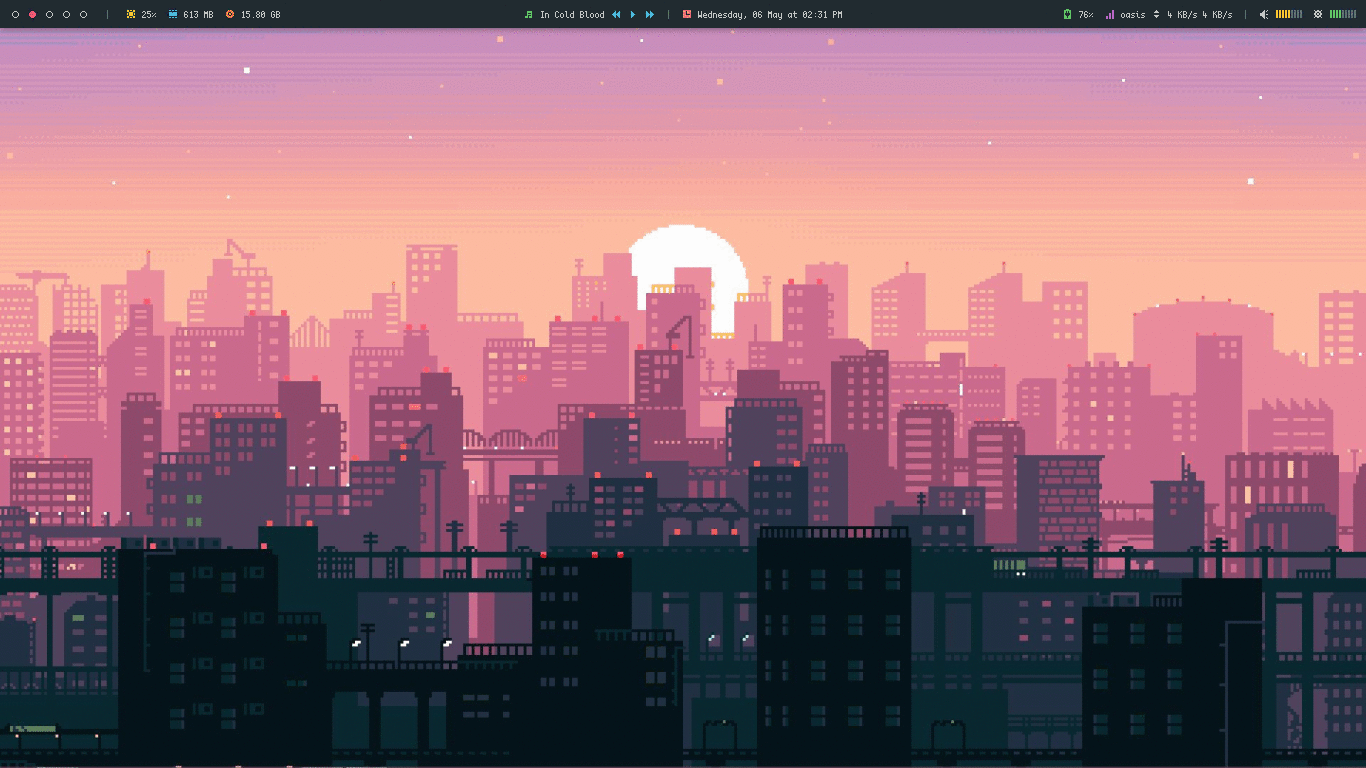 |
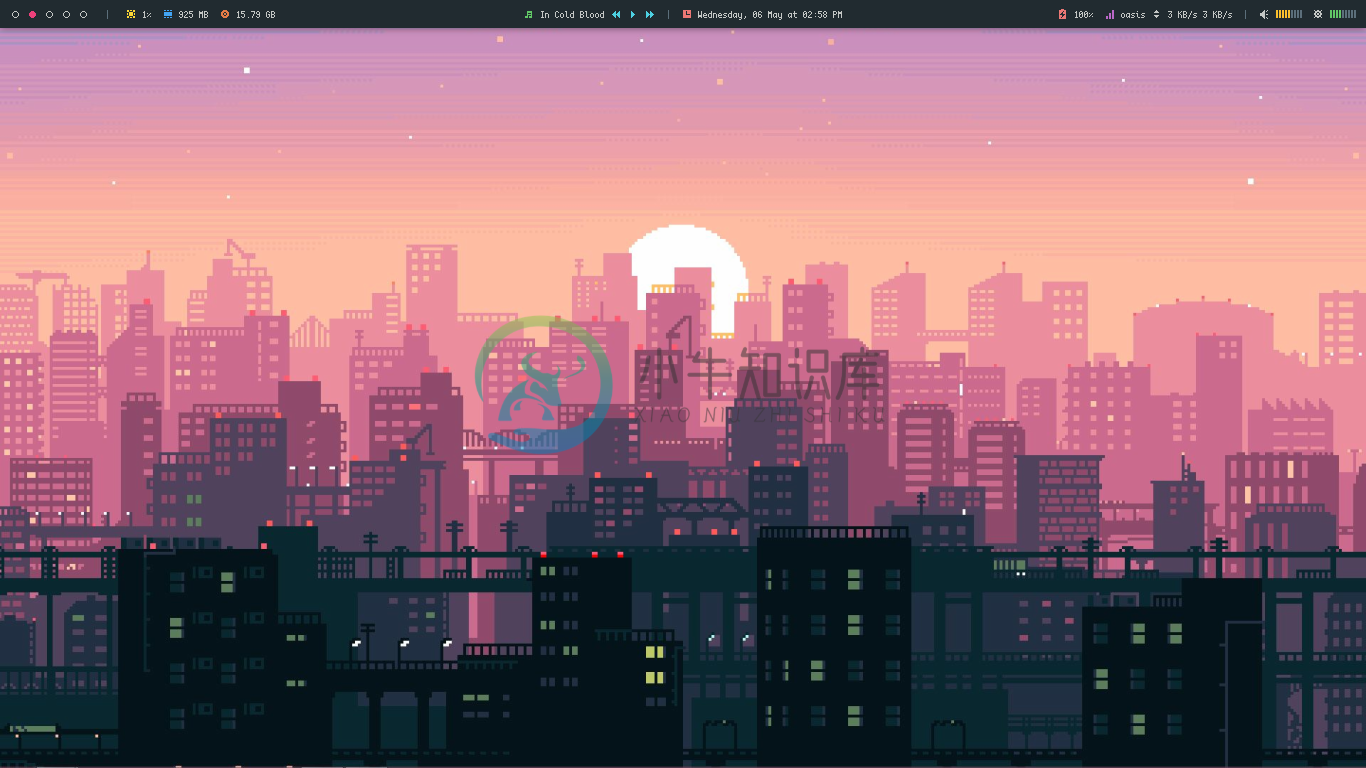 |
City
| Charging | Full |
|---|---|
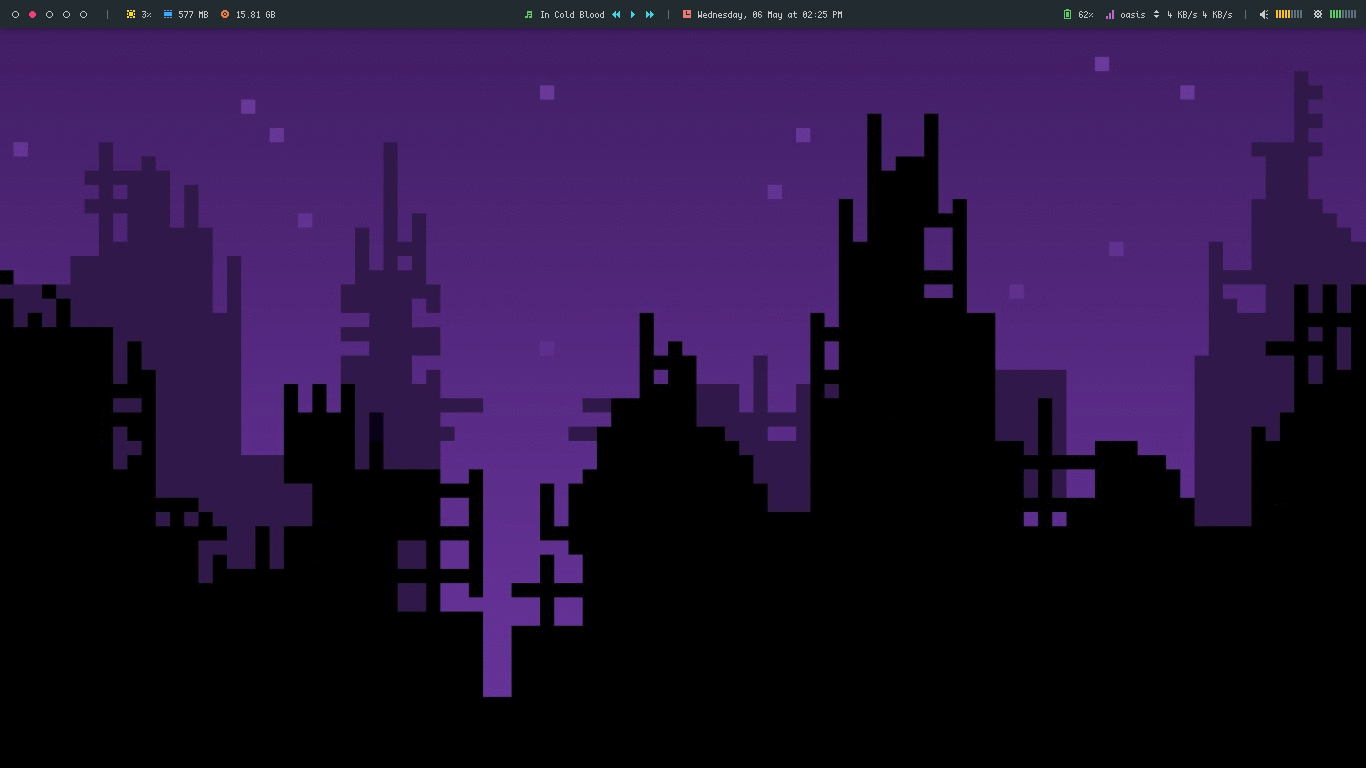 |
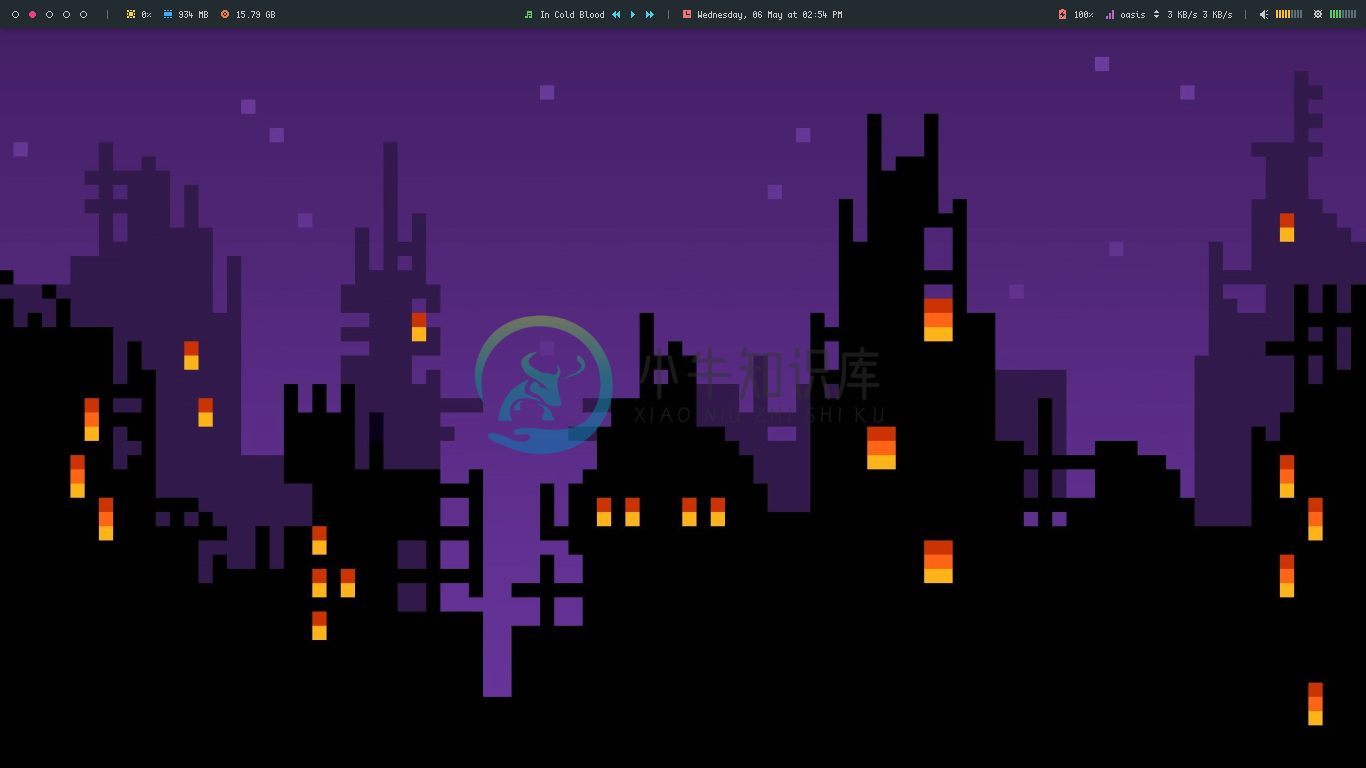 |
City Alt
| Charging | Full |
|---|---|
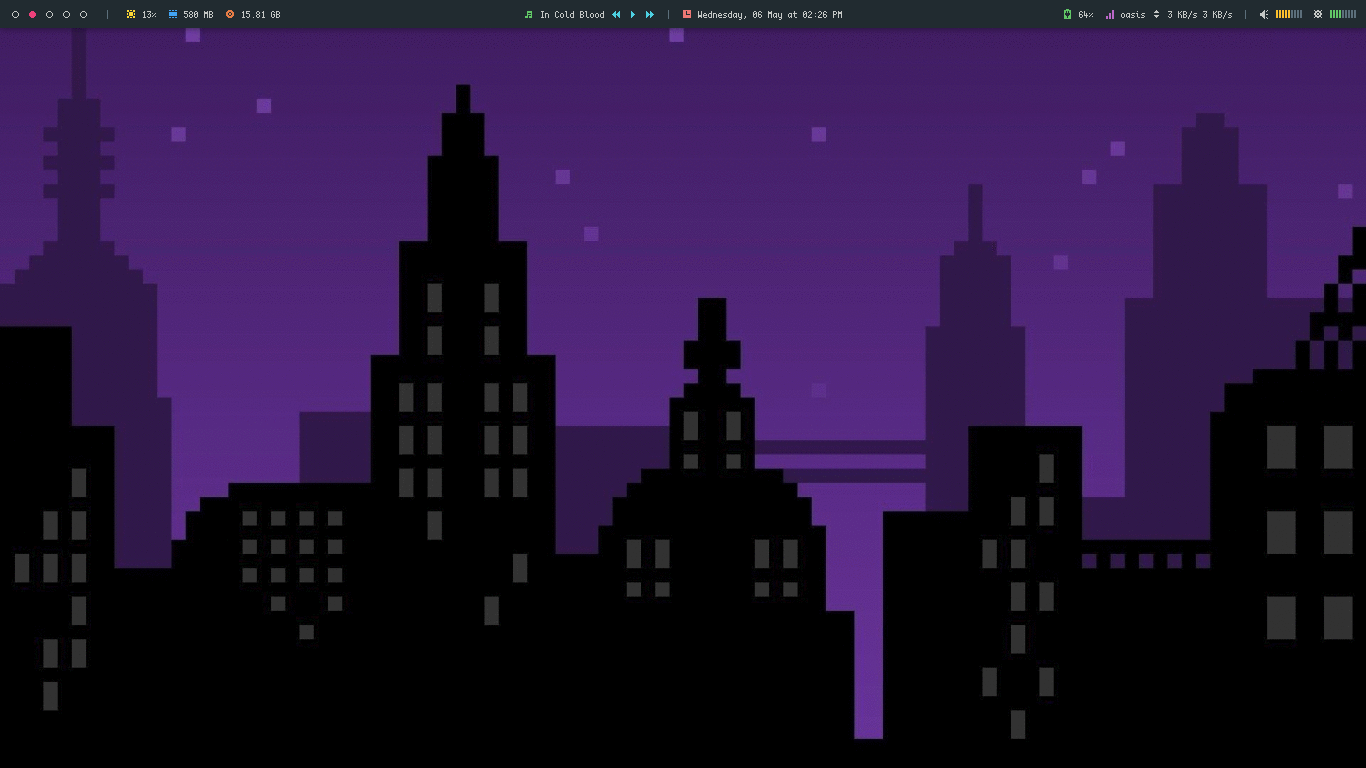 |
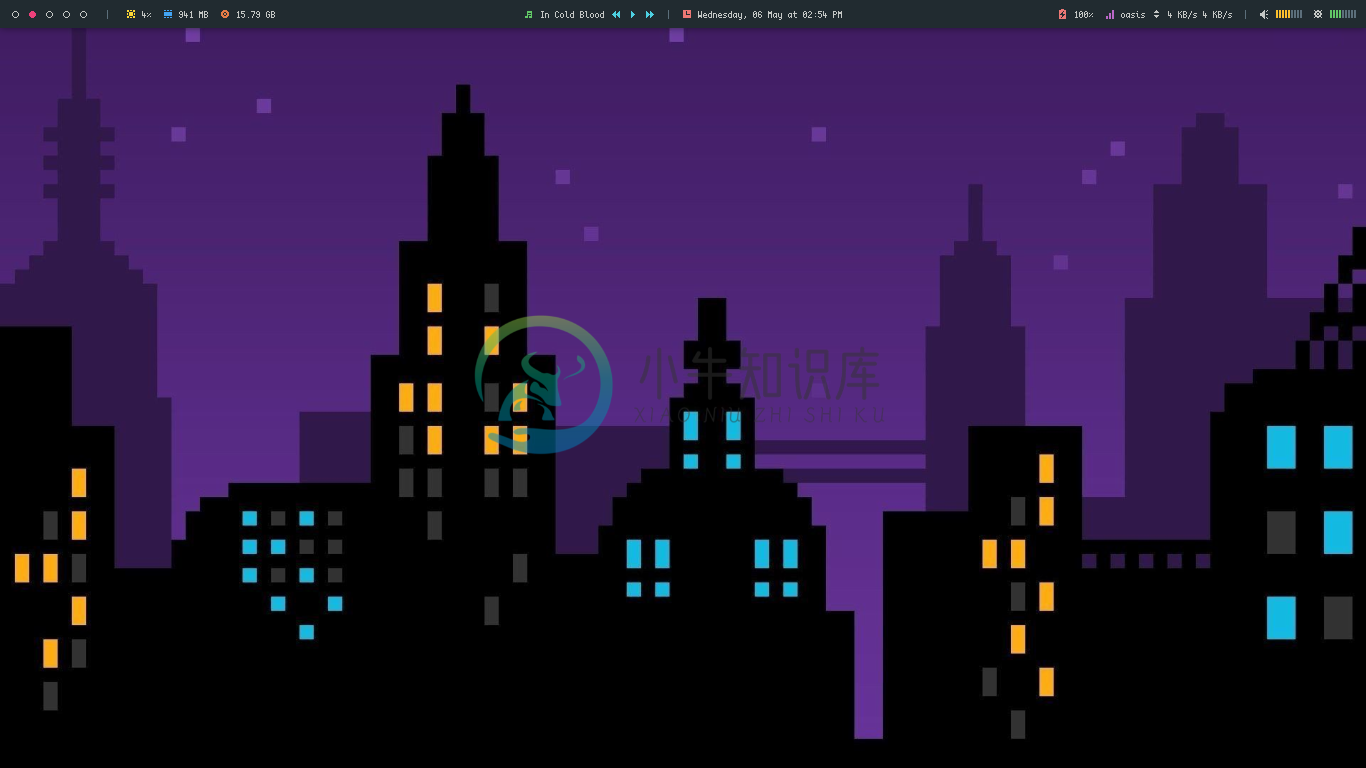 |
Common Issues
Wallpaper not changing : If your wallpaper is not changing, then open an issue and show me the output of
echo $DESKTOP_SESSION.Not working on XFCE : If this script is not working on xfce, then open the terminal and run
xfconf-query -c xfce4-desktop -mand change the wallpaper (any) via xfce4-settings-manager.
In the terminal, xfconf-query will print lines starting withset:, which show which properties have been changed, checkscreen&monitorvalues and modify the script accordingly.
110 ## For XFCE
111 if [[ "$OSTYPE" == "linux"* ]]; then
112 SCREEN="0"
113 MONITOR="1"
114 fi
- Autostart : If you want to autostart the script with desktop, you can add it to your WM autostart file & if it doesn't work for you, you can create a
desktop filein$HOME/.config/autostartdir.
$ cd $HOME/.config/autostart && touch bwall.desktop
# Add this to bwall.desktop file
[Desktop Entry]
Name=Battery Wallpaper
Comment=Set desktop background according to battery percentage, with charging animation.
Exec=/usr/bin/bwall -s leaves &
Type=Application
Icon=wallpaper
Categories=Accessories;
Quick FYI
- In KDE,
bwallchanges the wallpaper in all the Activities. - You can add bwall -s style & to your wm autostart file to set it as wallpaper after login.
- Have Fun!
-
Battery 是一种基于Web浏览器的2D滚动Arcade游戏。玩家控制的飞机在自上而下的方向射击敌人飞机,直升机和坦克。
-
This plugin provides an implementation of an old version of the Battery Status Events API. It adds the following three events to the window object: batterystatus batterycritical batterylow Application
-
Battery Historian Battery Historian 是一个通过分析安卓 "bugreport" 进程文件来统计电量消费情况。它允许应用程序开发人员在时间线上可视化系统和应用程序级事件,具有平移和缩放功能,在设备上完全充电后可以轻松查看各种汇总统计信息,并能选择应用程序,检查影响应用程序特定电池的指标。 它还允许两个错误报告的A / B比较,突出显示关键电池相关指标的差异。 展示
-
采用Java开发的坦克大战Battle City Tank游戏。在线试玩:http://java.kernel.lv/battery.jsp
-
Juice 可以让电源信息更有趣。 利用苹果 IOKit 框架提供的大量关于计算机状态的信息和触发器,获取电源信息,并在这些源的值发生变化时生成回调。并且更进一步,可以根据自己的喜好定义电源信息。
-
Vista Battery Saver 这是用来给你的Vista省电的软件 ,它将关闭一些很玄的效果,据说可以节省 70%的电(是不是夸张了哦?) 界面如下: