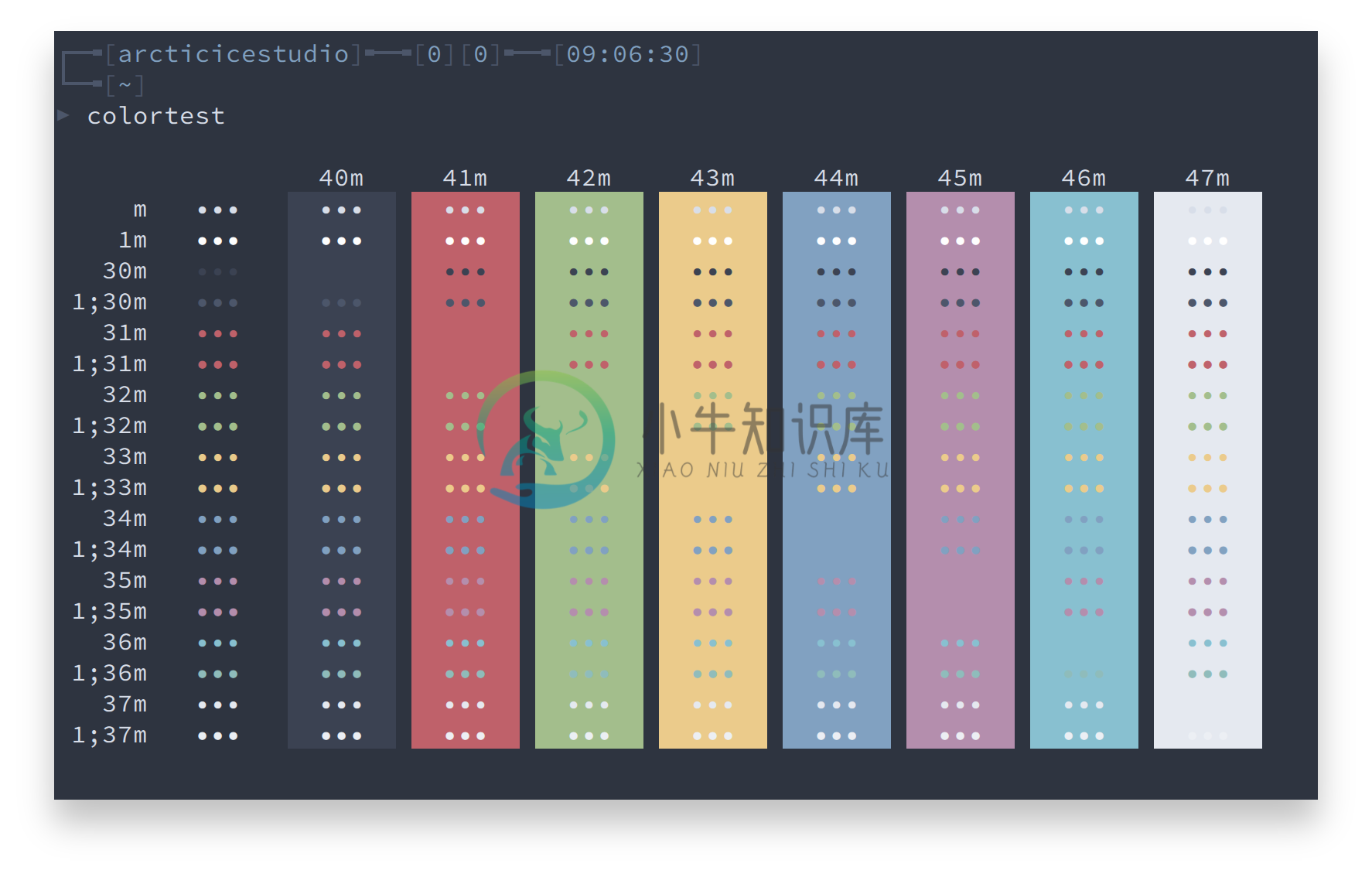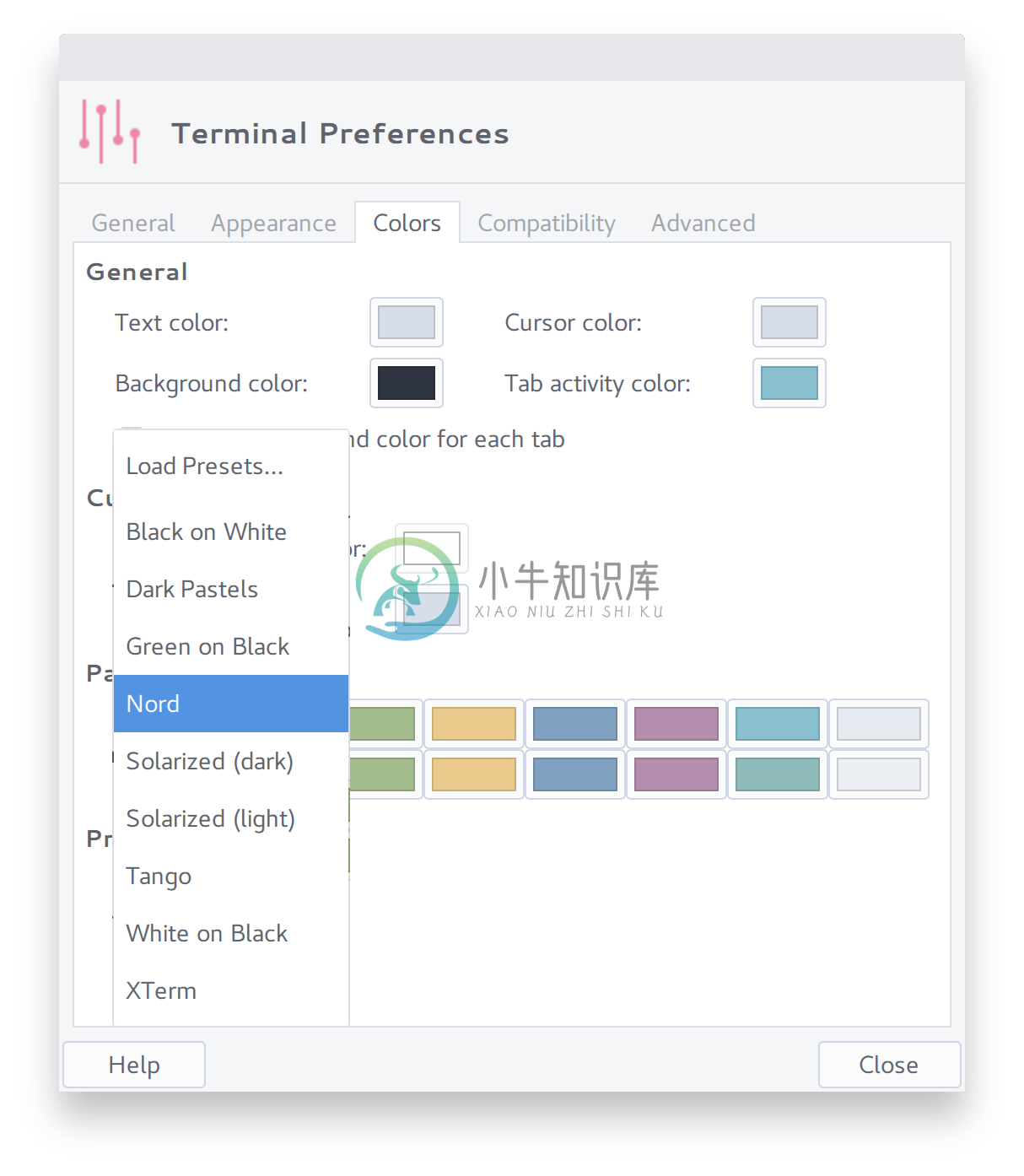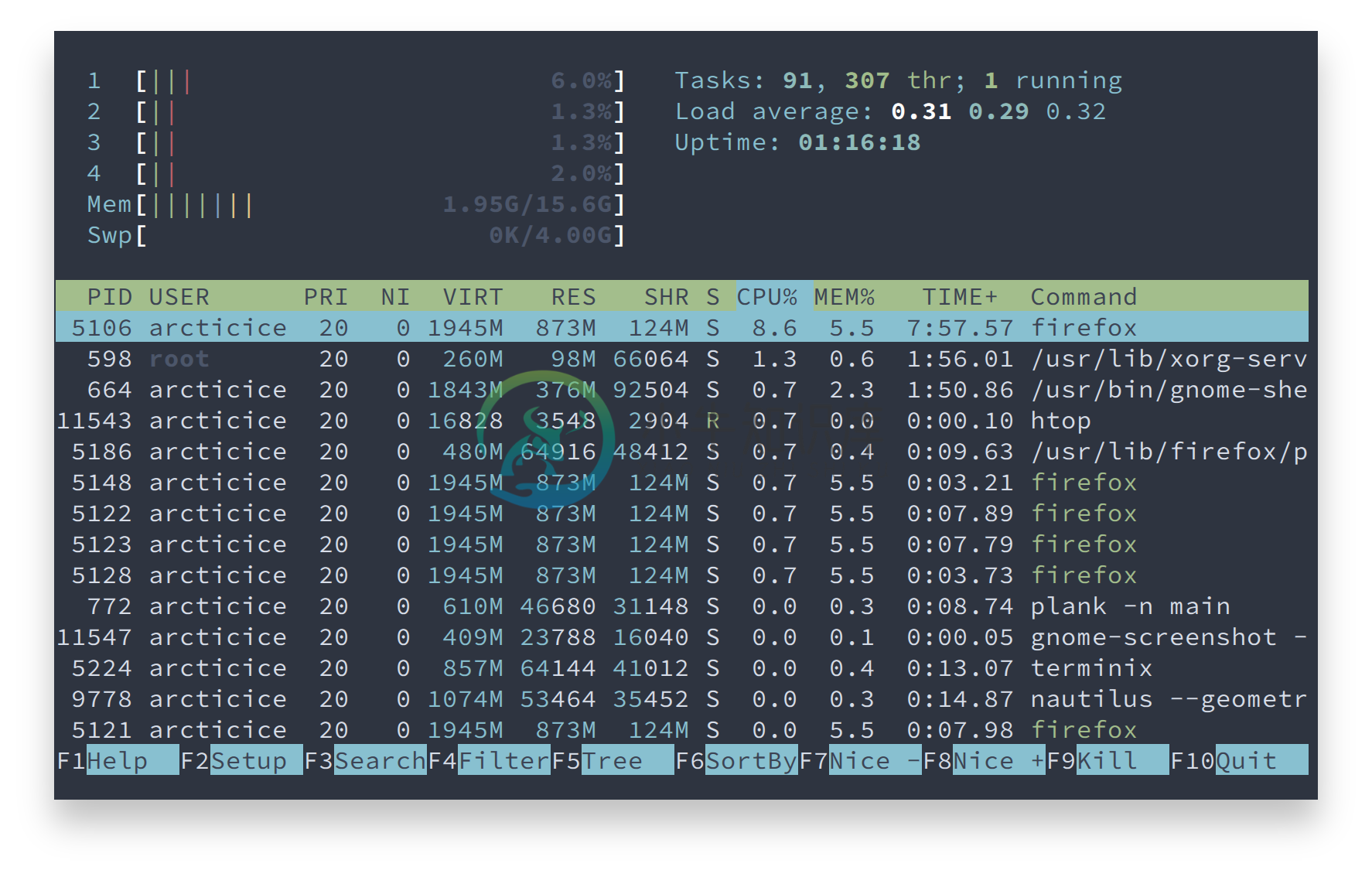An arctic, north-bluish clean and elegant XFCE Terminal color theme.
Designed for a fluent and clear workflow.
Based on the Nord color palette.
Font: Source Code Pro 12px.
Getting started
Installation
Manual
Copy the nord.theme file to the local configuration directory ~/.local/share/xfce4/terminal/colorschemes.
Install Script
The included install.sh shell script can be used for an automated installation.
If no option is specified, the default theme file is src/nord.theme.
A list of available options can be shown with the --help option.
./install.sh --help
Syntax: install.sh [OPTIONS]
| Option | Description |
|---|---|
-h, --help |
Shows the help |
-v, --verbose |
Verbose output |
-t <SCHEME_FILE>, --themefile <THEME_FILE> |
Use the specified theme file |
Activation
- Open the Edit menu and select Preferences
- Switch to the Colors tab
- Select
Nordfrom the Presets drop-down menu
Screenshots
Development
Contribution
Please report issues/bugs, feature requests and suggestions for improvements to the issue tracker.
Copyright © 2016-present Arctic Ice Studio
-
sudo apt update -y && sudo apt install task-xfce-desktop xrdp -y && sudo systemctl get-default && sudo systemctl set-default graphical.target && reboot
-
【转载】Mac系统 Terminal终端功能使用方法 一.OSX文件系统概述 OSX 采用的Unix文件系统,所有文件都挂在跟目录 / 下面,所以不在要有Windows 下的盘符概念。 你在桌面上看到的硬盘都挂在 /Volumes 下。 比如接上个叫做 USBHD的移动硬盘,桌面上会显示出一个硬盘图标,它实际在哪里呢? 在终端里执行 ls /Volumes/USBHD, 看看显示出的是不是这个移动
-
linux mint - Desktop background appears black when using XFCE - Unix & Linux Stack Exchange 1.Run: xfce4-settings-manager 2.Select Session and Startup 3.Select Application Autostart tab 4.click Add 5
-
双显示器 关闭笔记本盖子时do noting HandleLidSwitch=ignore in /etc/systemd/logind.conf IgnoreLid=true in /etc/UPower/UPower.conf 换源/更新 pacman-mirrors -i -c China -m rank 修改/etc/pacman.conf,添加 [archlinuxcn] SigL
-
1.升级系统 # 排列源 sudo pacman-mirrors -g # 同步 sudo pacman-optimize && sync # 升级系统 sudo pacman -Syyu 2.添加源 sudo nano /etc/pacman.conf # 在文件后添加如下语句 [archlinuxcn] SigLevel = Optional TrustedOnly Server = h
-
LinuxMint 桌面系统官网有三个发行版本 版本 支持 说明 Cinnamon 32-bit 64-bit An edition featuring the Cinnamon desktop MATE 32-bit 64-bit An edition featuring the MATE desktop Xfce 32-bit 64-bit An edition featuring the X
-
我给我的小笔记本装了轻便的xubuntu,方便我随时编写小型代码。 但,每次用快捷键打开terminal都是窗口大小,总要我点击最大化。 于是研究+度娘解决: 1. 快捷键设定在 设置管理器 中的 键盘 里。 2. 原来的快捷键命令是 exo-open --launch TerminalEmulator,该是打开默认终端。 3. 其实xubuntu的默认终端是xfce4-terminal,把命
-
fedora 安装 LXDE 只需要一句命令 yum install @lxde-desktop [root@localhost fantlam]# yum install @lxde-desktop [root@localhost fantlam]# yum install @xfce-desktop
-
【问题原因】:在nios下调试程序时,会出现如下错误:nios2-terminal: exiting due to ^D on remote 一直不知道原因,在网上找了一下也没有具体的解决方案。经过实验发现是console里如果出现类似ctrl-D的字符是,会迫使nios2-terminal执行quit中断。使系统退出调试状态。 【解决办法】:对需要输出的变量和字符串进行清理操作,避免未知
-
ubuntu 16.04,vnc方式连接,桌面环境是xfce,各种软件的安装,这里就不说了,可以参考: https://help.aliyun.com/knowledge_detail/59330.html https://www.cnblogs.com/wangyuehan/p/9807791.html https://blog.csdn.net/m0_37041325/article/deta
-
Xfce 是类 UNIX 操作系统上的轻量级桌面环境。虽然它致力于快速与低资源消耗,但仍然具有视觉吸引力且易于使用。 Xfce 遵循 UNIX 的模块化和复用性哲学传统。它包含大量组件,有您期待的现代桌面环境所应具有的完整功能。它们分别打包,您可以从中挑选可用的软件包去创建理想的个人工作环境。 Xfce 可以安装在若干 UNIX 平台上。已知可以在 Linux、NetBSD、FreeBSD、Ope
-
Xfce Terminal 是一个轻量级和易于使用的终端模拟器应用程序,具有许多高级功能,包括下拉、标签、无限滚动、全色彩支持、可修改字体、透明背景等。
-
An arctic, north-bluish clean and elegant GNOME Terminal color theme. Designed for a fluent and clear workflow. Based on the Nord color palette. Font: Source Code Pro 12px. Getting started Requirement
-
An arctic, north-bluish clean and elegant Terminal.app color theme. Designed for a fluent and clear workflow. Based on the Nord color palette. Font: Source Code Pro 12px. Getting started Installation
-
An arctic, north-bluish clean and elegant Terminator color theme. Designed for a fluent and clear workflow. Based on the Nord color palette. Font: Source Code Pro 12px. Installation To install Nord, t
-
An arctic, north-bluish clean and elegant iTerm2 color scheme. Designed for a fluent and clear workflow. Based on the Nord color palette. Font: Source Code Pro 12px. Getting started Installation Downl