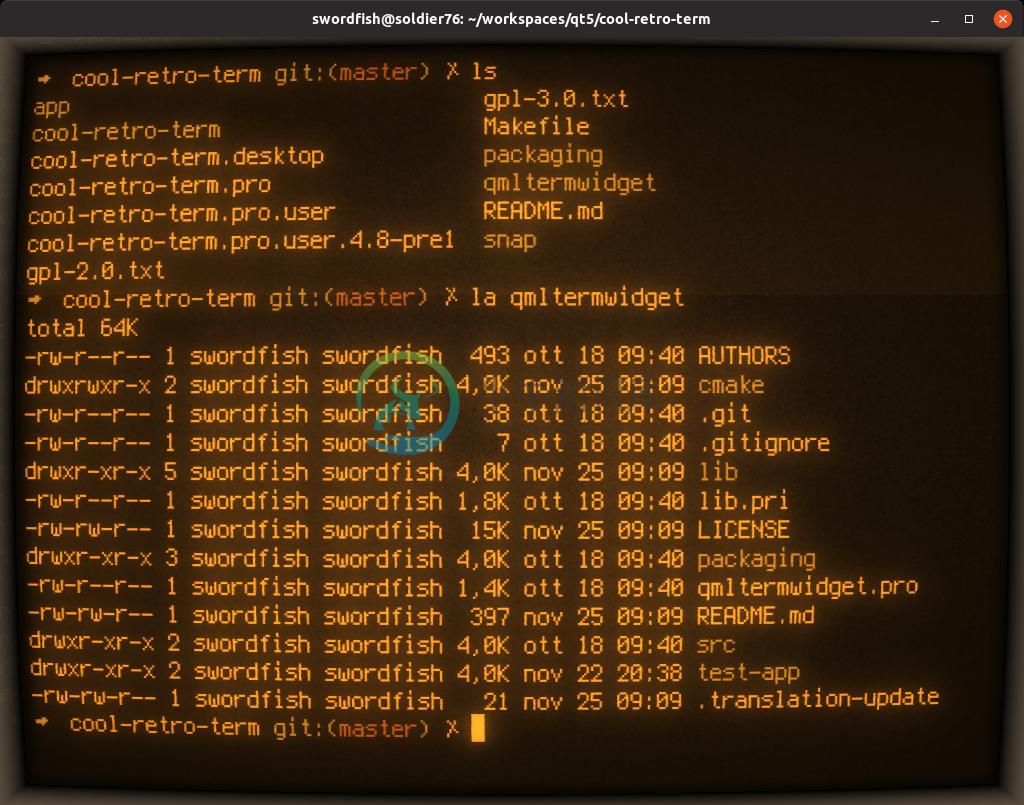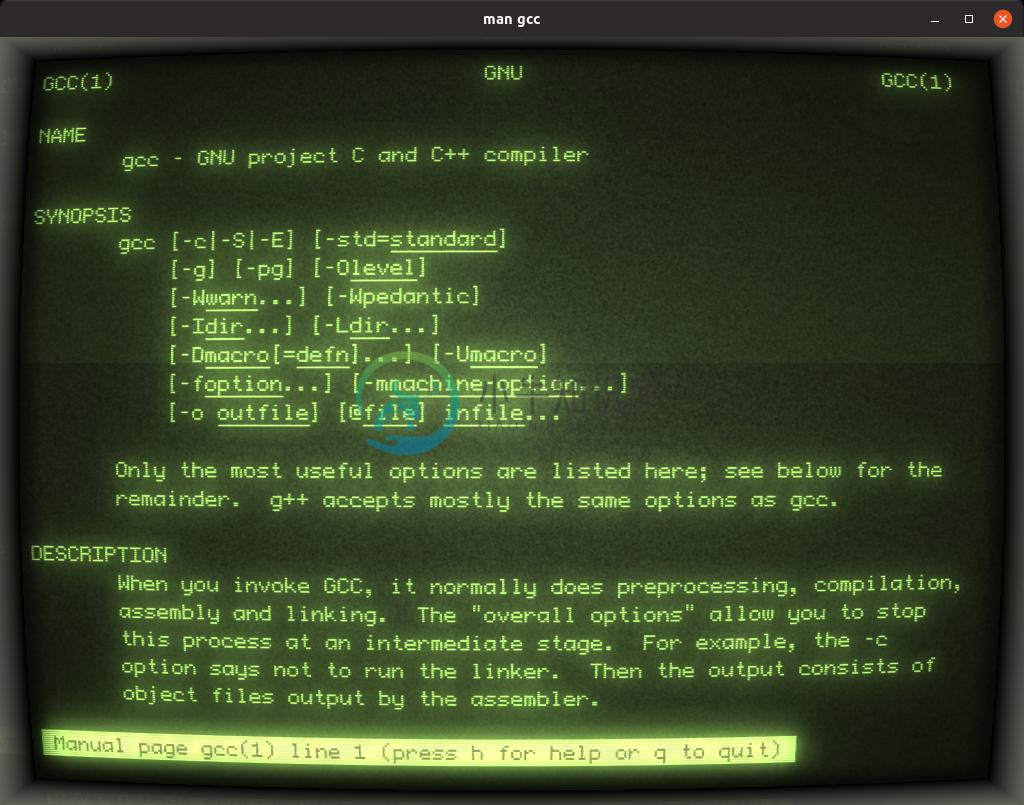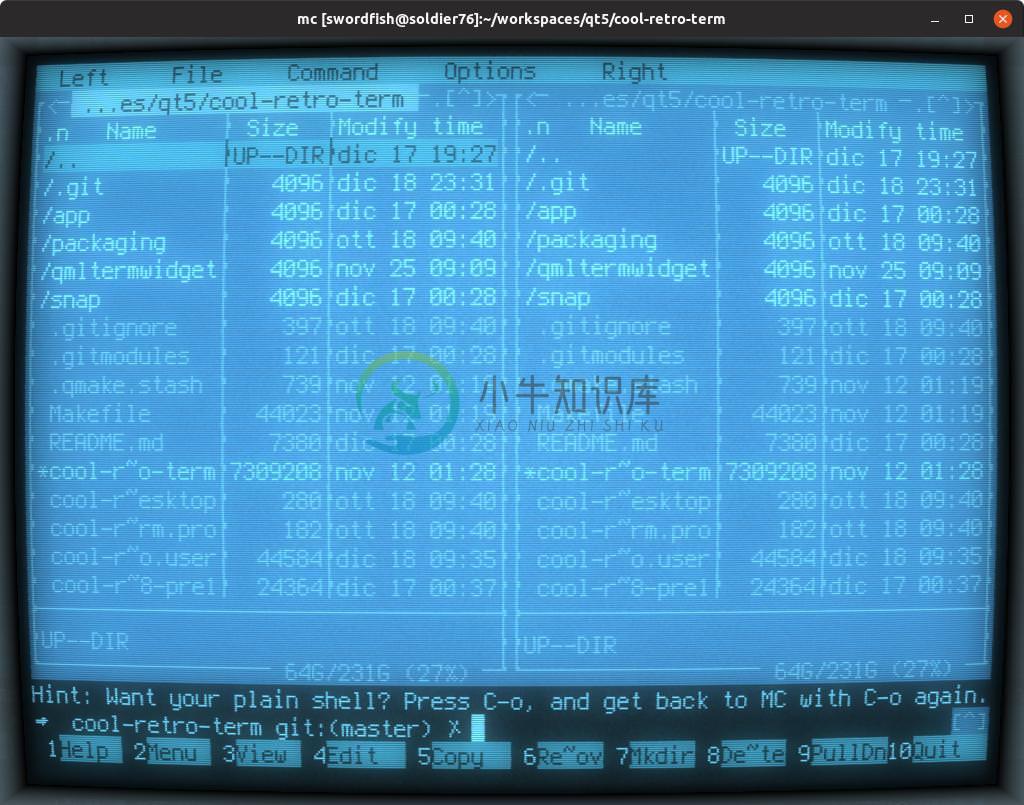cool-retro-term
| > Default Amber | C:\ IBM DOS | $ Default Green |
|---|---|---|
 |
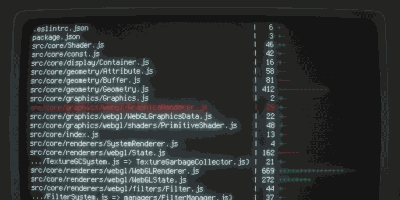 |
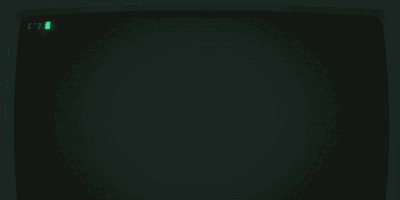 |
Description
cool-retro-term is a terminal emulator which mimics the look and feel of the old cathode tube screens.It has been designed to be eye-candy, customizable, and reasonably lightweight.
It uses the QML port of qtermwidget (Konsole) developed by me: https://github.com/Swordfish90/qmltermwidget.
This terminal emulator works under Linux and macOS and requires Qt 5.2 or higher.
Settings such as colors, fonts, and effects can be accessed via context menu.
Screenshots
Install
Walk the easy way and install cool-retro-term using one of these convenient packages:
Just grab the latest AppImage from the release page and make it executable and run it:
wget https://github.com/Swordfish90/cool-retro-term/releases/download/1.1.1/Cool-Retro-Term-1.1.1-x86_64.AppImage
chmod a+x Cool-Retro-Term-1.1.1-x86_64.AppImage
./Cool-Retro-Term-1.1.1-x86_64.AppImage
Fedora has the cool-retro-term in the official repositories. All you have to do is sudo dnf install cool-retro-term.
Users of openSUSE can grab a package from Open Build Service.
Arch users can install this package directly via the AUR:
trizen -S aur/cool-retro-term-git
or use:
pacman -S cool-retro-term
to install precompiled from community repository.
Users of Ubuntu 14.04 LTS (Trusty) up to 15.10 (Wily) can use this PPA.
Ubuntu 17.10 can use this PPA
Solus users can install using eopg:
eopkg it cool-retro-term
macOS users can grab the latest dmg from the release page or install via Homebrew or MacPorts:
brew install cool-retro-term --cask
or
port install cool-retro-term
FreeBSD users can install cool-retro-term with pkg:
pkg install cool-retro-term
Build instructions (FreeBSD)
Grab a copy of the FreeBSD Ports Collection, modify /usr/ports/x11/cool-retro-term/Makefile as you like, and then run make install to build and install the emulator:
cd /usr/ports/x11/cool-retro-term
make install
Build instructions (Linux)
Build cool-retro-term yourself, you know, the retro way.
Dependencies
Make sure to install these first.
Ubuntu 14.04
sudo apt-get install build-essential qmlscene qt5-qmake qt5-default qtdeclarative5-dev qtdeclarative5-controls-plugin qtdeclarative5-qtquick2-plugin libqt5qml-graphicaleffects qtdeclarative5-dialogs-plugin qtdeclarative5-localstorage-plugin qtdeclarative5-window-plugin
Ubuntu 16.10
sudo apt-get install build-essential qmlscene qt5-qmake qt5-default qtdeclarative5-dev qml-module-qtquick-controls qtdeclarative5-qtquick2-plugin libqt5qml-graphicaleffects qml-module-qtquick-dialogs qtdeclarative5-localstorage-plugin qtdeclarative5-window-plugin
Ubuntu 17.04
sudo apt install build-essential libqt5qml-graphicaleffects qml-module-qt-labs-folderlistmodel qml-module-qt-labs-settings qml-module-qtquick-controls qml-module-qtquick-dialogs qmlscene qt5-default qt5-qmake qtdeclarative5-dev qtdeclarative5-localstorage-plugin qtdeclarative5-qtquick2-plugin qtdeclarative5-window-plugin
Ubuntu 17.10
sudo apt-get install build-essential qml-module-qtgraphicaleffects qml-module-qt-labs-folderlistmodel qml-module-qt-labs-settings qml-module-qtquick-controls qml-module-qtquick-dialogs qmlscene qt5-default qt5-qmake qtdeclarative5-dev qtdeclarative5-localstorage-plugin qtdeclarative5-qtquick2-plugin qtdeclarative5-window-plugin
snapcraft (most of distros)
sudo snap install cool-retro-term --classic
Debian Jessie and above
sudo apt install build-essential qmlscene qt5-qmake qt5-default qtdeclarative5-dev qml-module-qtquick-controls qml-module-qtgraphicaleffects qml-module-qtquick-dialogs qml-module-qtquick-localstorage qml-module-qtquick-window2 qml-module-qt-labs-settings qml-module-qt-labs-folderlistmodel
FedoraThis command should install the known fedora dependencies:
sudo yum -y install qt5-qtbase qt5-qtbase-devel qt5-qtdeclarative qt5-qtdeclarative-devel qt5-qtgraphicaleffects qt5-qtquickcontrols redhat-rpm-config
or:
sudo dnf -y install qt5-qtbase qt5-qtbase-devel qt5-qtdeclarative qt5-qtdeclarative-devel qt5-qtgraphicaleffects qt5-qtquickcontrols redhat-rpm-config
Arch Linux
sudo pacman -S qt5-base qt5-declarative qt5-quickcontrols qt5-graphicaleffects
openSUSE
Add repository with latest Qt 5 (this is only needed on openSUSE 13.1, Factory already has it):
sudo zypper ar http://download.opensuse.org/repositories/KDE:/Qt5/openSUSE_13.1/ KDE:Qt5
Install dependencies:
sudo zypper install libqt5-qtbase-devel libqt5-qtdeclarative-devel libqt5-qtquickcontrols libqt5-qtgraphicaleffects
Anyone else
Install Qt directly from here http://qt-project.org/downloads . Once done export them in you path (replace "/opt/Qt5.3.1/5.3/gcc_64/bin" with your correct folder):
export PATH=/opt/Qt5.3.1/5.3/gcc_64/bin/:$PATH
Compile
Once you installed all dependencies (Qt is installed and in your path) you need to compile and run the application:
# Get it from GitHub
git clone --recursive https://github.com/Swordfish90/cool-retro-term.git
# Build it
cd cool-retro-term
# Compile (Fedora and OpenSUSE user should use qmake-qt5 instead of qmake)
qmake && make
# Have fun!
./cool-retro-term
Build instructions (macOS)
- Install Xcode and agree to the licence agreement
- Enter the following commands into the terminal:
Brew
brew install qt5
git clone --recursive https://github.com/Swordfish90/cool-retro-term.git
export CPPFLAGS="-I/usr/local/opt/qt5/include"
export LDFLAGS="-L/usr/local/opt/qt5/lib"
export PATH=/usr/local/opt/qt5/bin:$PATH
cd cool-retro-term
qmake && make
mkdir cool-retro-term.app/Contents/PlugIns
cp -r qmltermwidget/QMLTermWidget cool-retro-term.app/Contents/PlugIns
open cool-retro-term.app
MacPorts
sudo port install qt5
git clone --recursive https://github.com/Swordfish90/cool-retro-term.git
cd cool-retro-term
/opt/local/libexec/qt5/bin/qmake && make
mkdir cool-retro-term.app/Contents/PlugIns
cp -r qmltermwidget/QMLTermWidget cool-retro-term.app/Contents/PlugIns
open cool-retro-term.app
Homebrew
brew install cool-retro-term --cask
Donations
I made this project in my spare time because I love what I'm doing. If you are enjoying it, and you want to buy me a beer click here.
You can also add "bounties" on your favourite issues. More information on the Bountysource page.
-
回顾宣言: 无论我们发现了什么,考虑到当时的已知情况、个人的技术水平和能力、可用的资源,以及手上的状况,我们理解并坚信:每个人对自己的工作都已全力以赴。我们要基于事实和行为的,而不是态度或价值,我们的观察是主观的,必须抛开所有的偏见才能够在回顾的过程中学习到哪些是可以做得更好的,才能建立团队间彼此的信任。对于已经发生的事情,不可能靠批判或埋怨达到解决的目的,相反的,我们要学会如何从中吸取教训,并持
-
Cool tools OS: Windows XP, Windows 2003 Editors and Programming Enviroment: Visual Studio 2005 Beta, UltraEdit, CodeRush, NUnit, NUnitAddin, LUA lite (highlighting LUA code in VS) Internet: FireFox, I
-
全称Classroom Object Oriented Language,用于教学的一个编译器,麻雀虽小五脏俱全。 数据类型 object:类、初始化、继承 int:整形 bool:布尔变量 string:字符串 表达式 每个表达式都含有类型和值 Loops:while E loop E pool Conditionals: if E then E else E fi Case statement
-
最近一直在研究mod音乐,很好玩,和midi差不多,mod音乐也细分为很多格式,如it,xm,mod等,如果你使用过keygen,那你一定听过那 里面的动听音乐吧~呵呵~撒卡也是因此而着迷,上高中的时候是特别崇拜那些能写keygen的人的,不但可以把注册号算法提出来,而且一个keygen不 但有特别cool的音乐,不归整的3D界面,有的里面还内嵌些3D opengl动态特效.一般不到200k(
-
题目描述 对于一个数大于等于0的数X,我们定义三个函数,g1(x),g2(x),f(x) g1(x) = 让x的所有数字从大到小排列(比如123变成321) g2(x) = 让x的所有数字从小到大排列(比如321变成123) f(x) = g1(x) - g2(x) 我们给定两个数N和K,让你算出N,f(N)经过K次运算后是多少? 输入 第一行输入两个数N(1<=N<=1e9),K(1<=k<=1
-
题目 题目地址-点此跳转 ctw收到了一个粉丝送来的手环,手环是由三种ctw最喜欢的颜色的晶石串成的。 ctw认为这很“cool”,如果手环上的任意两个相邻的晶石颜色都不同就更“cool”了,当然如果手环上任意三个相邻的晶石颜色都各不相同,那就是最“cool”的了。 三种颜色分别用数字1,2,3表示,一串仅包含字符1,2,3的字符串ss表示一个手环。 例如 123 表示一个由 1,2,3 三种颜色
-
Retro [Work in Progress] A Vim Based Editor for the 30th Century Status: A lot of work to do, but you can help solving issues. Why? Retro is a project that seeks to aggressively rethink Vim in order t
-
This is a very little jQuery extension that allow to add an effect to an presetting event. jQuery.ui.effects required. retroEffect(event,effect,options,duration,callback) Example : $('body').click(fun
-
ESPlay Retro Emulation 是基于 ESP32 的复古模拟游戏机。该项目是一套用于玩第二代和第三代游戏平台的固件,可以在 esplay-micro-hardware(带有 WROVER Module(4MB PSRAM)的 ESP32 设备)上运行。由于 Flash ROM 很小(仅 4MB),因此该设备目前仅支持 3 个游戏模拟器,而它本身支持 7 个模拟器,包括 Atari、
-
Django Cool 是一个 Django 框架快速使用扩展库。目前 Django Cool 支持的 Python 环境有 3.6、3.7、3.8,支持 Django 版本 2.2、3.0、3.1。 models 扩展 自定义 Model 继承 BaseModel 可使用扩展功能: 支持字段变更监控记录 通过 save_changed() 保存已修改字段 主键唯一键缓存 缓存获取: get_ob
-
Cool-Node 是一个基于 Node.js 平台的轻量级 Web 应用程序框架。它拥有诸如自动路由映射、跨协议开发、多应用模式等及其出色的功能。 Cool-Node 体积精巧,它只定义了编写项目的一些规则,并对一些成熟的 Web 框架进行包装,使其更适合快速开发。 Cool-Node 是简单易用的,它不二次定义 Node.js 及依赖项所有的功能,而只是将其包装并提供更合适的接口和自动化特性去
-
cool-php-captcha 是一个很酷的 PHP 用来生成验证码的库。 示例代码: session_start(); $captcha = new SimpleCaptcha(); // Change configuration... //$captcha->wordsFile = null; // Disable dictionary words //$captcha-