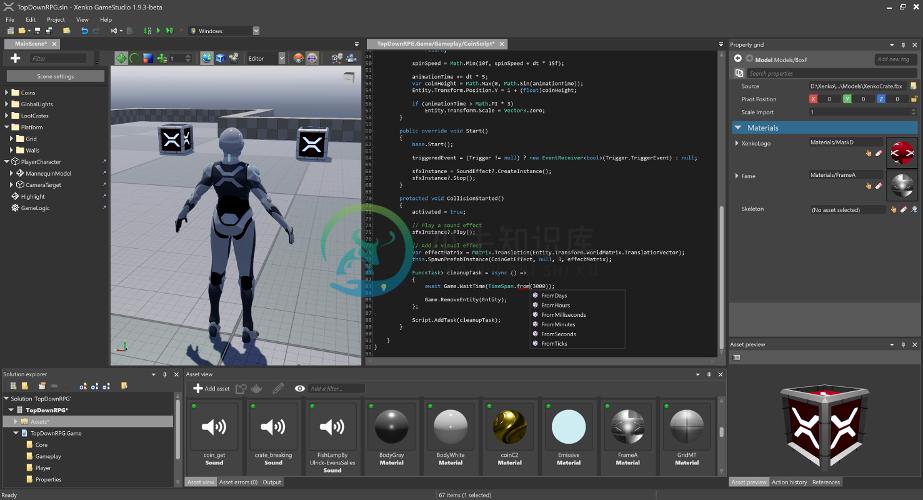Welcome to the Stride source code repository!
Stride is an open-source C# game engine for realistic rendering and VR.The engine is highly modular and aims at giving game makers more flexibility in their development.Stride comes with an editor that allows you to create and manage the content of your games or applications visually and intuitively.
To learn more about Stride, visit stride3d.net.
License and governance
.NET Foundation
This project is supported by the .NET Foundation.
License
Stride is covered by the MIT License unless stated otherwise (i.e. for some files that are copied from other projects).
You can find the list of third party projects here.
Contributors need to sign the following Contribution License Agreement.
Code of conduct
Stride being a .NET Foundation project, it has adopted the code of conduct defined by the Contributor Covenant to clarify expected behavior in our community.
For more information see the .NET Foundation Code of Conduct.
Documentation
Find explanations and information about Stride:
Community
Ask for help or report issues:
- Chat with the community on Discord
- Discuss topics on our forums
- Report engine issues
- Donate to support the project
- List of Projects made by users
- Localization
Building from source
Prerequisites
- Latest Git with Large File Support selected in the setup on the components dialog.
- Visual Studio 2019 with the following workloads:
.NET desktop developmentwith.NET Framework 4.7.2 targeting packDesktop development with C++withWindows 10 SDK (10.0.18362.0)(it's currently enabled by default but it might change)MSVC v142 - VS2019 C++ x64/x86 build tools (v14.26)or later version (should be enabled by default)C++/CLI support for v142 build tools (v14.26)or later version (not enabled by default)
.NET Core cross-platform development- Optional (to target UWP):
Universal Windows Platform developmentwithWindows 10 SDK (10.0.18362.0)or later versionMSVC v142 - VS2019 C++ ARM build tools (v14.26)or later version (not enabled by default)
- Optional (to target iOS/Android):
Mobile development with .NETandAndroid SDK setup (API level 27)individual component, then in Visual Studio go toTools > Android > Android SDK Managerand installNDK(version 19+) fromToolstab.
Build Stride
- Open a command prompt, point it to a directory and clone Stride to it:
git clone https://github.com/stride3d/stride.git - Open
<StrideDir>\build\Stride.slnwith Visual Studio 2019 and buildStride.GameStudio(it should be the default startup project) or run it from VS's toolbar.
- Optionally, open and build
Stride.Android.sln,Stride.iOS.sln, etc.
Build Stride without Visual Studio
- Install VS build tools with the same prerequisites listed above
- Add MSBuild's directory to your system's PATH
- Open a command prompt, point it to a directory and clone Stride to it:
git clone https://github.com/stride3d/stride.git - Navigate to
/Buildwith the command prompt, inputdotnet restore Stride.slnthencompile
If building failed:
- If you skipped one of the
Prerequisitesthinking that you already have the latest version, update to the latest anyway just to be sure. - Visual Studio might have issues properly building if an outdated version of 2017 is present alongside 2019. If you want to keep VS 2017 make sure that it is up to date and that you are building Stride through VS 2019.
- Some changes might require a system reboot, try that if you haven't yet.
- Make sure that git and visual studio can access the internet.
- Close VS, clear the nuget cache (in your cmd
dotnet nuget locals all --clear), delete the hidden.vsfolder inside\buildand the files insidebin\packages, kill any msbuild and other vs processes, build the whole solution then build and run GameStudio.
Do note that test solutions might fail but it should not prevent you from building Stride.GameStudio.
Contribution Guidelines
Please check our Contributing Guidelines.
Build Status
| Branch | master |
|---|---|
| Windows D3D11 | |
| Windows D3D12 | |
| Windows Vulkan | |
| Windows OpenGL | |
| Windows OpenGL ES | |
| UWP | |
| iOS | |
| Android | |
| Linux Vulkan | |
| Linux OpenGL | |
| Tests Windows Simple | |
| Tests Windows D3D11 |
-
Stride的理解 stride其实是图像处理中常用的概念。 解释 一行有 11 个像素(Width = 11), 对一个 32 位(每个像素 4 字节)的图像, Stride = 11 * 4 = 44. 但还有个字节对齐的问题, 譬如: 一行有 11 个像素(Width = 11), 对一个 24 位(每个像素 3 字节)的图像, Stride = 11 * 3 + 3 = 3
-
一行有 11 个像素(Width = 11), 对一个 32 位(每个像素 4 字节)的图像, Stride = 11 * 4 = 44. 但还有个字节对齐的问题, 譬如: 一行有 11 个像素(Width = 11), 对一个 24 位(每个像素 3 字节)的图像, Stride = 11 * 3 + 3 = 36. 为什么不是 Stride = 33? 因为它是按 4 字节对齐的. 根据上面道
-
Conv2d中最常用的参数就是in_channels ,out_channels ,kernel_size ,stride ,padding 这5个,往往需要我们手动输入,本文结合代码介绍了stride和padding参数的使用。 目录 前言 一、Conv2d的官方文档 二、开始练习 1.写入数据 2.conv2d中stride练习 3.conv2d中padding 练习 4.完整代码及结果 总结
-
1.伪装身份(Spoofing identity),对应安全认证(鉴权) 2.篡改数据(Tampering with data),对应数据完整性 3.抵赖(Repudiation),对应不可抵赖性 4.信息泄露(Information disclosure),对应机密性 5.拒绝服务(Denial of service),对应可用性 6.提升权限(Elevation of privilege),对
-
1 storage() pytorch 中的 一个tensor分为头信息区(Tensor)和存储区(Storage) 头信息区保存着tensor的形状size,步长stride,数据类型type等信息; 真正的数据保存成连续的数组,存储在存储区; 存在多个tensor都对应着相同一个存储区的情况,只是这几个tensor头信息区不同; >>> import torch
-
as_strided函数的使用 numpy.lib.stride_tricks.as_strided是numpy包中一个用以形成子矩阵的函数。 它可以从原矩阵中生成子矩阵,而且子矩阵可以交叉。 主要用于对矩阵进行卷积运算,如用2 * 2 矩阵对 4 * 4的矩阵进行卷积,如果stride为1,那么卷积结果为一个3 * 3的矩阵,该函数就可以用来生成一个3 * 3 * 2 * 2 的张量,即需要卷积