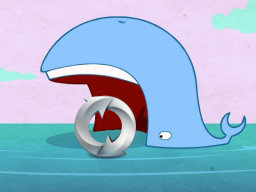About
Firefox Sync Server Docker image based on Python Alpine Linux.
If you are interested, check out my other Docker images!
- Features
- Build locally
- Image
- Environment variables
- Volumes
- Ports
- Usage
- Notes
- Upgrade
- Contributing
- License
Features
- Run as non-root user
- Multi-platform image
- Traefik as reverse proxy and creation/renewal of Let's Encrypt certificates (see this template)
Build locally
git clone https://github.com/crazy-max/docker-firefox-syncserver.git
cd docker-firefox-syncserver
# Build image and output to docker (default)
docker buildx bake
# Build multi-platform image
docker buildx bake image-all
Image
| Registry | Image |
|---|---|
| Docker Hub | crazymax/firefox-syncserver |
| GitHub Container Registry | ghcr.io/crazy-max/firefox-syncserver |
Following platforms for this image are available:
$ docker run --rm mplatform/mquery crazymax/firefox-syncserver:latest
Image: crazymax/firefox-syncserver:latest
* Manifest List: Yes
* Supported platforms:
- linux/amd64
- linux/arm/v6
- linux/arm/v7
- linux/arm64
- linux/386
- linux/ppc64le
- linux/s390x
Environment variables
TZ: The timezone assigned to the container (defaultUTC)PUID: Process UID (default1000)PGID: Process GID (default1000)FF_SYNCSERVER_ACCESSLOG: Display access log (defaultfalse)FF_SYNCSERVER_LOGLEVEL: Log level output (defaultinfo)FF_SYNCSERVER_PUBLIC_URL: Must be edited to point to the public URL of your server (defaulthttp://localhost:5000).FF_SYNCSERVER_SECRET: This is a secret key used for signing authentication tokens. It should be long and randomly-generated.FF_SYNCSERVER_ALLOW_NEW_USERS: Set this tofalseto disable new-user signups on the server. Only request by existing accounts will be honoured (defaulttrue).FF_SYNCSERVER_FORCE_WSGI_ENVIRON: Set this totrueto work around a mismatch between public_url and the application URL as seen by python, which can happen in certain reverse-proxy hosting setups (defaultfalse).FF_SYNCSERVER_SQLURI: Defines the database in which to store all server data (defaultsqlite:///data/syncserver.db).FF_SYNCSERVER_FORWARDED_ALLOW_IPS: Set this to*or an IP range if you use an Nginx reverse proxy (optional).
�� FF_SYNCSERVER_SECRET_FILEcan be used to fill in the value from a file, especially for Docker's secrets feature.
Volumes
/data: Contains SQLite database ifFF_SYNCSERVER_SQLURIis untouched
⚠️ Note that the volumes should be owned by the user/group with the specifiedPUIDandPGID. If you don't give the volume correct permissions, the container may not start.
Ports
5000: Gunicorn port
Usage
Docker Compose
Docker compose is the recommended way to run this image. You can use the following docker compose template, then run the container:
docker-compose up -d
docker-compose logs -f
Command line
You can also use the following minimal command:
$ docker run -d -p 5000:5000 --name firefox_syncserver \
-e TZ="Europe/Paris" \
-e FF_SYNCSERVER_SECRET="5up3rS3kr1t" \
-v $(pwd)/data:/data \
crazymax/firefox-syncserver:latest
Notes
Use with MySQL database
Set FF_SYNCSERVER_SQLURI=pymysql://user:password@mysql_server_ip/db_name
Use with PostgreSQL database
Set FF_SYNCSERVER_SQLURI=postgresql://user:password@postgresql_server_ip/db_name
Upgrade
Recreate the container whenever I push an update:
docker-compose pull
docker-compose up -d
Contributing
Want to contribute? Awesome! The most basic way to show your support is to star the project, or to raise issues. Youcan also support this project by becoming a sponsor on GitHub or by makinga Paypal donation to ensure this journey continues indefinitely!
Thanks again for your support, it is much appreciated!
License
MIT. See LICENSE for more details.
-
我正在按照本教程来配置Xvfb无头地运行firefox. 我现在在docker镜像(ubuntu:latest)中运行这些命令,看看我是否可以在创建容器之前正确设置我的配置. 我正在坚持运行这个命令: Xvfb :99 -ac 运行命令后出现这些错误: Initializing built-in extension Generic Event Extension Initializing buil
-
我正在使用Selenium从Java代码进行测试,它是用maven自动启动的,当我运行时,它使用为Selenium启动新的实例: 它在我的机器上(和其他开发人员的机器上)在“无头”和正常两种模式下都运行良好。现在我试图运行硒测试与CI构建在阿尔卑斯LinuxDocker容器。当我试图按原样运行它时,我有一个错误: mozrunder::转轮INFO运行命令:"/usr/bin/Firefox""-
-
Mozilla Firefox 俗称火狐,是由Mozilla基金会与开源团体共同开发的网页浏览器。Firefox是从Mozilla Application Suite派生出来的网页浏览器,从2005年开始,每年都被媒体PC Magazine选为年度最佳浏览器。 Firefox几经更名,其曾用名有mozilla/browser,Phoenix,Firebird,而最终定下的名称“ Firefox”在
-
我有一个带有两个Selenium服务的Docker撰写文件: 我有另一个服务设置与量角器安装。 这是我的量角器配置文件: 这可以成功运行,但如果我将浏览器名称更改为firefox,将selenium地址更改为firefox容器,测试就会失败。 1) 选中时,includes coachcard指令应显示coachcard类型面板 消息:失败:在页面上找不到角度http://build-tool:8
-
问题内容: 我遇到了一个奇怪的情况,在“宁静”页面上,我必须滚动到该元素: 对于某些元素,此方法将抛出: 它仅在Firefox中发生(Chrome可以正常运行)。而且,几乎所有其他我使用相同方法的地方都运行良好。所有元素只是按钮,输入字段等常用元素。 有人知道如何在Firefox中解决此问题吗? 我有: Firefox 61.0.2(64位) Windows 10 宁静1.9.30 Geckodr
-
Firefox是基于Mozilla的一种轻便型Web浏览器,以快速、灵活和功能强大而深得自由软件爱好的青睐。在Debian中有现成的deb软件包,安装很简单方便。用以下命令即可完成Firefox中文版的安装: debian:~# apt-get install mozilla-firefox mozilla-firefox-locale-zh-cn 8.9.1. Firefox的常用配置 界面
-
Weave 是一款实用的Firefox插件,用户可以使用该插件在不同的设备上同步Firefox数据,包括书签、浏览历史、设置、密码、窗体加载等等。 为了简明扼要地向用户传达其功能,Mozilla不久前宣布,从1.3 Beta 5开始,Weave将更名为Firefox Sync(火狐同步)。 Mozilla实验室宣布,Firefox Sync 1.3正式完成,用户可以到官网上下载该插件。 除此之外,