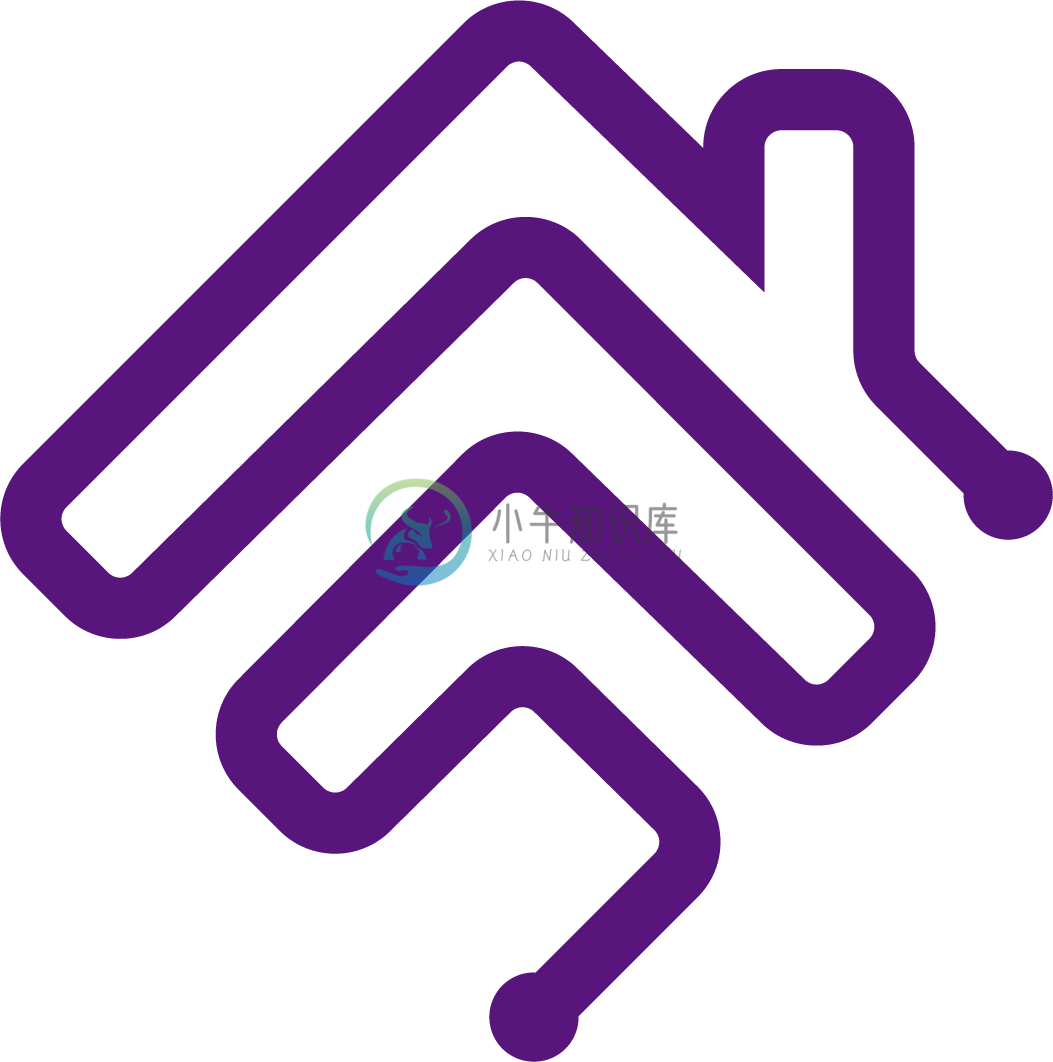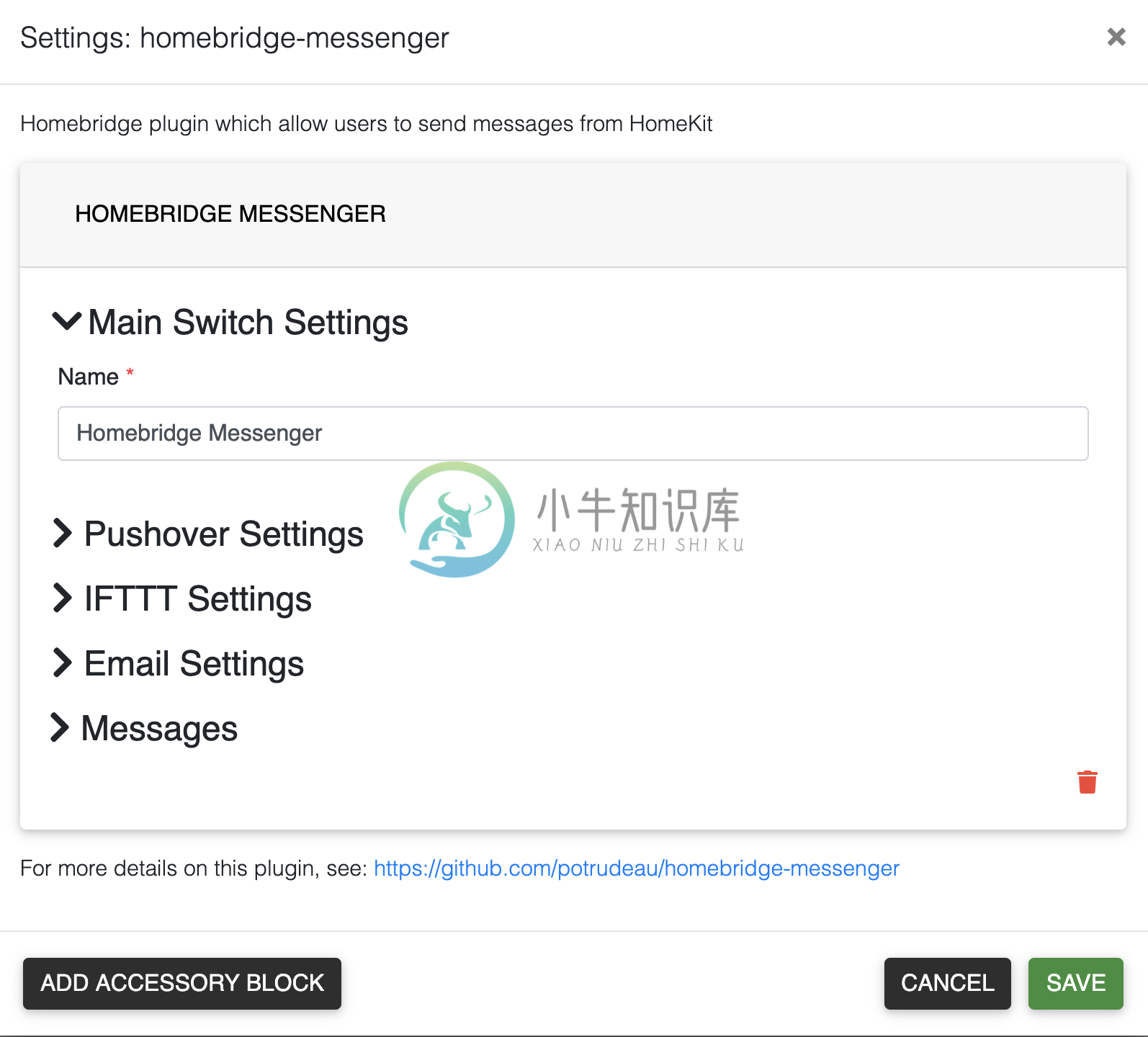homebridge-messenger
Homebridge plugin which allow users to send messages from HomeKit.
Features
The plugin supports the following technologies:
- Pushover
- IFTTT (Webhooks service)
- SMTP email
Installation
Option 1: Install via Homebridge Config UI X:
Search for "messenger" in homebridge-config-ui-x and install homebridge-messenger.
Option 2: Manually Install:
sudo npm install -g homebridge-messenger
Configuration
The plugin adds to HomeKit a main switch and switches for each configured message.
The accessory name is used to specify the name of the main switch. If this main switch if turned OFF, no message will be sent by the plugin.
Message switches are stateless: they are turned OFF after being turned ON, once the message is sent.
There are two levels of configuration:
- Service level properties defines the parameters for a specific technology. All messages related to that technology will be using the same properties for all messages.
- Example: All emails will use the same SMTP configuration.
- Message level properties contains the configuration of each message.
- Example: Each message can have a different title and text.
All switches can be used in scenes and automation.
Homebridge Config UI X
Homebridge Config UI X is the easiest way to configure this plugin :
- Every option is available through the UI
- Configuration validation
Pushover
"accessories": [
{
"accessory": "HomebridgeMessenger",
"name": "Messenger",
"services": {
"pushover": {
"user": "your_user",
"token": "your_token"
}
},
"messages": [
{
"type": "pushover",
"name": "Pushover message",
"text": "This is a test",
"sound": "pushover",
"device" : "iphone",
"priority": 0
},
{
"type": "pushover",
"name": "Critical message",
"text": "This is important",
"sound": "magic",
"priority": 2
}
]
}
]
- Service properties :
- user (required): The user/group key of your user (or you).
- token (required): Your application's API token.
- Message properties :
- type (required): Must be
pushover. - name (required): Name of the switch and title of your message.
- text (required): Body of the message.
- sound (facultative): Name of the sound that will notify the user. If no valid value is provided, the default
pushoversound will be used. For no sound, usesilent. The Pushover API contains the list of all available sounds. - device (facultative): The device name to send the message to. If not specified, the message will be send to all your devices. You can send to multiple devices by using a coma.
- priority (required): Priority of the message. Accepted values are
-2,-1,0,1or2. You may refer to the Pushover API for more details. Critical messages (2), are sent with the following parameters :- Retry : 60 seconds
- Expires: 3600 seconds
- type (required): Must be
IFTTT (Webhooks service)
"accessories": [
{
"accessory": "HomebridgeMessenger",
"name": "Messenger",
"services": {
"ifttt": {
"key": "your_key"
},
},
"messages": [
{
"type": "ifttt",
"name": "Test IFTTT",
"event": "my_webhook",
"value1": "hello world",
"value2": "foo bar",
"value3": "chewbacca"
}
]
}
]
- Service properties :
- key (required): Your key. To obtain your key, log into your IFTTT account and click on the Documentation link in the Webhooks service.
- Message properties :
- type (required): Must be
ifttt. - name (required): Name of the switch. This will be not passed to IFTTT.
- event (required): Name of your event configured in IFTTT (Webhooks service).
- value1 (facultative): Value 1 to be passed to IFTTT.
- value2 (facultative): Value 2 to be passed to IFTTT.
- value3 (facultative): Value 3 to be passed to IFTTT.
- type (required): Must be
"accessories": [
{
"accessory": "HomebridgeMessenger",
"name": "Messenger",
"services": {
"email": {
"recipient": "you_email@domain.com",
"smtpServer": "smtp.domain.com",
"smtpPort": 465,
"smtpSecure": true,
"smtpUsername": "your_username",
"smtpPassword": "your_password"
}
},
"messages": [
{
"type": "email",
"name": "Test email",
"text": "This is a test",
"recipients": "your_friend@domain.com, other_email@domain.com"
}
]
}
]
- Service properties :
- recipient (required): Default email address of the recipient.
- smtpServer (required): Address of the SMTP host.
- smtpPort (facultative): Port to connect to. (Default value is
25). - smtpSecure (facultative): Set to
trueif SMTP supports TLS. (Default value isfalse). - smtpUsername (facultative): Username for the SMTP server, if required.
- smtpPassword (facultative): Password for the SMTP server, if required.
- Message properties :
- type (required): Must be
email. - name (required): Name of the switch and subject of your email.
- text (required): Body of the email.
- recipients (facultative): Address of the recipients for this email. Multiple emails can be used, divided by a comma. If empty, the default email address at the service level will be used.
- type (required): Must be
Advanced configuration
An example featuring all technologies is available here.
Coming next
- Support for Pushcut (#5)
- Support for Pushbullet
Change Log
Available here
Credits
- qbit/node-pushover - library to send Pushover messages
- jeroentvb/IFTTT-webhooks-channel - library to send IFTTT messages
- nodemailer - library to send SMTP emails
License
The homebridge-messenger plugin is released under the MIT license.
-
Homebridge 是一个轻量级 NodeJS 服务器,它模拟 iOS HomeKit API,提供从 HomeKit 到“智能家居”设备制造商提供的各种第三方 API 的基本桥接。通过 Homebridge 的桥接,可以让 Siri 控制完全不支持 HomeKit 的设备。 此外 Homebridge 支持插件。
-
homebridge-vsx homebridge-vsx is a plugin made for homebridge,which allows switching on and off your Pioneer AV receiver. All AV receivers (VSX and SC),which work with the iControl AV5 App are support
-
homebridge-sesame Control and monitor your Sesame smart lock with HomeKit integration. Prerequisites Installation of Homebridge iOS 11 or later Sesame lock with enabled cloud integration Sesame Wifi A
-
homebridge-panasonictv A homebridge plugin for turning on and off your Panasonic Viera TV. The plugin also has experimental support for changing the volume and channel. These characteristics are not r
-
Quick Start | Contribute A Wake on Lan plugin for Homebridge Turn your PCs, laptops, servers and more on and off through Siri Quick Start To install the plugin, head over to the machine with Homebridg
-
Docker Homebridge This Alpine/Ubuntu Linux based Docker image allows you to run Nfarina's Homebridge on your home network which emulates the iOS HomeKit API. This is a multi-arch image and will also r