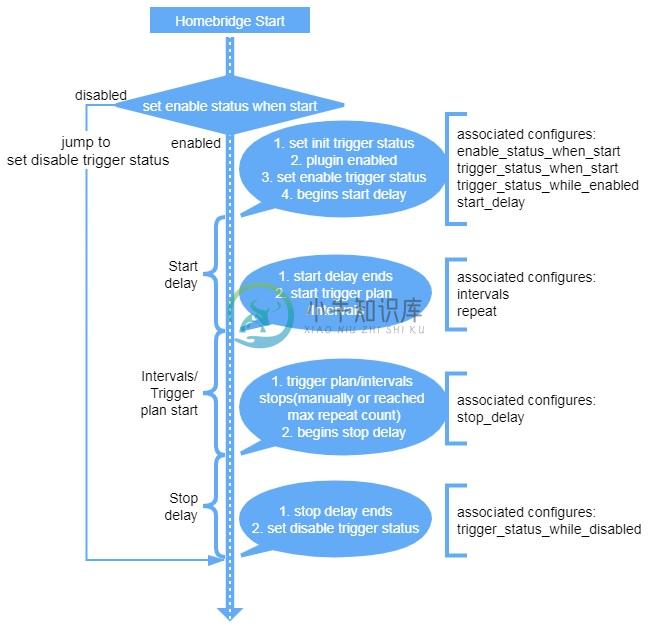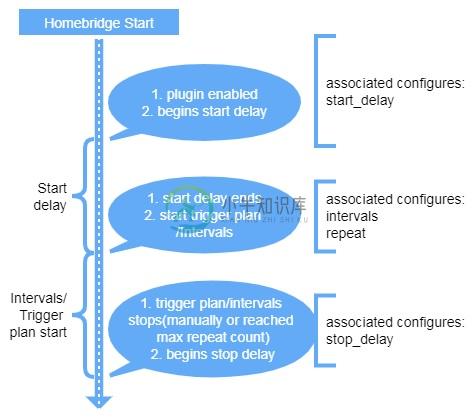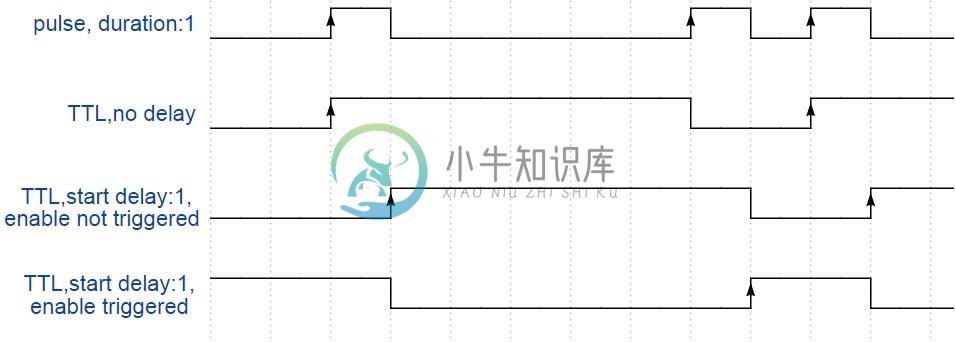homebridge-advanced-timer
1) Description
advanced timer, get full use of iOS automation.
features
- controled by a Homekit switch, easy to control.
- setting up interval plan, and can loop infinite or loop certain cycles.
limitations
- after homebridge restart, can only start from the loop beginning
- ......
examples
- every 30 mins, heat your room for 10 mins.
- check home temperature every 5 mins, and change heater target temperature.
- ......
2) Configure
trigger mode
note: trigger plan(intervals): 2,6
config.json field
| field name | type | required | default | range | description |
|---|---|---|---|---|---|
| accessory | string | yes | 'advanced_timer' | 'advanced_timer' | MUST BE 'advanced_timer' |
| name | string | yes | 'AdvancedTimer' | --- | device name shows in HomeKit. we don't need it, but homebridge need it. |
| intervals | string | yes | --- | 0 to 86400 (each value) |
Comma-separated trigger plan, every interval(in second), if pulse trigger mode is selected, all interval value should longer than trigger_duration below. |
| repeat | int | no | 0 | 0 to 86400 | How many trigger plan cycles repeat, 0 for infinite loop. |
| enable_name | string | no | 'Enable' | --- | Timer enable switch name shows in HomeKit |
| trigger_name | string | no | 'Trigger' | --- | Timer trigger indicator name shows in HomeKit. |
| trigger_type | int | no | 1 | 0, 1 | like electronic, trigger type has two different type: 0: Pulse 1: TTL |
| pulse_trigger_duration | int | no | 3 | 1 to 3 | Each time a trigger signal last duration, in second, only works in Pulse trigger type |
| start_delay (unit: second) |
int | no | 0 | 0 to 86400 | After timer enable status set to enable, delay before trigger plan starts. |
| stop_delay (unit: second) |
int | no | 0 | 0 to 86400 | Delay after trigger plan stops or after timer enable status set to disable, only works in TTL trigger type. |
| enable_status_when_start | int | no | 2 | 0, 1, 2 | Enable status after Homebridge start, only works in TTL trigger type. 0: OFF, 1: ON, 2: Last Status. |
| trigger_status_when_start | int | no | 2 | 0, 1, 2 | Enable status after Homebridge start, only works in TTL trigger type. 0: OFF, 1: ON, 2: Last Status. |
| trigger_status_while_enabled | int | no | 0 | 0, 1, 2 | Trigger status while service enabled, only works in TTL trigger type. 0: Not Triggered, 1: Triggered, 2: Last Status. |
| trigger_status_while_disabled | int | no | 0 | 0, 1, 2 | Trigger status while service disabled, only works in TTL trigger type. 0: Not Triggered, 1: Triggered, 2: Last Status. |
example of config.json file
"accessories": [
{
"name": "heater_timer",
// trigger plan:
// trigger after 5s then trigger after 10s, means trigger at 5s and 15s
"intervals": "5,10",
// repeat trigger plan for 4 times
"repeat": 4,
"enable_name": "Enable",
"trigger_name": "Trigger",
"enabled_status_after_restart": 2,
"trigger_duration": 3,
"accessory": "advanced_timer"
}
]
3) How to contribute
everyone is welcome to contribute to this plugin. PR/issue/debug all are welcome.
or you can send me an e-mail: elfive@elfive.cn
-
Advanced features aims to help developer implement interactive applications more effectively. function chain switchCountry
-
描述 (Description) data-top-anchor = "idOfSomething", data-btm-anchor = "idOfSomething:[top/bottom]" ,或者设置像素数data-top-anchor = "150"用于将图像或粘性内容设置为一个特定的高度。 例子 (Example) 以下示例演示了在Foundation中使用toggler插件 - <!
-
链接 系统启动 参数&配置 参考参数 安装Intel RealSense R200的驱动 切换状态估计器 外部模块 STM32 Bootloader
-
Topics: Focus handling system Slivers Gestures
-
互联网 Java 工程师进阶知识完全扫盲 本项目大部分内容来自中华石杉,版权归作者所有,内容涵盖高并发、分布式、高可用、微服务、海量数据处理等领域知识。我对这部分知识做了一个系统的整理,方便学习查阅。 本项目已开通 Discussions 功能。学习之前,先来看看 Discussions 讨论区的技术面试官是怎么说的吧。本项目欢迎各位开发者朋友到 Discussions 讨论区分享自己的一些想法和
-
Advanced Node.js For help, ask in #questions at slack.jscomplete.com