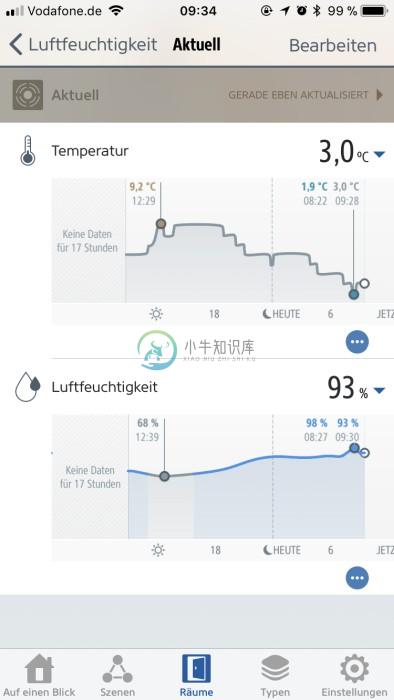homebridge-weather
Homebridge plugin for displaying the weather, humidity and min- or max-temperature from openweathermap.org
If you find my work useful you can buy me a coffee, I am very thankful for your support.
Installation
- Install Homebridge using:
(sudo) npm install -g --unsafe-perm homebridge - Install this plugin using:
(sudo) npm install -g homebridge-weather - Get an API-Key from openweathermap.org
- Find your city (make sure the query only returns a single result!). Alternatively you can use a different query parameter (see 'Fields')
- Update your Homebridge
config.jsonusing the sample below (append in the block 'accessories' not 'platforms').
Configuration
Weather
Example for configuration by City
"accessories": [
{
"accessory": "Weather",
"apikey": "YOUR_KEY_HERE",
"location": "Stuttgart,de",
"name": "OpenWeatherMap Temperature"
}
]
By ID
replace location with
"locationById": "2172797",
By Coordinates
replace location with
"locationByCoordinates": "lat=48.70798341&lon=9.17019367",
Celsius/Fahrenheit (you probably don't have to change anything here)
iOS should take care of the correct unit, HomeApp converts the values internally.
If you want a different unit than your OS' settings, you can change the unit explicitly by addingunit with one of the following values:
"unit": "metric",
for Celsius (default)
or
"unit": "imperial",
for Fahrenheit
Forecast
To show daily min/max values, you have to add two additional accessories:
"accessories": [
{
"accessory":"Weather",
"apikey":"YOUR_KEY_HERE",
"locationByCoordinates":"lat=48.70798341&lon=9.17019367",
"name":"Today Min",
"type":"min"
},
{
"accessory":"Weather",
"apikey":"YOUR_KEY_HERE",
"locationByCoordinates":"lat=48.70798341&lon=9.17019367",
"name":"Today Max",
"type":"max"
}
]
Cloudiness
To show cloudiness in percent configure as follows:
"accessories": [
{
"accessory":"Weather",
"apikey":"YOUR_KEY_HERE",
"locationByCoordinates":"lat=48.70798341&lon=9.17019367",
"name":"Cloudiness",
"type":"clouds"
}
]
Wind-speed
To show wind-speed in meter/sec configure as follows:
"accessories": [
{
"accessory":"Weather",
"apikey":"YOUR_KEY_HERE",
"locationByCoordinates":"lat=48.70798341&lon=9.17019367",
"name":"Wind",
"type":"windspeed"
}
]
To display in miles/hour additionally configure
"unit": "imperial"
Sunrise/noon/sunset
This type publishes a value between 0 and 100 that indicates how far through the day we are where 0% is the sunrise (and everything before) and 100% is sunset (and everything after). 50% is noon accordingly.
For using this value as trigger, you have to define a "pollingInterval" as well, otherwise the value only gets updated while having HomeApp in foreground.
"accessories": [
{
"accessory":"Weather",
"apikey":"YOUR_KEY_HERE",
"locationByCoordinates":"lat=48.70798341&lon=9.17019367",
"name":"Sun",
"type":"sun",
"pollingInterval": 10
}
]
Hint
You can add multiple accessories if you want to display additional information like min/max or the temperature of different locations. Just make sure that the field name is unique
Polling
By default, no polling-interval is specified. That means, the temperature is only updated when the Home-App is opened.There might be scenarios though, where you would want to periodically update the temperature e.g. as source for trigger-rules.
OpenWeatherMap has a generous amount of free calls per API-key: you can poll the temperature up to 60 times a minute.Beware that just because you can doesn't mean you should
I'd also suggest that you add a polling-interval only for the type current, since min and max are forecasts and probably won't change throughout the day.
Temperature profile with Elgato Eve App (FakeGato support)
With the enableHistory flag, the FakeGato-service is used to log temperature and humidity. This doesn't work with the default Home-App, you have to use the Elgato Eve App.
Since FakeGato requires to log an entry at least every 10 minutes, this feature only becomes active if you set enableHistory to true AND define an pollingInterval!
I suggest the following settings:
"accessories": [
{
"accessory": "Weather",
"apikey": "YOUR_KEY_HERE",
"location": "Stuttgart,de",
"name": "OpenWeatherMap Temperature",
"pollingInterval": 10,
"enableHistory": true
}
]
Config file
Take a look at the example config.json
Fields:
accessorymust be "Weather" (required).apikeyAPI-Key for accessing OpenWeatherMap API (required).locationcity-name query string (resembles to q-parameter) (required).- OR
locationByIdcityid query string (resembles to cityid-parameter) (required). - OR
locationByCoordinatesgeo query string (resembles to geo-parameter) (required). - OR
locationByZipzip query string (resembles to zip-parameter) (required). nameis the name of the published accessory (required).showHumidityweather or not show the humidity (optional, only works for current weather not forecast, defaults to true).nameHumidityhumidity can have a different name (optional, only works ifshowHumidityis true, defaults to the same asname).showTemperatureweather or not show the temperature (optional, setting to false only makes sense ifshowHumidityos set to true, defaults to true).typethe type of the displayed value, eithermin,max,current,clouds,sunorwindspeed(optional, defaults tocurrent)pollingIntervalthe time (in minutes) for periodically updating the temperature (optional, defaults to 0 which means polling only happens when opening the Home-App)enableHistoryflag for enabling the FakeGato-service (see above) for temperature and humidity logging (optional, defaults to false, only works when polling is enabled)unitchange the temperature unit to Celsius or Fahrenheit explicitly (optional, defaults tometric(Celsius), for Fahrenheit useimperial. Beware that iOS usually does the job correctly)
Known Issues
- Default Home-App can't trigger scenes: try Hesperus App instead
Advanced usage
If you need more features like a more detailed forecast, take a look at homebridge-weather-plus (here), it now supports OpenWeatherMap as well.
(c) Screenshots are taken from the Elgato Eve app
-
Homebridge 是一个轻量级 NodeJS 服务器,它模拟 iOS HomeKit API,提供从 HomeKit 到“智能家居”设备制造商提供的各种第三方 API 的基本桥接。通过 Homebridge 的桥接,可以让 Siri 控制完全不支持 HomeKit 的设备。 此外 Homebridge 支持插件。
-
homebridge-vsx homebridge-vsx is a plugin made for homebridge,which allows switching on and off your Pioneer AV receiver. All AV receivers (VSX and SC),which work with the iControl AV5 App are support
-
homebridge-sesame Control and monitor your Sesame smart lock with HomeKit integration. Prerequisites Installation of Homebridge iOS 11 or later Sesame lock with enabled cloud integration Sesame Wifi A
-
homebridge-panasonictv A homebridge plugin for turning on and off your Panasonic Viera TV. The plugin also has experimental support for changing the volume and channel. These characteristics are not r
-
Quick Start | Contribute A Wake on Lan plugin for Homebridge Turn your PCs, laptops, servers and more on and off through Siri Quick Start To install the plugin, head over to the machine with Homebridg
-
Docker Homebridge This Alpine/Ubuntu Linux based Docker image allows you to run Nfarina's Homebridge on your home network which emulates the iOS HomeKit API. This is a multi-arch image and will also r
-
This Plugin is no longer being maintained. The ST platform removed all of the greatness that made it fun to develop for and I will not rewrite my years of code to adapt. I have moved to Hubitat and al
-
Homebridge myQ myQ garage door and other myQ-enabled device support for Homebridge. homebridge-myq is a Homebridge plugin that makes myQ-enabled devices available to Apple's HomeKit smart home platfor