JQuery 实现的页面滚动时浮动窗口控件
1. Introduction:
这个控件能够实现的效果是当你的页面滚动时,某个DIV永远停留在你需要它停留的位置。同时可以为这个DIV设定个容器,当滚动条已经超过了这个容器,那么这个DIV就不再滚动了。
有时候如果需要做个比较好用的导航条,使用这个控件挺不错的。
2. Code & Properties:
这个js文件是在jQuery和jQuery UI的核心上扩展的。所以使用它前你必须到jQuery的官网下载那两个js文件,jquery.js和ui.core.js。
整个javascript如下:
( function( $ ) {
$.scrollFollow = function ( box, options )
{
// Convert box into a jQuery object
box = $( box );
// 'box' is the object to be animated
var position = box.css( 'position' );
function ani()
{
// The script runs on every scroll which really means many times during a scroll.
// We don't want multiple slides to queue up.
box.queue( [ ] );
// A bunch of values we need to determine where to animate to
var viewportHeight = parseInt( $( window ).height() );
var pageScroll = parseInt( $( document ).scrollTop() );
var parentTop = parseInt( box.cont.offset().top );
var parentHeight = parseInt( box.cont.attr( 'offsetHeight' ) );
var boxHeight = parseInt( box.attr( 'offsetHeight' ) + ( parseInt( box.css( 'marginTop' ) ) || 0 ) + ( parseInt( box.css( 'marginBottom' ) ) || 0 ) );
var aniTop;
// Make sure the user wants the animation to happen
if ( isActive )
{
// If the box should animate relative to the top of the window
if ( options.relativeTo == 'top' )
{
// Don't animate until the top of the window is close enough to the top of the box
if ( box.initialOffsetTop >= ( pageScroll + options.offset ) )
{
aniTop = box.initialTop;
}
else
{
aniTop = Math.min( ( Math.max( ( -parentTop ), ( pageScroll - box.initialOffsetTop + box.initialTop ) ) + options.offset ), ( parentHeight - boxHeight - box.paddingAdjustment ) );
}
}
// If the box should animate relative to the bottom of the window
else if ( options.relativeTo == 'bottom' )
{
// Don't animate until the bottom of the window is close enough to the bottom of the box
if ( ( box.initialOffsetTop + boxHeight ) >= ( pageScroll + options.offset + viewportHeight ) )
{
aniTop = box.initialTop;
}
else
{
aniTop = Math.min( ( pageScroll + viewportHeight - boxHeight - options.offset ), ( parentHeight - boxHeight ) );
}
}
// Checks to see if the relevant scroll was the last one
// "-20" is to account for inaccuracy in the timeout
if ( ( new Date().getTime() - box.lastScroll ) >= ( options.delay - 20 ) )
{
box.animate(
{
top: aniTop
}, options.speed, options.easing
);
}
}
};
// For user-initiated stopping of the slide
var isActive = true;
if ( $.cookie != undefined )
{
if( $.cookie( 'scrollFollowSetting' + box.attr( 'id' ) ) == 'false' )
{
var isActive = false;
$( '#' + options.killSwitch ).text( options.offText )
.toggle(
function ()
{
isActive = true;
$( this ).text( options.onText );
$.cookie( 'scrollFollowSetting' + box.attr( 'id' ), true, { expires: 365, path: '/'} );
ani();
},
function ()
{
isActive = false;
$( this ).text( options.offText );
box.animate(
{
top: box.initialTop
}, options.speed, options.easing
);
$.cookie( 'scrollFollowSetting' + box.attr( 'id' ), false, { expires: 365, path: '/'} );
}
);
}
else
{
$( '#' + options.killSwitch ).text( options.onText )
.toggle(
function ()
{
isActive = false;
$( this ).text( options.offText );
box.animate(
{
top: box.initialTop
}, 0
);
$.cookie( 'scrollFollowSetting' + box.attr( 'id' ), false, { expires: 365, path: '/'} );
},
function ()
{
isActive = true;
$( this ).text( options.onText );
$.cookie( 'scrollFollowSetting' + box.attr( 'id' ), true, { expires: 365, path: '/'} );
ani();
}
);
}
}
// If no parent ID was specified, and the immediate parent does not have an ID
// options.container will be undefined. So we need to figure out the parent element.
if ( options.container == '')
{
box.cont = box.parent();
}
else
{
box.cont = $( '#' + options.container );
}
// Finds the default positioning of the box.
box.initialOffsetTop = parseInt( box.offset().top );
box.initialTop = parseInt( box.css( 'top' ) ) || 0;
// Hack to fix different treatment of boxes positioned 'absolute' and 'relative'
if ( box.css( 'position' ) == 'relative' )
{
box.paddingAdjustment = parseInt( box.cont.css( 'paddingTop' ) ) + parseInt( box.cont.css( 'paddingBottom' ) );
}
else
{
box.paddingAdjustment = 0;
}
// Animate the box when the page is scrolled
$( window ).scroll( function ()
{
// Sets up the delay of the animation
$.fn.scrollFollow.interval = setTimeout( function(){ ani();} , options.delay );
// To check against right before setting the animation
box.lastScroll = new Date().getTime();
}
);
// Animate the box when the page is resized
$( window ).resize( function ()
{
// Sets up the delay of the animation
$.fn.scrollFollow.interval = setTimeout( function(){ ani();} , options.delay );
// To check against right before setting the animation
box.lastScroll = new Date().getTime();
}
);
// Run an initial animation on page load
box.lastScroll = 0;
ani();
};
$.fn.scrollFollow = function ( options )
{
options = options || {};
options.relativeTo = options.relativeTo || 'top';
options.speed = options.speed || 1;
options.offset = options.offset || 0;
options.easing = options.easing || 'swing';
options.container = options.container || this.parent().attr( 'id' );
options.killSwitch = options.killSwitch || 'killSwitch';
options.onText = options.onText || 'Turn Slide Off';
options.offText = options.offText || 'Turn Slide On';
options.delay = options.delay || 0;
this.each( function()
{
new $.scrollFollow( this, options );
}
);
return this;
};
})( jQuery );
这里面有几个参数可以设置效果: 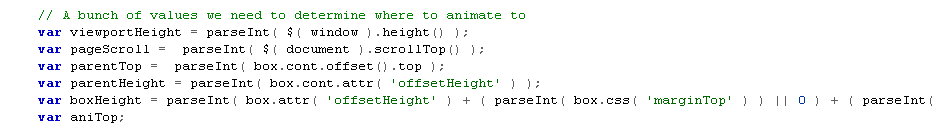
上面图示是用来设定这个DIV在滚动后的位置会在哪里。
而所有的动画效果参数设置如下:
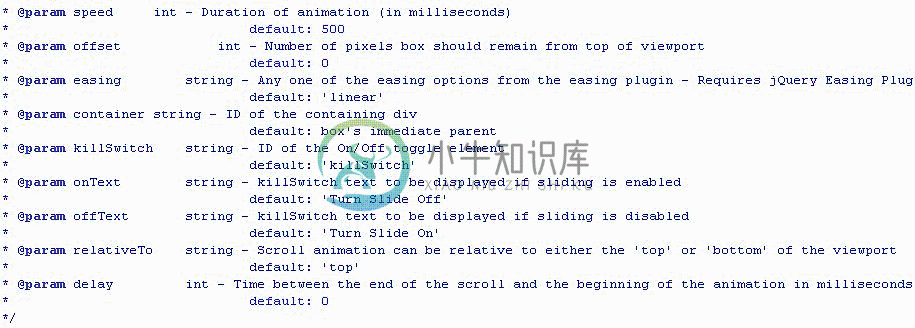
那么如何在HTML或者是其它的页面中使用呢?
<script type="text/javascript"><!--
$( document ).ready( function ()
{
$( '#example' ).scrollFollow();
}
);
// --></script>
最后是设置ID为example这个DIV的Css样式,需要注意的是position必须设定为relative,如下例:
#example {
position: relative;
width: 220px;
margin: 5px;
padding: 10px;
background: #DDDDDD;
border: 1px solid #42CBDC;
}
-
该插件可实现在向下拉动时,保持某个DIV一直固定在顶部 $.fn.extend({ scrollFollow:function(settings){ settings=settings||{}; settings.container=settings.container||$(this).parent(); settings.bottomObj=setti
-
jquery.scrollfollow.js 浏览器上下滚动(浮动) 参照 http://kitchen.net-perspective.com/sf-example-1.html [html] view plain copy <span style="font-size:16px;"> <script type="text/javascript" src="jquery.js"></sc
-
/** * jquery.scrollFollow.js * Copyright (c) 2008 Net Perspective (http://kitchen.net-perspective.com/) * Licensed under the MIT License (http://www.opensource.org/licenses/mit-license.php) * *
-
jquery插件 层随着窗口滚动 这个效果以前用过,找jquery的没找到,今天无意中发现了 http://kitchen.net-perspective.com/open-source/scroll-follow/ 介绍说:scroll follow这个插件能使一个dom对象随便着用户点滚动条而滚动(坚直) 要求: 必须的有: jquery jquery ui core 可选择的有 jquery
-
pre { white-space: pre-wrap; } jQuery EasyUI 插件 扩展自 $.fn.panel.defaults。通过 $.fn.window.defaults 重写默认的 defaults。 窗口(window)是一个浮动的、可拖拽的面板,可以当做应用程序窗口使用。默认情况下,窗口可移动、可调整尺寸、可关闭。它的内容既可以通过静态 html 定义,也可以通过 aja
-
假设我有一个每1分钟开始的2小时窗口。下一步是应用GroupBy转换。 如果能解释这一点,我将不胜感激。无法真正找到相关信息
-
pre { white-space: pre-wrap; } jQuery EasyUI 插件 通过 $.messager.defaults 重写默认的 defaults。 消息框(messager)提供不同样式的消息框,包括警示(alert)、确认(confirm)、提示(prompt)、进展(progress)等等。所有的消息框都是异步的。用户可以在与消息框交互后使用回调函数来完成一些动作。
-
pre { white-space: pre-wrap; } jQuery EasyUI 插件 扩展自 $.fn.window.defaults。通过 $.fn.dialog.defaults 重写默认的 defaults。 对话框(dialog)是一个特殊类型的窗口,它在顶部有一个工具栏,在底部有一个按钮栏。默认情况下,对话框(dialog)只有一个显示在头部右侧的关闭工具。用户可以配置对话框行
-
问题内容: 我需要一个滚动窗口(也称为滑动窗口)可在序列/迭代器/生成器上使用。默认的Python迭代可视为一种特殊情况,其中窗口长度为1。我目前正在使用以下代码。有没有人有一个更蟒蛇,更少冗长,或更有效的方法来做这件事? 问题答案: 117 Python文档的旧版本中有一个带有示例: 文档中的一个更为简洁,我想它可以起到更大的作用。
-
问题内容: 我正在Mac OS X上使用python和matplotlib。当我在许多不同的窗口上工作时,必须运行生成绘图的脚本,绘图窗口始终在活动窗口后面打开,并且非常沮丧,不得不在两个窗口之间切换以查看图像。为什么要确定绘图窗口的位置和/或将其弹出为前景窗口? 谢谢 问题答案: 完全相同的问题困扰着我。我终于找到了解决方案(在pylab模式下,带有qt4agg后端): 要么 问候,马库斯
-
介绍 将TCP与UDP这样的简单传输协议区分开来的是它传输数据的质量。TCP对于发送数据进行跟踪,这种数据管理需要协议有以下两大关键功能: 可靠性:保证数据确实到达目的地。如果未到达,能够发现并重传。 数据流控:管理数据的发送速率,以使接收设备不致于过载。 要完成这些任务,整个协议操作是围绕滑动窗口确认机制来进行的。因此,理解了滑动窗口,也就是理解了TCP。 更多信息 TCP面向流的滑动窗口确认机

