1 Kubectl Kubernetes CheatSheet
- PDF Link: cheatsheet-kubernetes-A4.pdf, Category: Cloud
- Blog URL: https://cheatsheet.dennyzhang.com/cheatsheet-kubernetes-A4
- Related posts: Kubectl CheatSheet, Kubernetes Yaml, #denny-cheatsheets
File me Issues or star this repo.
1.1 Common Commands
| Name | Command |
|---|---|
| Run curl test temporarily | kubectl run --generator=run-pod/v1 --rm mytest --image=yauritux/busybox-curl -it |
| Run wget test temporarily | kubectl run --generator=run-pod/v1 --rm mytest --image=busybox -it wget |
| Run nginx deployment with 2 replicas | kubectl run my-nginx --image=nginx --replicas=2 --port=80 |
| Run nginx pod and expose it | kubectl run my-nginx --restart=Never --image=nginx --port=80 --expose |
| Run nginx deployment and expose it | kubectl run my-nginx --image=nginx --port=80 --expose |
| List authenticated contexts | kubectl config get-contexts, ~/.kube/config |
| Set namespace preference | kubectl config set-context <context_name> --namespace=<ns_name> |
| List pods with nodes info | kubectl get pod -o wide |
| List everything | kubectl get all --all-namespaces |
| Get all services | kubectl get service --all-namespaces |
| Get all deployments | kubectl get deployments --all-namespaces |
| Show nodes with labels | kubectl get nodes --show-labels |
| Get resources with json output | kubectl get pods --all-namespaces -o json |
| Validate yaml file with dry run | kubectl create --dry-run --validate -f pod-dummy.yaml |
| Start a temporary pod for testing | kubectl run --rm -i -t --image=alpine test-$RANDOM -- sh |
| kubectl run shell command | kubectl exec -it mytest -- ls -l /etc/hosts |
| Get system conf via configmap | kubectl -n kube-system get cm kubeadm-config -o yaml |
| Get deployment yaml | kubectl -n denny-websites get deployment mysql -o yaml |
| Explain resource | kubectl explain pods, kubectl explain svc |
| Watch pods | kubectl get pods -n wordpress --watch |
| Query healthcheck endpoint | curl -L http://127.0.0.1:10250/healthz |
| Open a bash terminal in a pod | kubectl exec -it storage sh |
| Check pod environment variables | kubectl exec redis-master-ft9ex env |
| Enable kubectl shell autocompletion | echo "source <(kubectl completion bash)" >>~/.bashrc, and reload |
| Use minikube dockerd in your laptop | eval $(minikube docker-env), No need to push docker hub any more |
| Kubectl apply a folder of yaml files | kubectl apply -R -f . |
| Get services sorted by name | kubectl get services –sort-by=.metadata.name |
| Get pods sorted by restart count | kubectl get pods –sort-by=’.status.containerStatuses[0].restartCount’ |
| List pods and images | kubectl get pods -o=’custom-columns=PODS:.metadata.name,Images:.spec.containers[*].image’ |
| List all container images | list-all-images.sh |
| kubeconfig skip tls verification | skip-tls-verify.md |
| Ubuntu install kubectl | =”deb https://apt.kubernetes.io/ kubernetes-xenial main”= |
| Reference | GitHub: kubernetes releases |
| Reference | minikube cheatsheet, docker cheatsheet, OpenShift CheatSheet |
1.2 Check Performance
| Name | Command |
|---|---|
| Get node resource usage | kubectl top node |
| Get pod resource usage | kubectl top pod |
| Get resource usage for a given pod | kubectl top <podname> --containers |
| List resource utilization for all containers | kubectl top pod --all-namespaces --containers=true |
1.3 Resources Deletion
| Name | Command |
|---|---|
| Delete pod | kubectl delete pod/<pod-name> -n <my-namespace> |
| Delete pod by force | kubectl delete pod/<pod-name> --grace-period=0 --force |
| Delete pods by labels | kubectl delete pod -l env=test |
| Delete deployments by labels | kubectl delete deployment -l app=wordpress |
| Delete all resources filtered by labels | kubectl delete pods,services -l name=myLabel |
| Delete resources under a namespace | kubectl -n my-ns delete po,svc --all |
| Delete persist volumes by labels | kubectl delete pvc -l app=wordpress |
| Delete state fulset only (not pods) | kubectl delete sts/<stateful_set_name> --cascade=false |
1.4 Log & Conf Files
| Name | Comment |
|---|---|
| Config folder | /etc/kubernetes/ |
| Certificate files | /etc/kubernetes/pki/ |
| Credentials to API server | /etc/kubernetes/kubelet.conf |
| Superuser credentials | /etc/kubernetes/admin.conf |
| kubectl config file | ~/.kube/config |
| Kubernetes working dir | /var/lib/kubelet/ |
| Docker working dir | /var/lib/docker/, /var/log/containers/ |
| Etcd working dir | /var/lib/etcd/ |
| Network cni | /etc/cni/net.d/ |
| Log files | /var/log/pods/ |
| log in worker node | /var/log/kubelet.log, /var/log/kube-proxy.log |
| log in master node | kube-apiserver.log, kube-scheduler.log, kube-controller-manager.log |
| Env | /etc/systemd/system/kubelet.service.d/10-kubeadm.conf |
| Env | export KUBECONFIG=/etc/kubernetes/admin.conf |
1.5 Pod
| Name | Command |
|---|---|
| List all pods | kubectl get pods |
| List pods for all namespace | kubectl get pods -all-namespaces |
| List all critical pods | kubectl get -n kube-system pods -a |
| List pods with more info | kubectl get pod -o wide, kubectl get pod/<pod-name> -o yaml |
| Get pod info | kubectl describe pod/srv-mysql-server |
| List all pods with labels | kubectl get pods --show-labels |
| List all unhealthy pods | kubectl get pods –field-selector=status.phase!=Running –all-namespaces |
| List running pods | kubectl get pods –field-selector=status.phase=Running |
| Get Pod initContainer status | kubectl get pod --template '{{.status.initContainerStatuses}}' <pod-name> |
| kubectl run command | kubectl exec -it -n “$ns” “$podname” – sh -c “echo $msg >>/dev/err.log” |
| Watch pods | kubectl get pods -n wordpress --watch |
| Get pod by selector | kubectl get pods –selector=”app=syslog” -o jsonpath=’{.items[*].metadata.name}’ |
| List pods and images | kubectl get pods -o=’custom-columns=PODS:.metadata.name,Images:.spec.containers[*].image’ |
| List pods and containers | -o=’custom-columns=PODS:.metadata.name,CONTAINERS:.spec.containers[*].name’ |
| Reference | Link: kubernetes yaml templates |
1.6 Label & Annotation
| Name | Command |
|---|---|
| Filter pods by label | kubectl get pods -l owner=denny |
| Manually add label to a pod | kubectl label pods dummy-input owner=denny |
| Remove label | kubectl label pods dummy-input owner- |
| Manually add annotation to a pod | kubectl annotate pods dummy-input my-url=https://dennyzhang.com |
1.7 Deployment & Scale
| Name | Command |
|---|---|
| Scale out | kubectl scale --replicas=3 deployment/nginx-app |
| online rolling upgrade | kubectl rollout app-v1 app-v2 --image=img:v2 |
| Roll backup | kubectl rollout app-v1 app-v2 --rollback |
| List rollout | kubectl get rs |
| Check update status | kubectl rollout status deployment/nginx-app |
| Check update history | kubectl rollout history deployment/nginx-app |
| Pause/Resume | kubectl rollout pause deployment/nginx-deployment, resume |
| Rollback to previous version | kubectl rollout undo deployment/nginx-deployment |
| Reference | Link: kubernetes yaml templates, Link: Pausing and Resuming a Deployment |
1.8 Quota & Limits & Resource
| Name | Command |
|---|---|
| List Resource Quota | kubectl get resourcequota |
| List Limit Range | kubectl get limitrange |
| Customize resource definition | kubectl set resources deployment nginx -c=nginx --limits=cpu=200m |
| Customize resource definition | kubectl set resources deployment nginx -c=nginx --limits=memory=512Mi |
| Reference | Link: kubernetes yaml templates |
1.9 Service
| Name | Command |
|---|---|
| List all services | kubectl get services |
| List service endpoints | kubectl get endpoints |
| Get service detail | kubectl get service nginx-service -o yaml |
| Get service cluster ip | kubectl get service nginx-service -o go-template=’{{.spec.clusterIP}}’ |
| Get service cluster port | kubectl get service nginx-service -o go-template=’{{(index .spec.ports 0).port}}’ |
| Expose deployment as lb service | kubectl expose deployment/my-app --type=LoadBalancer --name=my-service |
| Expose service as lb service | kubectl expose service/wordpress-1-svc --type=LoadBalancer --name=ns1 |
| Reference | Link: kubernetes yaml templates |
1.10 Secrets
| Name | Command |
|---|---|
| List secrets | kubectl get secrets --all-namespaces |
| Generate secret | echo -n 'mypasswd', then redirect to base64 --decode |
| Get secret | kubectl get secret denny-cluster-kubeconfig |
| Get a specific field of a secret | kubectl get secret denny-cluster-kubeconfig -o jsonpath=”{.data.value}” |
| Create secret from cfg file | kubectl create secret generic db-user-pass –from-file=./username.txt |
| Reference | Link: kubernetes yaml templates, Link: Secrets |
1.11 StatefulSet
| Name | Command |
|---|---|
| List statefulset | kubectl get sts |
| Delete statefulset only (not pods) | kubectl delete sts/<stateful_set_name> --cascade=false |
| Scale statefulset | kubectl scale sts/<stateful_set_name> --replicas=5 |
| Reference | Link: kubernetes yaml templates |
1.12 Volumes & Volume Claims
| Name | Command |
|---|---|
| List storage class | kubectl get storageclass |
| Check the mounted volumes | kubectl exec storage ls /data |
| Check persist volume | kubectl describe pv/pv0001 |
| Copy local file to pod | kubectl cp /tmp/my <some-namespace>/<some-pod>:/tmp/server |
| Copy pod file to local | kubectl cp <some-namespace>/<some-pod>:/tmp/server /tmp/my |
| Reference | Link: kubernetes yaml templates |
1.13 Events & Metrics
| Name | Command |
|---|---|
| View all events | kubectl get events --all-namespaces |
| List Events sorted by timestamp | kubectl get events –sort-by=.metadata.creationTimestamp |
1.14 Node Maintenance
| Name | Command |
|---|---|
| Mark node as unschedulable | kubectl cordon $NODE_NAME |
| Mark node as schedulable | kubectl uncordon $NODE_NAME |
| Drain node in preparation for maintenance | kubectl drain $NODE_NAME |
1.15 Namespace & Security
| Name | Command |
|---|---|
| List authenticated contexts | kubectl config get-contexts, ~/.kube/config |
| Set namespace preference | kubectl config set-context <context_name> --namespace=<ns_name> |
| Switch context | kubectl config use-context <context_name> |
| Load context from config file | kubectl get cs --kubeconfig kube_config.yml |
| Delete the specified context | kubectl config delete-context <context_name> |
| List all namespaces defined | kubectl get namespaces |
| List certificates | kubectl get csr |
| Check user privilege | kubectl –as=system:serviceaccount:ns-denny:test-privileged-sa -n ns-denny auth can-i use pods/list |
| Check user privilege | kubectl auth can-i use pods/list |
| Reference | Link: kubernetes yaml templates |
1.16 Network
| Name | Command |
|---|---|
| Temporarily add a port-forwarding | kubectl port-forward redis-134 6379:6379 |
| Add port-forwarding for deployment | kubectl port-forward deployment/redis-master 6379:6379 |
| Add port-forwarding for replicaset | kubectl port-forward rs/redis-master 6379:6379 |
| Add port-forwarding for service | kubectl port-forward svc/redis-master 6379:6379 |
| Get network policy | kubectl get NetworkPolicy |
1.17 Patch
| Name | Summary |
|---|---|
| Patch service to loadbalancer | kubectl patch svc $svc_name -p ‘{“spec”: {“type”: “LoadBalancer”}}’ |
1.18 Extenstions
| Name | Summary |
|---|---|
| Enumerates the resource types available | kubectl api-resources |
| List api group | kubectl api-versions |
| List all CRD | kubectl get crd |
| List storageclass | kubectl get storageclass |
1.19 Components & Services
1.19.1 Services on Master Nodes
| Name | Summary |
|---|---|
| kube-apiserver | API gateway. Exposes the Kubernetes API from master nodes |
| etcd | reliable data store for all k8s cluster data |
| kube-scheduler | schedule pods to run on selected nodes |
| kube-controller-manager | Reconcile the states. node/replication/endpoints/token controller and service account, etc |
| cloud-controller-manager |
1.19.2 Services on Worker Nodes
| Name | Summary |
|---|---|
| kubelet | A node agent makes sure that containers are running in a pod |
| kube-proxy | Manage network connectivity to the containers. e.g, iptable, ipvs |
| Container Runtime | Kubernetes supported runtimes: dockerd, cri-o, runc and any OCI runtime-spec implementation. |
1.19.3 Addons: pods and services that implement cluster features
| Name | Summary |
|---|---|
| DNS | serves DNS records for Kubernetes services |
| Web UI | a general purpose, web-based UI for Kubernetes clusters |
| Container Resource Monitoring | collect, store and serve container metrics |
| Cluster-level Logging | save container logs to a central log store with search/browsing interface |
1.19.4 Tools
| Name | Summary |
|---|---|
| kubectl | the command line util to talk to k8s cluster |
| kubeadm | the command to bootstrap the cluster |
| kubefed | the command line to control a Kubernetes Cluster Federation |
| Kubernetes Components | Link: Kubernetes Components |
1.20 More Resources
License: Code is licensed under MIT License.
https://kubernetes.io/docs/reference/kubectl/cheatsheet/
https://codefresh.io/kubernetes-guides/kubernetes-cheat-sheet/

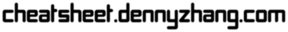
-
Kubernetes Cheatsheet 1.1 Common Commands Name Command Run curl test temporarily kubectl run --generator=run-pod/v1 --rm mytest --image=yauritux/busybox-curl -it Run wget test temporarily kubectl run
-
from : https://cheatsheet.dennyzhang.com/cheatsheet-kubernetes-a4 PDF Link: cheatsheet-kubernetes-A4.pdf, Category: Cloud Blog URL: https://cheatsheet.dennyzhang.com/cheatsheet-kubernetes-A4 Related
-
Prerequisite on All Nodes Reset Environment (optional, for who installed k8s before) Rest kubeadm kubeadm reset Make sure no early version installed yum remove kubelet kubeadm kubectl docker-ce Node
-
五、kubernetes Objects(k8s对象) 1、什么是k8s对象 https://kubernetes.io/zh/docs/concepts/overview/working-with-objects/kubernetes-objects/ k8s里面操作的资源实体,就是k8s的对象,可以使用yaml来声明对象。然后让k8s根据yaml的声明创建出这个对象;kubectl creat
-
1.1 Common Commands Name Command Run curl test temporarily kubectl run --rm mytest --image=yauritux/busybox-curl -it Run wget test temporarily kubectl run --rm mytest --image=busybox -it Run nginx dep
-
CheatSheet This repo contains useful cheatsheets for several Programming Languages.Feel free to use the CheatSheets to help learn new skills. The following languages and libraries are currently availa
-
A cheatsheet for the Python Debugger (pdb) You may download a PDF or PNG version of the cheatsheet from thepdb-cheatsheet releases page.
-
创造不息,交付不止 Introduction A quick reference guide (cheat sheet) for Laravel 5.1 LTS, listing artisan, composer, routes and other useful bits of information. We intend to build this Cheat Sheet more asse
-
Pytorch Cheatsheet For more updated examples, see: Pytorch Kaggle Starter.
-
Solidity Cheatsheet and Best practices Motivation This document is a cheatsheet for Solidity that you can use to write Smart Contracts for Ethereum based blockchain. This guide is not intended to teac
-
Comprehensive Linux Cheatsheet Available at https://gto76.github.io/linux-cheatsheet/ How to generate 'index.html' from 'linux_cheatsheet.txt': $ ./parse.py > index.html

