RichEditor for Android 是 Android 平台下一个所见即所得的文本编辑器控件。
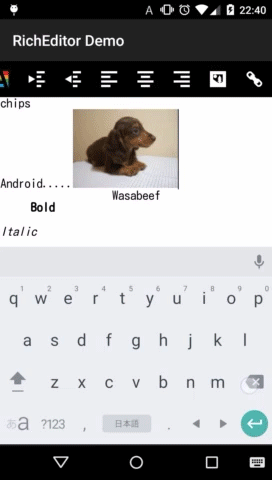
可以从 Google Play 下载演示程序。
使用示例:
RichEditor editor = (RichEditor) findViewById(R.id.editor);
editor. setOnTextChangeListener(new RichEditor.OnTextChangeListener() {
@Override
public void onTextChange(String text) {
// Do omething
Log.d("RichEditor", "Preview " + text);
}
});-
Gradlerepositories { jcenter() } dependencies { compile 'jp.wasabeef:richeditor-android:[email protected]' } 粗体RichEditor editor = (RichEditor) findViewById(R.id.editor); editor.setBold(); 斜体RichEdito
-
一、简单的读入xmal,html,cs,docx 数据: private static readonly string CsResource = "下载说明.htm"; (1)private static Uri GetResourceUri(string resource) { AssemblyName assemblyName = new Assemb
-
手机浏览器内核不同以及手机系统版本不同让webview在使用上面对于html标签css等可能会出现不同的效果。 为什么写这一篇文章 首先说一下我为什么要写这一篇,因为我就是踩着这个屎坑过来的,由于需求问题,我需要做一个富文本编辑器,这个富文本编辑器最终出来的内容要兼容ios以及web,效果要一致,所以选择用html标签作为富文本显示,而我使用的是github上面开源的RichEdit
-
//添加依赖 compile 'jp.wasabeef:richeditor-android:1.2.0' //控件 <jp.wasabeef.richeditor.RichEditor android:id="@+id/editor" android:layout_width="match_parent" android:layout_heigh
-
android 富文本编辑器有哪些 有许多优秀的开源富文本编辑器插件可用于Android平台,下面列举几个常用的: RichEditorView:这是一个基于Web技术的富文本编辑器插件,有多种编辑功能与选项。 Android Rich Text Editor:这是一个轻量级的富文本编辑器插件,支持加粗、斜体、下划线等基本文本操作。 Quill:Quill是一个开源的富文本编辑器,不仅在Web上有

