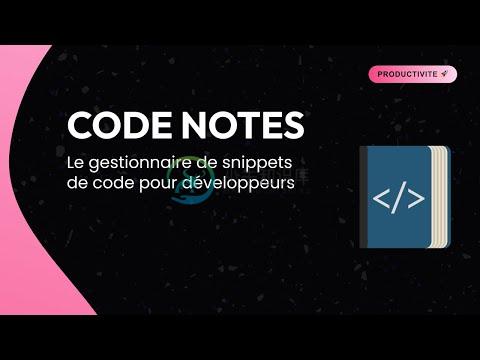A simple code snippet & gist manager for developers built with Electron & Vue.js
https://lauthieb.github.io/code-notes
Overview
The aim of this project is to make us more efficient by offering a pretty cool tool : a kind of notepad for our code
Demo
Download
Go the the download section of our website to download Code Notes on your OS.
Contributing
For the moment, the project is pretty young. But if we work together to build the "bloc-notes" we dream, we can build pretty things for sure !
So, feel free to contribute. Follow this guide
Build Setup
# install dependencies
npm install
# serve with hot reload at localhost:9080
npm run dev
# build electron application for production
npm run build
# run unit & end-to-end tests
npm test
# lint all JS/Vue component files in `src/`
npm run eslint
Roadmap to V1.3.0 ����
To follow the progression, go to the V1.3.0 roadmap project section !
Feel free to add an issue if you find some bugs or you have any ideas of evolutions
Support Code Notes
Code Contributors
This project exists thanks to all the people who contribute. [Contribute].
Financial Contributors
Become a financial contributor and help us sustain our community. [Contribute]
Individuals
Organizations
Support this project with your organization. Your logo will show up here with a link to your website. [Contribute]
This project was generated with vue-cli-plugin-electron-builder@f0c7709 using vue-cli. Documentation about the original structure can be found here.
-
因式分解 def factorization(num): factor=[] while num>1: for i in range(num-1): k=i+2 if num%k==0: factor.append(k) num//=k
-
Code Runner for VS Code支持了超过 30 种语言: C, C++, Java, JavaScript, PHP, Python, Perl, Ruby, Go, Lua, Groovy, PowerShell, BAT/CMD, BASH/SH, F# Script, C# Script, VBScript, TypeScript, CoffeeScript, Scala,
-
Bootstrap允许您使用两种不同的键方式显示代码 - 第一个是code标签。 如果要以内联方式显示代码,则应使用code标记。 第二个是pre标签。 如果代码需要显示为独立的块元素,或者如果它有多行,那么您应该使用pre标记。 确保在使用pre和code标记时,使用unicode变体作为开始和结束标记 - < 和> 。 我们来看下面的例子 - <p><code><header></
-
Generate session URL/code dialog is used to generate a session URL, a file URL or a code template. To open the dialog to generate the session URL or code, use: Session > Generate Session URL/Code comm
-
Code Splitting shadow-cljs 支持 Code splitting, 以及 Long term caching, 参考这个例子: https://github.com/minimal-xyz/minimal-shadow-cljs-release {:source-paths ["src/"] :dependencies [] :builds {:app {:output
-
This plugin adds a toolbar button that allows a user to edit the HTML code hidden by the WYSIWYG view. It also adds the menu item Source code under the Tools menu. Example tinymce.init({ selector: "
-
from __future__ import print_function import numpy as np class RBM: def __init__(self, num_visible, num_hidden, learning_rate = 0.1): self.num_hidden = num_hidden self.num_visi