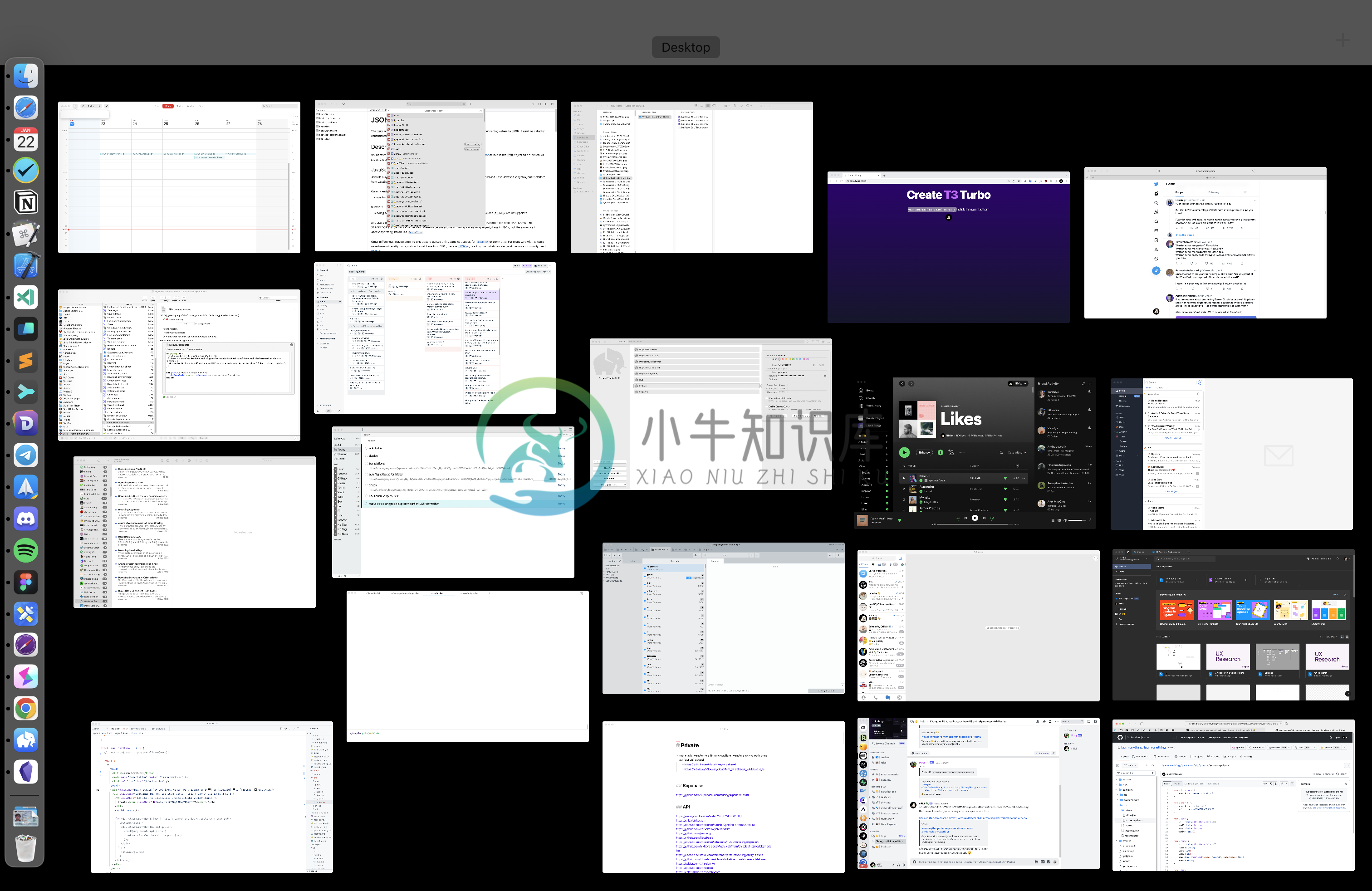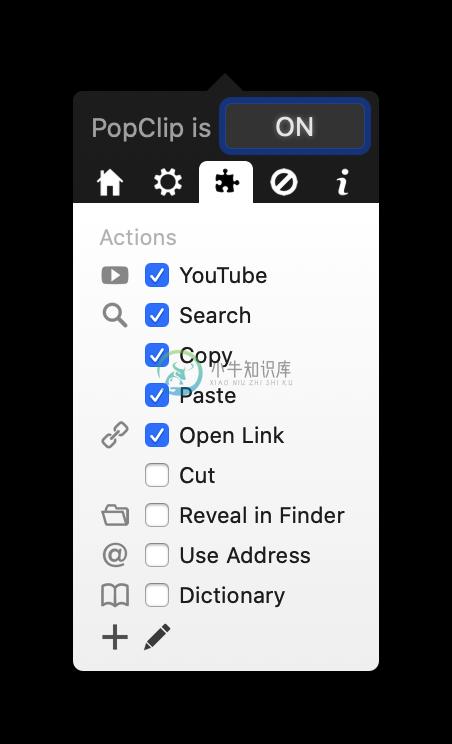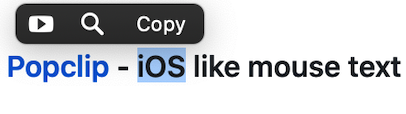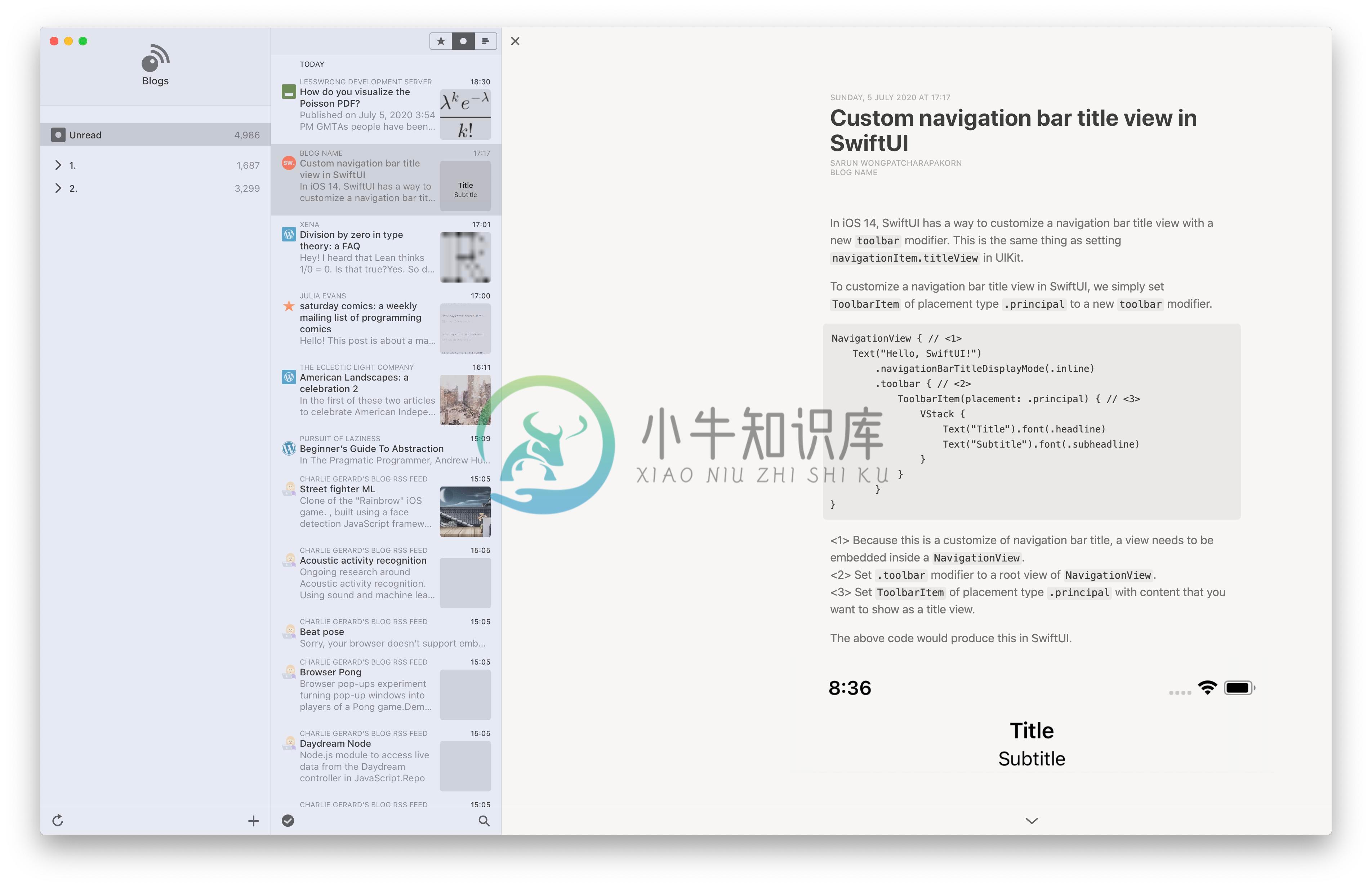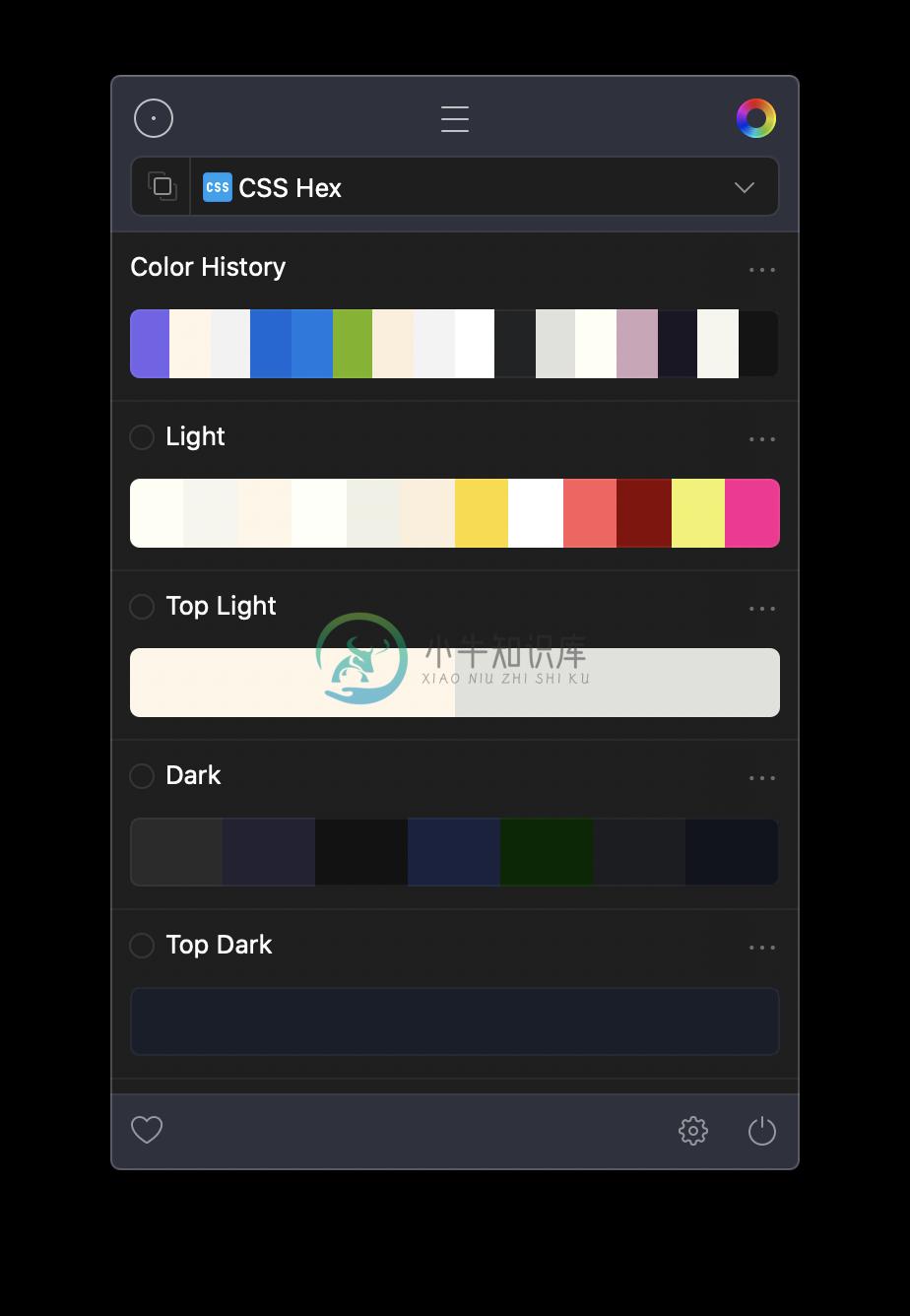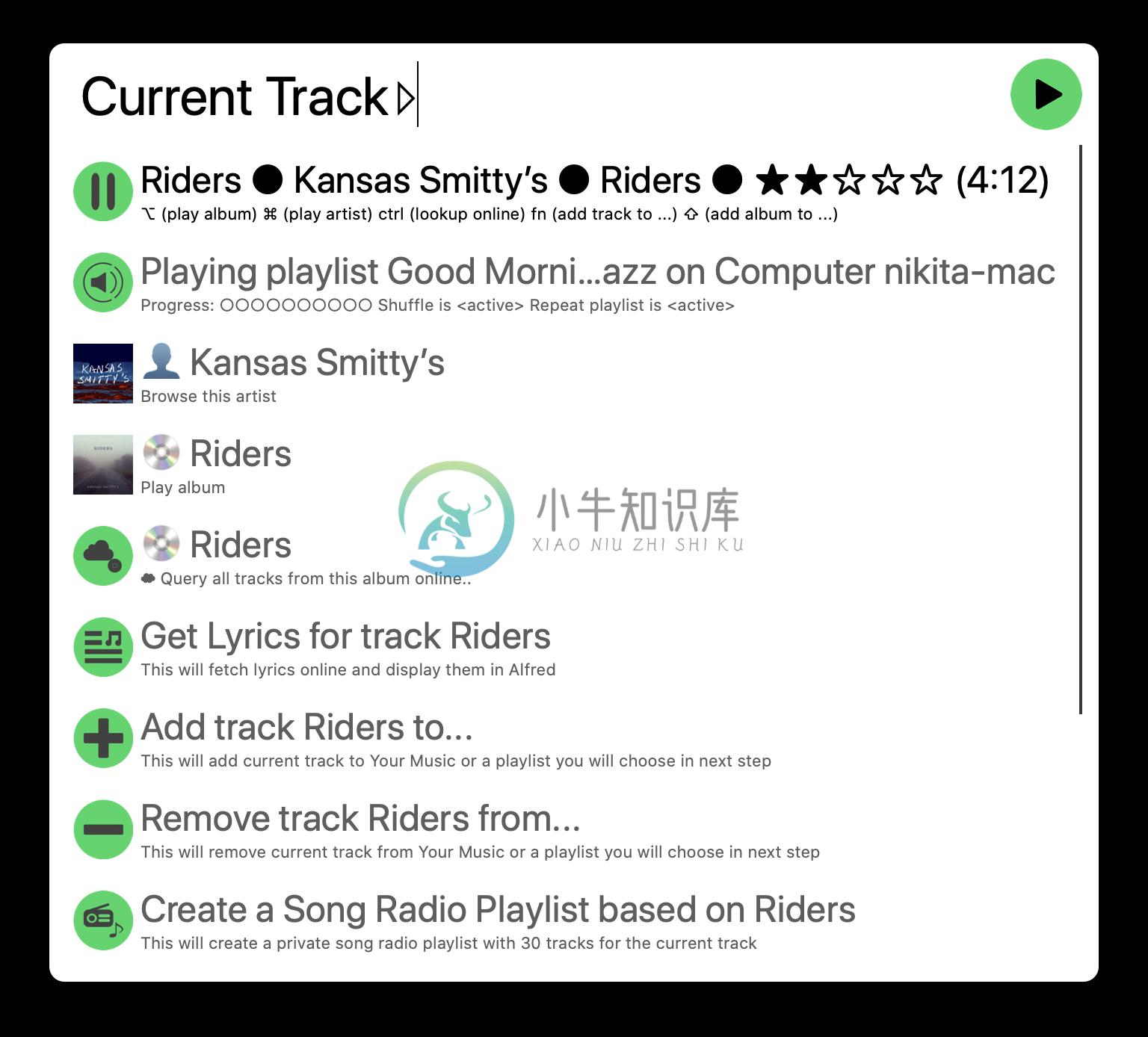My wonderful world of macOS
List of applications and tools that make my macOS experience even more amazing
Light appearance. Prefer to use light themes as it makes text more readable during the day with natural light around.
Dark appearance. All apps are in one desktop since there is delay in switching between macOS multiple desktops. Dock is hidden. Desktop background is dynamic.
Applications
I use a lot of apps on my mac. Below is a list of my favorite tools with descriptions of how I use them.
I also share my dotfiles together with my iOS setup. And I made a Telegram group to discuss all things macOS/iOS.
I have extensive wiki where I share everything I know. Apps that I described in the wiki are linked to from here.
Changing themes
I made KM macro with this AppleScript to switch between light/dark macOS appearances. As appearances are switched, the themes get updated accordingly on most apps.
Productivity
Alfred - Launcher
- Described in wiki.
Karabiner - Keyboard remapping
- Described in wiki.
Keyboard Maestro - Automation tool
- Described in wiki.
2Do - Flexible task manager
- Described in wiki.
1Password - Password manager
- Described in wiki.
BetterTouchTool - Mac input customizer
- Described in wiki.
Fantastical - Calendar
- Described in wiki.
Dictionary
- Comes natively with macOS and I started to love using it for exploring and searching through Wikipedia.
- It is incredibly fast to make the searches and it gives quick autosuggestions for any query I type that I can then select with up and down arrows.
CleanShot - Create & annotate screenshots/recordings
- After you make a screenshot, it allows for quick edits (arrows, text, blurring).
Popclip - iOS like mouse text selection popover
- Brings up a quick menu whenever some text is selected on which I can do a number of quick actions, like searching selected text on Google, YouTube or copy the text. Here are the extensions I have activated:
- And here is how it looks for me:
- Everything I use comes by default with PopClip except YouTube extension which you can download here. I used PopMaker tool to create this web search extension.
Reeder - RSS Reeder
- The app I use to keep up with my RSS feeds. I use RSS to follow my favorite blogs, stay up to date on new podcast episodes and even track some software releases.
- I use Inoreader to sync blogs I follow between phone and mac.
- Here is how Reeder looks like for me:
Transmission - BitTorrent client
- A torrent client that I use. Very minimal in its UI but very powerful and has all the features that I need.
Notion - All-in-one workspace
- Described in wiki.
Linear - Issue tracker
- Nice private project tracker. I like to use GitHub issues primarily for projects.
Code
VS Code - Code editor
- Described in wiki.
iTerm - Terminal Emulator
- Described in wiki.
Sublime Text - Text Editor
- Described in wiki.
Sublime Merge - Git Client
- Use it to version control projects I work on. Use it together with gitupdate to frictionlessly manage updates.
Dash - API Documentation Browser
- Allows you to download any docset that you might want to use, search for any method, class or anything that you need very quickly, comes with the amazing Alfred workflow to simplify the process of searching for the right things.
Paw - HTTP client
- Use it to quickly make HTTP requests and test out API endpoints.
Neovim - Text Editor
- Described in wiki.
Social
Telegram - Messenger
- Described in wiki.
Spark - Email client
- Love how it smartly categorizes emails by categories. I approach all of my email tasks in GTD style. Keeping my email Inbox close to 0 at all times.
Tweetbot - Twitter client
- Described in wiki.
Textual - IRC Client
- Described in wiki.
Design
Figma - Design tool
- Described in wiki.
Sip - Collect, organize & share colors
- Great color picker I use to collect my favorite colors and color schemes.
PixelSnap - Measure everything on screen
- Use it to quickly get measurements of objects and distances between elements.
Music
Spotify - Music streaming
- Found a lot of great music with this app and the phenomenal Alfred Workflow makes using the application an absolute joy.
- Quickly finding artists, songs I want to listen, instantly adding the song playing to my Likes playlist or any other playlist I want, seeing what other songs the artist has and more.
Video
IINA - Video player
- Open source alternative to VLC built specifically for macOS.
- It is based on mpv and has a more modern and native look than VLC.
Browsers
Safari
- Described in wiki.
Safari Extensions
- Vimari - Adds custom layer of keybinds you can customize to personalize the browsing experience like hinting and moving between tabs.
- Wipr - Ad content blocker that uses Safari native content blocking API's.
- 1Password - 1Password is a phenomenal password manager, this extension just gives a seamless interaction of it with the browser.
Google Chrome Canary
- Described in wiki.
Command Line Apps
I use brew package manager to install all the tools I use on my system.
I curate a list of interesting CLI tools. Below are ones I love & use:
- exa - Replacement for ls written in rust.
- ripgrep - Search text for patterns fast.
- fzf - Command-line fuzzy finder.
- fd - Simple, fast and user-friendly alternative to 'find'.
- watchexec - Executes commands in response to file modifications.
- bat - Cat clone with wings.
- up - Deploy infinitely scalable serverless apps, APIs, and sites in seconds to AWS.
- jq - JSON processor.
- git - Version control.
- curl - Transfer data from or to a server.
- youtube-dl - Download videos from YouTube and other video sites.
- tmux - Terminal multiplexer.
- direnv - Environment switcher for the shell.
- htop - Interactive text-mode process viewer for Unix systems.
- httpie - HTTP client.
- rq - Tool for doing record analysis and transformation.
- pandoc - Universal markup converter.
- trash - Move files and folders to the trash.
- vtop - Graphical activity monitor.
- gotop - Terminal based graphical activity monitor inspired by gtop and vtop.
- howdoi - Instant coding answers.
- asciinema - Terminal session recorder.
- tldr - Simplified and community-driven man pages.
- imgcat - Like cat but for images.
- screenfetch - Fetches system/theme information in terminal.
- hugo - Fast and flexible static site generator.
- reflex - Run a command when files change.
- modd - Flexible tool for responding to file system changes.
- now - Real time global deployments served over HTTP/2.
- yarn - Fast, reliable, and secure dependency management.
- hub - GitHub wrapper.
- xsv - Fast CSV command line toolkit written in Rust.
- pv - Pipe Viewer.
- m-cli - Useful utils for macOS.
- pgcli - Postgres CLI with autocompletion and syntax highlighting.
- mas - CLI for mac app store.
- loc - Count lines of code quickly.
- alfred - Manage Go-based Alfred workflows.
- neofetch - System information tool.
- license-up - Create a license quickly for your project.
- piknik - Copy/paste anything over the network.
- bench - Command-line benchmark tool.
- ghq - Manage remote repository clones.
- npx - Execute npm package binaries.
- devd - Local webserver for developers.
- wifi-password - Get the password of the WiFi you're on.
- fkill - Fabulously kill processes.
- ran - Simple static web server written in Go.
- mcfly - Fast visual command history search.
- hyperfine - Excellent command-line benchmarking tool.
Launchpad
My wonderful world of iOS
��
If you found this interesting, I also have similar repository going over what applications I use on iOS/WatchOS as well as how and why I use them.


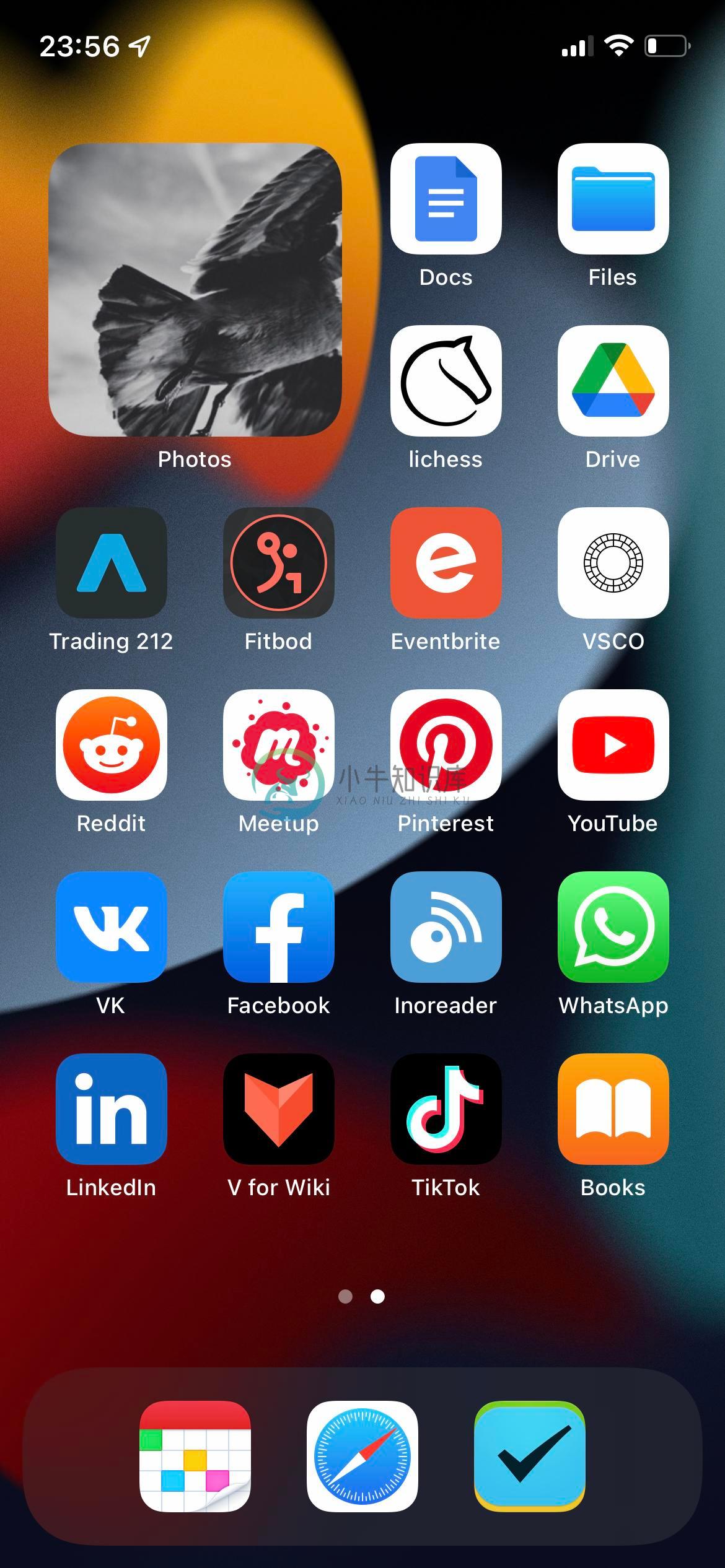
Similar Setups
Here you can find more setups by other people that you can take ideas and inspiration from.
- Works for me - Collection of developer toolkits.
- Use This Interviews - What do people use to get stuff done?
- Omar Bahareth's my-mac-os - Another my-mac-os.
Related
Contributing
If you shared a similar personal setup to this, be it for Windows, Linux or anything else, you can add it in Similar Setups section.
I love finding new awesome tools and apps. If you have a favorite tool or app that you think I missed, please say it.
Thank you
You can support me on GitHub or look into other projects I shared.
-
很久没有写些什么了,差点都要忘记自己还是一个技术。 至少我还是这么自诩的。 这篇文章主要是记录在Mac下怎么顺心的使用Terminal,因为个人酷爱Mac,所以这篇的本质是个人记录,参考意义可能并不多。想要详细的文献与参考可以移至末尾的 参考文献 在言归正传之前,让我吐槽一下Mac自带的bash真TMD难用。 shell 与 zsh mac 默认的 shell 是 bash ,也就是我之前吐槽的玩
-
1 认识 1.1 认识终端 终端(Terminal)是一个命令行实用工具,在计算机早期,它曾被用作计算机的操作系统(没有图形界面)。当时最流行的操作系统是MS-DOS(后来演变成Windows),也就是今天的Powershell。Windows上的Powershell与macOS(早期称System、Mac OS X、OS X)和Linux操作系统的UNIX(Shell)有很大不同,导致Windo
-
shell的类型有很多种,linux下默认的是bash,而bash的界面过于单调,命令提醒功能也不友好,zsh+autosuggestions就是为了让界面变得更美观,使用变得更高效。而oh-my-zsh在其中的作用就是让zsh的配置变得简单易用,并提供了大量的主题以供选择。 在Mac os和Linux系统中,上述组合经常被人使用。 zsh安装与配置 确定当前使用的shell,默认为bash: e
-
shell就是我们经常说的shell命令,其实就是一个c语言编写的程序,用户在命令行键入命令,经过shell解释后传送给操作系统(内核)执行。 比如最简单的: cd 进入目录 它既可以交互式的解释和执行用户输入的命令,又可以定义各种变量和参数,并提供许多在高级语言中才具有的控制结构,包括循环和分支等。 shell的类型有很多,包括bash、sh、ksh、csh、zsh等。 Bash (Bourne
-
描述 (Description) 此函数声明LIST中的变量在封闭块中具有词法范围。 如果指定了多个变量,则所有变量都必须括在括号中。 语法 (Syntax) 以下是此函数的简单语法 - my LIST 返回值 (Return Value) 此函数不返回任何值。 例子 (Example) 以下是显示其基本用法的示例代码 - #!/usr/bin/perl -w my $string = "We
-
本程序最初是自己在装修房子的时候需要收集装修的效果图,找来作参考,开发了这个程序用来收集图片。 功能 创建、编辑、删除相册。 创建、编辑、删除标签。 一次增加多个图片。 加入剪切板中的图片。 拷贝选中的图片到剪切板中。 通过拖拽图片进行打标签,标签可以是多个。 编辑图片的属性(标题和描述)。 收藏好的图片。 以幻灯片的方式来浏览相册。 主界面 增加图片 编辑图片属性 收藏的图片 相册、标签和收藏之间的快捷跳转
-
My Mind 是一个基于 Web 的思维导图绘制工具,免费而且完全开源。My Mind 大多数采用键盘进行操作。 在线演示:http://my-mind.github.io/
-
Configurations Every engineer's workstation configuration (dotfiles) is highly variable and tailored to their desires, habits, and software stack. I love rebuilding and tinkering with my build by lear
-
My Blog 坚持不易,各位朋友如果觉得项目还不错的话可以给项目一个 star 吧,也是对我一直更新代码的一种鼓励啦,谢谢各位的支持。 你可以拿它作为博客模板,因为 My Blog 界面十分美观简洁,满足私人博客的一切要求; 你也可以把它作为 SpringBoot 技术栈的学习项目,My Blog也足够符合要求,且代码和功能完备; 内置三套博客主题模板,主题风格各有千秋,满足大家的选择空间,后续
-
98% OSS 1% free-as-in-beer closed source software 1% in-browser tools Please don't submit to Reddit, HN, or post this on Twitter. Share, but share with close friends! Table of Contents Tools by Catego