PDFBox加密PDF文档
在前一章中,我们已经看到了如何在PDF文档中插入图像。 在本章中,我们将学习如何加密PDF文档。
加密PDF文档
使用StandardProtectionPolicy和AccessPermission类提供的方法加密PDF文档。
AccessPermission类用于通过为其分配访问权限来保护PDF文档。 使用此教程,您可以限制用户执行以下操作。
- 打印文档
- 修改文档的内容
- 复制或提取文档的内容
- 添加或修改注释
- 填写交互式表单域
- 提取文字和图形以便视障人士使用
- 汇编文件
- 打印质量下降
StandardProtectionPolicy类用于向文档添加基于密码的保护。
以下是对现有PDF文档进行加密的步骤。
第1步:加载现有的PDF文档
使用PDDocument类的静态方法load()加载现有的PDF文档。 此方法接受一个文件对象作为参数,因为这是一个静态方法,可以使用类名称调用它,如下所示。
File file = new File("path of the document")
PDDocument document = PDDocument.load(file);
第2步:创建访问权限对象
实例化AccessPermission类,如下所示。
AccessPermission accessPermission = new AccessPermission();
第3步:创建StandardProtectionPolicy对象
通过传递所有者密码,用户密码和AccessPermission对象来实例化StandardProtectionPolicy类,如下所示。
StandardProtectionPolicy spp = new StandardProtectionPolicy("1234","1234",accessPermission);
第4步:设置加密密钥的长度
使用setEncryptionKeyLength()方法设置加密密钥长度,如下所示。
spp.setEncryptionKeyLength(128);
第5步:设置权限
使用StandardProtectionPolicy类的setPermissions()方法设置权限。 该方法接受一个AccessPermission对象作为参数。
spp.setPermissions(accessPermission);
第6步:保护文档
可以使用PDDocument类的protect()方法保护文档,如下所示。 将StandardProtectionPolicy对象作为参数传递给此方法。
document.protect(spp);
第7步:保存文档
在添加所需内容后,使用PDDocument类的save()方法保存PDF文档,如以下代码块所示。
document.save("Path");
第8步:关闭文件
最后,使用PDDocument类的close()方法关闭文档,如下所示。
document.close();
示例
假设有一个PDF文档:sample.pdf,所在目录为:F:\worksp\pdfbox,其空页如下所示。
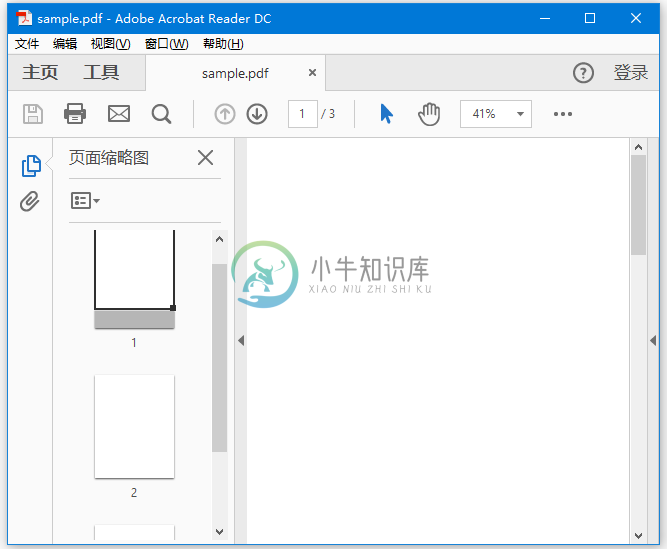
这个例子演示了如何加密上面提到的PDF文档。 在这里,将加载名称为sample.pdf 的PDF文档并对其进行加密。 将此代码保存在EncriptingPDF.java文件中。
package com.yiibai;
import java.io.File;
import org.apache.pdfbox.pdmodel.PDDocument;
import org.apache.pdfbox.pdmodel.encryption.AccessPermission;
import org.apache.pdfbox.pdmodel.encryption.StandardProtectionPolicy;
public class EncriptingPDF {
public static void main(String args[]) throws Exception {
//Loading an existing document
File file = new File("F:/worksp/pdfbox/sample.pdf");
PDDocument document = PDDocument.load(file);
//Creating access permission object
AccessPermission ap = new AccessPermission();
//Creating StandardProtectionPolicy object
StandardProtectionPolicy spp = new StandardProtectionPolicy("123456", "123456", ap);
//Setting the length of the encryption key
spp.setEncryptionKeyLength(128);
//Setting the access permissions
spp.setPermissions(ap);
//Protecting the document
document.protect(spp);
System.out.println("Document encrypted");
//Saving the document
document.save("F:/worksp/pdfbox/sample-encript.pdf");
//Closing the document
document.close();
}
}
执行时,上述程序会加密显示以下消息的给定PDF文档。
Document encrypted
如果尝试打开文档sample-encript.pdf,则它会提示输入密码以打开文档,因为它是加密的,如下所示。
在输入密码后,文档应该可以正确打开。
