thinkPHP统计排行与分页显示功能示例
本文实例分析了thinkPHP统计排行与分页显示功能。分享给大家供大家参考,具体如下:
1.分页参数
| count | 总数 |
| firstRow | 起始行 |
| listRows | 每一次获取记录数 |
| list | 每一页的记录(要与count对应一致就行) |
2.分页对象
可以针对真实的数据表
也可以针对统计出来的数据表,或者说是虚拟的表
因为LIMIT是最后执行的,哪怕你进行group操作,哪怕你进行子查询
html
<include file="Public:head" title="" />
<style type="text/css">
.top {
font-size: 18px;
border-bottom: #ddd 1px solid;
margin-bottom: -1px;
font-weight: bold;
}
.top .title {
margin:10px;
border:1px solid #EF6C00;
display:-webkit-box;
border-radius: 3px;
}
.top .title .title_child {
width: 50%;
line-height:40px;
-webkit-box-flex:1;
display:block;
color:#EF6C00;
text-decoration:none;
}
.top .title .title_child.active {
color:#FFF;
background:#EF6C00;
}
.page{
margin-right: 10px;
}
.ranknum{
font-weight: bold;
color:#F92672;
}
#myrank{
color: #FFF;
font-weight:bold;
background-color: #FBC853;
}
</style>
<script type="text/javascript">
</script>
<body>
<div class="top text-center">
<div class="title">
<a class="title_child <if condition='$type neq 1'>active</if>" href="{sh::U('User/ranklist', array('type' => 0))}">月排行</a>
<a class="title_child <if condition='$type eq 1'>active</if>" href="{sh::U('User/ranklist', array('type' => 1))}">总排行</a>
</div>
</div>
<div id="myrank" class="alert alert-danger text-center">
我的商户数:{sh:$my_user_count} 当前排名: {sh:$my_rank}
</div>
<div id="datalist">
<table class="table table-hover">
<thead>
<tr>
<th> #</th>
<th>姓名</th>
<th>商户数</th>
</tr>
</thead>
<tbody>
<volist name="list" id="vo">
<tr>
<th scope="row" class="ranknum">
<if condition="$vo.rank eq 1"><img src="{sh::RES}public/img/gold.png" style="width: 30px;">
<elseif condition="$vo.rank eq 2"/><img src="{sh::RES}public/img/silver.png" style="width: 30px;">
<elseif condition="$vo.rank eq 3"/><img src="{sh::RES}public/img/copper.png" style="width: 30px;">
<else />
{sh:$vo.rank}
</if>
</th>
<td>{sh:$vo.name}</td>
<td>{sh:$vo.usercount}</td>
</tr>
</volist>
</tbody>
</table>
<div class="page text-right">
{sh:$page}
</div>
</div>
</body>
</html>
php
// 排行榜
public function ranklist(){
$type = $this->_get('type','trim');
$this->assign('type',$type);
$opener_id = $this->opener_id;
if($type == 0){ // 上月排行
$arrLastMonth = $this->getLastMonthStartEndDay();
$lastStartDay = $arrLastMonth['lastStartDay'];
$lastEndDay = $arrLastMonth['lastEndDay'].' 23:59:59';
$b_time = strtotime($lastStartDay);
$e_time = strtotime($lastEndDay);
$where['b.addtime'] = array(array('gt',$b_time),array('lt',$e_time),'and');
}
$where['a.status'] = array('eq','1');
M()->query('SET @rank =0;');
$subQuery = M()->table('sh_opener a')->join('sh_user b on a.id = b.opener_id')->where($where)->group('a.id')->order('usercount desc')->field('a.id,count(b.id) as usercount,a.name')->select(false);
$all = M()->table(''.$subQuery.' a')->getField('a.id,a.usercount,a.name,(@rank:=IFNULL(@rank,0)+1) as rank');
$count = count($all);
$Page = new Page($count, 10);
$list = M()->table('sh_opener a')->join('sh_user b on a.id = b.opener_id')->where($where)->group('a.id')->order('usercount desc')->limit($Page->firstRow.','.$Page->listRows)->field('count(b.id) as usercount,a.name,a.id')->select();
foreach ($list as $k => $v) {
$list[$k]['rank'] = $k + 1 + $Page->firstRow;
}
// 我的商户
$my_user_count = $all[$opener_id]['usercount']?$all[$opener_id]['usercount']:0;
$my_rank = $all[$opener_id]['rank']?$all[$opener_id]['rank']:'-';
$this->assign('my_user_count',$my_user_count);
$this->assign('my_rank',$my_rank);
$this->assign('page',$Page->show());
$this->assign('list', $list);
$this->display();
}
// 获取上一月开始与结束日期
private function getLastMonthStartEndDay(){
$thismonth = date('m');
$thisyear = date('Y');
if ($thismonth == 1) {
$lastmonth = 12;
$lastyear = $thisyear - 1;
} else {
$lastmonth = $thismonth - 1;
$lastyear = $thisyear;
}
$lastStartDay = $lastyear . '-' . $lastmonth . '-1';
$lastEndDay = $lastyear . '-' . $lastmonth . '-' . date('t', strtotime($lastStartDay)); //t 给定月份所应有的天数,28到31
return array('lastStartDay'=>$lastStartDay,'lastEndDay'=>$lastEndDay);
}
这里用的是thinkphp的分页类实现的。
案例效果
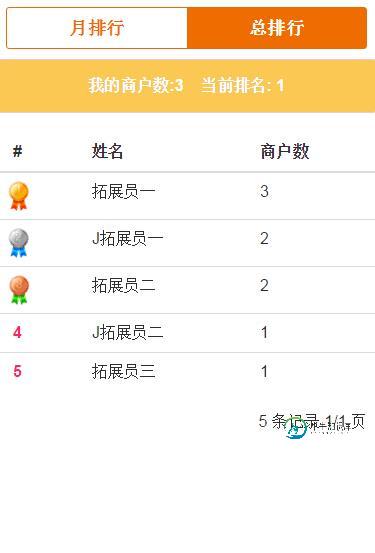
更多关于thinkPHP相关内容感兴趣的读者可查看本站专题:《ThinkPHP入门教程》、《thinkPHP模板操作技巧总结》、《ThinkPHP常用方法总结》、《codeigniter入门教程》、《CI(CodeIgniter)框架进阶教程》、《Zend FrameWork框架入门教程》、《smarty模板入门基础教程》及《PHP模板技术总结》。
希望本文所述对大家基于ThinkPHP框架的PHP程序设计有所帮助。
-
本文向大家介绍thinkphp实现分页显示功能,包括了thinkphp实现分页显示功能的使用技巧和注意事项,需要的朋友参考一下 先上效果图,突然发现和B站上一样 IndexController.class.php代码如下 index.html代码如下 css代码如下 以上就是本文的全部内容,希望对大家的学习有所帮助,也希望大家多多支持呐喊教程。
-
本文向大家介绍jquery实现的分页显示功能示例,包括了jquery实现的分页显示功能示例的使用技巧和注意事项,需要的朋友参考一下 本文实例讲述了jquery实现的分页显示功能。分享给大家供大家参考,具体如下: 我们在显示文章列表的时候,通常需要分页显示。 一种方式是通过SQL查询的limit进行分页,即只查询该页面的数据。 另外一种方式是查询出所有的数据,传递给前段,然后用jquery控制只显示
-
本文向大家介绍ThinkPHP实现分页功能,包括了ThinkPHP实现分页功能的使用技巧和注意事项,需要的朋友参考一下 前几篇(上传,缩略图,验证码,自动验证表单)文章介绍的功能实现都是基于ThinkPHP框架封装好的类进行实现的,所以这次自己写一个分页类在框架中使用。 首先在根目录建一个Tools文件夹,在Tools文件夹下建Page.class.php类文件,这样以后自定义的工具类都可放在To
-
本文向大家介绍基于PHP实现数据分页显示功能,包括了基于PHP实现数据分页显示功能的使用技巧和注意事项,需要的朋友参考一下 本文实例为大家分享了数据分页显示功能的PHP实现代码,供大家参考,具体内容如下 实现代码: 以上就是本文的全部内容,希望能给大家一个参考,也希望大家多多支持呐喊教程。
-
本文向大家介绍JSP实现添加功能和分页显示实例分析,包括了JSP实现添加功能和分页显示实例分析的使用技巧和注意事项,需要的朋友参考一下 本文实例讲述了JSP实现添加功能和分页显示的方法。分享给大家供大家参考。具体如下: 学习目标: ① 进一步掌握MVC设计模式; ② 掌握添加功能的实现; ③ 掌握分页显示功能的实现。 主要内容: ① 通过用户信息添加功能进一步介绍MVC模式; ② 通过用户信息的分
-
我和我的几个伙伴正在进行国际足联联赛。我有一个服务器可以上传排行榜。现在我正在使用一个电子表格和公式来计算积分和目标差。非常简单的东西,但我不必改变一切,我只需要改变赢球、平局、输球和进球、失球。问题是,很多人用手机参与我们的在线聊天,而不能在手机上查看电子表格。 所以我要找的帮助是,我知道我可以创建一个html表,但是有没有我可以在其中包含公式的东西?

