详解AngularJS 模态对话框
在涉及GUI程序开发的过程中,常常有模态对话框以及非模态对话框的概念
模态对话框:在子界面活动期间,父窗口是无法进行消息响应。独占用户输入
非模态对话框:各窗口之间不影响
主要区别:非模态对话框与APP共用消息循环,不会独占用户。
模态对话框独占用户输入,其他界面无法响应
本文内容
Angular JS 实现模式对话框。基于 AngularJS v1.5.3 和 Bootstrap v3.3.6。
项目结构
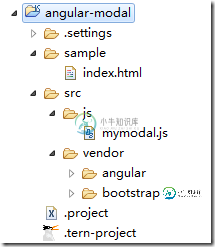
图 1 项目结构
运行结果

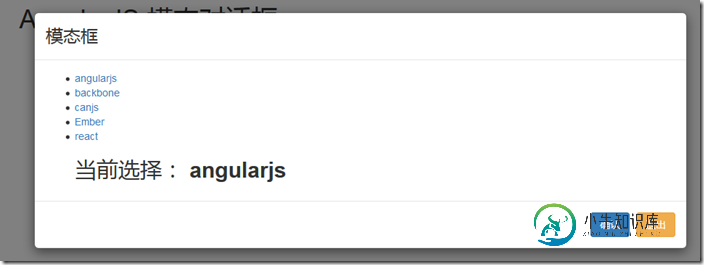
图 1 运行结果:大模态
index.html
<!DOCTYPE html>
<!--[if lt IE 7]>
<html class="no-js lt-ie9 lt-ie8 lt-ie7">
<![endif]--><!--[if IE 7]>
<html class="no-js lt-ie9 lt-ie8">
<![endif]--><!--[if IE 8]>
<html class="no-js lt-ie9">
<![endif]--><!--[if gt IE 8]><!--><html class="no-js"><!--<![endif]--><head>
<meta charset="UTF-8"><meta http-equiv="X-UA-Compatible" content="IE=edge,chrome=1"><meta name="viewport" content="width=device-width"><title>AngularJS 模态对话框</title><link rel="stylesheet"
href="../src/vendor/bootstrap/dist/css/bootstrap.css">
</head>
<body ng-app="myApp" class="body">
<!-- modal template -->
<script type="text/ng-template" id="myModelContent.html">
<div class="modal-header">
<h3 class="modal-title">模态框</h3>
</div>
<div class="modal-body">
<ul>
<li ng-repeat="item in items">
<a ng-click="selected.item = item">{{item}}</a>
</li>
<div class="h2">当前选择:
<b>{{selected.item}}</b></div>
</ul>
</div>
<div class="modal-footer">
<button class="btn btn-primary" ng-click="ok()">
确认
</button>
<button class="btn btn-warning" ng-click="cancel()">退出</button>
</div>
</script>
<div class="container h1">AngularJS 模态对话框</div>
<section class="row">
<section ng-controller="modalDemo" class="col-md-6"
style="margin: 40px auto; float: none; background: #fff; padding: 30px;">
<button class="btn btn-default" ng-click="open('lg')">大模态</button>
<button class="btn btn-default" ng-click="open()">中模态</button>
<button class="btn btn-default" ng-click="open('sm')">小模态</button>
<hr>
<div class="h1" ng-show="selected">当前选择:{{selected}}</div>
</section>
</section>
<!-- load js -->
<script src="../src/vendor/angular/angular.js">
</script>
<script
src="http://cdn.bootcss.com/angular-ui-bootstrap/0.11.2/ui-bootstrap-tpls.js">
</script>
<script src="../src/js/mymodal.js">
</script>
</body>
</html>
mymodal.js
/** * */angular.module('myApp',
[ 'ui.bootstrap' ])
// demo controller.controller('modalDemo', function($scope, $modal, $log)
{
// list
$scope.items = [ 'angularjs', 'backbone', 'canjs', 'Ember', 'react' ];
// open click
$scope.open = function(size)
{
var modalInstance = $modal.open({
templateUrl : 'myModelContent.html',
controller : 'ModalInstanceCtrl', // specify controller for modal
size : size,
resolve : {
items : function()
{
return $scope.items;
}
}
});
// modal return result
modalInstance.result.then(function(selectedItem)
{
$scope.selected = selectedItem;
}, function()
{
$log.info('Modal dismissed at: ' + new Date())
});
}})// modal controller.controller('ModalInstanceCtrl', function($scope, $modalInstance, items)
{
$scope.items = items;
$scope.selected =
{
item : $scope.items[0]
};
// ok click
$scope.ok = function()
{
$modalInstance.close($scope.selected.item);
};
// cancel click
$scope.cancel = function()
{
$modalInstance.dismiss('cancel');
}});
以上内容是小编给大家介绍的AngularJS 模态对话框 ,希望对大家有所帮助!
-
本文向大家介绍js模态对话框使用方法详解,包括了js模态对话框使用方法详解的使用技巧和注意事项,需要的朋友参考一下 模态框(Modal Dialogue Box)也可叫做模态对话框,或者对话框,当一个模态框被打开时,用户可以与该对话框进行交互,点击关闭按钮可关闭该模态框! 功能实现: 1. 页面上有一个按钮,用于打开模态框,模态框默认隐藏; 2. 用户点击按钮,可打开模态框;用户点击模态框中的关
-
模态对话框(Modal Dialog)与非模态对话框(Modeless Dialog)的概念不是 Qt 所 独有的,在各种不同的平台下都存在。又有叫法是称为模式对话框,无模式对话框等。 所谓模态对话框就是在其没有被关闭之前,用户不能与同一个应用程序的其他窗口进 行交互,直到该对话框关闭。对于非模 态对话框,当被打开时,用户既可选择和该对话框进 行交互,也可以选择同应用程序的其他窗口交互。 在 Qt
-
问题内容: 我对AngularJS相当陌生,并且从模态对话框服务返回数据时遇到问题。基本上,我复制了Dan Wahlin的服务http://weblogs.asp.net/dwahlin/archive/2013/09/18/building-an- angularjs-modal- service.aspx, 并从我的控制器调用它。 然后我有我的部分,像这样: 这个模态被这样调用: 所以我的问题
-
本文向大家介绍详解AngularJS 模块化,包括了详解AngularJS 模块化的使用技巧和注意事项,需要的朋友参考一下 学习要点: 控制器模块化 指令模块化 过滤器模块化 服务模块化 定义值模块化 使用模块工作 第一步:创建一个模块 在视图中应用模块 第二步:定义值 第三步:定义服务 第四步:定义控制器 将控制器应用于视图 第五步:定义指令 将指令应用于视图 第六步:定义过滤器 将过滤器应用于
-
主要内容:本节引言:,1.基本使用流程,2.几种常用的对话框使用示例,3.通过Builder的setView()定制显示的AlertDialog,4.示例代码下载,本节小结:本节引言: 本节继续给大家带来是显示提示信息的第三个控件AlertDialog(对话框),同时它也是其他 Dialog的的父类!比如ProgressDialog,TimePickerDialog等,而AlertDialog的父类是:Dialog! 另外,不像前面学习的Toast和Notification,AlertDialo
-
问题内容: 简而言之:有什么方法可以创建非模式JFace对话框?我试图打电话无济于事。如果我没记错的话,这不是摇摆问题- 这是SWT的缺点,还是我只是在滥用小部件? TIA 问题答案: 使用 似乎是惯例。这对您不起作用吗?

