微信小程序template模板实例详解
微信小程序template模板使用
前言
微信小程序中提供了template使用,即相同的板块可以进行代码互用,如下方的效果图,就可以用template。
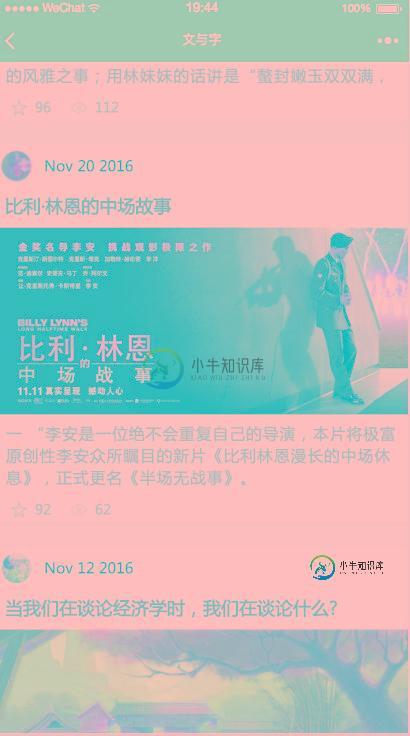
效果图
一、模板定义
模板最重要的是模板的名称,即""
以下是实例模板代码
<template name="postItem">
<view class='post-container'>
<view class='post-author-date'>
<image class='post-author' src='{{avatar}}'></image>
<text class='post-date'>{{date}}</text>
</view>
<text class='post-title'>{{title}}</text>
<image class='post-image' src='{{imgSrc}}'></image>
<text class='post-content'>{{content}}</text>
<view class='post-like'>
<image class='post-like-image' src='/images/icon/chat.png'></image>
<text class='post-link-text'>{{collection}}</text>
<image class='post-like-image' src='/images/icon/view.png'></image>
<text class='post-link-text'>{{reading}}</text>
</view>
</view>
</template>
wxss文件
.post-container {
display: flex;
flex-direction: column;
margin-top: 20rpx;
margin-bottom: 40rpx;
background-color: white;
border-bottom: 1px solid #ededed;
border-top: 1px solid #ededed;
padding-bottom: 5px;
}
.post-author-date {
margin: 10rpx 0 20rpx 10rpx;
}
.post-author {
width: 60rpx;
height: 60rpx;
vertical-align: middle;
}
.post-date {
margin-left: 20rpx;
vertical-align: middle;
margin-bottom: 5px;
font-size: 26rpx;
}
.post-title {
font-size: 34rpx;
font-weight: 600;
color: #333;
margin-bottom: 10px;
margin-left: 10px;
margin-right: 10px;
}
.post-image {
margin-left: 16px;
width: 100%;
height: 340rpx;
margin: auto 0;
margin-bottom: 15rpx;
}
.post-content {
color: #666;
font-size: 28rpx;
margin-bottom: 20rpx;
margin-left: 20rpx;
margin-right: 20rpx;
letter-spacing: 2rpx;
line-height: 40rpx;
}
.post-like {
font-size: 13px;
flex-direction: row;
line-height: 16px;
margin-left: 16px;
color: gray;
}
.post-like-image {
height: 16px;
width: 16px;
margin-right: 8px;
vertical-align: middle;
}
.post-link-text {
vertical-align: middle;
margin-right: 20px;
}
二、模板使用
引入模板文件
使用模板文件 用is 使用 模板定义时的名称 data里面是循环里面里面的数据 用“...”表示的话,就可以把item里面的数据全部平铺出来,这样在template里面就不用写“item.xx”了,直接写item里面的属性就可以了 要使用template的程序wxml文件
<import src="post-item/post-item-template.wxml" />
<view>
<block wx:for="{{postList}}" wx:for-item="item">
<template is="postItem" data="{{...item}}" />
</block>
</view>
wxss 文件
@import 'post-item/post-item-template.wxss';
如有疑问请留言或者到本站社区交流讨论,感谢阅读,希望能帮助到大家,谢谢大家对本站的支持!
-
本文向大家介绍微信小程序 template模板详解及实例,包括了微信小程序 template模板详解及实例的使用技巧和注意事项,需要的朋友参考一下 微信小程序 template模板详解及实例 首先看一些官方的一些介绍。 模板:模板功能是通过对template 标签的属性 name=”” 去创建不同模板,通过is=”name的值”来使用。 通过上面两张图,大概能看出,使用模板可以为大量类似的布局带来
-
本文向大家介绍微信小程序 template模板详解及实例代码,包括了微信小程序 template模板详解及实例代码的使用技巧和注意事项,需要的朋友参考一下 微信小程序 template模板详解 如下图,我在做华企商学院小程序的时候,课程搜索结果页和课程列表页结构是完全一样的,这时就非常适合使用模板来完成页面搭建。实现一次定义,到处使用。 模板 一、定义模板 1、新建一个template文件夹用来管
-
本文向大家介绍微信小程序模板template简单用法示例,包括了微信小程序模板template简单用法示例的使用技巧和注意事项,需要的朋友参考一下 本文实例讲述了微信小程序模板template简单用法。分享给大家供大家参考,具体如下: 模板呢,就是为了方便你重复写一些代码而建立的,目前我指发现它的功能适合建立一些表格类型的数据, 比如,录入认得信息啥的(都有名字,年龄,性别啥的) 1. index
-
本文向大家介绍微信小程序-详解微信登陆、微信支付、模板消息,包括了微信小程序-详解微信登陆、微信支付、模板消息的使用技巧和注意事项,需要的朋友参考一下 微信公众平台近日悄然开始内测微信小程序(微信公众号)功能,引来无数开发者和普通用户关注,微信支付的能力,是随着小程序的发布一并推出的,具有介绍如下: wx.login(OBJECT) 调用接口获取登录凭证(code)进而换取用户登录态信息,包括用户
-
本文向大家介绍微信小程序 navigation API实例详解,包括了微信小程序 navigation API实例详解的使用技巧和注意事项,需要的朋友参考一下 演示效果也看到了小程序也就提供这几个处理导航控制。值得注意的是只能同时导航五个页面 主要属性: 导航条一些方法 wx.setNavigationBarTitle(object) 设置导航条的Title 导航标题可以通过三种方式设置,第一种是
-
本文向大家介绍微信小程序 简单教程实例详解,包括了微信小程序 简单教程实例详解的使用技巧和注意事项,需要的朋友参考一下 刚接触到微信小程序开发,这里做一个简单的教程: 1. 获取微信小程序的 AppID 登录 https://mp.weixin.qq.com ,就可以在网站的“设置”-“开发者设置”中,查看到微信小程序的 AppID 了,注意不可直接使用服务号或订阅号的 AppID 。 注意:如果

