Android控件之TabHost用法实例分析
本文实例讲述了Android控件之TabHost用法。分享给大家供大家参考。具体如下:
以下通过TabHost实现android选项卡。
main.xml布局文件:
<?xml version="1.0" encoding="utf-8"?>
<LinearLayout xmlns:android="http://schemas.android.com/apk/res/android"
android:layout_width="fill_parent"
android:layout_height="fill_parent">
<LinearLayout android:id="@+id/tab01"
android:layout_width="fill_parent"
android:layout_height="fill_parent"
android:gravity="center_horizontal"
android:orientation="vertical">
<ImageView android:id="@+id/iv01"
android:scaleType="fitXY"
android:layout_gravity="center"
android:layout_width="wrap_content"
android:layout_height="wrap_content"
android:src="@drawable/andy"/>
<TextView android:id="@+id/tv01"
android:layout_width="wrap_content"
android:layout_height="wrap_content"
android:textSize="24dip"
android:text="Android的创造者: Andy Rubin"/>
</LinearLayout>
<LinearLayout android:id="@+id/tab02"
android:layout_width="fill_parent"
android:layout_height="fill_parent"
android:gravity="center_horizontal"
android:orientation="vertical">
<ImageView android:id="@+id/iv02"
android:scaleType="fitXY"
android:layout_gravity="center"
android:layout_width="wrap_content"
android:layout_height="wrap_content"
android:src="@drawable/bill"/>
<TextView android:id="@+id/tv02"
android:layout_width="wrap_content"
android:layout_height="wrap_content"
android:textSize="24dip"
android:text="Java创造者之一: Bill Joy"/>
</LinearLayout>
<LinearLayout android:id="@+id/tab03"
android:layout_width="fill_parent"
android:layout_height="fill_parent"
android:gravity="center_horizontal"
android:orientation="vertical">
<ImageView android:id="@+id/iv03"
android:scaleType="fitXY"
android:layout_gravity="center"
android:layout_width="wrap_content"
android:layout_height="wrap_content"
android:src="@drawable/torvalds"/>
<TextView android:id="@+id/tv03"
android:layout_width="wrap_content"
android:layout_height="wrap_content"
android:textSize="24dip"
android:text="Linux之父: Linus Torvalds"/>
</LinearLayout>
</LinearLayout>
TabHostActivity类:
package com.ljq.activity; import android.app.TabActivity; import android.os.Bundle; import android.view.LayoutInflater; import android.widget.TabHost; public class TabHostActivity extends TabActivity{ private TabHost tab=null; @Override public void onCreate(Bundle savedInstanceState) { super.onCreate(savedInstanceState); tab=this.getTabHost(); LayoutInflater.from(this).inflate(R.layout.main, tab.getTabContentView(), true); tab.addTab(tab.newTabSpec("选项卡一").setIndicator("选项卡一", getResources().getDrawable(R.drawable.png1)).setContent(R.id.tab01)); tab.addTab(tab.newTabSpec("选项卡二").setIndicator("选项卡二", getResources().getDrawable(R.drawable.png2)).setContent(R.id.tab02)); tab.addTab(tab.newTabSpec("选项卡三").setIndicator("选项卡三", getResources().getDrawable(R.drawable.png3)).setContent(R.id.tab03)); } }
运行结果:
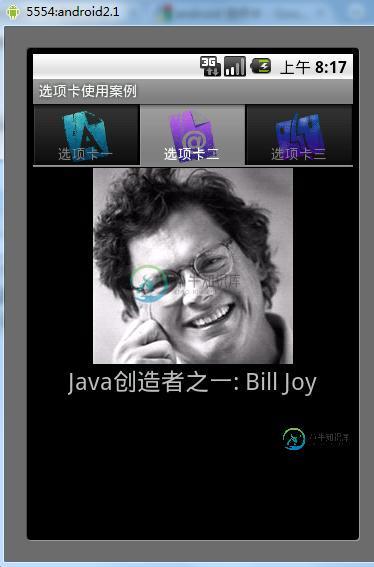
希望本文所述对大家的Android程序设计有所帮助。
-
本文向大家介绍Android中Spinner控件之键值对用法实例分析,包括了Android中Spinner控件之键值对用法实例分析的使用技巧和注意事项,需要的朋友参考一下 本文实例讲述了Android中Spinner控件之键值对用法。分享给大家供大家参考。具体如下: 一、字典表,用来存放键值对信息 二、activity类,绑定数据、获取选中的键值对 三、修改main.xml布局文件 四、运行结果如
-
本文向大家介绍Android入门之TabHost与TabWidget实例解析,包括了Android入门之TabHost与TabWidget实例解析的使用技巧和注意事项,需要的朋友参考一下 本文实例介绍的是Android的Tab控件,Tab控件可以达到分页的效果,让一个屏幕的内容尽量丰富,当然也会增加开发的复杂程度,在有必要的时候再使用。Android的Tab控件使用起来有点奇怪,必须包含和按照以下
-
本文向大家介绍C#分屏控件用法实例,包括了C#分屏控件用法实例的使用技巧和注意事项,需要的朋友参考一下 本文实例中的自定义类PictureBox继承于UserControl,最终实现简单的分屏功能。分享给大家供大家参考之用。具体实现代码如下: 希望本文所述实例对大家C#程序设计有所帮助。
-
本文向大家介绍Android入门之AlertDialog用法实例分析,包括了Android入门之AlertDialog用法实例分析的使用技巧和注意事项,需要的朋友参考一下 本文实例讲述的是AlertDialog,这种对话框会经常遇到。AlertDialog跟WIN32开发中的Dialog不一样,AlertDialog是非阻塞的,而阻塞的对话框用的是PopupWindow。 先贴出该程序运行的截图:
-
本文向大家介绍Android开发之BroadcastReceiver用法实例分析,包括了Android开发之BroadcastReceiver用法实例分析的使用技巧和注意事项,需要的朋友参考一下 本文实例讲述了Android开发中BroadcastReceiver用法。分享给大家供大家参考。具体分析如下: 在Android系统中,广播(Broadcast)是在组件之间传播数据(Intent)的一种
-
本文向大家介绍Android评分控件RatingBar使用实例解析,包括了Android评分控件RatingBar使用实例解析的使用技巧和注意事项,需要的朋友参考一下 无论游戏,应用,网站,都少不了评分控件。在Android SDK 中提供了 RatingBar控件来实现相应的工作。 <RatingBar/>标签有几个常用评分相关属性 android:numStars,指定评分五角星数。 andr

