如何使用Display将标题对齐在同一行上?
我使用display:flex;对齐了对象。现在,我尝试使用text-align:justify;和display:block;将标题放在同一行上,但仍然不起作用。我做错了什么。谁能帮个忙吗?
null
.pos-container {
list-style: none;
padding-top: 40px;
padding-bottom: 60px;
display: block;
}
.pos-info {
display: inline-flex;
float: left;
}
.pos-info: before {
display: block;
height: 1px;
background-color: #045d71;
content: " ";
width: 90%;
margin: 0 auto;
}
.pos-image {
border-radius: 3px;
width: 47%;
height: 50%;
}
.pos-container i {
font-size: 180%;
color: #07a0c3;
margin-top: 150px;
margin-left: 40px;
display: block;
}
.pos-info h3 {
display: inline-block;
font-size: 110%;
text-align: left;
margin-left: 40px;
float: left;
column-width: auto;
}
.pos-content {
display: flex;
text-align: justify;
margin-top: 69px;
float: right;
margin-left: -118px;
margin-bottom: 80px;
}
.pos-content: after {
display: block;
height: 0.1px;
background-color: #045d71;
content: " ";
width: 90%;
margin: 0 auto;
}<div class="row">
<ul class="pos-container">
<li class="pos-info">
<img class="pos-image" src="resources/img/cashier2.jpg" alt="pos picture">
<i class="ion-arrow-left-b"></i>
<h3>POS Software</h3>
<p class="pos-content">We offer a payment solution which functions on the cloud. It gives you access to your inventory, expenses, sales and operations from wherever you are located. It is designed for simplicity, so your employees won’t need any special training to use
the software. In case of a bad connection to the internet, the payment system will still work normally and would update every captured payment and transaction, once the connection is restored. A cheap and affordable solution for any type of restaurant,
bar or lounge with available payment plans.
</p>
</li>
</ul>
</div>null
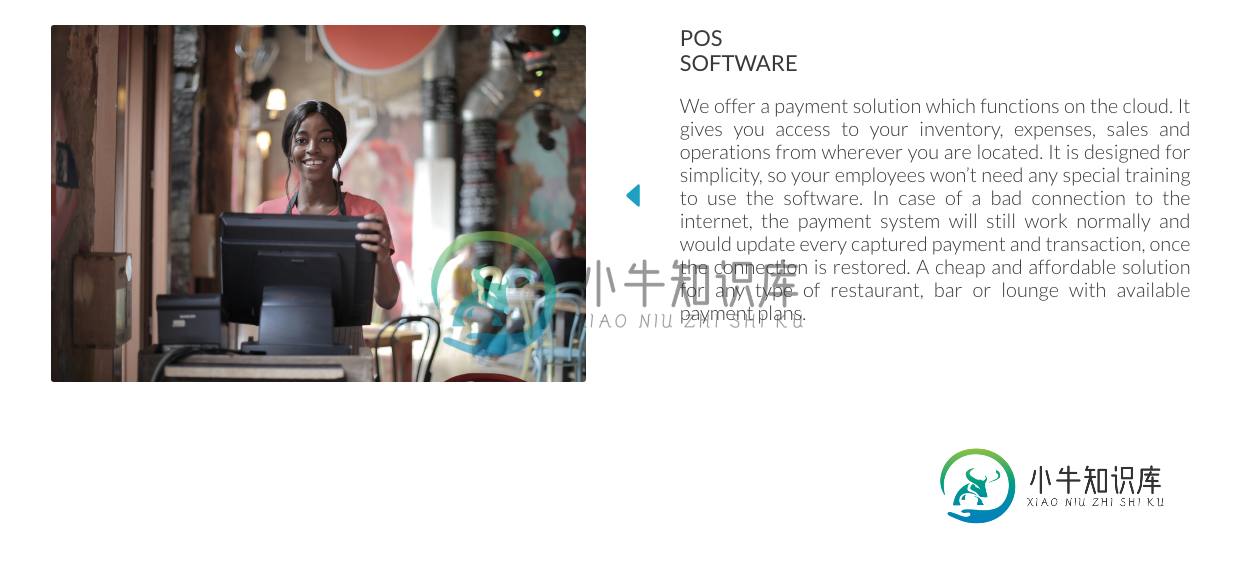
共有1个答案
null
.wrapper {
display: flex;
}
.content {
margin-left: 40px;
}
h2 {
margin: 0;
}<div class="wrapper">
<img src="http://via.placeholder.com/400x400" />
<div class="content">
<h2>Title</h2>
<p>Text</p>
</div>
</div>-
在Java中,如何使用printf()对同一行的输出进行一致的左对齐和右对齐?这是所有left aligned的代码: 这是所有东西都保持对齐的输出: 相反,如果第三个元素(0.20,1.00,9.00)是正确的,那么我想要的是什么。我在上面的输出中指出“l”是左对齐的,但我希望变量在“r”所在的位置是右对齐的。如何使右边的输出(0.20,1.00,9.00)右对齐,同时使左边的输出(苹果,派,奶
-
问题内容: 我有一个 带有Title 的 JFrame 。我希望 标题居中对齐 ,以便它出现在 JFrame标题 的 中间 。 谢谢。 问题答案: 考虑将标题左对齐…但是…这将使您靠近中心。对于可调整大小的框架,您需要在调整大小时重写标题。
-
报告的标题由10个元素组成,如下所示: 实际上是这样的: 这和垂直照明有关吗?我已经把它搞定了。 我的jrxml文件中的片段:
-
null null 我想将所有文本对齐在单行中(并排),而不是一个一个地对齐。(从li中,单击按钮时我将获得文本,)
-
问题内容: 基本上,我有一个JTable包含具有右对齐单元格但左对齐标题的列,这看起来确实很糟糕。我想在不更改标题的“外观”的情况下,将这些列的标题右对齐。 谢谢 问题答案: 这是修改表格的的另一种方法。对于此用法,这不是严格必要的,但可以最大程度地减少对UI委托外观的影响。 典型用法: 自定义标题渲染器:
-
问题内容: 我一直在尝试以下操作,以使导航栏的标题保持对齐: 在文件中: 在文件中: 但我找不到解决问题的方法。我还尝试了以下在此处未显示任何内容的内容: 在文件中: 在文件中: 问题答案: 您可以使用navigationItems titleView添加具有左对齐的UILabel,然后使用自动布局设置其框架,如下所示:
-
问题内容: 如何对齐两个内联块,以便一个在左边,另一个在同一行?为什么这么难?是否有类似LaTeX的\ hfill这样的东西可以占用它们之间的空间来实现这一目标? 我不想使用浮点数,因为有了内联块,我可以将基线对齐。当窗口对于两个窗口都太小时,可以使用内联块将文本对齐方式更改为居中,并且它们将居中放置在另一个之上。相对(父)+绝对(元素)定位与浮点数存在相同的问题。 The HTML5: The
-
我试图使用matplotlib构建一个信息图表,我想左对齐所有y轴的刻度标签。 我想把所有的刻度标签移到左边——我想让它们都从与哥伦比亚特区相同的x位置开始。 我试图使用做到这一点,但我不知道如何做到这一点。

