javascript - webpack分别在linux和windows平台打包,同一张CSS背景图不同平台路径不一致?
我的vue项目通过webpack做了一个简单的皮肤切换功能。这个功能只有部分页面包含,做完以后我发现了一个问题。需要皮肤切换的页面,如果是在windows下打包部署的话,会出现CSS背景图的路径错误的问题,但是在linux平台下完全正常。
我这个皮肤功能大致原理就是通过另外增加两个入口文件(blue入口和red入口)来达到blue版的CSS放在blue.css中,red版的CSS放在red.css中,然后通过dom来动态切换这两个文件实现皮肤切换。
打包后正确的CSS背景图片引用路径应该图中所示: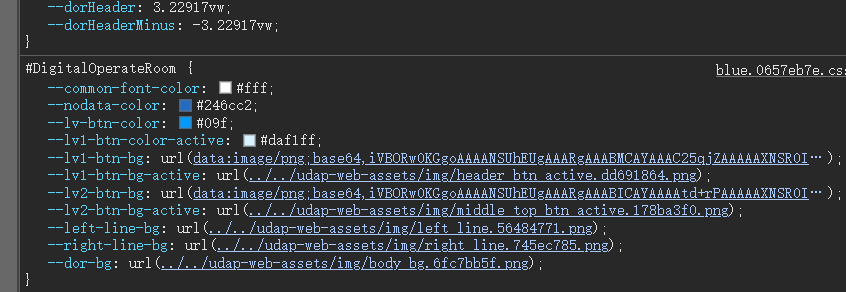
可以看到返回了两个层级的目录。
但是到了windows平台下就变成了这样子: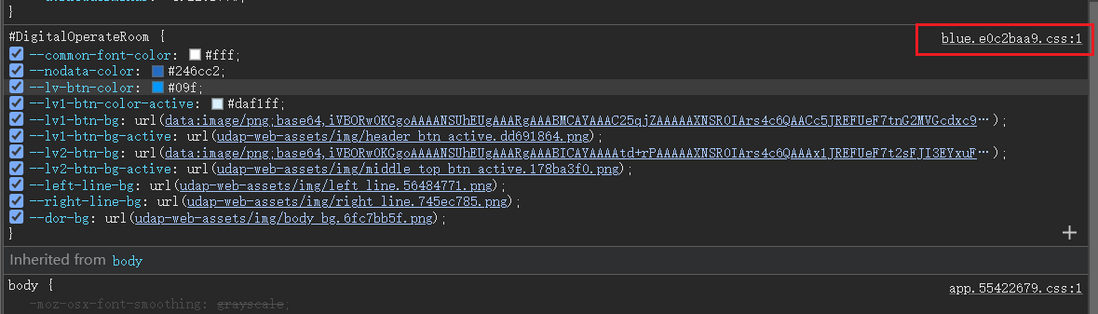
可以看到没有返回到上两个层级的目录。
而且只有在这个皮肤样式文件中(blue.xxxxx.css和red.xxxxx.css)的背景图才有问题。
我的webpack配置如下:
'use strict'
const path = require('path')
const defaultSettings = require('./src/settings.js')
const webpack = require('webpack')
var HardSourceWebpackPlugin = require('hard-source-webpack-plugin')
// const MiniCssExtractPlugin = require('mini-css-extract-plugin')
// 不要使用自己安装的mini-css-extract-plugin,会报错,使用vue内置的,可能是因为版本不一致的原因
const MiniCssExtractPlugin = require('./node_modules/@vue/cli-service/node_modules/mini-css-extract-plugin')
const htmlWebpackInjectAttributesPlugin = require('html-webpack-inject-attributes-plugin')
const HtmlWebpackExcludeAssetsPlugin = require('html-webpack-exclude-assets-plugin')
// npx vue-cli-service inspect --mode=production >> webpack.config.js 打印生产配置
// npx vue-cli-service inspect --mode=development >> webpack.config.dev.js 打印开发配置
function resolve(dir) {
return path.join(__dirname, dir)
}
function setPublicPath() {
return (process.env.ENV === 'production' ? './' : '/udap-web/')
}
function setOutPutDir() {
let packageName = ''
if (process.env.ENV === 'staging' || process.env.ENV === 'development') {
packageName = 'udap-web'
} else {
packageName = 'udap'
}
return path.resolve(__dirname, packageName)
}
const themeReg = /^(.*)((red|blue)\..+\.css)$/
const themeRegJS = /^(.*)((red|blue).*\.js)$/
const themeLinkJudge = (tagName, attributes) => {
return (
tagName === 'link' && attributes.href && themeReg.test(attributes.href)
)
}
const name = defaultSettings.title || '' // page title
// If your port is set to 80,
// use administrator privileges to execute the command line.
// For example, Mac: sudo npm run
// You can change the port by the following method:
// port = 9527 npm run dev OR npm run dev --port = 9527
const port = process.env.port || process.env.npm_config_port || 9527 // dev port
// All configuration item explanations can be find in https://cli.vuejs.org/config/
module.exports = {
/**
* You will need to set publicPath if you plan to deploy your site under a sub path,
* for example GitHub Pages. If you plan to deploy your site to https://foo.github.io/bar/,
* then publicPath should be set to "/bar/".
* In most cases please use '/' !!!
* Detail: https://cli.vuejs.org/config/#publicpath
*/
publicPath: setPublicPath(),
outputDir: setOutPutDir(),
assetsDir: 'udap-web-assets',
lintOnSave: process.env.NODE_ENV === 'development',
productionSourceMap: false,
devServer: {
port: port,
disableHostCheck: true,
proxy: {
'/mock-api': {
target: '/',
changeOrigin: true
},
'/api/udap_web/websocket': {
target: 'ws://xxx.xxx.xx.xxxx:3000',
changeOrigin: true,
pathRewrite: {
'^/api': ''
}
},
'/api': {
target: 'http://xxx.xxx.xx.xxxx:3000', // 公司服务器
changeOrigin: true
},
'/cogones-api': {
target: 'http://xxx.xxx.xx.xxxx:9300',
changeOrigin: true,
pathRewrite: {
'^/cogones-api': ''
}
}
}
},
configureWebpack: {
devtool: 'source-map',
// provide the app's title in webpack's name field, so that
// it can be accessed in index.html to inject the correct title.
name: name,
resolve: {
alias: {
'@': path.resolve(__dirname, 'src')
}
},
plugins: [
new HardSourceWebpackPlugin(),
new webpack.ProvidePlugin({ _: 'lodash' })
],
performance: {
hints: false
},
entry: {
app: path.resolve(__dirname, 'src/main.js'),
blue: path.resolve(__dirname, 'src/theme/blue/index.js'),
red: path.resolve(__dirname, 'src/theme/red/index.js')
}
},
chainWebpack(config) {
// it can improve the speed of the first screen, it is recommended to turn on preload
// it can improve the speed of the first screen, it is recommended to turn on preload
config.plugin('preload').tap(() => [
{
rel: 'preload',
// to ignore runtime.js
// https://github.com/vuejs/vue-cli/blob/dev/packages/@vue/cli-service/lib/config/app.js#L171
fileBlacklist: [/\.map$/, /hot-update\.js$/, /runtime\..*\.js$/],
include: 'initial'
}
])
// when there are many pages, it will cause too many meaningless requests
config.plugins.delete('prefetch')
// set svg-sprite-loader
config.module
.rule('svg')
.exclude.add(resolve('src/icons'))
.end()
config.module
.rule('icons')
.test(/\.svg$/)
.include.add(resolve('src/icons'))
.end()
.use('svg-sprite-loader')
.loader('svg-sprite-loader')
.options({
symbolId: 'icon-[name]'
})
.end()
config
.when(process.env.NODE_ENV !== 'development',
config => {
config
.plugin('ScriptExtHtmlWebpackPlugin')
.after('html')
.use('script-ext-html-webpack-plugin', [{
// `runtime` must same as runtimeChunk name. default is `runtime`
inline: /runtime\..*\.js$/
}])
.end()
config
.optimization.splitChunks({
chunks: 'all',
cacheGroups: {
libs: {
name: 'chunk-libs',
test: /[\\/]node_modules[\\/]/,
priority: 10,
chunks: 'initial' // only package third parties that are initially dependent
},
elementUI: {
name: 'chunk-elementUI', // split elementUI into a single package
priority: 20, // the weight needs to be larger than libs and app or it will be packaged into libs or app
test: /[\\/]node_modules[\\/]_?element-ui(.*)/ // in order to adapt to cnpm
},
commons: {
name: 'chunk-commons',
test: resolve('src/components'), // can customize your rules
minChunks: 3, // minimum common number
priority: 5,
reuseExistingChunk: true
}
}
})
// https:// webpack.js.org/configuration/optimization/#optimizationruntimechunk
config.optimization.runtimeChunk('single')
}
)
/** 皮肤配置 start */
// MiniCssExtractPlugin可以给不同入口的独立打包css文件
// dev环境下vue使用的不是MiniCssExtractPlugin来提取css生成css文件,而是使用vue-style-loader来生成style标签,
// 因为我们需要生成文件,所以这里即使dev环境下也使用MiniCssExtractPlugin
config.when(process.env.NODE_ENV === 'development', config => {
config
.plugin('extract-css')
.use(MiniCssExtractPlugin, [
{
filename: '[name].[contenthash:8].css',
chunkFilename: '[name].[contenthash:8].css'
}
])
.end()
})
// 让normal这个module不去匹配我们的主题文件 /^((?!light\.scss|default\.scss).)*$/
config.module
.rule('scss')
.oneOf('normal')
.test((p1) => {
const pat = /^(?!.*\\theme\\).*\.scss$/
const result = pat.test(p1)
return result
})
.end()
// 定义自己的module来使用我们自己的loader .*(light|default)\.scss$
const theme = config.module
.rule('scss')
.oneOf('ownTheme')
.test(/^(?=.*\\theme\\).*\.scss$/)
// 清除vue-cli写好的loader,改用自己写的
theme.uses.clear()
theme
.use(MiniCssExtractPlugin.loader)
.loader(MiniCssExtractPlugin.loader)
.end()
.use('css-loader')
.loader('css-loader')
.end()
.use('postcss-loader')
.loader('postcss-loader')
.end()
.use('sass-loader')
.loader('sass-loader')
.end()
// 增加自定义标签属性
config
.plugin('html')
.tap((args) => {
args[0].attributes = {
'data-theme': function(tag) {
const { attributes, tagName } = tag
if (themeLinkJudge(tagName, attributes)) {
return 'true'
}
return false
},
rel: function(tag) {
const { attributes, tagName } = tag
if (themeLinkJudge(tagName, attributes)) {
if (attributes.href.indexOf('blue') > -1) {
return 'stylesheet'
}
return 'alternate stylesheet'
} else if (tagName === 'link') {
return 'stylesheet'
}
return false
},
title: function(tag) {
const { attributes, tagName } = tag
if (themeLinkJudge(tagName, attributes)) {
if (attributes.href.indexOf('red') > -1) {
return 'red'
} else if (attributes.href.indexOf('blue') > -1) {
return 'blue'
}
return false
}
return false
}
}
args[0].excludeAssets = [themeRegJS]
return args
})
.end()
// HtmlWebpackPlugin生成HTML文件时,这个插件能给生成的标签注入自己需要的属性
config
.plugin('htmlInjectAttribute')
.after('html')
.use(htmlWebpackInjectAttributesPlugin)
.end()
// 移除多入口生成的无用script标签和JS文件
config
.plugin('ExcludeAssets')
.after('htmlInjectAttribute')
.use(HtmlWebpackExcludeAssetsPlugin)
.end()
/** 皮肤配置 end */
}
}
我的scss代码如图所示: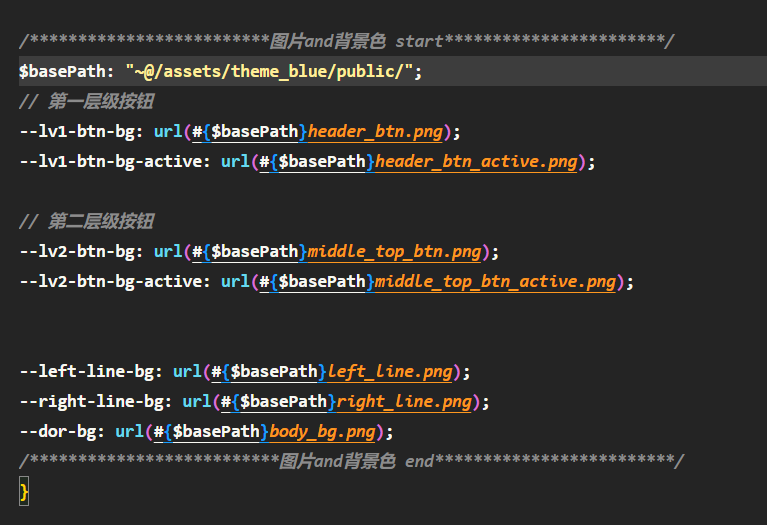
共有1个答案
经过本人的排查,我发现为皮肤定义的webpack config.module中的MiniCssExtractPlugin.loader和vue-cli定义MiniCssExtractPlugin.loader存在差异,
vue-cli中的配置如下:
rule
.use('extract-css-loader')
.loader(require('mini-css-extract-plugin').loader)
.options({
hmr: !isProd,
publicPath: cssPublicPath
})vue-cli源码中的MiniCssExtractPlugin.loader多了publicPath,所以根据实际情况我也定义了一个适合自己项目的publicPath,至此就顺利解决了这个问题。
-
问题内容: 一些旧代码依赖于平台的默认字符集进行翻译。对于“西方世界”中的Windows和Linux安装,我知道这意味着什么。但是考虑到俄罗斯或亚洲平台,我完全不确定其平台的默认字符集是什么(只是UTF-16?)。 因此,我想知道执行以下代码行会得到什么: PS: 我不想在这里讨论字符集的问题及其与Unicode的区别。我只想收集什么操作系统会导致什么特定字符集。请仅发布具体值! 问题答案: 这是
-
问题内容: 我想说的是,我在这里阅读并尝试了多种说明: 我想让我的页面根据所使用的设备使用不同的CSS文件。我已经看到了许多解决方案,都使用了上述某种形式。 但是,在HTC Desire上进行测试时,我始终可以得到iPad专用的输出或完全未过滤的输出。目前,我的测试代码基于: 这是我的HTML文件: 这是iPad的Landscape CSS文件(我在这里只提供它们,因为它们基本上是相同的: 我想知
-
问题内容: 我想在Unix和Windows上使用特定于平台的目录。请看一下代码: 这个输出 我想第二次打电话给(windows)类似 是否可以告诉我在Windows上运行的程序使用Windows分隔符?还是应该始终将反斜杠转换 为正斜杠()?这里首选的策略是什么? 问题答案: 我看到“问题”在哪里。在golang-nuts上的讨论为我提供了提示,该提示始终使用并且是用于依赖平台的操作的函数。 在W
-
1、下载 Windows 版的 OpenResty 压缩包,这里我下载的是 openresty_for_windows_1.7.10.2001_64bit ,你也可以选择 32bit 的版本。如果你对源码感兴趣,下面是源码地址 https://github.com/LomoX-Offical/nginx-openresty-windows。 2、解压到要安装的目录,这里我选择D盘根目录,你可以根据
-
问题内容: 我在Swing应用程序中使用JWebBrowser。此类属于DJ项目。它需要swt jar执行。现在,我已将Windows的swt jar包含在应用程序的jar包装中。我想知道如何在同一包装中包含用于Linux / Mac的swt jars?我正在使用ant来构建应用程序jar。我应该建立将不同的swt罐放入不同平台的罐吗? 问题答案: 如果您想要一个可以在不同平台(Win / Mac
-
GNU/Linux和Mac OS使用换行()或新行作为行结束字符,而Windows使用换行和回车()组合来表示行结束字符。 为了避免这些行结尾的差异的不必要提交,我们必须配置Git客户端写入与Git仓库使用相同的行结束符。 对于Windows系统,可以将Git客户端配置为将行结束符转换为格式,同时退出,并在提交操作时将其转换回格式。以下可根据您的需要来设置。 对于GNU/Linux或Mac OS,

