问题:
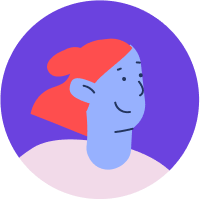
harmonyos - List组件如何设置多列9+?
石苏燕
List组件如何设置多列9+
共有2个答案
吴英武
解决措施
以列模式为例(listDirection为Axis.Vertical):lanes用于决定List组件在交叉轴方向按几列布局。
代码示例
@Entry @Component struct ListLanesExample { @State arr: string[] = ['0', '1', '2', '3', '4', '5', '6', '7', '8', '9', '10', '11', '12', '13', '14', '15', '16', '17', '18', '19']; @State alignListItem: ListItemAlign = ListItemAlign.Start; build() { Column() { List({ space: 20, initialIndex: 0 }) { ForEach(this.arr, (item: string) => { ListItem() { Text('' + item) .width('100%') .height(100) .fontSize(16) .textAlign(TextAlign.Center) .borderRadius(10) .backgroundColor(0xFFFFFF) } .border({ width: 2, color: Color.Green }) }, (item: string) => item) } .height(300) .width('90%') .border({ width: 3, color: Color.Red }) .lanes({ minLength: 40, maxLength: 40 }) .alignListItem(this.alignListItem) Button('点击更改alignListItem:' + this.alignListItem).onClick(() => { if (this.alignListItem == ListItemAlign.Start) { this.alignListItem = ListItemAlign.Center; } else if (this.alignListItem == ListItemAlign.Center) { this.alignListItem = ListItemAlign.End; } else { this.alignListItem = ListItemAlign.Start; } }) }.width('100%').height('100%').backgroundColor(0xDCDCDC).padding({ top: 5 }) } } 宋涵忍
在React Native中,要设置List组件的多列布局,可以使用numColumns属性。numColumns属性接受一个整数,表示要在List组件中显示的列数。要设置多列9+,可以将numColumns的值设置为9或更大的数字。
以下是一个示例代码,演示如何设置List组件的多列布局:
import React from 'react';import { List, ListItem, Text, View } from 'react-native';const data = [ { id: 1, title: 'Item 1' }, { id: 2, title: 'Item 2' }, { id: 3, title: 'Item 3' }, // 添加更多数据...];const MyListComponent = () => { return ( <List> {data.map((item) => ( <ListItem key={item.id}> <View> <Text>{item.title}</Text> </View> </ListItem> ))} </List> );};export default MyListComponent;在上面的代码中,我们创建了一个名为MyListComponent的组件,它使用List组件来呈现数据。通过设置numColumns={9},我们将List组件设置为9列布局。你可以根据需要调整numColumns的值以适应你的需求。
类似资料:
-
问题现象 数据包含多个种类(例如标题、标题对应的子类等)的子数据,如何根据数据种类为ListItem设置不同的样式。
-
可以渲染同步数据,或者异步请求数据后渲染出列表。 标题 内容 类型 通用 支持布局 responsive, fixed-height, fill, container, fixed 所需脚本 https://c.mipcdn.com/static/v2/mip-mustache/mip-mustache.js https://c.mipcdn.com/static/v2/mip-list/mip-
-
多层组件嵌套button,如何阻止事件传递
-
如何将背景颜色设置为透明
-
需要实现收到网络推送的指令强制强制List控件内容刷新,触发item更新时调用aboutAppear,有相关的方法吗?
-
父组件中如何处理子组件内点击事件

