前端 - VTable使用问题:如何实现表格内容按数据记录排序?
表格中数据按照某一列进行排序,这个需求使用VTable要怎么实现?
共有1个答案
解决方案 Solution
在VTable中,可以通过三种方式来实现数据排序功能:
- 通过表格内ui实现
在columns中配置sort属性,支持配置true使用默认排序规则,也可以配置函数来自定义排序规则:
// ......columns: [ { field: 'id', title: 'ID', width: 120, sort: true }, { field: 'name', title: 'Name', width: 120, sort: (a, b) => { return a - b } }]此时,对应列的表头上会显示排序按钮:

点击排序按钮,就可以在无排序、升序排序和降序排序三种状态中切换。
- 通过在初始化
option中配置sortState实现
在columns中配置sort属性后,可以在option中配置sortState属性:
sortState:{ field: 'Category', order: 'asc'}其中,field是排序对应的数据源;order是排序规则,支持 asc 升序、desc 降序 和normal 不排序。
- 通过
updateSortStateapi 配置sortState
在columns中配置sort属性后,可以通过表格实例的updateSortState方法,随时配置sortState,更新排序效果:
instance.updateSortState({ field: 'id', order: 'desc',});代码示例 Code Example
const columns = [ { field: "id", title: "ID", width: 80, sort: true }, { field: "hobbies", title: "hobbies", width: 300 }];const option: TYPES.ListTableConstructorOptions = { records, columns, sortState:{ field: 'id', order: 'asc' }};const instance = new ListTable(document.getElementById("container"), option);setTimeout(() => { instance.updateSortState({ field: 'id', order: 'desc', });}, 3000);结果展示 Results
在线效果参考:https://codesandbox.io/s/vtable-sort-w869fk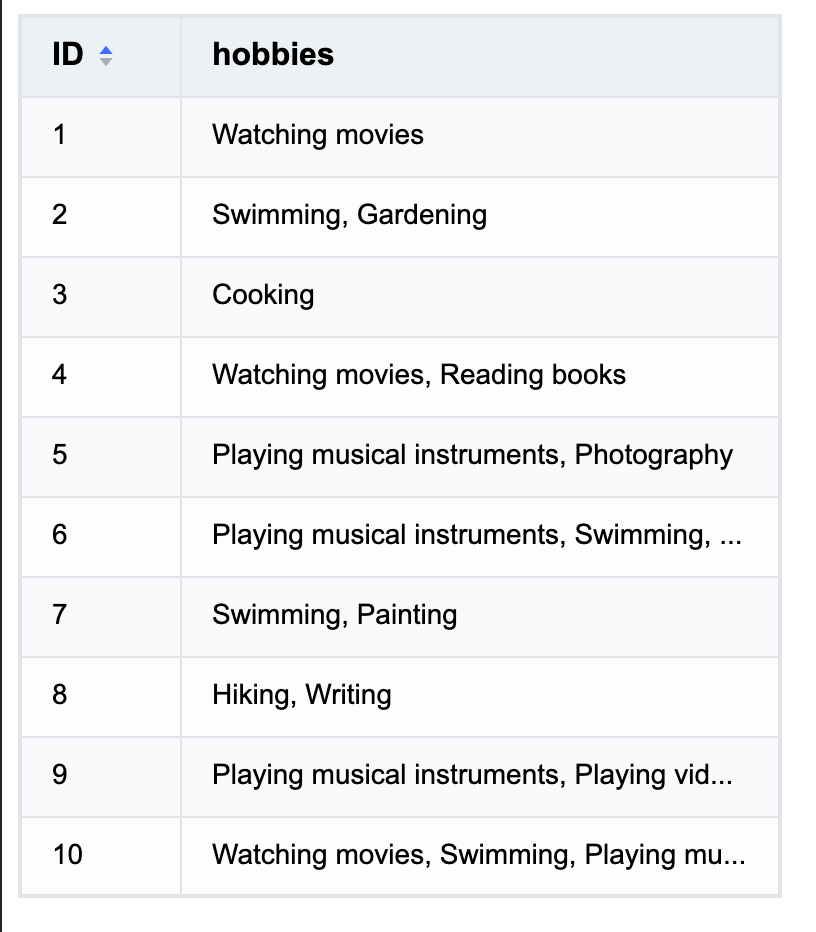
相关文档 Related Documentation
表格排序 demo:https://visactor.io/vtable/demo/basic-functionality/sort
排序功能教程:https://visactor.io/vtable/guide/basic_function/sort
github:https://github.com/VisActor/VTable
-
表格中一列中单元格内需要展示反映一组数据动态的迷你折线图,如何在VTable中实现这个效果?
-
根据数据库里面获取到的数据信息渲染表格,起初根据数据结构生成了四列,但是由于后续数据库里面会有数据结构上的变化,会增加字段,那我要如何在表格中去追加这部分新数据,从而在前端渲染出一个新的表格————就是说原来四列变六列,并把对应数据也一同渲染上去。
-
如图:表格内显示出图片链接,鼠标悬停链接弹出图片,现在希望点击图片能够实现一些预览操作:放大、缩小。 UI 点击图片后,报错:
-
表格中某一列有多个连续的数据相同,自动合并这些单元格,内容居中显示。如何在表格组件中实现这个效果?
-
VTable怎么可以开启快捷键复制所选单元格内容?如复制到excel中。
-
为什么取消全选这里的输出 this.allSelection 这里是空的?

