javascript - 怎么在点击上传文件的时候,将上传的文件,存到对应的对象中,并刷新视图?
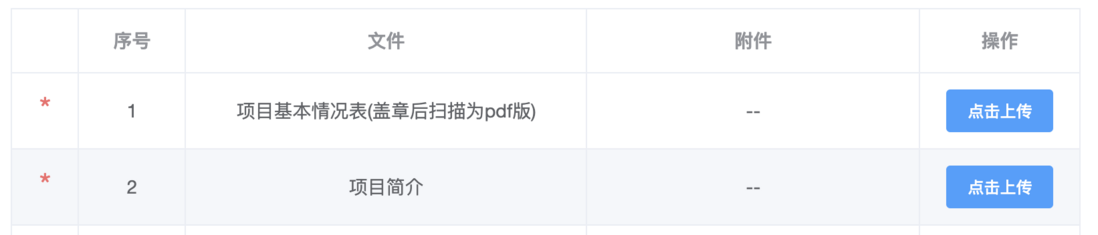
视图部分
<el-table :data="fileListData" border> <el-table-column align="center" width="50px"> <template slot-scope="scope"> <span v-if="scope.row.required" class="required_text" >*</span > </template> </el-table-column> <el-table-column type="index" label="序号" align="center" width="80" ></el-table-column> <el-table-column label="文件" prop="fileName" align="center" width="300px" ></el-table-column> <el-table-column label="附件" align="center"> <template slot-scope="scope"> <div v-if="scope.row.fileAnnex != ''"> <a href="scope.row.fileAnnex" >{{scope.row.fileAnnexName}}</a > <el-button type="text" size="small" icon="el-icon-view" >预览</el-button > <el-button type="text" size="small" icon="el-icon-delete" >删除</el-button > </div> <div v-else>--</div> </template> </el-table-column> <el-table-column label="操作" align="center" width="120"> <template slot-scope="scope"> <el-upload class="awards_upload" :action="ms.base+'/ms/file/upload.do'" :on-remove="filePathHandleRemove" :limit="1" :data="{uploadPath:'/people/user','isRename':true,'appId':true}" :on-success="filePathBasicPicSuccess(scope.row.fileId)" :on-exceed="filePathHandleExceed" :on-progress="filePathHandleProgress" accept=".pdf" show-file-list="false" :file-list="scope.row.fileAnnex" > <el-button size="small" type="primary" >点击上传</el-button > </el-upload> </template> </el-table-column> </el-table>js部分
fileListData: [ { fileId: "fileName1", fileName: "项目基本情况表(盖章后扫描为pdf版)", fileAnnex: "", fileAnnexName: "", required: true, }, { fileId: "fileName2", fileName: "项目简介", fileAnnex: "", fileAnnexName: "", required: true, },] //上传超过限制 filePathHandleExceed(files, fileList) { this.$notify({ title: "当前最多上传1份文件", type: "warning", }); }, //filePath文件上传完成回调 filePathBasicPicSuccess(response, file, fileList) { if (response.result) { // this.filePath = response.data; // console.log(file); // this.ruleForm.filePath = []; // this.ruleForm.filePath.push({ // name: file.name, // url: file.url, // path: response.data, // uid: file.uid, // }); // this.isShow = true; console.log(this.filePath, this.ruleForm.filePath); } else { this.$notify({ title: response.msg, type: "warning", }); } }, // 删除方法 filePathHandleRemove(file, files) { var index = -1; index = this.ruleForm.filePath.findIndex(function (text) { return text == file; }); if (index != -1) { this.ruleForm.filePath.splice(index, 1); } this.isShow = false; }, filePathHandleProgress(event, file, fileList) { console.log(event, file, fileList); },共有2个答案
第一种:点击上传的button上添加方法,把scope.row存下来
handleUpload(row){ this.tableItem=row},上传成功后
this.tableItem.filePath=response.datathis.$set(this.tableData,this.tableData.findIndex(item=>item.fileId===this.tableItem.fileId),this.tableItem)第二种方法
on-success="(res,file)=>{handleAvatarSuccess(scope.row,res,file)}方法1:
<el-table ref="table" :data="tableData" :key="itemKey"></el-table>// 在tableData更新的地方,顺便随机设置下key,页面就会刷新了this.itemKey = Math.random()方法2:
用更新后的数据,覆盖之前的数据
-
type String - file。 filePath String - 要上传的文件的路径。 offset Integer - 默认为0。 length Integer - 从 offset读取的字节数。默认为`0'。 modifyTime Double - 秒级的最后修改时间
-
type String - fileSystem. filsSystemURL String - 进行读取上传数据的文件系统URL。 offset Integer - 默认为0。 length Integer - 从 offset读取的字节数。默认为`0'。 modificationTime Double - 秒级的最后修改时间
-
上传文件的功能是后端来做 点击浏览按钮能弹出选择的文件夹 点击上传的按钮需要调接口完成上传功能 下面是定义的接口和后端postman截图 只要传一个path就可以了,请问应该在Upload方法里面怎么调用接口把需要上传的文件传给后端呢
-
getFileStream光将文件转换为字符串就需要特别长的时间,再到切片,而且上传上去的文件比原来大了,再下载下来也不对
-
问题内容: 我正在尝试使用Struts 2文件上传,但是在我看来,它不起作用。下面是我的代码。 : : 我也在尝试设置struts2.multipart.saveDir属性,如您在上面看到的,但是当我阅读服务器日志时,我看到了这一行 而且文件对象为null,因为没有文件…在控制台上打印出来。我无法弄清楚这里出了什么问题。 编辑: : 问题答案: 除了更改(实际上是不必要和危险的)之外,您还没有遵循
-
问题 上传文件,并将其保存到预先设定的某个目录下。 方法 import web urls = ('/upload', 'Upload') class Upload: def GET(self): web.header("Content-Type","text/html; charset=utf-8") return """<html><head></he

