在细节视图上完成删除操作后更新或重新加载UITableView
我有一个uitableview,它通过json从mysql收集数据。然后它有一个细节视图,该视图有两个操作“编辑”和“删除”。编辑工作很好。删除操作删除mysql数据,但问题是它不会从uitableview更新数据。
这是屏幕截图和代码
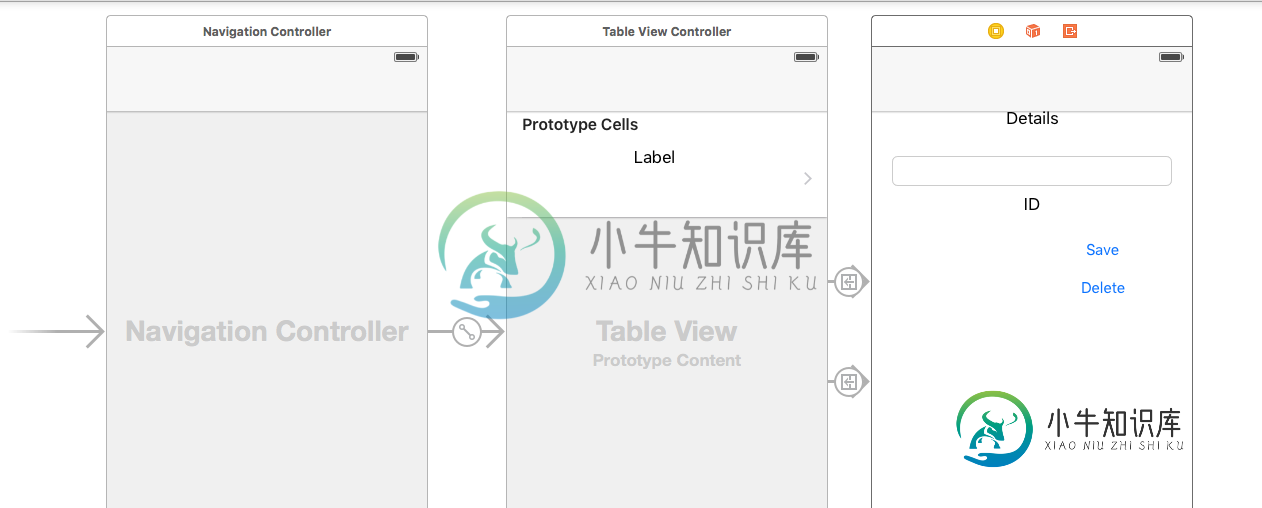
//表视图控制器
import UIKit
class TableViewController: UITableViewController {
var storeList = [Store]()
//var storeList:Store?
override func viewDidLoad() {
super.viewDidLoad()
/*
if let s = storeList
{
txtName.text = s.storeName
}
*/
// Uncomment the following line to preserve selection between presentations
//self.clearsSelectionOnViewWillAppear = true
// Uncomment the following line to display an Edit button in the navigation bar for this view controller.
// self.navigationItem.rightBarButtonItem = self.editButtonItem()
self.loadRecords()
self.tableView.reloadData()
}
override func viewWillAppear(animated: Bool) {
super.viewWillAppear(animated)
self.tableView.reloadData() // to reload selected cell
//tableView.deleteRowsAtIndexPaths([indexPath], withRowAnimation: UITableViewRowAnimation.Automatic)
}
override func didReceiveMemoryWarning() {
super.didReceiveMemoryWarning()
// Dispose of any resources that can be recreated.
}
// MARK: - Table view data source
override func numberOfSectionsInTableView(tableView: UITableView) -> Int {
// #warning Incomplete implementation, return the number of sections
return 1
}
override func tableView(tableView: UITableView, numberOfRowsInSection section: Int) -> Int {
// #warning Incomplete implementation, return the number of rows
return storeList.count
}
override func tableView(tableView: UITableView, cellForRowAtIndexPath indexPath: NSIndexPath) -> UITableViewCell {
//let cell = tableView.dequeueReusableCellWithIdentifier("reuseIdentifier", forIndexPath: indexPath)
// Configure the cell...
let cell = tableView.dequeueReusableCellWithIdentifier("cell", forIndexPath: indexPath) as! StoreTVC
let s = storeList[indexPath.row] as Store
cell.lblName.text = s.storeName
//cell.lblID.text = s.storeId
return cell
}
// for swipe delete
override func tableView(tableView: UITableView, commitEditingStyle editingStyle: UITableViewCellEditingStyle, forRowAtIndexPath indexPath: NSIndexPath) {
if editingStyle == UITableViewCellEditingStyle.Delete {
storeList.removeAtIndex(indexPath.row)
tableView.deleteRowsAtIndexPaths([indexPath], withRowAnimation: UITableViewRowAnimation.Automatic)
}
}
/*
// Override to support conditional editing of the table view.
override func tableView(tableView: UITableView, canEditRowAtIndexPath indexPath: NSIndexPath) -> Bool {
// Return false if you do not want the specified item to be editable.
return true
}
*/
/*
// Override to support editing the table view.
override func tableView(tableView: UITableView, commitEditingStyle editingStyle: UITableViewCellEditingStyle, forRowAtIndexPath indexPath: NSIndexPath) {
if editingStyle == .Delete {
// Delete the row from the data source
tableView.deleteRowsAtIndexPaths([indexPath], withRowAnimation: .Fade)
} else if editingStyle == .Insert {
// Create a new instance of the appropriate class, insert it into the array, and add a new row to the table view
}
}
*/
/*
// Override to support rearranging the table view.
override func tableView(tableView: UITableView, moveRowAtIndexPath fromIndexPath: NSIndexPath, toIndexPath: NSIndexPath) {
}
*/
/*
// Override to support conditional rearranging of the table view.
override func tableView(tableView: UITableView, canMoveRowAtIndexPath indexPath: NSIndexPath) -> Bool {
// Return false if you do not want the item to be re-orderable.
return true
}
*/
// MARK: - Navigation
// In a storyboard-based application, you will often want to do a little preparation before navigation
override func prepareForSegue(segue: UIStoryboardSegue, sender: AnyObject?) {
// Get the new view controller using segue.destinationViewController.
// Pass the selected object to the new view controller.
/*
if segue.identifier == "details"
{
//if let indexPath = tableView.indexPathForCell(sender as! UITableViewCell)
if let indexPath = tableView.indexPathForSelectedRow
{
let s = storeList[indexPath.row] as Store
let dvc = segue.destinationViewController as! ViewDetails
dvc.store = s
}
}
*/
if let indexPath = tableView.indexPathForCell(sender as! UITableViewCell)
{
let s = storeList[indexPath.row] as Store
let dvc = segue.destinationViewController as! ViewDetails
dvc.store = s
}
}
func loadRecords()
{
//The address of the web service
let urlString = "http://localhost/crud/read_for_table_view.php"
// 1 - Create the session by getting the configuration and then crrating the session
let config = NSURLSessionConfiguration.defaultSessionConfiguration()
let session = NSURLSession(configuration: config, delegate: nil, delegateQueue: nil)
//2 - Create the URL Object
if let url = NSURL(string: urlString)
{
//3 - Create the request object
let request = NSURLRequest(URL: url)
//4 - execute the request
let taskData = session.dataTaskWithRequest(request, completionHandler: {
(data: NSData?, response:NSURLResponse?, error: NSError?) -> Void in
//5 - Do something with the Data back
if(data != nil)
{
//we got some data back
print("\(data)")
/*
var parseError:NSError?
let parsedStores = NSJSONSerialization.JSONObjectWithData(data, options: nil, error: &parseError) as! NSDictionary
*/
do {
if let parsedStores = try NSJSONSerialization.JSONObjectWithData(data!, options: []) as? NSDictionary {
print("Json Data \n \(parsedStores)")
if let stores:AnyObject = parsedStores["result"]
{
self.parseJSON(stores)
}
}
} catch let error as NSError {
print(error.localizedDescription)
}
}else
{
//we got an error
print("Error getting stores :\(error!.localizedDescription)")
}
})
taskData.resume()
}
}
func parseJSON(jsonData:AnyObject)
{
if let storeData = jsonData as? [[NSObject:AnyObject]]
{
var store:Store
//we loop through all the recors and everytime we create
// an object of kind store and then add to the store list
for s in storeData
{
store = Store()
// this part is getting the values
if let sId:AnyObject = s["id"]
{
if let storeID = sId as? String
{
print("Store id = \(storeID)")
store.storeId = storeID
}
}
if let sn:AnyObject = s["name"]
{
if let storeName = sn as? String
{
store.storeName = storeName
}
}
storeList += [store]
}
NSOperationQueue.mainQueue().addOperationWithBlock()
{
self.tableView.reloadData()
}
}
}
}
//详细视图
import UIKit
class TableViewController: UITableViewController {
var storeList = [Store]()
//var storeList:Store?
override func viewDidLoad() {
super.viewDidLoad()
/*
if let s = storeList
{
txtName.text = s.storeName
}
*/
// Uncomment the following line to preserve selection between presentations
//self.clearsSelectionOnViewWillAppear = true
// Uncomment the following line to display an Edit button in the navigation bar for this view controller.
// self.navigationItem.rightBarButtonItem = self.editButtonItem()
self.loadRecords()
self.tableView.reloadData()
}
override func viewWillAppear(animated: Bool) {
super.viewWillAppear(animated)
self.tableView.reloadData() // to reload selected cell
//tableView.deleteRowsAtIndexPaths([indexPath], withRowAnimation: UITableViewRowAnimation.Automatic)
}
override func didReceiveMemoryWarning() {
super.didReceiveMemoryWarning()
// Dispose of any resources that can be recreated.
}
// MARK: - Table view data source
override func numberOfSectionsInTableView(tableView: UITableView) -> Int {
// #warning Incomplete implementation, return the number of sections
return 1
}
override func tableView(tableView: UITableView, numberOfRowsInSection section: Int) -> Int {
// #warning Incomplete implementation, return the number of rows
return storeList.count
}
override func tableView(tableView: UITableView, cellForRowAtIndexPath indexPath: NSIndexPath) -> UITableViewCell {
//let cell = tableView.dequeueReusableCellWithIdentifier("reuseIdentifier", forIndexPath: indexPath)
// Configure the cell...
let cell = tableView.dequeueReusableCellWithIdentifier("cell", forIndexPath: indexPath) as! StoreTVC
let s = storeList[indexPath.row] as Store
cell.lblName.text = s.storeName
//cell.lblID.text = s.storeId
return cell
}
// for swipe delete
override func tableView(tableView: UITableView, commitEditingStyle editingStyle: UITableViewCellEditingStyle, forRowAtIndexPath indexPath: NSIndexPath) {
if editingStyle == UITableViewCellEditingStyle.Delete {
storeList.removeAtIndex(indexPath.row)
tableView.deleteRowsAtIndexPaths([indexPath], withRowAnimation: UITableViewRowAnimation.Automatic)
}
}
/*
// Override to support conditional editing of the table view.
override func tableView(tableView: UITableView, canEditRowAtIndexPath indexPath: NSIndexPath) -> Bool {
// Return false if you do not want the specified item to be editable.
return true
}
*/
/*
// Override to support editing the table view.
override func tableView(tableView: UITableView, commitEditingStyle editingStyle: UITableViewCellEditingStyle, forRowAtIndexPath indexPath: NSIndexPath) {
if editingStyle == .Delete {
// Delete the row from the data source
tableView.deleteRowsAtIndexPaths([indexPath], withRowAnimation: .Fade)
} else if editingStyle == .Insert {
// Create a new instance of the appropriate class, insert it into the array, and add a new row to the table view
}
}
*/
/*
// Override to support rearranging the table view.
override func tableView(tableView: UITableView, moveRowAtIndexPath fromIndexPath: NSIndexPath, toIndexPath: NSIndexPath) {
}
*/
/*
// Override to support conditional rearranging of the table view.
override func tableView(tableView: UITableView, canMoveRowAtIndexPath indexPath: NSIndexPath) -> Bool {
// Return false if you do not want the item to be re-orderable.
return true
}
*/
// MARK: - Navigation
// In a storyboard-based application, you will often want to do a little preparation before navigation
override func prepareForSegue(segue: UIStoryboardSegue, sender: AnyObject?) {
// Get the new view controller using segue.destinationViewController.
// Pass the selected object to the new view controller.
/*
if segue.identifier == "details"
{
//if let indexPath = tableView.indexPathForCell(sender as! UITableViewCell)
if let indexPath = tableView.indexPathForSelectedRow
{
let s = storeList[indexPath.row] as Store
let dvc = segue.destinationViewController as! ViewDetails
dvc.store = s
}
}
*/
if let indexPath = tableView.indexPathForCell(sender as! UITableViewCell)
{
let s = storeList[indexPath.row] as Store
let dvc = segue.destinationViewController as! ViewDetails
dvc.store = s
}
}
func loadRecords()
{
//The address of the web service
let urlString = "http://localhost/crud/read_for_table_view.php"
// 1 - Create the session by getting the configuration and then crrating the session
let config = NSURLSessionConfiguration.defaultSessionConfiguration()
let session = NSURLSession(configuration: config, delegate: nil, delegateQueue: nil)
//2 - Create the URL Object
if let url = NSURL(string: urlString)
{
//3 - Create the request object
let request = NSURLRequest(URL: url)
//4 - execute the request
let taskData = session.dataTaskWithRequest(request, completionHandler: {
(data: NSData?, response:NSURLResponse?, error: NSError?) -> Void in
//5 - Do something with the Data back
if(data != nil)
{
//we got some data back
print("\(data)")
/*
var parseError:NSError?
let parsedStores = NSJSONSerialization.JSONObjectWithData(data, options: nil, error: &parseError) as! NSDictionary
*/
do {
if let parsedStores = try NSJSONSerialization.JSONObjectWithData(data!, options: []) as? NSDictionary {
print("Json Data \n \(parsedStores)")
if let stores:AnyObject = parsedStores["result"]
{
self.parseJSON(stores)
}
}
} catch let error as NSError {
print(error.localizedDescription)
}
}else
{
//we got an error
print("Error getting stores :\(error!.localizedDescription)")
}
})
taskData.resume()
}
}
func parseJSON(jsonData:AnyObject)
{
if let storeData = jsonData as? [[NSObject:AnyObject]]
{
var store:Store
//we loop through all the recors and everytime we create
// an object of kind store and then add to the store list
for s in storeData
{
store = Store()
// this part is getting the values
if let sId:AnyObject = s["id"]
{
if let storeID = sId as? String
{
print("Store id = \(storeID)")
store.storeId = storeID
}
}
if let sn:AnyObject = s["name"]
{
if let storeName = sn as? String
{
store.storeName = storeName
}
}
storeList += [store]
}
NSOperationQueue.mainQueue().addOperationWithBlock()
{
self.tableView.reloadData()
}
}
}
}
你能帮忙吗?
共有3个答案
请尝试以下代码:
override func tableView(tableView: UITableView, commitEditingStyle editingStyle: UITableViewCellEditingStyle, forRowAtIndexPath indexPath: NSIndexPath) {
if editingStyle == UITableViewCellEditingStyle.Delete {
storeList.removeAtIndex(indexPath.row)
tableView.deleteRowsAtIndexPaths([indexPath], withRowAnimation: UITableViewRowAnimation.Automatic)
self.loadRecords()
}
}
希望这对你有帮助
这里是更好的解决方案,而不是在viewWillEmerar中的reloadtableview。使用委托的方法。
在详图视图控制器上添加。
weak var delegate : TableViewController!
修改表视图控制器上的代码行
if segue.identifier == "details"{
if let indexPath = tableView.indexPathForSelectedRow{
let s = storeList[indexPath.row] as Store
let dvc = segue.destinationViewController as! ViewDetails
dvc.store = s
dvc.delegate = self
}
}
在详细信息视图上完成操作时,或在关闭详细信息视图之前。在详图视图中执行以下行。
self.delegate.tableView.reloadData()
在这里,我希望这是更好的方法和最佳实践,而不是你的方法。试试看。:)
所以我得到了答案。
这是最新消息
import UIKit
class TableViewController: UITableViewController {
var storeList = [Store]()
//var storeList:Store?
override func viewDidLoad() {
super.viewDidLoad()
/*
if let s = storeList
{
txtName.text = s.storeName
}
*/
// Uncomment the following line to preserve selection between presentations
//self.clearsSelectionOnViewWillAppear = true
// Uncomment the following line to display an Edit button in the navigation bar for this view controller.
// self.navigationItem.rightBarButtonItem = self.editButtonItem()
self.loadRecords()
self.tableView.reloadData()
}
override func viewWillAppear(animated: Bool) {
super.viewWillAppear(animated)
self.loadRecords() // to reload selected cell
//tableView.deleteRowsAtIndexPaths([indexPath], withRowAnimation: UITableViewRowAnimation.Automatic)
}
override func didReceiveMemoryWarning() {
super.didReceiveMemoryWarning()
// Dispose of any resources that can be recreated.
}
// MARK: - Table view data source
override func numberOfSectionsInTableView(tableView: UITableView) -> Int {
// #warning Incomplete implementation, return the number of sections
return 1
}
override func tableView(tableView: UITableView, numberOfRowsInSection section: Int) -> Int {
// #warning Incomplete implementation, return the number of rows
return storeList.count
}
override func tableView(tableView: UITableView, cellForRowAtIndexPath indexPath: NSIndexPath) -> UITableViewCell {
//let cell = tableView.dequeueReusableCellWithIdentifier("reuseIdentifier", forIndexPath: indexPath)
// Configure the cell...
let cell = tableView.dequeueReusableCellWithIdentifier("cell", forIndexPath: indexPath) as! StoreTVC
let s = storeList[indexPath.row] as Store
cell.lblName.text = s.storeName
//cell.lblID.text = s.storeId
return cell
}
// for swipe delete
override func tableView(tableView: UITableView, commitEditingStyle editingStyle: UITableViewCellEditingStyle, forRowAtIndexPath indexPath: NSIndexPath) {
if editingStyle == UITableViewCellEditingStyle.Delete {
storeList.removeAtIndex(indexPath.row)
tableView.deleteRowsAtIndexPaths([indexPath], withRowAnimation: UITableViewRowAnimation.Automatic)
}
}
/*
// Override to support conditional editing of the table view.
override func tableView(tableView: UITableView, canEditRowAtIndexPath indexPath: NSIndexPath) -> Bool {
// Return false if you do not want the specified item to be editable.
return true
}
*/
/*
// Override to support editing the table view.
override func tableView(tableView: UITableView, commitEditingStyle editingStyle: UITableViewCellEditingStyle, forRowAtIndexPath indexPath: NSIndexPath) {
if editingStyle == .Delete {
// Delete the row from the data source
tableView.deleteRowsAtIndexPaths([indexPath], withRowAnimation: .Fade)
} else if editingStyle == .Insert {
// Create a new instance of the appropriate class, insert it into the array, and add a new row to the table view
}
}
*/
/*
// Override to support rearranging the table view.
override func tableView(tableView: UITableView, moveRowAtIndexPath fromIndexPath: NSIndexPath, toIndexPath: NSIndexPath) {
}
*/
/*
// Override to support conditional rearranging of the table view.
override func tableView(tableView: UITableView, canMoveRowAtIndexPath indexPath: NSIndexPath) -> Bool {
// Return false if you do not want the item to be re-orderable.
return true
}
*/
// MARK: - Navigation
// In a storyboard-based application, you will often want to do a little preparation before navigation
override func prepareForSegue(segue: UIStoryboardSegue, sender: AnyObject?) {
// Get the new view controller using segue.destinationViewController.
// Pass the selected object to the new view controller.
/*
if segue.identifier == "details"
{
//if let indexPath = tableView.indexPathForCell(sender as! UITableViewCell)
if let indexPath = tableView.indexPathForSelectedRow
{
let s = storeList[indexPath.row] as Store
let dvc = segue.destinationViewController as! ViewDetails
dvc.store = s
}
}
*/
if let indexPath = tableView.indexPathForCell(sender as! UITableViewCell)
{
let s = storeList[indexPath.row] as Store
let dvc = segue.destinationViewController as! ViewDetails
dvc.store = s
}
}
func loadRecords()
{
//The address of the web service
let urlString = "http://localhost/crud/read_for_table_view.php"
// 1 - Create the session by getting the configuration and then crrating the session
let config = NSURLSessionConfiguration.defaultSessionConfiguration()
let session = NSURLSession(configuration: config, delegate: nil, delegateQueue: nil)
//2 - Create the URL Object
if let url = NSURL(string: urlString)
{
//3 - Create the request object
let request = NSURLRequest(URL: url)
//4 - execute the request
let taskData = session.dataTaskWithRequest(request, completionHandler: {
(data: NSData?, response:NSURLResponse?, error: NSError?) -> Void in
//5 - Do something with the Data back
if(data != nil)
{
//we got some data back
print("\(data)")
/*
var parseError:NSError?
let parsedStores = NSJSONSerialization.JSONObjectWithData(data, options: nil, error: &parseError) as! NSDictionary
*/
do {
if let parsedStores = try NSJSONSerialization.JSONObjectWithData(data!, options: []) as? NSDictionary {
print("Json Data \n \(parsedStores)")
if let stores:AnyObject = parsedStores["result"]
{
self.parseJSON(stores)
}
}
} catch let error as NSError {
print(error.localizedDescription)
}
}else
{
//we got an error
print("Error getting stores :\(error!.localizedDescription)")
}
})
taskData.resume()
}
}
func parseJSON(jsonData:AnyObject)
{
storeList.removeAll()
if let storeData = jsonData as? [[NSObject:AnyObject]]
{
var store:Store
//we loop through all the recors and everytime we create
// an object of kind store and then add to the store list
for s in storeData
{
store = Store()
// this part is getting the values
if let sId:AnyObject = s["id"]
{
if let storeID = sId as? String
{
print("Store id = \(storeID)")
store.storeId = storeID
}
}
if let sn:AnyObject = s["name"]
{
if let storeName = sn as? String
{
store.storeName = storeName
}
}
storeList += [store]
}
NSOperationQueue.mainQueue().addOperationWithBlock()
{
self.tableView.reloadData()
}
}
}
}
-
我有一个由Access DB使用ResultSet&填充的JTable。我有一个方法可以正确地从数据库中删除记录,但在刷新表模型的当前视图时遇到了困难。我看过类似的帖子,并尝试使用和,但没有成功。我还注意到其他帖子提到了的使用,因为它有add/remove行方法,但我使用的代码来自我去年使用的Java教科书(教授从未达到这一点,所以我试图自己学习)... 以下是定制JFrame的类: 下面是Abs
-
问题内容: 我正在尝试转学;为此,我想删除神经网络的最后两层并添加另外两层。这是一个示例代码,它也会输出相同的错误。 我使用删除了该图层,但是当我尝试添加其输出时出现此错误 AttributeError:“模型”对象没有属性“添加” 我知道该错误的最可能原因是不当使用。我应该使用其他什么语法? 编辑: 我试图在keras中删除/添加图层,但不允许在加载外部重物后添加它。 它显示此错误 问题答案:
-
我尝试在从KieBase中删除规则后重新创建KieSession,但删除的规则仍在触发。 我使用以下代码创建了一个KieBase并删除了一条规则: 但是当我根据ksesion1评估一个事实时,rule1仍然在触发。如何将编辑后的KieBase重新加载到新会话中?
-
我使用的刀片是伟大的,但缩小是,必须重新编译和html文件创建。 因此,在开发阶段,我需要了解如何在每次页面重新加载时删除存储视图中的所有文件。 知道easies php代码是什么吗?我应该把它放在哪里?在基本控制器中?在文件服务器或路由中。php? 谢谢你的任何想法。我卡住了,需要一些建议,在哪里把删除代码,所以它不删除后,刀片编译为html文件在存储/视图。
-
问题内容: 我知道这很长,但是我需要在主要问题之前提供一些背景信息。我正在创建一个页面,该页面将分为两列。这是ui路由器代码: 基本上,用户将过渡到状态,该状态具有如下所示的模板: 将为用户显示两列。左列仅具有一个输入字段和按钮,按下该按钮会将用户转换到状态。 当我们转换到状态时,其控制器将调用,这将在右列中设置其嵌套视图。该状态将首先以随机顺序解析数字数组,然后将其作为参数传入控制器。所述然后部
-
我有一项服务,每天在Kubernetes上部署数千个短期工作。我试图让Kubernetes在完成后使用这里描述的功能删除这些作业: https://kubernetes.io/docs/concepts/workloads/controllers/jobs-run-to-completion/#clean-up-finished-jobs-automatically 作业完成,但在表示的时间限制之

