需要帮助在LinearLayout中动态定位两个视图
activity\u checklist\u详细信息。xml
<?xml version="1.0" encoding="utf-8"?>
<androidx.constraintlayout.widget.ConstraintLayout xmlns:android="http://schemas.android.com/apk/res/android"
xmlns:app="http://schemas.android.com/apk/res-auto"
xmlns:tools="http://schemas.android.com/tools"
android:layout_width="match_parent"
android:orientation="vertical"
android:layout_height="match_parent"
tools:context=".ChecklistDetail">
<include
android:id="@+id/include4"
layout="@layout/toolbar"/>
<LinearLayout
android:id="@+id/linear_layout"
android:layout_width="match_parent"
android:layout_height="wrap_content"
android:background="@color/purple_200"
android:layout_margin="10dp"
app:layout_constraintEnd_toEndOf="parent"
app:layout_constraintStart_toStartOf="parent"
app:layout_constraintTop_toBottomOf="@+id/include4"
android:orientation="horizontal">
</LinearLayout>
</androidx.constraintlayout.widget.ConstraintLayout>
以下是ChecklistDetail活动
public class ChecklistDetail extends AppCompatActivity {
Toolbar toolbar;
LinearLayout linearLayout;
@Override
protected void onCreate(Bundle savedInstanceState) {
super.onCreate(savedInstanceState);
setContentView(R.layout.activity_checklist_detail);
toolbar= findViewById(R.id.tool_bar);
setSupportActionBar(toolbar);
linearLayout = findViewById(R.id.linear_layout);
Intent intent = getIntent();
int id = intent.getIntExtra("id",0);
String status = intent.getStringExtra("status");
String content = intent.getStringExtra("content");
String[] statusSplit = status.split("\n");
String[] contentSplit = content.split("\n");
int i=0;
for ( i = 0; i < contentSplit.length; i++) {
final int j = i;
CheckBox checkBox = new CheckBox(this);
EditText editText = new EditText(this);
boolean state;
if(statusSplit[i].equals("1"))
state=true;
else
state=false;
editText.setText(contentSplit[i]);
checkBox.setChecked(state);
SpannableString spannableString = new SpannableString(editText.getText().toString());
StrikethroughSpan strikethroughSpan = new StrikethroughSpan();
spannableString.setSpan(strikethroughSpan,0, checkBox.getText().length(), Spanned.SPAN_EXCLUSIVE_EXCLUSIVE);
if(checkBox.isChecked()) {
editText.setText(spannableString);
}
linearLayout.addView(checkBox);
linearLayout.addView(editText);
checkBox.setOnCheckedChangeListener(new CompoundButton.OnCheckedChangeListener() {
@Override
public void onCheckedChanged(CompoundButton compoundButton, boolean b) {
SpannableString spannableString = new SpannableString(editText.getText().toString());
StrikethroughSpan strikethroughSpan = new StrikethroughSpan();
spannableString.setSpan(strikethroughSpan,0, editText.getText().length(), Spanned.SPAN_EXCLUSIVE_EXCLUSIVE);
if(checkBox.isChecked()) {
editText.setText(spannableString);
}
else {
editText.setText(contentSplit[j]);
}
}
});
}
}
@Override
public boolean onCreateOptionsMenu(Menu menu) {
MenuInflater menuInflater = getMenuInflater();
menuInflater.inflate(R.menu.edit_save_menu,menu);
return true;
}
}
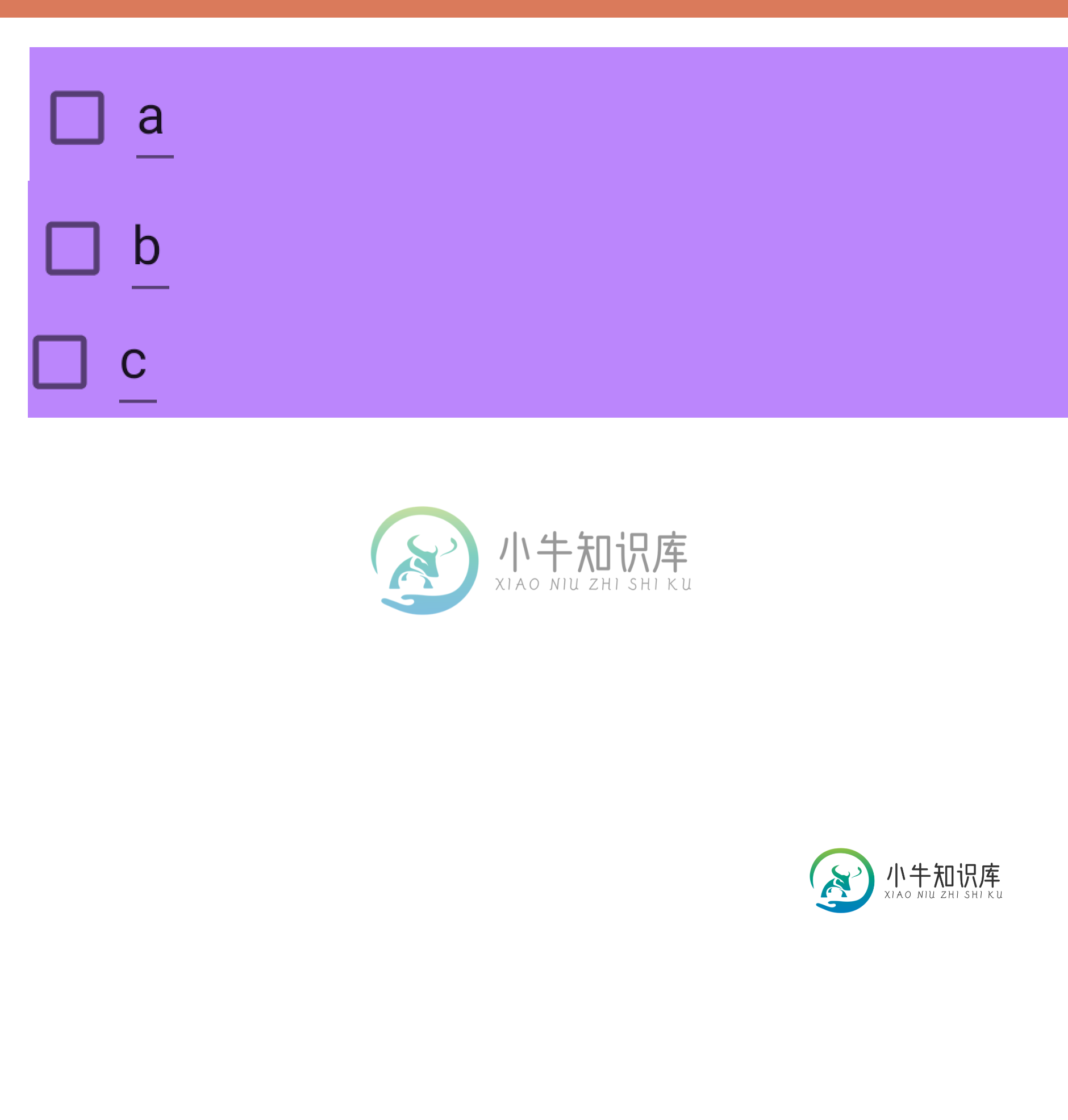
但对我来说什么都不管用。如果我将activity\u checklist\u detail中的布局更改为水平或垂直,我将得到下图。
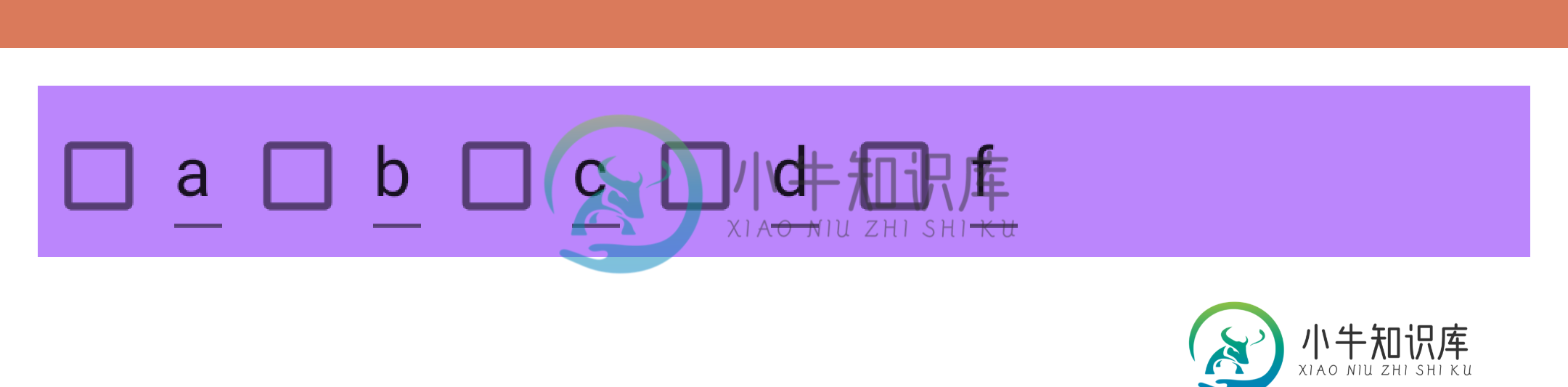
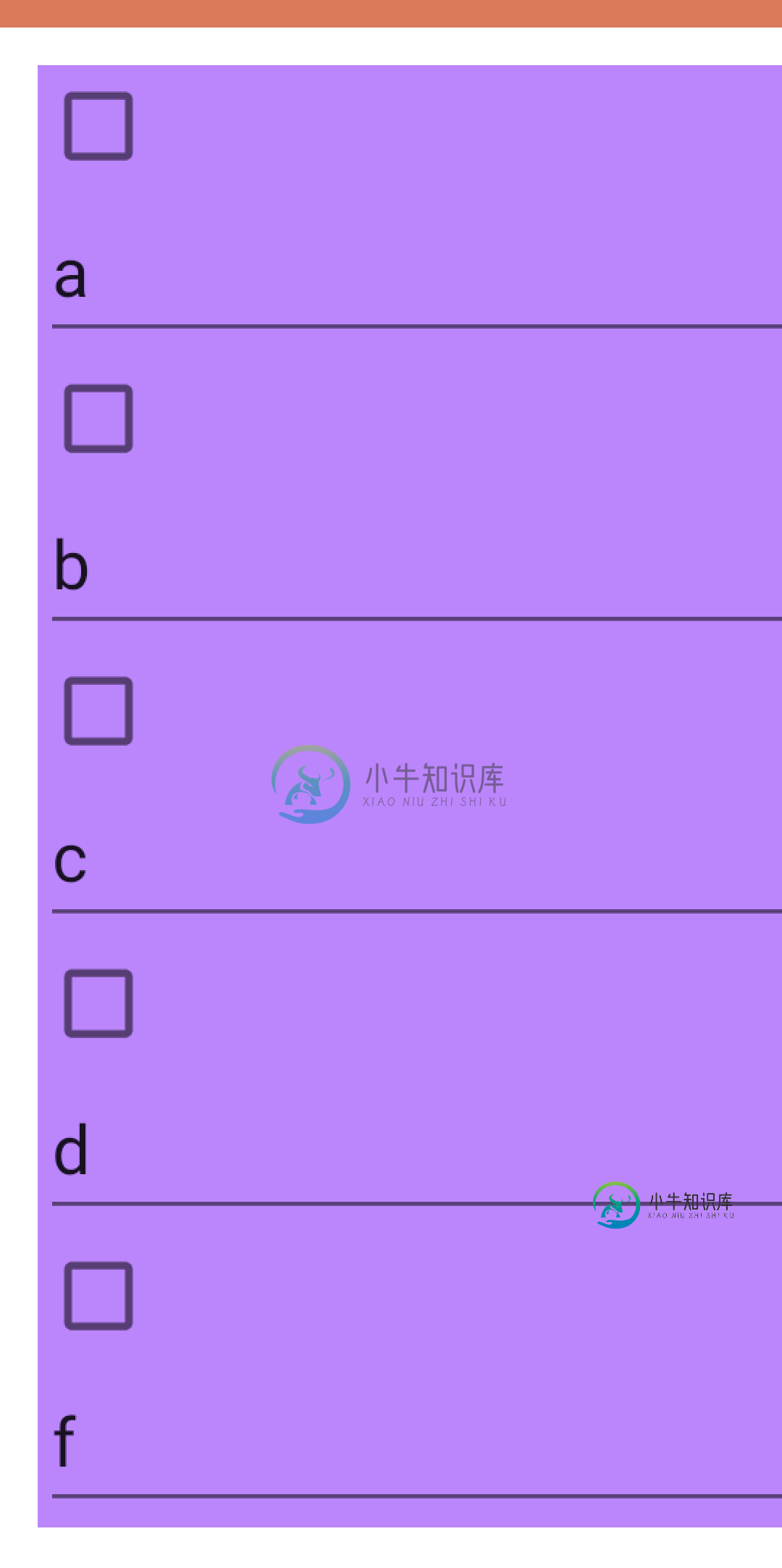
注意:我知道使用RecyclerView是最好的选择,但这里我没有很多项目。提前谢谢。
共有1个答案
与其直接将视图添加到布局中,不如创建一个单独的布局并将其添加到线性布局中,如下所示
创建单独的布局文件
<?xml version="1.0" encoding="utf-8"?>
<LinearLayout xmlns:android="http://schemas.android.com/apk/res/android"
android:layout_width="match_parent"
android:layout_height="wrap_content"
android:orientation="horizontal"
>
<CheckBox
android:layout_width="wrap_content"
android:layout_height="wrap_content"
/>
<EditText
android:id="@+id/edt_name"
android:layout_width="wrap_content"
android:layout_height="wrap_content"
/>
</LinearLayout>
像这样在线性布局中添加视图
class MainActivity : AppCompatActivity() {
lateinit var binding: ActivityMainBinding
override fun onCreate(savedInstanceState: Bundle?) {
super.onCreate(savedInstanceState)
binding = ActivityMainBinding.inflate(layoutInflater)
setContentView(binding.root)
for (i in 0..5) {
val layoutBinding = TaskOneBinding.inflate(layoutInflater)
layoutBinding.edtName.hint = "position $i"
binding.linearLayout.addView(layoutBinding.root)
}
}
}
Java代码
public class TestActivity extends AppCompatActivity {
ActivityMainBinding mainBinding;
@Override
protected void onCreate(Bundle savedInstanceState) {
super.onCreate(savedInstanceState);
mainBinding = ActivityMainBinding.inflate(getLayoutInflater());
setContentView(mainBinding.getRoot());
for (int i = 0; i < 5; i++) {
TaskOneBinding taskOneBinding = TaskOneBinding.inflate(getLayoutInflater());
taskOneBinding.edtName.setHint("position " + i);
mainBinding.linearLayout.addView(taskOneBinding.getRoot());
}
}
}
输出
-
我已经从Godaddy购买了SSL,我的网站托管在AWS中。我想在AWS上设置SSL。我绑定使用证书管理器导入证书。它问了我三件事: 证书体*--在这里,我从Godaddy获得了。crt文件内容 证书私钥*--这里我仍然困惑需要输入什么。请帮我做这个 证书链--在这里我输入了sf_bundle-g2-g1.crt代码。 请帮助我启用AWS中的SSL。提前致谢
-
我正在为一款名为Counter-Strike:Global Avolution的游戏创建一个模拟程序,我一直在考虑如何在HBox中对某些图像进行动画化。游戏中有武器箱,里面装着各种不同稀有度的皮肤。点击“打开”按钮后,可能赢得的项目将开始在HBox中滚动。把它想象成命运之轮,它开始得很快,然后逐渐变慢,直到它停止在一个名字上,但在这种情况下,代替名字的是项目,而不是一个“轮子”,我有一个水平的HB
-
我想在java程序上运行一个用checkstyle实现的简单自定义检查。我遇到了下面的错误。 请原谅,尽管这个错误是有道理的,但我无法在修复上取得任何进展。我已经在帖子的末尾贴出了完整的错误。下面是自定义检查的实现。 checkstyle配置为 包结构为 Com.PuppyCrawl.Tools.CheckStyle.API.CheckStyleException:无法初始化模块TreeWalke
-
首先,我是C、C++、C#、Android和Swift的开发人员,但我绝对没有JavaScript、PHP或Web开发经验。 即只接受整数值的输入。 这是刀片代码:
-
然后,这需要转到数据库,该数据库向工作人员发送返回消息,告诉他们该成员已被添加。 只有工作人员在和系统通话,没有人。
-
问题内容: 我想我对使用Redis的所有命令都有很好的了解,但是我很难确定使用它的最佳方法。我正在设计一个客户通知系统,当他们的任何电路出现警报时,都会通过他们的首选方法(电子邮件,SNMP,Syslog)通知他们。 这样,我得到一个设备名称和一个端口。我需要将其与一个客户相关联,然后将该客户与一种交付方式相关联。使用关系数据库时,看起来可能像这样: (大大简化了示例)。 我可以看到如何使用列表哈

