RecycerView填充LinearLayout中的空白
我有一个页眉和页脚(LinearLayout),中间有一个RecycerView。
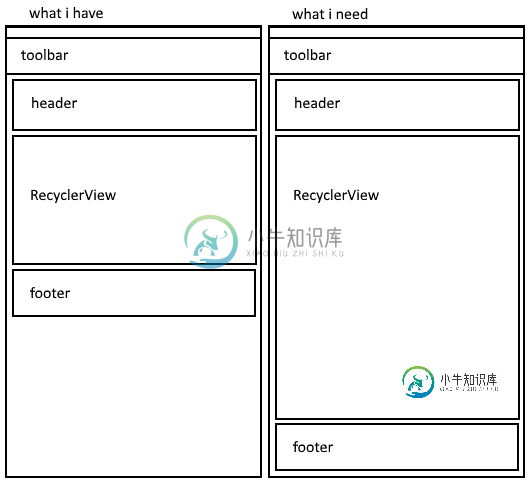
<LinearLayout xmlns:android="http://schemas.android.com/apk/res/android"
xmlns:tools="http://schemas.android.com/tools"
android:id="@+id/constraintLayout"
android:layout_width="match_parent"
android:layout_height="match_parent"
android:gravity="center_horizontal"
android:orientation="vertical"
tools:context="br.com.sigane.coletordifal.activity.EnderecamentoActivity">
<LinearLayout android:layout_width="match_parent"
android:layout_height="wrap_content"
android:orientation="vertical">
<TextView android:layout_width="wrap_content"
android:layout_height="wrap_content"
android:text="Header" />
</LinearLayout>
<android.support.v7.widget.RecyclerView
android:id="@+id/produtos_list"
android:layout_width="match_parent"
android:layout_height="match_parent"
android:scrollbars="vertical" />
<LinearLayout android:layout_width="match_parent"
android:layout_height="wrap_content"
android:orientation="vertical">
<TextView android:layout_width="wrap_content"
android:layout_height="wrap_content"
android:text="Footer" />
</LinearLayout>
</LinearLayout>
共有1个答案
试试这个
将android:layout_height=“0dp”和android:layout_weight=“1”添加到recycerview
<LinearLayout xmlns:android="http://schemas.android.com/apk/res/android"
xmlns:tools="http://schemas.android.com/tools"
android:id="@+id/constraintLayout"
android:layout_width="match_parent"
android:layout_height="match_parent"
android:gravity="center_horizontal"
android:orientation="vertical">
<LinearLayout
android:layout_width="match_parent"
android:layout_height="wrap_content"
android:orientation="vertical">
<TextView
android:layout_width="wrap_content"
android:layout_height="wrap_content"
android:text="Header" />
</LinearLayout>
<android.support.v7.widget.RecyclerView
android:id="@+id/produtos_list"
android:layout_width="match_parent"
android:layout_height="0dp"
android:layout_weight="1"
android:scrollbars="vertical" />
<LinearLayout
android:layout_width="match_parent"
android:layout_height="wrap_content"
android:orientation="vertical">
<TextView
android:layout_width="wrap_content"
android:layout_height="wrap_content"
android:text="Footer" />
</LinearLayout>
</LinearLayout>
-
我正在尝试获取我的控件,以便显示一个控件,该控件的按钮和图像占用了剩余空间。我一直在考虑使用权重,我可以让它在宽度上工作,但一旦我在高度上使用权重,就不会显示任何内容,我的代码如下:
-
我有一个熊猫数据框,它有超过4列。col1中的某些值缺失,我希望根据以下方法设置这些缺失的值: 尝试根据具有相同col2, col3, col4值的记录的col1值的平均值来设置它 如果没有这样的记录,则根据具有相同col2, col3值的记录的col1值的平均值来设置它 如果仍然没有这样的记录,则根据具有相同col2值的记录的col1值的平均值来设置它 如果以上都找不到,将其设置为col1中所有
-
问题内容: 我有一个大查询表,看起来像这样:![Table [(https://ibb.co/1ZXMH71)如您所见,大多数值都是空的。我想向前填充这些空值,这意味着使用按时间排序的最后一个已知值。 显然,有一个名为FILL的函数但是我不知道如何使用它。 这是我尝试过发布到Web UI的查询: 我得到的错误是:语法错误:[3:6]处出现意外的标识符“ sns_6”,我想要的是获取一个新表,其中s
-
我试图输出一个矩阵:
-
我试图在我的ScrollView中显示两个列表。我找到了以下解决方案:使用ListAdapter在ScrollView布局中填充LinearLayout(使用自定义适配器填充LinearLayout)。 这个解决方案工作正常,但我不知道如何处理列表项上的单击事件。如果我使用ListView(带有位置参数的onItemClick方法)会很简单,但LinearLayout不支持相同的功能。 我的布局:

