Gradle spring boot 2 spring boot依赖项无法下载依赖项
我使用的是eclipse 2018、gradle 5.2.1、buildship 3.0.1。
我的配置看起来像:
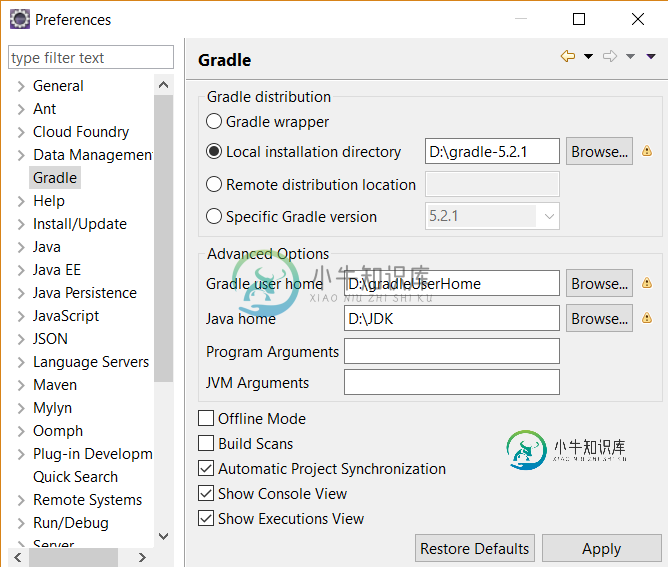
我尝试根据building-spring-boot-2-projects-with-gradle创建spring boot 2
build.gradle是:
plugins {
id 'java'
id 'com.gradle.build-scan' version '2.1'
id 'org.springframework.boot' version '2.1.3.RELEASE'
}
repositories {
jCenter()
}
dependencies {
implementation 'org.springframework.boot:spring-boot-dependencies:2.1.3.RELEASE'
implementation 'org.springframework.boot:spring-boot-starter-web'
testImplementation 'org.springframework.boot:spring-boot-starter-test'
components {
withModule('org.springframework:spring-beans') {
allVariants {
withDependencyConstraints {
// Need to patch constraints because snakeyaml is an optional dependency
it.findAll { it.name == 'snakeyaml' }.each { it.version { strictly '1.23' } }
}
}
}
}
}
buildScan {
// always accept the terms of service
termsOfServiceUrl = 'https://gradle.com/terms-of-service'
termsOfServiceAgree = 'yes'
// always publish a build scan
publishAlways()
}
bootJar {
mainClassName = 'gt4.App'
}
但是,在我保存构建之后。gradle,项目和外部依赖关系消失,Spring Bootjar也没有下载。
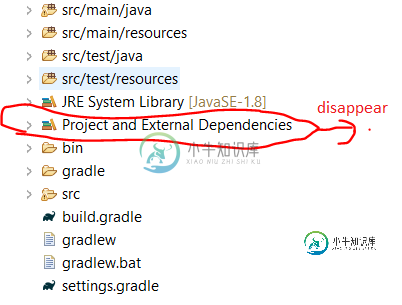
我错了什么?
如果我使用gradle by spring Tool Suite 4创建spring boot项目,则生成的构建。gradle是:
plugins {
id 'org.springframework.boot' version '2.1.3.RELEASE'
id 'java'
}
apply plugin: 'io.spring.dependency-management'
group = 'com.example'
version = '0.0.1-SNAPSHOT'
sourceCompatibility = '1.8'
repositories {
mavenCentral()
}
dependencies {
implementation 'org.springframework.boot:spring-boot-starter'
testImplementation 'org.springframework.boot:spring-boot-starter-test'
}
然后它工作。
我是否使用了错误的Spring Boot依赖项?
共有1个答案
尝试删除本地存储库并再次构建项目以下载依赖性。
删除. m2或. gradle文件夹,然后重建您的项目。
a)在Windows机器上,. gradle或. m2路径将是:
<代码>c:\Users\username\。m2或c:\Users\username\。m2
b) 在linux机器上。gradle或。m2路径为:
USER_HOME/.m2/
-
问题内容: 当我输入command go build时,我有一个项目具有来自bitbucket上私人存储库的多个依赖项。我得到这个错误 无法识别的导入路径“ bitbucket.xxx.xx / xx / x” x509:证书由未知授权机构签名 我已经尝试了几种方法,例如添加令牌 git config –global http.extraheader令牌 配置为ssh git config –gl
-
问题内容: 我创建了一个非常简单的默认应用程序,用于在Windows 7计算机上测试Eclipse Indigo / Maven v3.0.1设置。Hello World应用程序可以从Eclipse正常运行。 现在从命令行尝试进行测试。 在这一点上,我看到Maven下载了大量的依赖项。出于某种原因,尽管下载它会停滞不前,但只会部分停止。每次都不在同一时间,但是当前始终是相同的jar文件,例如… h
-
一个月前,我可以在IntelliJ的基础上从头开始成功地构建Java应用程序,现在,我必须升级spring boot以获得一些新功能。但是,在我将spring boot的版本从2.2.2更改之后。发布到其他版本,然后单击“重新加载所有Maven项目”按钮,我会收到以下消息: 一个月前下载2.2.2还可以。释放。为什么此时更新失败?我的信息如下:MacOS 12.2,捆绑(Maven 3),Java
-
我使用的是nexus,我没有配置。我在运行windows Server2012的系统上使用远程桌面登录。当我想构建spring-boot应用程序并运行goal mvn clean包时,它会下载几个依赖项,然后失败,出现连接拒绝错误。我不明白这一点。为什么可以下载前几个,而不能下载spring-boot-starter-aop jar?什么连接被拒绝?用来下载其他人的那个?以下是我的错误报告:
-
我给ivy添加了一个依赖项(我们称之为a)。在maven central中具有pom文件的xml。Ivy使用ibiblio来解析maven依赖项。添加到常春藤中的依赖项(A)。xml具有可传递依赖项(B)。到目前为止,一切都很好。传递依赖(B)的依赖(C)不能用常春藤来解决。 我在常春藤上定义了一个新的名字。如下所示的xml: 在B的pom文件中,C在编译和测试范围中定义如下: 当我在ivy的缓存

