升级后无法解析依赖项
我升级了我的AS,错误开始出现
我找了所有的地方,但我不能解决问题
apply plugin: 'com.android.application'
android {
buildToolsVersion "26.0.2"
compileSdkVersion 26
defaultConfig {
applicationId "com.student.myapplication"
minSdkVersion 23
targetSdkVersion 26
versionCode 1
versionName "1.0"
testInstrumentationRunner "android.support.test.runner.AndroidJUnitRunner"
}
buildTypes {
release {
minifyEnabled false
proguardFiles getDefaultProguardFile('proguard-android.txt'), 'proguard-rules.pro'
}
}
}
dependencies {
implementation fileTree(dir: 'libs', include: ['*.jar'])
implementation 'com.android.support:appcompat-v7-26.1.0'
implementation 'com.android.support.constraint:constraint-layout:1.0.2'
testImplementation 'junit:junit:4.12'
androidTestImplementation 'com.android.support.test:runner:1.0.1'
androidTestImplementation 'com.android.support.test.espresso:espresso-core:3.0.1'
}
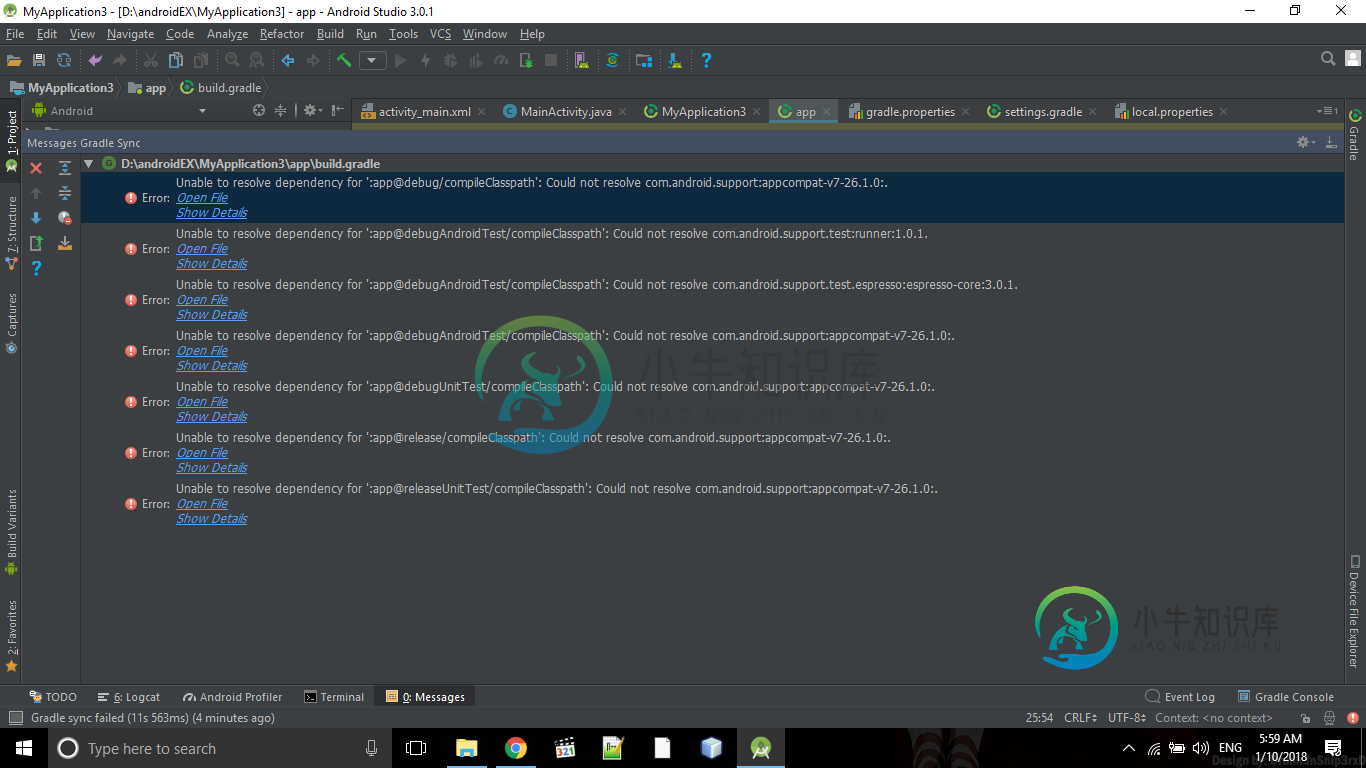
这是我的构建。gradle(项目),脱机是未检查的,我做了无效和重启没有工作,
// Top-level build file where you can add configuration options common to all sub-projects/modules.
buildscript {
repositories {
jcenter()
}
dependencies {
classpath 'com.android.tools.build:gradle:3.0.1'
// NOTE: Do not place your application dependencies here; they belong
// in the individual module build.gradle files
}
}
allprojects {
repositories {
google()
jcenter()
}
}
task clean(type: Delete) {
delete rootProject.buildDir
}
什么意思不能解决依赖?这是我在gradle(应用程序)中添加存储库时得到的结果
共有1个答案
您可以尝试将这些添加到您的依赖项中…
repositories {
mavenCentral()
maven { url 'https://maven.google.com' }
}
这才是它该有的样子。
apply plugin: 'com.android.application'
repositories {
mavenCentral()
maven { url 'https://maven.google.com' }
}
android {
buildToolsVersion "26.0.2"
compileSdkVersion 26
defaultConfig {
applicationId "com.student.myapplication"
minSdkVersion 23
targetSdkVersion 26
versionCode 1
versionName "1.0"
testInstrumentationRunner "android.support.test.runner.AndroidJUnitRunner"
}
buildTypes {
release {
minifyEnabled false
proguardFiles getDefaultProguardFile('proguard-android.txt'), 'proguard-rules.pro'
}
}
}
dependencies {
implementation fileTree(dir: 'libs', include: ['*.jar'])
implementation 'com.android.support:appcompat-v7-26.1.0'
implementation 'com.android.support.constraint:constraint-layout:1.0.2'
testImplementation 'junit:junit:4.12'
androidTestImplementation 'com.android.support.test:runner:1.0.1'
androidTestImplementation 'com.android.support.test.espresso:espresso-core:3.0.1'
}
-
我是一名新的Android学习者,我正在为语言翻译制作我的第一个Android应用程序。在添加了一些依赖项之后,我遇到了一些问题。我该怎么解决这个问题? Gradle同步失败:无法解决配置的所有依赖项: app: dedegRuntimeClasspath。无法确定android.arch.lifecycle的工件: livedata: 1.1.1:脱机模式下没有缓存版本有关详细信息,请参阅IDE
-
我对Android的Gradle构建有问题。我尝试了很多方法来解决这个问题,但没有什么不起作用。我需要帮助。 Gradle版本:4.4 Gradle插件:3.0.1 错误:无法解析app@serverDebug /compileClasspath的依赖关系:无法解析项目:vksdk_library。 错误:无法解析“”的依存关系:app@mockDebugAndroidTest/compileCl
-
新安装的Android studio 3.1.3在制作新项目和第一次编译时出现了奇怪的依赖错误。 一个无助于解决问题的类似问题。 这个问题在我身上发生过几次,强制https或http也不能解决它
-
我从2.1.4升级了springboot。发布到2.3.3。该版本更新了几个其他依赖项。POM如下所示: 4.0.0 com。gn gservices 1.0.0-SNAPSHOT jar 当我运行依赖:离线它失败与以下错误: 无法执行目标org.apache.maven.plugins: maven-依赖插件: 3.1.2:去离线(default-cli)在项目gservice:org.ecli
-
我已经在pom中配置了本地maven存储库。xml。当我构建项目时,它会显示依赖项下载错误(请参阅下面的日志)。Maven正在尝试从我的本地Maven存储库下载所有依赖项。 日志 这是我的pom。xml文件 本地存储库是http://XXX。XXX。XX。XXX:8081/artifactory/libs本地发布 xml。背景
-
null

