编辑wordpress插件使其成为前端
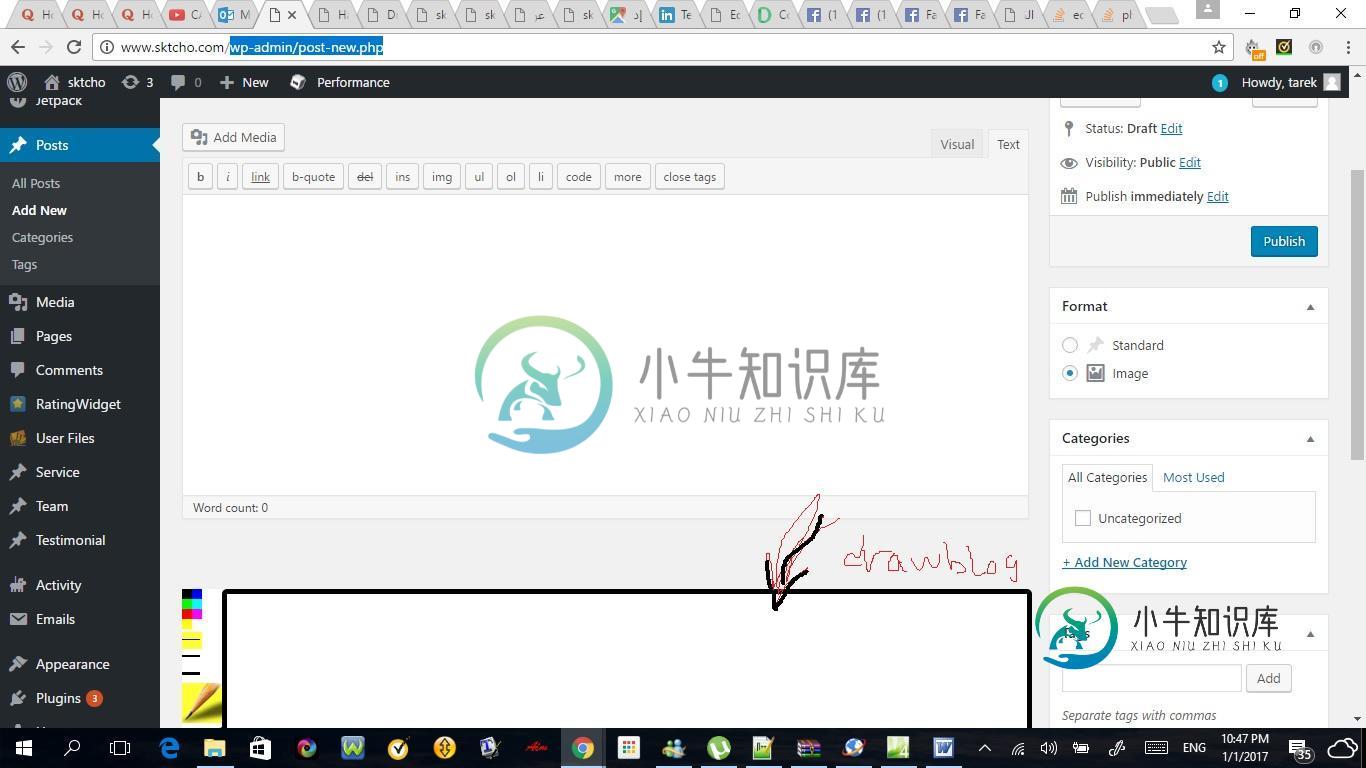
我正在尝试为绘图部分找到一个前端解决方案,使我的用户能够在没有仪表板的情况下绘图。我尝试了这个教程来制作一个前端张贴页面,它起作用了,但它只制作了一个张贴的表单,绘图画布不会出现。我尝试的另一件事是编辑绘图插件,并制作一个简短的代码,在网站的一个页面中使用它
"add_shortcode("drap-form3","drawblog_post_form");"
它使画布出现,但没有绘图的能力。以下是我试图编辑的插件“绘图博客/drawblog.php”的文件
<?php
/*
Plugin Name: DrawBlog
Plugin URI: http://drawblog.com/
Description: A WordPress plugin that allows commenters to draw a picture.
Version: 0.90
Author: Randy Tayler
Author URI: http://randytayler.com
License: GPL
*/
global $drawblog_db_version;
global $drawblog_form_complete;
global $drawblog_post_form_complete;
$drawblog_db_version = "0.63";
/* Runs when plugin is activated */
register_activation_hook(__FILE__,'drawblog_install');
// add_filter('comment_text', 'drawblog_add_image_to_comment');
// add_action('comment_form', 'drawblog_comment_form');
add_action('comment_post', 'drawblog_save_image');
add_filter('the_content', 'drawblog_add_image_to_post');
add_action('save_post', 'drawblog_save_post_image' );
add_action('edit_form_advanced', 'drawblog_post_form' );
/////tarek////
add_shortcode("draw-form3", "drawblog_post_form");
///////////
function drawblog_install() {
global $drawblog_db_version;
add_option("drawblog_db_version", $drawblog_db_version);
if (!is_dir(WP_CONTENT_DIR . '/drawblog/images')){
wp_mkdir_p(WP_CONTENT_DIR . '/drawblog/images', 755);
}
if (!get_option("drawblog_canvas_title")) add_option("drawblog_canvas_title", __('Click here to draw a picture to include in your comment.'));
if (!get_option("drawblog_hint_text1")) add_option("drawblog_hint_text1", __('Click on one of the images above to draw on it, or start from a blank canvas.'));
if (!get_option("drawblog_hint_text2")) add_option("drawblog_hint_text2", __('Include this picture with my comment.'));
if (!get_option("drawblog_warning1")) add_option("drawblog_warning1", __("This will copy over what you've already drawn. Are you sure?"));
if (!get_option("drawblog_warning2")) add_option("drawblog_warning2", __('Are you sure you want to clear your drawing?'));
if (!get_option("drawblog_canvas_width")) add_option("drawblog_canvas_width", 400);
if (!get_option("drawblog_canvas_height")) add_option("drawblog_canvas_height", 300);
if (!get_option("drawblog_post_classname")) add_option("drawblog_post_classname", drawblog_determine_classname());
if (!get_option("drawblog_show_canvas")) add_option("drawblog_show_canvas", true);
if (!get_option("drawblog_default_bg")) add_option("drawblog_default_bg", '');
}
function drawblog_add_image_to_comment($comment_text){
global $comment;
$drawblog_image = drawblog_get_image($comment->comment_ID);
if (($drawblog_image) &&
(is_file( WP_CONTENT_DIR . '/drawblog/images/' . $drawblog_image)) &&
(getimagesize( WP_CONTENT_DIR . '/drawblog/images/' . $drawblog_image) !== false)){
$comment_text = "<img src=\"". content_url(). '/drawblog/images/'.$drawblog_image."\" class=\"drawblogimage\"><br>".$comment_text;
}
return $comment_text;
}
function drawblog_add_image_to_post($post_text){
global $post;
$drawblog_image = drawblog_get_post_image($post->ID);
if (($drawblog_image) &&
(is_file( WP_CONTENT_DIR . '/drawblog/images/' . $drawblog_image)) &&
(getimagesize( WP_CONTENT_DIR . '/drawblog/images/' . $drawblog_image) !== false)){
$post_text = "<img src=\"". content_url(). '/drawblog/images/'.$drawblog_image."\" class=\"drawblogimage\"><br>".$post_text;
}
return $post_text;
}
function drawblog_get_image($comment_id){
global $wpdb;
$meta = get_comment_meta($comment_id, 'drawblog_image');
return $meta[0];
}
function drawblog_get_post_image($post_id){
global $wpdb;
$meta = get_post_meta($post_id, 'drawblog_image');
return $meta[0];
}
function drawblog_comment_form(){
global $drawblog_form_complete;
if (!$drawblog_form_complete){
echo drawblog_add_canvas();
$drawblog_form_complete = true;
}
}
function drawblog_post_form(){
global $drawblog_post_form_complete;
global $post;
global $image_exists;
$drawblog_image = drawblog_get_post_image($post->ID);
if (($drawblog_image) &&
(is_file( WP_CONTENT_DIR . '/drawblog/images/' . $drawblog_image)) &&
(getimagesize( WP_CONTENT_DIR . '/drawblog/images/' . $drawblog_image) !== false)){
$image_exists = 'true';
} else {
$image_exists = 'false';
}
if (!$drawblog_post_form_complete){
echo drawblog_add_post_canvas();
$drawblog_post_form_complete = true;
}
}
function drawblog_save_image($comment_id){
global $wpdb;
if ($_POST['drawblog_include_pic'] == true){
$data = $_POST['drawblog_picture'];
$raw_data = str_replace(' ','+',$data);
$filtered_data=substr($raw_data, strpos($raw_data, ",")+1);
$data = base64_decode($filtered_data);
$new_image = uniqid($comment_id.'_').'.png';
$fp = fopen(WP_CONTENT_DIR . '/drawblog/images/'.$new_image, 'wb' );
fwrite( $fp, $data);
fclose( $fp );
if (is_file(WP_PLUGIN_DIR . "/drawblog/icons/dbwm.png")){
$im = imagecreatefrompng(WP_CONTENT_DIR . '/drawblog/images/'.$new_image);
$src = imagecreatefrompng(WP_PLUGIN_DIR . "/drawblog/icons/dbwm.png");
list($wm_width, $wm_height) = getimagesize(WP_PLUGIN_DIR . "/drawblog/icons/dbwm.png");
imagecopy($im, $src, get_option('drawblog_canvas_width')-$wm_width, get_option('drawblog_canvas_height') - $wm_height, 0, 0, $wm_width, $wm_height);
imagepng($im, WP_CONTENT_DIR . '/drawblog/images/'.$new_image);
}
add_comment_meta($comment_id, 'drawblog_image', $new_image);
}
}
function drawblog_save_post_image($post_id){
global $wpdb;
if ($_POST['drawblog_include_pic'] == true){
$data = $_POST['drawblog_picture'];
$raw_data = str_replace(' ','+',$data);
$filtered_data=substr($raw_data, strpos($raw_data, ",")+1);
$data = base64_decode($filtered_data);
$new_image = uniqid('p'.$post_id.'_').'.png';
$fp = fopen(WP_CONTENT_DIR . '/drawblog/images/'.$new_image, 'wb' );
fwrite( $fp, $data);
fclose( $fp );
if (is_file(WP_PLUGIN_DIR . "/drawblog/icons/dbwm.png")){
$im = imagecreatefrompng(WP_CONTENT_DIR . '/drawblog/images/'.$new_image);
$src = imagecreatefrompng(WP_PLUGIN_DIR . "/drawblog/icons/dbwm.png");
list($wm_width, $wm_height) = getimagesize(WP_PLUGIN_DIR . "/drawblog/icons/dbwm.png");
imagecopy($im, $src, get_option('drawblog_canvas_width')-$wm_width, get_option('drawblog_canvas_height') - $wm_height, 0, 0, $wm_width, $wm_height);
imagepng($im, WP_CONTENT_DIR . '/drawblog/images/'.$new_image);
}
delete_post_meta($post_id, 'drawblog_image');
add_post_meta($post_id, 'drawblog_image', $new_image);
} else {
delete_post_meta($post_id, 'drawblog_image');
}
}
function drawblog_check_options(){
//new options pose a little trouble on upgrade. This'll force them to update if the installation trick didn't work
if (!get_option("drawblog_hint_text1")) add_option("drawblog_hint_text1", __('Click on one of the images above to draw on it, or start from a blank canvas.'));
if (!get_option("drawblog_hint_text2")) add_option("drawblog_hint_text2", __('Include this picture with my comment.'));
if (!get_option("drawblog_warning1")) add_option("drawblog_warning1", __("This will copy over what you've already drawn. Are you sure?"));
if (!get_option("drawblog_warning2")) add_option("drawblog_warning2", __('Are you sure you want to clear your drawing?'));
if (get_option("drawblog_hint_text1")=='') update_option("drawblog_hint_text1", __('Click on one of the images above to draw on it, or start from a blank canvas.'));
if (get_option("drawblog_hint_text2")=='') update_option("drawblog_hint_text2", __('Include this picture with my comment.'));
if (get_option("drawblog_warning1")=='') update_option("drawblog_warning1", __("This will copy over what you've already drawn. Are you sure?"));
if (get_option("drawblog_warning2")=='') update_option("drawblog_warning2", __('Are you sure you want to clear your drawing?'));
}
function drawblog_add_canvas(){
drawblog_check_options();
global $post;
if (get_option('drawblog_api_key')!=''){
$ch = curl_init('http://drawblog2.com/auth.php');
curl_setopt($ch, CURLOPT_POST, true);
$postfields = 'apikey='.get_option('drawblog_api_key').'&domain='.$_SERVER['HTTP_HOST'];
$postfields .='&theme='.get_stylesheet(); // if you're using the api, I need your theme
curl_setopt($ch, CURLOPT_POSTFIELDS, $postfields);
curl_setopt($ch, CURLOPT_RETURNTRANSFER, true);
echo curl_exec($ch);
curl_close($ch);
}
$width = get_option('drawblog_canvas_width');
$height = get_option('drawblog_canvas_height');
include "drawblog_canvas.php";
}
function drawblog_add_post_canvas(){
drawblog_check_options();
if (get_option('drawblog_api_key')!=''){
$ch = curl_init('http://drawblog.com/auth.php');
curl_setopt($ch, CURLOPT_POST, true);
$postfields = 'apikey='.get_option('drawblog_api_key').'&domain='.$_SERVER['HTTP_HOST'];
$postfields .='&theme='.get_stylesheet(); // if you're using the api, I need your theme
curl_setopt($ch, CURLOPT_POSTFIELDS, $postfields);
curl_setopt($ch, CURLOPT_RETURNTRANSFER, true);
echo curl_exec($ch);
curl_close($ch);
}
$width = get_option('drawblog_canvas_width');
$height = get_option('drawblog_canvas_height');
include "drawblog_post_canvas.php";
}
function drawblog_determine_classname(){
$themedir = get_stylesheet_directory();
$theme = get_stylesheet(); // I wish this function was called get_theme(), but whatever
switch ($theme){
case 'custom-community':
$postclass = 'post-content';
break;
case 'inferno-mf':
$postclass = 'post';
break;
case 'easel':
case 'eclipse':
case 'ifeature':
$postclass = 'entry';
break;
case 'responsive':
$postclass = "post-entry";
break;
case 'mantra':
case 'pagelines':
case 'pinboard':
case 'twentyeleven':
case 'twentyten':
case 'twentytwelve':
default:
$postclass = "entry-content";
break;
}
return $postclass;
}
function get_image_data($img){
$domain_bits = parse_url($img);
$domain = $domain_bits['host'];
$filename = $domain_bits['path'];
if ($domain == $_SERVER['SERVER_NAME']) {
$file = $img;
} else {
$file = plugins_url().'/drawblog/drawblog_safeimage.php?img='.urlencode($img);
}
$img_info = getimagesize($img);
if ($img_info !== false){
echo json_encode(array($file,$img_info[0], $img_info[1]));
} else echo '';
}
if ( is_admin() ){
add_action('admin_menu', 'drawblog_admin_menu');
function drawblog_admin_menu() {
add_options_page('DrawBlog', 'DrawBlog', 'administrator', 'drawblog', 'drawblog_settings_page');
}
function drawblog_check_api_key($apikey){
$ch = curl_init('http://drawblog.com/validate.php');
curl_setopt($ch, CURLOPT_POST, true);
$postfields = 'apikey='.$apikey.'&domain='.$_SERVER['HTTP_HOST'];
curl_setopt($ch, CURLOPT_POSTFIELDS, $postfields);
curl_setopt($ch, CURLOPT_RETURNTRANSFER, true);
$retval = curl_exec($ch);
curl_close($ch);
return $retval;
}
function drawblog_update_options($values){
$title = $values['drawblog_canvas_title'];
$hint1 = $values['drawblog_hint_text1'];
$hint2 = $values['drawblog_hint_text2'];
$warning1 = $values['drawblog_warning1'];
$warning2 = $values['drawblog_warning2'];
$width = intval($values['drawblog_canvas_width']);
$height = intval($values['drawblog_canvas_height']);
$show_canvas = $values['drawblog_show_canvas'];
if ($values['drawblog_default_bg']) $default_bg = $values['drawblog_default_bg'];
if ($width<=0) return __('Canvas width'); //returns other than 'success', below, indicate a field with an error. Canvases cannot be negative or zero values.
if ($height<=0) return __('Canvas height');
if (($values['drawblog_api_key']!='') && (!(drawblog_check_api_key($values['drawblog_api_key']) == 1))) return __('API key is invalid or expired. Visit <a href="http://drawblog.com/purchase.php">DrawBlog.com</a> to purchase or renew an API key.');
update_option('drawblog_api_key', $values['drawblog_api_key']);
update_option('drawblog_canvas_width', $width);
update_option('drawblog_canvas_height', $height);
update_option('drawblog_canvas_title', $title);
update_option('drawblog_hint_text1', $hint1);
update_option('drawblog_hint_text2', $hint2);
update_option('drawblog_warning1', $warning1);
update_option('drawblog_warning2', $warning2);
update_option('drawblog_post_classname', $values['post_class_name']);
update_option('drawblog_show_canvas', $show_canvas);
update_option('drawblog_default_bg', $default_bg);
return 'success';
}
function drawblog_settings_page() {
include "drawblog_admin.php";
}
}
?>
现在,让drawblog插件在新页面上工作的最佳解决方案是什么?
共有1个答案
有一些插件允许从前端发布:https://premium.wpmudev.org/blog/wordpress-post-frontend-plugins/ 这可能与你的绘画有关。
希望有帮助,
昂德雷
-
这是我正在开发的第一个插件。我的插件文件夹中只有一个文件,其中包含处理我的管理部分的所有代码。我有自己定制的桌子。我没有使用任何wordpress表格。 结构: 插件/amt 金额。php(此文件包含处理管理部分的所有代码) js/amt。js 现在我有amt.php文件为我的管理部分工作。它正在检索数据并将其保存到数据库中。直到这里一切都好。 现在,我想在插件中添加一些功能,这些功能将显示在网站
-
下面的编辑器插件package可用: TextMate Mocha的TextMate包包含了能够加速测试编写的代码片段。 JetBrains JetBrains为它们的IDE套件(IntelliJ IDEA,WebStorm等)提供了一个NodeJS插件,包含了一个Mocha test runner,和一些周边。 该插件名为NodeJS,可以通过Preference > Plugins安装,如果你
-
我安装了一个第三方插件,在WordPress的WYSIWYG编辑器中添加了几个按钮,但这些按钮只显示在后端(编辑文章/页面),而不显示在前端实例中。 我注意到wp_编辑器函数有一个用于加载TinyMCE的参数。有没有办法让这个第三方插件同样加载到前端,这样我就可以利用它添加到后端的相同编辑器按钮?
-
我正在为wordpress开发一个插件。这个插件必须有一个插件设置管理部分,但也必须有一个自定义的前端与表单页面。 我是wordpress插件开发领域的新手,但我还没有找到这项任务的具体信息。 有没有办法从插件向前端添加页面,或者需要手动编辑当前模板并添加页面?
-
我是新来的。尝试测试创建一个插件来组合我的js和ajax的模块。我做了以下操作: [不确定我是否需要在admin-ajax中添加任何内容.php。 > < li >在wp-content/pluging/test-plugin下创建了我的新插件 < li >创建了两个文件:test.js和test.js < li> test.php内容如下: /***插件名称:测试*/ test.js代码如下:
-
在本章中,我们将了解LESS中editors和plugins的重要性。 编辑器是允许用户编辑文本的系统或程序。 插件是一个用于扩展站点功能的软件。 现在让我们讨论LESS的编辑器和IDE。 Sr.No. 编辑器和IDE和描述 1 Crunch! 它支持Windows, Mac和Linux等跨平台。 它为编辑器提供集成编译。 2 Mindscape Web Workbench 它提供CoffeeSc

