Android资源链接失败(未找到任何解决方案)
我有一个“Android资源链接失败”的问题在我的Android项目。我已经尝试了我在互联网上找到的每一个解决方案,但什么都没有发生。此问题发生在我更改drawable目录上的图像文件之后。我怎样才能解决这个问题?
我的错误:
C:\users\emre\androidstudioprojects\locfly\app\build\mediumates\symbols\debug\r.txt\--no-version-vectors守护进程:aapt2aapt2-3.2.1-4818971-Windows守护进程#0
build.gradle():
apply plugin: 'com.android.application'
android {
compileSdkVersion 28
defaultConfig {
applicationId "com.tsg.loc.locfly"
minSdkVersion 18
targetSdkVersion 28
versionCode 1
versionName "1.0"
testInstrumentationRunner "android.support.test.runner.AndroidJUnitRunner"
}
buildTypes {
release {
proguardFiles getDefaultProguardFile('proguard-android.txt'), 'proguard-rules.pro'
}
}
}
dependencies {
implementation fileTree(dir: 'libs', include: ['*.jar'])
implementation 'com.android.support:appcompat-v7:28.0.0'
testImplementation 'junit:junit:4.12'
androidTestImplementation 'com.android.support.test:runner:1.0.2'
androidTestImplementation 'com.android.support.test.espresso:espresso-core:3.0.2'
implementation 'com.android.support:design:28.0.0'
implementation 'com.android.support:support-v4:28.0.0'
implementation 'com.android.support.constraint:constraint-layout:1.1.3'
implementation 'com.google.android.gms:play-services-location:16.0.0'
implementation 'com.google.android.gms:play-services:12.0.1'
implementation 'com.android.support:multidex:1.0.3'
implementation 'com.android.support:recyclerview-v7:28.0.0'
implementation 'com.android.support:cardview-v7:28.0.0'
implementation 'android.arch.persistence.room:runtime:1.1.1'
annotationProcessor "android.arch.persistence.room:compiler:1.1.1"
//circle image view
implementation 'de.hdodenhof:circleimageview:2.2.0'
}
Buil.Gradle(项目):
//顶级构建文件,您可以在其中添加所有子项目/模块通用的配置选项。
buildscript {
repositories {
google()
jcenter()
}
dependencies {
classpath 'com.android.tools.build:gradle:3.2.1'
// NOTE: Do not place your application dependencies here; they belong
// in the individual module build.gradle files
}
}
allprojects {
repositories {
google()
jcenter()
}
}
task clean(type: Delete) {
delete rootProject.buildDir
}
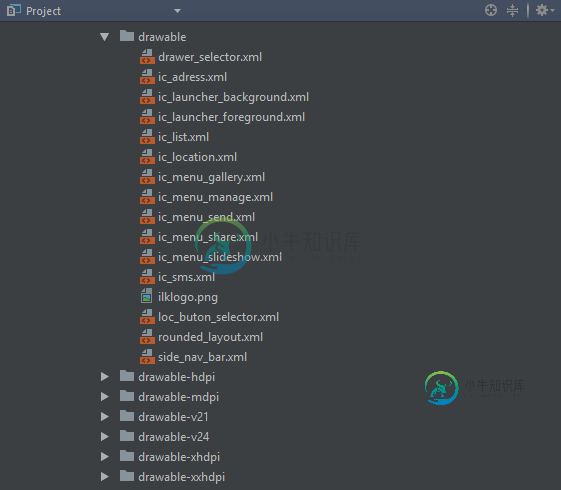
共有1个答案
您能在项目的某个java子文件夹中找到资源文件'r'吗?似乎无法确定resourc文件的位置--我最近也遇到了同样的问题。如果找不到'r',它可能会被删除,这可能是链接错误的原因。
如果找不到它,请尝试:build->Clean Project(它清理gradle文件)
或者:file->使缓存无效(然后将项目与gradle文件同步)
-
我检查了XML文件的本地历史记录,并再次检查了清单文件,没有发现任何错误。 命令:c:\users\lucif.gradle\caches\transforms-1\files-1.1\aapt2-3.2.1-4818971-windows.jar\c9d8fd27aeabc6968bb2cb43f288855c\aapt2-3.2.1-4818971-windows\AAPT2.exe链接
-
.../... /AndroidStudioProjects/xxxxx/caches/transforms-2/files-2.1/85d86ad1681edc5ad46b44e92265cc70/core-1.7.0/res/values/values.xml C:\用户\srini\AndroidStudioProjects\xxxxx\缓存\变换-2\文件-2.1\85d86ad1681e
-
这是更新IDE后出现的错误 Android资源链接失败i:\Android\AndriodStudioProjects\MedicalApp\App\Build\Intermediates\Incremental\MergedebugResources\Merged.dir\values-v28\values-v28.xml:7:错误:找不到资源Android:attr/DialogCornerR
-
我们正在构建一个android项目,当我们试图构建该项目时,我们得到了android资源构建失败 由于奇怪的原因,它指向一个不是我们项目的一部分的文件,该文件位于 C:\location.gradle\caches\transforms-2\files-2.1\87cdecd973dcf2cf22fdc9f513d1a506\roundkornerlayouts-0.4.0\res\values\
-
问题内容: 它发生在任何地方。有一天,我运行的代码运行得很好,第二天,却没有碰到我的build.gradle文件或任何其他构建文件,却弹出了此错误。 我尝试了许多不同的解决方案,例如更改buildToolsVersion或将AAPT(不记得哪个)的特定标志设置为false。没事。我的app \ build.gradle文件: 我得到的错误是: 问题答案: 今天,我在项目中遇到了与昨天工作时相同的错
-
所以一切都很顺利,当我去编辑一些.xml文件并构建项目时,现在我得到了一个gradle错误,上面写着: Android资源链接失败输出:H:\ Android projects \ codicy \ app \ src \ main \ RES \ layout \ activity _ app _ setup . XML:19:错误:找不到资源drawable/toolbarbackground

