Angular应用程序无法与asp.net core的信号器安排进行协商。由于CORS错误
我的statup.cs类代码如下:
namespace Tenet.eReserve.Api.WebApi
{
public class Startup
{
public IConfiguration Configuration { get; }
public string SuperSecret { get; set; }
public Startup(IConfiguration configuration) => Configuration = configuration;
public void ConfigureServices(IServiceCollection services)
{
services.AddOptions();
services.AddSingleton<IConfiguration>(Configuration);
services.Configure<Settings>(Configuration.GetSection("eReserve"));
services.AddSwaggerGen(c =>
{
c.SwaggerDoc("v1", new OpenApiInfo { Title = "eReserve API List", Version = "v1" });
c.AddSecurityDefinition("Bearer",
new OpenApiSecurityScheme
{
Description = "JWT Authorization header using the Bearer scheme.",
Type = SecuritySchemeType.Http, //We set the scheme type to http since we're using bearer authentication
Scheme = "bearer"
});
c.AddSecurityRequirement(new OpenApiSecurityRequirement{
{
new OpenApiSecurityScheme{
Reference = new OpenApiReference{
Id = "Bearer", //The name of the previously defined security scheme.
Type = ReferenceType.SecurityScheme
}
},new List<string>()
}
});
});
services.AddControllers().AddJsonOptions(options =>
{
options.JsonSerializerOptions.PropertyNamingPolicy = JsonNamingPolicy.CamelCase;
}).AddNewtonsoftJson(); // to convert string values to int32 and decimal
services.AddScoped<IReportService, ReportService>();
services.AddScoped<ISearchService, SearchService>();
var sp = services.BuildServiceProvider();
// This will succeed.
var settings = sp.GetService<IOptionsSnapshot<Settings>>();
services.AddApplicationInsightsTelemetry(options =>
{
options.EnableDebugLogger = false;
});
services.AddCors(options =>
{
options.AddPolicy("CorsPolicy",
builder => builder.WithOrigins(settings.Value.SignalROrigniURL) //http://localhost:8090")
.AllowAnyHeader()
.AllowAnyMethod()
.SetIsOriginAllowed((x) => true)
.AllowCredentials());
// options.AddPolicy("CorsPolicy",
// builder => builder.AllowAnyOrigin()
//.AllowAnyMethod()
//.AllowAnyHeader());
});
services.AddAuthentication(opt =>
{
opt.DefaultAuthenticateScheme = JwtBearerDefaults.AuthenticationScheme;
opt.DefaultChallengeScheme = JwtBearerDefaults.AuthenticationScheme;
})
.AddJwtBearer(
);
services.ConfigureOptions<ConfigureJwtBearerOptions>();
services.AddHttpContextAccessor();
services.AddAuthorization(options =>
{
options.AddPolicy("HospitalCode", policy =>
policy.Requirements.Add(new HospitalCodeRequirement()));
});
services.AddSingleton<IAuthorizationHandler, FacilityHandler>();
services.AddSignalR(options =>
{
options.EnableDetailedErrors = true;
});
}
// This method gets called by the runtime. Use this method to configure the HTTP request pipeline.
public void Configure(IApplicationBuilder app, IWebHostEnvironment env, TelemetryConfiguration configuration, IOptionsSnapshot<Settings> settings)
{
if (env.IsDevelopment())
{
app.UseDeveloperExceptionPage();
}
app.UseAzureAppConfiguration();
app.UseSwagger();
// Enable middleware to serve swagger-ui (HTML, JS, CSS, etc.),
// specifying the Swagger JSON endpoint.
app.UseSwaggerUI(c =>
{
c.SwaggerEndpoint("/swagger/v1/swagger.json", "eReserve API V1");
c.RoutePrefix = String.Empty;
});
configuration.InstrumentationKey = settings.Value.AppInsightsInstrumentationKey;
app.UseHttpsRedirection();
app.UseRouting();
app.UseCors("CorsPolicy");
app.UseAuthentication(); // this one first
app.UseAuthorization();
app.UseEndpoints(endpoints =>
{
endpoints.MapControllers();
endpoints.MapHub<NotifyClientService>("/lockNotification");
});
//app.UseSignalR(routes =>
//{
// routes.MapHub<NotifyClientService>("/lockNotification");
//});
}
}
}
在角度上,我创造了这样的连接:
private hubConnection: signalR.HubConnection;
public startConnection = () => {
this.hubConnection = new signalR.HubConnectionBuilder()
.withUrl(this.apiBase + 'lockNotification')
.build();
this.hubConnection
.start()
.then(() => console.log('Connection started'))
.catch(err => console.log('Error while starting connection: ' + err));
}
public startListener = () => {
this.hubConnection.on('LockNotification', (facilityName, lockType, hospitalCode) => {
//logic
}
});
}
此安排在本地工作,但部署时会导致CORS错误:
在'https://abc-api.com/lockNotification/negotiate?negotiateVersion=1“起源”https://abc-ui.com'已被CORS策略阻止:对飞行前请求的响应未通过访问控制检查:响应中的'access control Allow Credentials'标头的值为'',请求启动时该值必须为'true'凭据模式为“包括”。zone.js:1118 POSThttps://xxx-xxx.com/lockNotification/negotiate?negotiateVersion=1 net::ERR_失败
请注意,“settings.Value.signalRoIgnitUrl”返回https://abc-ui.com“(假网址)
使现代化
在ConfigureServices方法中,我有如下COR:
services.AddCors(options =>
{
options.AddPolicy("CorsPolicy",
builder => builder.AllowAnyOrigin()
.AllowAnyMethod()
.AllowAnyHeader());
});
不确定是否需要上述内容,在配置中,我遵循了文档。
public void Configure(IApplicationBuilder app, IWebHostEnvironment env, TelemetryConfiguration configuration, IOptionsSnapshot<Settings> settings)
{
if (env.IsDevelopment())
{
app.UseDeveloperExceptionPage();
}
app.UseAzureAppConfiguration();
app.UseSwagger();
// Enable middleware to serve swagger-ui (HTML, JS, CSS, etc.),
// specifying the Swagger JSON endpoint.
app.UseSwaggerUI(c =>
{
c.SwaggerEndpoint("/swagger/v1/swagger.json", "eReserve API V1");
c.RoutePrefix = String.Empty;
});
configuration.InstrumentationKey = settings.Value.AppInsightsInstrumentationKey;
app.UseHttpsRedirection();
app.UseCors(builder =>
{
builder.WithOrigins(settings.Value.SignalROrigniURL)
.AllowAnyHeader()
.WithMethods("GET", "POST")
.AllowCredentials();
});
app.UseRouting();
app.UseAuthentication(); // this one first
app.UseAuthorization();
app.UseEndpoints(endpoints =>
{
endpoints.MapControllers();
endpoints.MapHub<NotifyClientService>("/lockNotification");
});
//app.UseSignalR(routes =>
//{
// routes.MapHub<NotifyClientService>("/lockNotification");
//});
}
更新2
CORS还配置在部署API的位置。
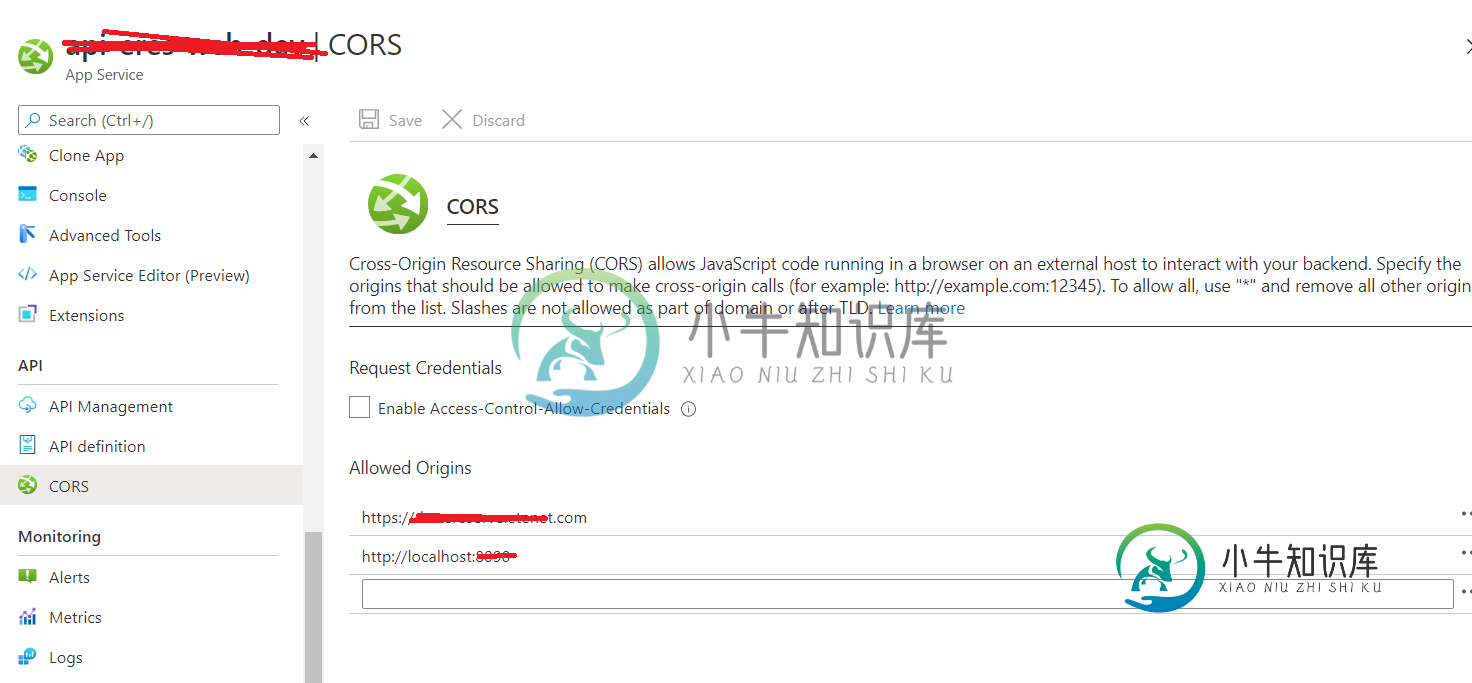
共有1个答案
你好,你需要配置cors完全像我回答这个类似的问题:
services.AddCors(options =>
{
options.AddPolicy("CorsPolicy", builder => builder.WithOrigins("http://localhost:4200")
.AllowAnyHeader()
.AllowAnyMethod()
.AllowCredentials()
.SetIsOriginAllowed((host) => true));
});
我还建议删除Azure上的CORS配置,以便在服务器上测试CORS的代码。在后端正确配置CORS后,您将不需要更新2上的Azure CORS配置。
使现代化
启动时配置CORS的示例:
public void Configure(IApplicationBuilder app, HostConfiguration hostConfiguration, ILogger<Startup> logger)
{
app.UseCors("CorsPolicy");
}
private static void AddCors(IServiceCollection services, HostConfiguration hostConfiguration)
{
services.AddCors(options =>
{
options.AddPolicy("CorsPolicy", builder => builder.WithOrigins(hostConfiguration.CorsPolicy.Origins.ToArray())
.AllowAnyHeader()
.AllowAnyMethod()
.AllowCredentials()
.SetIsOriginAllowed((host) => hostConfiguration.CorsPolicy.SetIsOriginAllowed));
});
}
我调用addAdditionalServices方法上的私有addCors方法。
-
当我尝试在华为P9上运行我的应用程序时,我得到了一个错误 日志: 07-04 10:42:56.045:W/System.err(955):java.lang.NullPoInterException:尝试对空对象引用调用虚拟方法“int com.huawie.lcagent.client.logCollectManager.GetUserType()”07-04 10:42:56.046:W/S
-
我让spring boot应用程序在域A上运行。它的目的是公开一些RESTendpoint。 此外,我有角度8应用程序。它可以部署在同一个域A或其他域B中。spring boot应用程序知道应用程序部署在哪个域上。 我需要配置Spring Security性,因此它将仅接受来自角应用程序的特定endpoint上的请求。但是,一些endpoint需要了解角色 例如: /api/v1/resource
-
我刚刚创建了一个新的模板与与reactv17包括,我安装了eslint依赖,因为我以前,这是我的package.json文件 这是我的eslintrc.json:(注意我还没有添加所有的规则) 当我运行应用程序时,由于以下错误,应用程序将无法编译: 我在以前的项目中工作过,代码中显示了eslint错误,但没有导致应用程序崩溃。有人能指出我把事情弄糟的地方吗? 谢谢
-
问题是,当我开枪的时候 我如何在本地设置测试的头?(再一次,我不是一个专业人士,我猜当我决定在生产中部署时,我会有相同的起源。如果不是,无论如何,我仍然需要解决方案)
-
我有一个signar2.0服务器,托管在IIS7中,带有javascript客户端,目前主要针对Chrome浏览器。 在没有跨域的情况下,信号传输是服务器发送的事件,它工作得很好,效率很高。 我使用Microsoft. Owin. Cors以建议的方式向服务器添加了CORS支持——这使服务器与客户端跨域一起工作——但是,SignalR传输现在是长轮询的;这将在我的服务器上造成更高的负载,因为从服务
-
null 我正在尝试使用这个共享对话框在我自己的设备与我自己的Facebook帐户,这是应用程序的管理员以及。 在我的项目中: 项目名称:abddef app_name:Abd Def(在android manifest中)

