Android导航抽屉在抽屉外单击时不会关闭(主活动中的一个片段)
出于某种原因,在抽屉外轻触时,导航抽屉不会关闭。它是MainActivity中带有ListView的另一个片段:
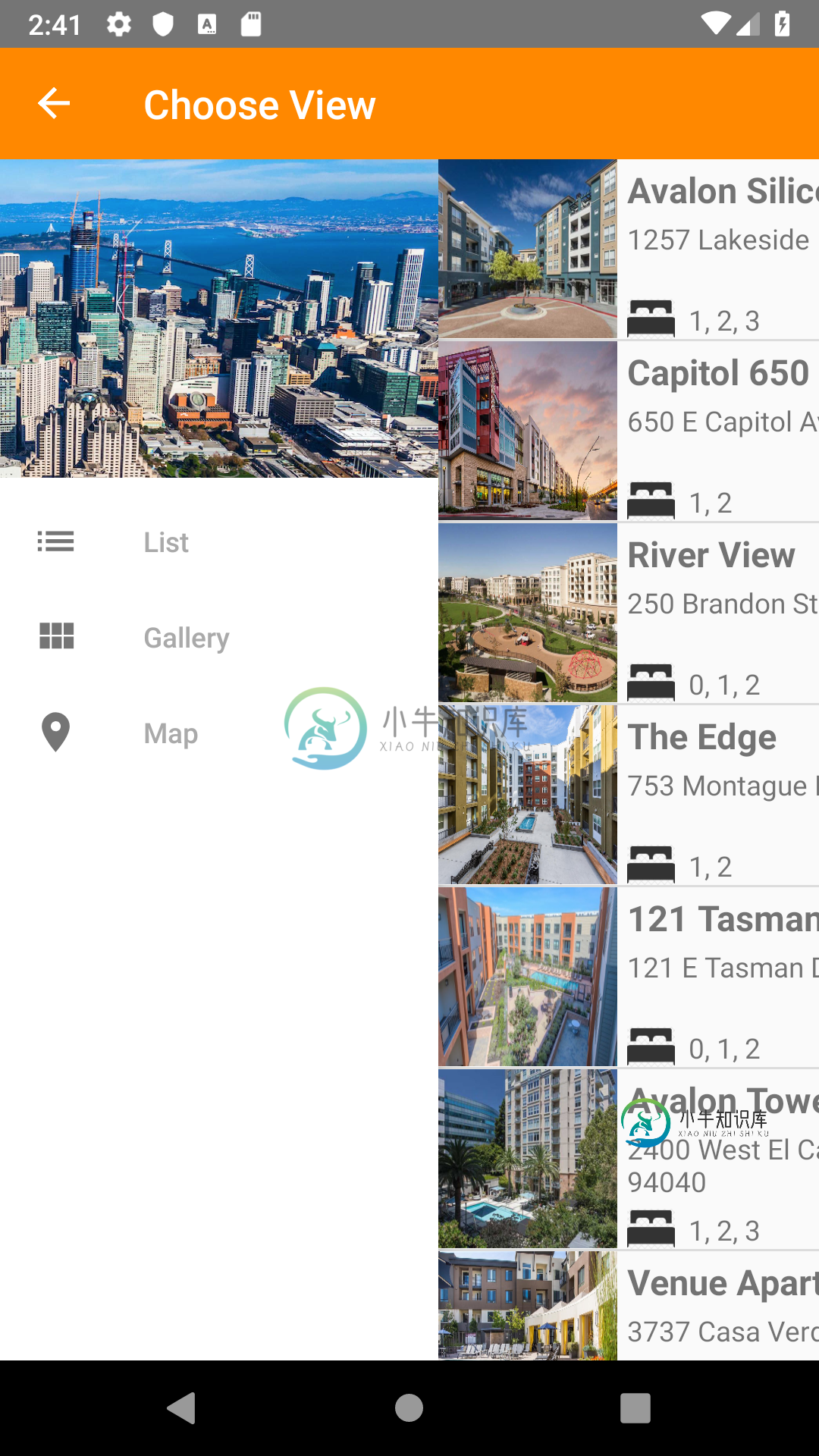
当点击右边的片段时,它不会关闭抽屉,相反,它的行为就像片段占据了整个屏幕,而点击侦听器在片段中仍然处于活动状态。
activity_main.xml:
<RelativeLayout xmlns:android="http://schemas.android.com/apk/res/android"
xmlns:app="http://schemas.android.com/apk/res-auto"
xmlns:tools="http://schemas.android.com/tools"
android:id="@+id/main_view"
android:layout_width="match_parent"
android:layout_height="match_parent"
tools:context=".MainActivity">
<android.support.v7.widget.Toolbar
android:id="@+id/toolbar"
android:layout_width="match_parent"
android:layout_height="wrap_content"
android:background="@android:color/holo_orange_dark"
android:minHeight="?attr/actionBarSize"
android:theme="@style/ThemeOverlay.AppCompat.ActionBar"
app:title="Apartment Guide"
app:titleTextColor="@android:color/white" />
<android.support.v4.widget.DrawerLayout xmlns:android="http://schemas.android.com/apk/res/android"
xmlns:app="http://schemas.android.com/apk/res-auto"
xmlns:tools="http://schemas.android.com/tools"
android:id="@+id/drawer"
android:layout_width="match_parent"
android:layout_height="match_parent"
android:layout_below="@+id/toolbar"
tools:context=".MainActivity">
<android.support.design.widget.NavigationView
android:id="@+id/nav_view"
android:layout_width="220dp"
android:layout_height="match_parent"
android:layout_gravity="start"
android:background="@color/white"
android:fitsSystemWindows="true"
app:headerLayout="@layout/header"
app:itemTextColor="@android:color/darker_gray"
app:menu="@menu/drawer_menu" />
</android.support.v4.widget.DrawerLayout>
<FrameLayout
android:id="@+id/fragment_content"
android:layout_width="match_parent"
android:layout_height="match_parent"
android:layout_below="@+id/toolbar">
</FrameLayout>
MainActivity.java:
@Override
protected void onCreate(Bundle savedInstanceState) {
super.onCreate(savedInstanceState);
setContentView(R.layout.activity_main);
Toolbar toolbar = findViewById(R.id.toolbar);
setSupportActionBar(toolbar);
mDrawerLayout = findViewById(R.id.drawer);
fragmentContent = findViewById(R.id.fragment_content);
mToggle = new ActionBarDrawerToggle(this, mDrawerLayout, R.string.drawer_opened, R.string.drawer_closed) {
@Override
public void onDrawerOpened(View drawerView) {
super.onDrawerOpened(drawerView);
getSupportActionBar().setTitle(R.string.drawer_opened);
}
@Override
public void onDrawerClosed(View drawerView) {
super.onDrawerClosed(drawerView);
getSupportActionBar().setTitle(R.string.drawer_closed);
}
@Override
public void onDrawerSlide(View drawerView, float slideOffset) {
super.onDrawerSlide(drawerView, slideOffset);
fragmentContent.setTranslationX(slideOffset * drawerView.getWidth());
mDrawerLayout.bringChildToFront(drawerView);
mDrawerLayout.requestLayout();
}
};
mToggle.getDrawerArrowDrawable().setColor(getResources().getColor(R.color.white));
mDrawerLayout.addDrawerListener(mToggle);
mToggle.syncState();
getSupportActionBar().setDisplayHomeAsUpEnabled(true);
if (savedInstanceState == null)
selectDrawerItem(null);
NavigationView navigationView = findViewById(R.id.nav_view);
navigationView.setNavigationItemSelectedListener(new NavigationView.OnNavigationItemSelectedListener() {
@Override
public boolean onNavigationItemSelected(@NonNull MenuItem menuItem) {
selectDrawerItem(menuItem);
return true;
}
});
}
不确定我做错了什么,因为在抽屉区域外敲击时关闭抽屉应该是抽屉布局中的默认行为。
共有1个答案
这是因为NavigationDrawer没有捕获视图,因为活动元素不包括在其中,为了使其正常工作,必须使NavigationDrawer是活动布局的主要根,并且相对视图是它的子对象,如下所示:
<android.support.v4.widget.DrawerLayout xmlns:android="http://schemas.android.com/apk/res/android"
xmlns:app="http://schemas.android.com/apk/res-auto"
xmlns:tools="http://schemas.android.com/tools"
android:id="@+id/drawer"
android:layout_width="match_parent"
android:layout_height="match_parent"
android:layout_below="@+id/toolbar"
tools:context=".MainActivity">
<RelativeLayout xmlns:android="http://schemas.android.com/apk/res/android"
xmlns:app="http://schemas.android.com/apk/res-auto"
xmlns:tools="http://schemas.android.com/tools"
android:id="@+id/main_view"
android:layout_width="match_parent"
android:layout_height="match_parent"
tools:context=".MainActivity">
<android.support.v7.widget.Toolbar
android:id="@+id/toolbar"
android:layout_width="match_parent"
android:layout_height="wrap_content"
android:background="@android:color/holo_orange_dark"
android:minHeight="?attr/actionBarSize"
android:theme="@style/ThemeOverlay.AppCompat.ActionBar"
app:title="Apartment Guide"
app:titleTextColor="@android:color/white" />
<FrameLayout
android:id="@+id/fragment_content"
android:layout_width="match_parent"
android:layout_height="match_parent"
android:layout_below="@+id/toolbar">
</FrameLayout>
</RelativeLayout>
<android.support.design.widget.NavigationView
android:id="@+id/nav_view"
android:layout_width="220dp"
android:layout_height="match_parent"
android:layout_gravity="start"
android:background="@color/white"
android:fitsSystemWindows="true"
app:headerLayout="@layout/header"
app:itemTextColor="@android:color/darker_gray"
app:menu="@menu/drawer_menu" />
</android.support.v4.widget.DrawerLayout>
-
我尝试在我的应用程序中实现导航抽屉(材料设计)。我的活动包含带有片段的FrameLayout。当用户在导航抽屉FrameLayout中选择项目时,重新加载新片段: 当我点击项目时,一切正常。导航抽屉关闭不顺利,但冻结(抽搐,抽搐),因为片段在后台重新加载。 如何顺利关闭导航抽屉?
-
我是android新手。我想实现一个由项目列表组成的导航抽屉,单击它会打开一个新活动。基本上是所有活动的导航抽屉。当我从导航抽屉中选择一个项目时,特定的活动就会打开。导航抽屉代码是通过执行空活动来实现的。我想在所有活动中实现导航抽屉功能,这些活动被视为空活动,这些活动已经有了一些功能,导航抽屉功能也可以工作。请帮帮我。 这是activity_header档案 这是我的主要活动 这是头活动java代
-
我正在试用本教程中给出的导航抽屉(幻灯片菜单)。 上面的链接和我的不同之处在于,我试图调用活动而不是调用片段。当应用程序打开时,我无法看到导航抽屉菜单,我只能看到打开HOME活动的操作栏。 以下是我更改的代码:(是否需要一个片段,或者我可以在导航抽屉的第一个屏幕上使用活动?) 我如何解决这个问题,以便在我的家庭活动中显示导航抽屉? 更新: 我甚至尝试了以下链接中给出的选项: 如何使用导航抽屉调用我
-
问题内容: 有没有一种方法可以只配置一次导航抽屉,并在多个Activites上显示它? 问题答案: 为此,只需创建一个实现抽屉的BaseActivity类,然后让所有其他活动扩展该抽屉即可。
-
我的应用程序有一个导航抽屉。从抽屉选项,我正在打开不同的活动。此时,在新活动之前显示一个空白屏幕。
-
有人能告诉我如何创建活动到这个主要活动,导航抽屉将看到在所有他们?我需要使用这个特定的MainActivity代码。我不需要使用碎片,只要3个简单的活动将添加到这个抽屉。 NavDrawer布局:

