无法在appium中为我的移动应用程序找到任何元素
输入图片说明这里输入图片说明这里我无法在我的移动应用程序中找到使用appium的任何定位器的元素,请查看下面附上的屏幕截图和我的代码
driver.findElementById("serviceUrl").sendKeys("ABC");
driver.findElementByClassName("android.widget.Button").click();
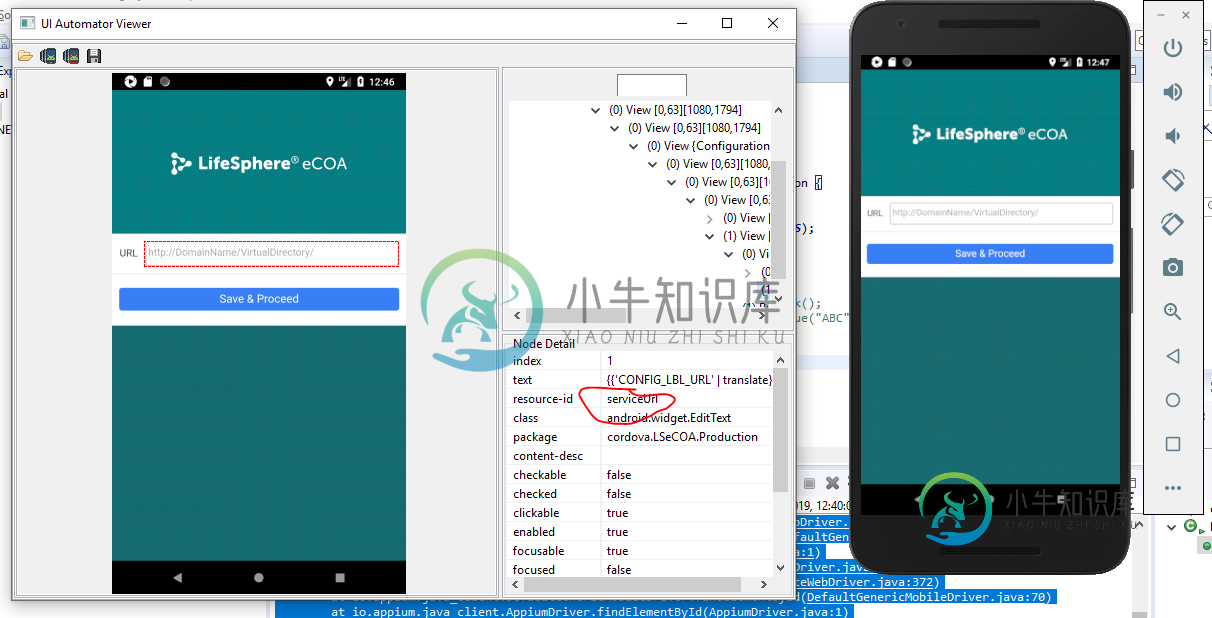
Appium服务器响应
[debug][AndroidBootstrap][BOOTSTRAP LOG][debug]从客户端获取数据:{“cmd”:“ACTION”,“ACTION”:“find”,“params”:{“strategy”:“XPath”,“selector”:“//[@class='android.widget.edittext']”,“context”:“”,“multiple”:false}}[debug][AndroidBootstrap“[BOOTSTRAP LOG][debug]获取类型为ACTION的命令[debug][AndroidBootstrap][BOOTSTRAP LOG][debug]获取命令ACTION:find[debug][AndroidBootstrap][BOOTSTRAP LOG][debug][debug][debug]@class='android.widget.edittext']'使用上下文ID为''multiple:false[debug][AndroidBootstrap][BOOTSTRAP LOG][debug]得'xpath'无法找到元素.正在清除辅助功能缓存并重试。[debug][AndroidBootstrap][BOOTSTRAP LOG][debug]查找“//*[@class='Android.Widget.EditText']”使用“XPath”并使用上下文ID:“multiple:false[debug][AndroidBootstrap]从BOOTSTRAP[debug][MJSONWP]接收的命令结果与NoSuchElementError匹配的JSONWP错误代码7
共有1个答案
而不是这样
driver.findElementById("serviceUrl").sendKeys("ABC");
试试这个。
driver.findElementByClassName("android.widget.EditText").sendKeys("ABC");
正如OP建议的,您也可以尝试xapth。
driver.findElementByxpath("//*[@resource-id='serviceUrl']").sendKeys("ABC");
或
driver.findElementByxpath("//*[@class='android.widget.EditText']").sendKeys("ABC");
-
这是我在Android上使用Mac上的Appium时遇到的问题。 Appium无法从我的应用程序中检测到活动。它在这个应用程序的另一个版本中检测到了这些,并且我已经和开发人员确认了我使用了正确的appname和activity name。
-
我尝试使用Find element by id,但它没有插入所需的数据。然后我使用了Find element by xpath
-
我无法使用Appium inspector识别元素。当我点击任何对象时,整个框架被选中。我无法唯一地识别每个元素。 我使用的是Appium 1.17.1-1设备:iPhone 6S iOS版本:12.2
-
我无法让Selenium使用Internet Explorer驱动程序识别任何元素,无论使用的页面或选择类型如何。 通过xpath进行选择得到org。openqa。硒。InvalidSelectorException:无法计算xpath表达式“//body”,或者不会生成WebElement。其他选择类型也失败: 或 或 通过CSS选择器,名称或标记名称始终显示为org。openqa。硒。无接触异
-
我想通过C#使用Selenium web驱动程序定位BNK1的值。我发现我的本地网站有2个iframe。我已经尝试改变,使我的iframe更改为详细的框架,为我获得我的值BNK1在表中。我不知道我无法使用XPath找到iframe的问题是怎么回事。 但我出现错误“没有这样的元素:无法定位元素:{”method“:”XPath“,”selector“:”//IFRAME[@class='tabcon

