如何从控制台应用程序C#调用Microsoft Graph
我需要调用微软图形API在Azure广告中创建用户。
首先,我需要测试从控制台应用程序,然后需要实现在Azure函数。
https://developer.microsoft.com/en-us/graph/graph-explorer
string resourceId = "https://graph.microsoft.com";
string tenantId = "<tenantID>";
string authString = "https://login.microsoftonline.com/" + tenantId;
string upn = String.Empty;
string clientId = "<ClientID>";
string clientSecret = "<clientSecret>";
//string clientSecret = ConfigurationManager.AppSettings["clientSecret"];
log.Verbose("ClientSecret=" + clientSecret);
log.Verbose("authString=" + authString);
var authenticationContext = new AuthenticationContext(authString, false);
// Config for OAuth client credentials
ClientCredential clientCred = new ClientCredential(clientId, clientSecret);
AuthenticationResult authenticationResult = await authenticationContext.AcquireTokenAsync(resourceId,clientCred);
string token = authenticationResult.AccessToken;
log.Verbose("token=" + token);
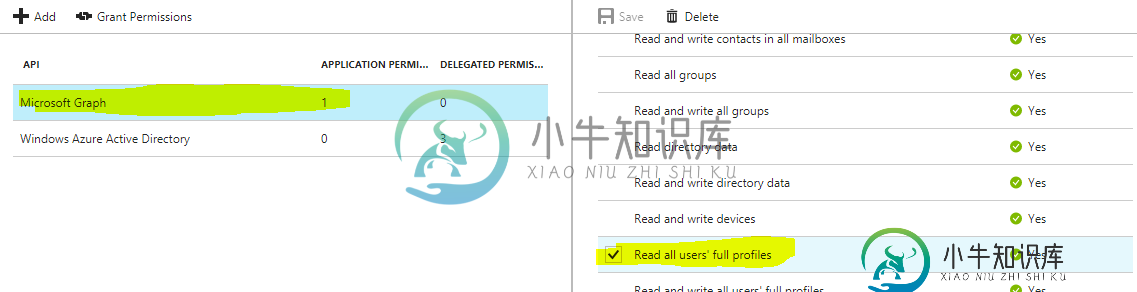
<package id="Microsoft.Identity.Client" version="1.1.0-preview" targetFramework="net46" />
共有1个答案
为了从控制台应用程序连接,您需要首先获得一个有效的令牌。由于缺少UI,您将希望在没有用户的情况下获得访问权限。请注意,这种类型的“仅应用程序”令牌需要获得行政许可才能使用。
为了支持Create User场景,您需要确保您的权限范围包括User.ReadWrite.All。
有了一个有效的令牌之后,就可以调用Graph API了。Graph是一个REST API,因此所有调用都是通过HTTP进行的,并在授权头中传递令牌。
-
如何从Google Play Console禁用已上载到Play store的所有应用程序和新应用程序的应用程序签名?
-
如何从播放控制台删除应用程序?有没有办法删除被拒绝的应用程序从谷歌播放开发者控制台?我们如何从Play控制台永久删除草稿应用程序或游戏。
-
如何为控制台窗体应用程序创建exe?
-
我有一个 .NET Core 控制台应用程序并运行了 。但是,我不知道如何从命令行运行应用程序。有什么提示吗?
-
我有一台服务器(Ubuntu 14.04.4 LTS),并希望某个Java应用程序一直在其上运行。目前我使用
-
问题内容: 在Windows上制作mysqldump非常简单,只需: 打开并放入mysqldump uroot ppassword数据库> c:/data.sql 这将为所需的数据库生成一个SQL转储文件。 我正在编写一个控制台应用程序,因此我可以运行以下命令: 我尝试以下代码无济于事: 如何启动进程并成功发送命令? 问题答案: 为什么不直接调用mysqldump是有原因的? 如果 是 有原因的,

