在滑动的RecyclerView项下显示自定义视图
首先,我看到了这个问题:在使用Android的RecyclerView时,在滑动行下添加带有文本/图标的彩色背景
然而,即使标题说明“With text/icon”,答案也仅涵盖使用canvas对象绘制矩形。
现在我已经实现了绘制绿色矩形;然而,我想让它更明显的是什么将发生的添加“完成”按钮,就像在下面的屏幕截图。
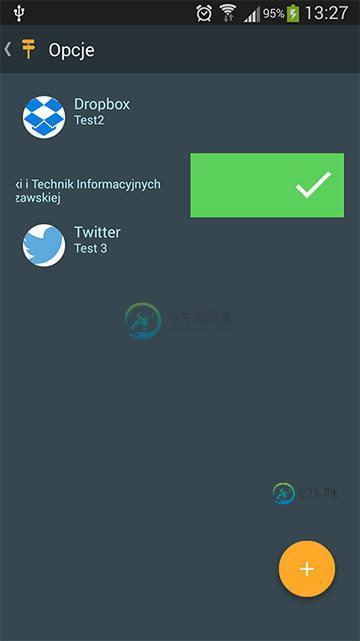
public class ChoosePlanView extends LinearLayout{
public ChoosePlanView(Context context) {
super(context);
init();
}
public ChoosePlanView(Context context, AttributeSet attrs) {
super(context, attrs);
init();
}
public ChoosePlanView(Context context, AttributeSet attrs, int defStyle) {
super(context, attrs, defStyle);
init();
}
private void init(){
View v = inflate(getContext(), R.layout.choose_plan_view, null);
addView(v);
}
}
<LinearLayout xmlns:android="http://schemas.android.com/apk/res/android"
android:orientation="vertical"
android:layout_width="match_parent"
android:layout_height="match_parent"
android:background="@color/choose_green">
<ImageView
android:layout_width="wrap_content"
android:layout_height="wrap_content"
android:id="@+id/doneIcon"
android:layout_gravity="center_horizontal|right"
android:src="@mipmap/done"/>
</LinearLayout>
// ChoosePlanView choosePlanView; <- that was declared and initialized earlier, so I don't have to create a new ChoosePlanView everytime in OnChildDraw();
ItemTouchHelper.SimpleCallback simpleItemTouchCallback = new ItemTouchHelper.SimpleCallback(0, ItemTouchHelper.LEFT | ItemTouchHelper.RIGHT) {
/*
onMove, onSwiped omitted
*/
public void onChildDraw(Canvas c, RecyclerView recyclerView, RecyclerView.ViewHolder viewHolder, float dX, float dY, int actionState, boolean isCurrentlyActive) {
View itemView = viewHolder.itemView;
if(dX < 0){
choosePlanView.invalidate();
//choosePlanView.setBackgroundResource(R.color.delete_red);
choosePlanView.measure(itemView.getWidth(), itemView.getHeight());
choosePlanView.layout(itemView.getRight() + (int) dX, itemView.getTop(), itemView.getRight(), itemView.getBottom());
c.save();
c.translate(choosePlanView.getRight() + (int) dX, viewHolder.getAdapterPosition()*itemView.getHeight());
choosePlanView.draw(c);
c.restore();
}
super.onChildDraw(c, recyclerView, viewHolder, dX, dY, actionState, isCurrentlyActive);
}
}
首先,它只画了一个绿色的小方块来包装我的“完成”图标(在下面的屏幕截图中看到的视图的红色部分来自注释行ChoosePlanView.SetBackgroundResource(r.color.delete_red);)。但是,在调试器中选中时,视图具有正确的宽度。
第二件事是图标放置的位置。我指定我希望它水平居中,并始终“贴”在视图的右侧。然而,当recyclerview项被刷时,它会移动,并且红色背景显示它也没有被放置在中心。
我尝试添加行chooseplanview.invalidate(),因为我认为会发生这种情况,因为该视图是早些时候创建的,但重绘似乎没有任何改变。

共有1个答案
使用ItemTouchUiUtil接口提供了一个健壮的解决方案。它允许您在ViewHolder中有一个前景和背景视图,并将所有的滑动处理委托给前景视图。这里是一个示例,我使用向右滑动删除。
在ItemTouchHelper.Callback中:
public class ClipItemTouchHelper extends ItemTouchHelper.SimpleCallback {
...
@Override
public void onSelectedChanged(RecyclerView.ViewHolder viewHolder, int actionState) {
if (viewHolder != null){
final View foregroundView = ((ClipViewHolder) viewHolder).clipForeground;
getDefaultUIUtil().onSelected(foregroundView);
}
}
@Override
public void onChildDraw(Canvas c, RecyclerView recyclerView,
RecyclerView.ViewHolder viewHolder, float dX, float dY,
int actionState, boolean isCurrentlyActive) {
final View foregroundView = ((ClipViewHolder) viewHolder).clipForeground;
drawBackground(viewHolder, dX, actionState);
getDefaultUIUtil().onDraw(c, recyclerView, foregroundView, dX, dY,
actionState, isCurrentlyActive);
}
@Override
public void onChildDrawOver(Canvas c, RecyclerView recyclerView,
RecyclerView.ViewHolder viewHolder, float dX, float dY,
int actionState, boolean isCurrentlyActive) {
final View foregroundView = ((ClipViewHolder) viewHolder).clipForeground;
drawBackground(viewHolder, dX, actionState);
getDefaultUIUtil().onDrawOver(c, recyclerView, foregroundView, dX, dY,
actionState, isCurrentlyActive);
}
@Override
public void clearView(RecyclerView recyclerView, RecyclerView.ViewHolder viewHolder){
final View backgroundView = ((ClipViewHolder) viewHolder).clipBackground;
final View foregroundView = ((ClipViewHolder) viewHolder).clipForeground;
// TODO: should animate out instead. how?
backgroundView.setRight(0);
getDefaultUIUtil().clearView(foregroundView);
}
private static void drawBackground(RecyclerView.ViewHolder viewHolder, float dX, int actionState) {
final View backgroundView = ((ClipViewHolder) viewHolder).clipBackground;
if (actionState == ItemTouchHelper.ACTION_STATE_SWIPE) {
//noinspection NumericCastThatLosesPrecision
backgroundView.setRight((int) Math.max(dX, 0));
}
}
}
并在布局文件中定义前景视图和背景视图:
<LinearLayout
xmlns:android="http://schemas.android.com/apk/res/android"
xmlns:tools="http://schemas.android.com/tools"
android:id="@+id/clipRow"
android:layout_width="match_parent"
android:layout_height="wrap_content"
android:orientation="vertical">
<View style="@style/Divider"/>
<FrameLayout
xmlns:android="http://schemas.android.com/apk/res/android"
xmlns:tools="http://schemas.android.com/tools"
android:layout_width="match_parent"
android:layout_height="wrap_content"
android:background="@drawable/row_selector"
>
<RelativeLayout
android:id="@+id/clipBackground"
android:layout_width="0dp"
android:layout_height="match_parent"
android:background="@color/swipe_bg"
tools:layout_width="match_parent">
<ImageView
android:layout_width="32dp"
android:layout_height="32dp"
android:layout_alignParentLeft="true"
android:layout_alignParentStart="true"
android:layout_centerVertical="true"
android:layout_marginLeft="12dp"
android:layout_marginStart="12dp"
android:focusable="false"
android:src="@drawable/ic_delete_24dp"
tools:ignore="ContentDescription"/>
</RelativeLayout>
<RelativeLayout
android:id="@+id/clipForeground"
android:layout_width="match_parent"
android:layout_height="match_parent"
android:paddingBottom="@dimen/clip_vertical_margin"
android:paddingLeft="@dimen/clip_horizontal_margin"
android:paddingRight="@dimen/clip_horizontal_margin"
android:paddingTop="@dimen/clip_vertical_margin" >
<CheckBox
android:id="@+id/favCheckBox"
android:layout_width="@dimen/view_image_size"
android:layout_height="@dimen/view_image_size"
android:layout_alignParentLeft="true"
android:layout_alignParentStart="true"
android:background="@android:color/transparent"
android:button="@drawable/ic_star_outline_24dp"
android:clickable="true"
android:contentDescription="@string/content_favorite"
/>
...
</RelativeLayout>
</FrameLayout>
</LinearLayout>
-
我已经做了一些研究,我还没有找到一个示例或实现,允许您在滑动时将一个视图(下面的示例图像)放在RecyclerView下面。是否有人有任何例子或想法,如何实现这将不使用库。 下面是我如何实现扫瞄以解除职务。
-
我正在开发一个使用ActionBarSherlock和SlidingMenu的Android应用程序。 现在,我显示打开菜单的按钮: 但我不想表现出来 这就是我设置滑动菜单的方式: 我怎么才能去掉那个 当我点击那个按钮时,我打开了滑动菜单。 更新: 在黑带回答之后,我做了以下事情: 样式。xml: 显示xml: 结果: 我可以看到绿色的Android!!!我不想看到它!!
-
提前致谢 下面是我的plugin.xml
-
仍然像这样显示和隐藏视图: 但如果我必须使用向上滑动和向下滑动动画来显示和隐藏,该怎么办
-
我遇到了以下问题:我当前正在使用SurfaceHolder在一个SurfaceView上显示一个CameraPreview(CameraPreview)。所以它提到,我必须设置我的表面保持器的类型,像这样; 不幸的是,在此之后,设置将失败,因此我无法再在该画布上绘制。是否有可能在一个SurfaceView上绘制预览框架和自己的视图?
-
我有一个项目,我使用日历视图,内置的日历为Android。 因此,我在完成本日历的某些特定任务时面临一些困难。我真的希望我能在StackOverflow上找到解决方案。 > 如果没有,那就停止阅读。 这就是我的问题: 我想显示一个下拉菜单从选定的一天,与一些元素,用户可以选择。如果用户选择某个元素,则下拉菜单的状态将仅在选定日期更改,即如果用户单击13/1,下拉菜单应显示10个元素。如果用户选择一

