问题:
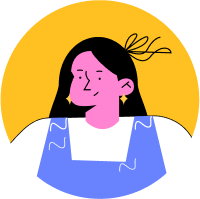
Android:套接字失败:EACCES(拒绝权限)[重复]
西门京
I/System.out: java.net.SocketException: socket failed: EACCES (Permission denied)
<?xml version="1.0" encoding="utf-8"?>
<uses-sdk android:minSdkVersion="16" />
<uses-permission android:name="android.permission.ACCESS_WIFI_STATE" />
<uses-permission android:name="android.permission.CHANGE_WIFI_STATET" />
<uses-permission android:name="android.permission.ACCESS_NETWORK_STATE" />
<uses-permission android:name="android.permission.CHANGE_NETWORK_STATE" />
<application
android:allowBackup="true"
android:icon="@mipmap/ic_launcher"
android:label="@string/app_name"
android:supportsRtl="true"
android:theme="@style/AppTheme" >
<activity
android:name=".MainActivity"
android:label="@string/app_name"
android:theme="@style/AppTheme.NoActionBar" >
<intent-filter>
<action android:name="android.intent.action.MAIN" />
<category android:name="android.intent.category.LAUNCHER" />
</intent-filter>
</activity>
</application>
public class MainActivity extends Activity {
private static final int PORT= 8888;
private static final int TIMEOUT_MS = 500;
@Override
protected void onCreate(Bundle savedInstanceState) {
final TextView tView;
Button buttonRed, buttonGreen, buttonBlue, buttonWhite;
super.onCreate(savedInstanceState);
setContentView(R.layout.activity_main);
tView = (TextView) findViewById(R.id.showroom_welcome);
buttonRed = (Button) findViewById(R.id.buttonred);
buttonRed.setOnClickListener(new View.OnClickListener(){
public void onClick(View v){
/*send message xyz*/
try {
String message = "\"xyz\"";
DatagramSocket socket = new DatagramSocket(PORT);
socket.setBroadcast(true);
socket.setSoTimeout(TIMEOUT_MS);
DatagramPacket packet = new DatagramPacket(message.getBytes(), message.length(), getBroadcastAddress(), PORT); //InetAddress.getByName("192.168.100.255"), PORT );
socket.send(packet);
}catch(UnsupportedEncodingException uee){
tView.setText(uee.getMessage());
System.out.println(uee.getMessage());
}catch (SocketException se){
tView.setText(se.getMessage() );
System.out.println(se+"\n");
}catch (IOException ioe){
tView.setText(ioe.getMessage());
System.out.println(ioe + "\n");
}
}
});
}
共有1个答案
东明德
您只是设置网络状态的权限。只有当您想要了解您所在的网络或想以编程方式更改网络时,才需要该状态。
<uses-permission android:name="android.permission.CHANGE_WIFI_STATET" />
是否错误将其更改为:
<uses-permission android:name="android.permission.ACCESS_WIFI_STATE" />
<uses-permission android:name="android.permission.CHANGE_WIFI_STATE" />
<uses-permission android:name="android.permission.ACCESS_NETWORK_STATE" />
<uses-permission android:name="android.permission.CHANGE_NETWORK_STATE" />
您还需要Internet权限:
<uses-permission android:name="android.permission.INTERNET"/>
类似资料:
-
我得到了一个Android应用程序,但当我启动它时,我得到了一个错误在我的控制台。我正在使用一个数据报套接字创建连接,并且使用了两个类:(这是应用程序的主要活动)和来创建连接。 这里的代码MainActivity: 但它不起作用。
-
我该怎么修好它?或者请将我转到关于该主题的教程。
-
我找了几个地方,试了很多东西,但我不明白这里出了什么问题:(请帮帮我。
-
我已经找到了所有的解决方案并应用到我的项目中。但它们不起作用。我被拒绝了这个许可。我已经把所有可能的许可都放进了清单文件。请告诉我我的项目出了什么问题。 我的manifest.xml Logcat:
-
java.io.FileNotFoundException:/Storage/Emulated/0/WhatsApp/Media/WhatsApp Documents/api.txt:open失败:EACCES(拒绝权限)
-
在其他设备中没有发生这种情况,我测试的设备:、、

