错误消息“Android Gradle插件需要Java11才能运行。您当前使用的是Java1.8”
我下载了最新的Android Studio,我想运行Android Jetpack Compose项目,但当我运行它时,我得到了错误:
> Failed to apply plugin 'com.android.internal.application'.
> Android Gradle plugin requires Java 11 to run. You are currently using Java 1.8.
You can try some of the following options:
- changing the IDE settings.
- changing the JAVA_HOME environment variable.
- changing `org.gradle.java.home` in `gradle.properties`.
我已经下载了Java11,并在gradle.properties中添加了Java11。
org.gradle.java.home=/Library/Java/JavaVirtualMachines/jdk-11.0.10.jdk/Contents/Home
JAVA_HOME显示Java11,但当我运行时,它不起作用-/library/Java/javavirtualmachines/jdk-11.0.10.jdk/contents/home
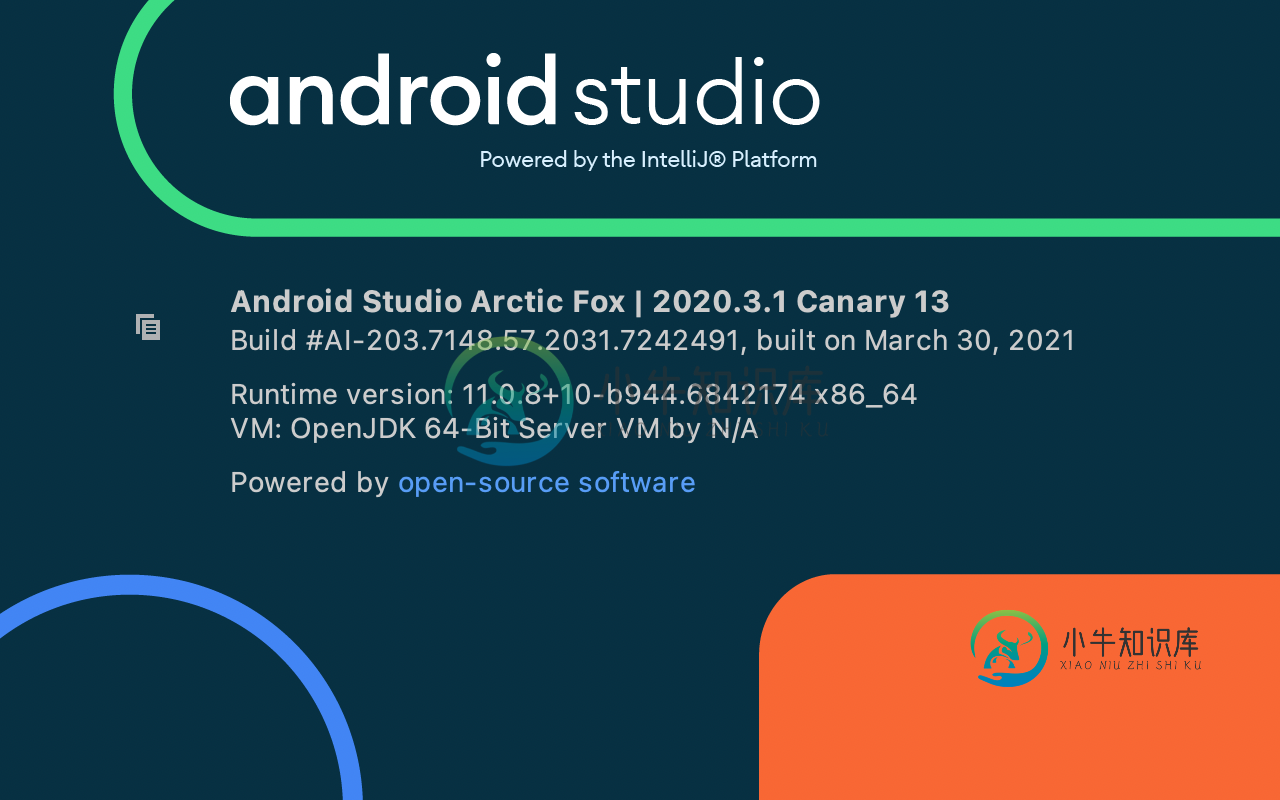
java 11.0.10 2021-01-19 LTS
Java(TM) SE Runtime Environment 18.9 (build 11.0.10+8-LTS-162)
Java HotSpot(TM) 64-Bit Server VM 18.9 (build 11.0.10+8-LTS-162, mixed mode)
distributionUrl=https\://services.gradle.org/distributions/gradle-6.8.2-bin.zip
build.gradle类路径
classpath "com.android.tools.build:gradle:7.0.0-alpha13"
classpath "org.jetbrains.kotlin:kotlin-gradle-plugin:1.4.31"
文件构建。gradle
plugins {
id 'com.android.application'
id 'kotlin-android'
}
android {
compileSdk 30
defaultConfig {
applicationId "com.example.testandroid3"
minSdk 21
targetSdk 30
versionCode 1
versionName "1.0"
testInstrumentationRunner "androidx.test.runner.AndroidJUnitRunner"
vectorDrawables {
useSupportLibrary true
}
}
buildTypes {
release {
minifyEnabled false
proguardFiles getDefaultProguardFile('proguard-android-optimize.txt'), 'proguard-rules.pro'
}
}
compileOptions {
sourceCompatibility JavaVersion.VERSION_11
targetCompatibility JavaVersion.VERSION_11
}
kotlinOptions {
jvmTarget = "11"
useIR = true
}
buildFeatures {
compose true
}
composeOptions {
kotlinCompilerExtensionVersion compose_version
kotlinCompilerVersion '1.4.31'
}
}
java {
toolchain {
languageVersion.set(JavaLanguageVersion.of(11))
}
}
dependencies {
implementation 'androidx.core:core-ktx:1.3.2'
implementation 'androidx.appcompat:appcompat:1.2.0'
implementation 'com.google.android.material:material:1.2.1'
implementation "androidx.compose.ui:ui:$compose_version"
implementation "androidx.compose.material:material:$compose_version"
implementation "androidx.compose.ui:ui-tooling:$compose_version"
implementation 'androidx.lifecycle:lifecycle-runtime-ktx:2.3.0'
implementation 'androidx.activity:activity-compose:1.3.0-alpha02'
testImplementation 'junit:junit:4.13.2'
androidTestImplementation 'androidx.test.ext:junit:1.1.2'
androidTestImplementation 'androidx.test.espresso:espresso-core:3.3.0'
androidTestImplementation "androidx.compose.ui:ui-test-junit4:$compose_version"
}
共有1个答案
确保您的Gradle使用的是正确的JDK。尝试在项目目录中运行./gradlew--version。输出应该如下所示:
Gradle 7.0-rc-2
------------------------------------------------------------
Build time: 2021-04-01 21:26:39 UTC
Revision: 912a3368b654b71250dfc925a20d620393
Kotlin: 1.4.31
Groovy: 3.0.7
Ant: Apache Ant(TM) version 1.10.9 compiled on September 27 2020
JVM: 11.0.10 (Ubuntu 11.0.10+9-Ubuntu-0ubuntu1.20.10)
OS: Linux 5.11.4-051104-generic amd64
如果JVM指向版本1.8,那么您应该在设置中更改它。您可以在首选项→构建、执行、部署→构建工具→分级→*分级JDK中找到它。
-
我没有改变Java版本的选项,所以我应该怎么做?
-
我想用Jetpack Compose构建一个库,并使用jitpack.io发布它。我使用的是android studio金丝雀版android studio金丝雀版。我构建了这个项目,把它推到Github,发布了一个版本,然后我把我的repo的链接放在jitpack.io中,以生成lib依赖项链接“implementation'com.Github.user:compose-lib:tag”,但是
-
我已经尝试了所有可能解决这个错误的方法。此处需要指导: 我使用Windows笔记本电脑:Android Studio 2020.3.1.22 下面是构建。渐变文件: 还有我的graddle包装器属性: 我的输出./gradlew--version Android Sdk版本:C:\Users\User name\AppData\Local\Android\Sdk Gradle JDK:11版本11
-
我想用Jitpack io发布一个库。当我发布库时,我得到以下错误; Gradle版本:7.0.2 我的Gradle JDK版本 你能帮我吗?
-
未能应用插件com。Android内部的“应用程序”。Android Gradle插件需要Java 11才能运行。您当前正在使用Java 1.8。 如何更改项目使用的Java版本?下载相应的版本。我从Visual Studio Code运行项目。 将此代码添加到“my-project/android/gradle.properties”中 组织。格拉德尔。Java语言主页=C:\Program F
-
我想在jitpack中发布一个简单的库。我创建了一个Android项目,添加了新的Android库模块,并将项目推送到github。像这样编辑build.gradle库模块 并将< code > maven { URL ' https://JIT pack . io ' } 添加到根build.gradle中 但是我得到了错误。日志为: JDK版本在Android Studio设置中为11。我如何

