未能应用插件“com.android.internal”。应用程序的Android Gradle插件需要Java 11才能运行。您当前正在使用Java 1.8
我想在jitpack中发布一个简单的库。我创建了一个Android项目,添加了新的Android库模块,并将项目推送到github。像这样编辑build.gradle库模块
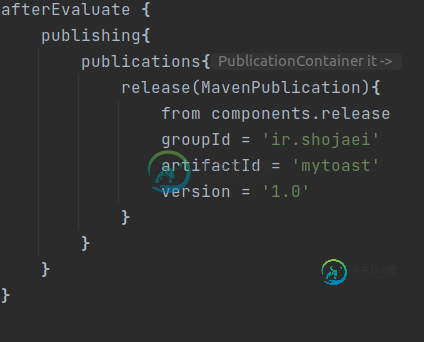
并将< code > maven { URL ' https://JIT pack . io ' } 添加到根build.gradle中
但是我得到了错误。日志为:
Build starting...
Start: Sun Aug 22 05:14:22 UTC 2021 d352f549d622
Git:
1.0.0-0-g9e976ac
commit 9e976acd32d4b2d1b3b645779f2b72b1450c9f0e
Author: alireza
Date: Sun Aug 22 09:40:19 2021 +0430
Initial commit
Found Android manifest
Android SDK version: . Build tools:
Found gradle
Gradle build script
Found gradle version: 7.0.2.
Using gradle wrapper
Picked up JAVA_TOOL_OPTIONS: -Dfile.encoding=UTF-8 -Dhttps.protocols=TLSv1.2
Downloading https://services.gradle.org/distributions/gradle-7.0.2-bin.zip
.10%.20%.30%.40%.50%.60%.70%.80%.90%.100%
------------------------------------------------------------
Gradle 7.0.2
------------------------------------------------------------
Build time: 2021-05-14 12:02:31 UTC
Revision: 1ef1b260d39daacbf9357f9d8594a8a743e2152e
Kotlin: 1.4.31
Groovy: 3.0.7
Ant: Apache Ant(TM) version 1.10.9 compiled on September 27 2020
JVM: 1.8.0_252 (Private Build 25.252-b09)
OS: Linux 3.16.0-10-amd64 amd64
0m5.588s
Getting tasks: ./gradlew tasks --all
Picked up JAVA_TOOL_OPTIONS: -Dfile.encoding=UTF-8 -Dhttps.protocols=TLSv1.2
FAILURE: Build failed with an exception.
* Where:
Build file '/home/jitpack/build/app/build.gradle' line: 2
* What went wrong:
An exception occurred applying plugin request [id: 'com.android.application']
> Failed to apply plugin 'com.android.internal.application'.
> Android Gradle plugin requires Java 11 to run. You are currently using Java 1.8.
You can try some of the following options:
- changing the IDE settings.
- changing the JAVA_HOME environment variable.
- changing `org.gradle.java.home` in `gradle.properties`.
* Try:
Run with --stacktrace option to get the stack trace. Run with --info or --debug option to get more log output. Run with --scan to get full insights.
* Get more help at https://help.gradle.org
BUILD FAILED in 33s
Tasks:
WARNING:
Gradle 'install' task not found. Please add the 'maven' or 'android-maven' plugin.
See the documentation and examples: https://jitpack.io/docs/
Adding maven plugin
Found android library build file in mytoastlibrary
Running: ./gradlew clean -Pgroup=com.github.shojaeialireza -Pversion=1.0.0 install
Picked up JAVA_TOOL_OPTIONS: -Dfile.encoding=UTF-8 -Dhttps.protocols=TLSv1.2
> Configure project :
Gradle version Gradle 7.0.2
FAILURE: Build failed with an exception.
* Where:
Build file '/home/jitpack/build/app/build.gradle' line: 2
* What went wrong:
An exception occurred applying plugin request [id: 'com.android.application']
> Failed to apply plugin 'com.android.internal.application'.
> Android Gradle plugin requires Java 11 to run. You are currently using Java 1.8.
You can try some of the following options:
- changing the IDE settings.
- changing the JAVA_HOME environment variable.
- changing `org.gradle.java.home` in `gradle.properties`.
* Try:
Run with --stacktrace option to get the stack trace. Run with --info or --debug option to get more log output. Run with --scan to get full insights.
* Get more help at https://help.gradle.org
Deprecated Gradle features were used in this build, making it incompatible with Gradle 8.0.
Use '--warning-mode all' to show the individual deprecation warnings.
See https://docs.gradle.org/7.0.2/userguide/command_line_interface.html#sec:command_line_warnings
BUILD FAILED in 1s
Build tool exit code: 0
Looking for artifacts...
Picked up JAVA_TOOL_OPTIONS: -Dfile.encoding=UTF-8 -Dhttps.protocols=TLSv1.2
Picked up JAVA_TOOL_OPTIONS: -Dfile.encoding=UTF-8 -Dhttps.protocols=TLSv1.2
Looking for pom.xml in build directory and ~/.m2
2021-08-22T05:15:11.863645465Z
Exit code: 0
ERROR: No build artifacts found
JDK版本在Android Studio设置中为11。我如何解决这个问题?
共有1个答案
我面临同样的问题,我通过以下几点解决了这个问题:
- 我将系统中的java更新为JAVA 11,更新了build.gradle和Gradle的设置首选项。
CompileOptions{Source兼容性JavaVersion.VERSION_11目标兼容性JavaVersion.VERSION_11}
kotlinOptions { jvmTarget = ' 11 ' }
创建jitpack。项目根文件夹中的yml文件
JDK:
- openjdk11 before_install:
- ./scripts/prepareJitpackEnvironment.sh
-
我想用Jetpack Compose构建一个库,并使用jitpack.io发布它。我使用的是android studio金丝雀版android studio金丝雀版。我构建了这个项目,把它推到Github,发布了一个版本,然后我把我的repo的链接放在jitpack.io中,以生成lib依赖项链接“implementation'com.Github.user:compose-lib:tag”,但是
-
我没有改变Java版本的选项,所以我应该怎么做?
-
我下载了最新的Android Studio,我想运行Android Jetpack Compose项目,但当我运行它时,我得到了错误: 我已经下载了Java11,并在gradle.properties中添加了Java11。 JAVA_HOME显示Java11,但当我运行时,它不起作用- build.gradle类路径 文件构建。gradle
-
我已经尝试了所有可能解决这个错误的方法。此处需要指导: 我使用Windows笔记本电脑:Android Studio 2020.3.1.22 下面是构建。渐变文件: 还有我的graddle包装器属性: 我的输出./gradlew--version Android Sdk版本:C:\Users\User name\AppData\Local\Android\Sdk Gradle JDK:11版本11
-
我想用Jitpack io发布一个库。当我发布库时,我得到以下错误; Gradle版本:7.0.2 我的Gradle JDK版本 你能帮我吗?
-
未能应用插件com。Android内部的“应用程序”。Android Gradle插件需要Java 11才能运行。您当前正在使用Java 1.8。 如何更改项目使用的Java版本?下载相应的版本。我从Visual Studio Code运行项目。 将此代码添加到“my-project/android/gradle.properties”中 组织。格拉德尔。Java语言主页=C:\Program F

