问题:
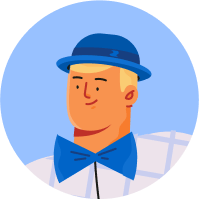
java.lang.ClassNotFoundException:在路径:DexPathList上没有找到class.Application
束敏学
public class Application extends android.app.Application{
@Override
public void onCreate() {
super.onCreate();
Firebase.setAndroidContext(this);
}
@Override
protected void attachBaseContext(Context base) {
super.attachBaseContext(base);
MultiDex.install(this);
}
}
multiDexEnabled true
compile 'com.android.support:multidex:1.0.1'
apply plugin: 'com.android.application'
android {
compileSdkVersion 24
buildToolsVersion "24.0.3"
defaultConfig {
applicationId "pakage.com"
minSdkVersion 17
targetSdkVersion 24
versionCode 18
versionName "18"
multiDexEnabled true
testInstrumentationRunner "android.support.test.runner.AndroidJUnitRunner"
jackOptions {
enabled true
additionalParameters('jack.incremental': 'true')
}
}
compileOptions {
incremental true
sourceCompatibility JavaVersion.VERSION_1_8
targetCompatibility JavaVersion.VERSION_1_8
}
dexOptions {
preDexLibraries = false
javaMaxHeapSize '4096m'
}
buildTypes {
release {
minifyEnabled true
proguardFiles getDefaultProguardFile('proguard-android.txt'), 'proguard-rules.pro'
}
}
packagingOptions {
exclude 'META-INF/LICENSE'
exclude 'META-INF/NOTICE'
exclude 'META-INF/LICENSE-FIREBASE.txt'
}
}
dependencies {
compile fileTree(include: ['*.jar'], dir: 'libs')
compile 'com.android.support:appcompat-v7:24.2.1'
compile 'com.firebase:firebase-client-android:2.3.1'
compile 'com.android.support:design:24.2.1'
compile 'com.android.support:recyclerview-v7:24.2.1'
compile 'com.android.support:cardview-v7:24.2.1'
compile 'com.squareup.picasso:picasso:2.5.0'
compile 'com.android.support:support-v4:24.2.1'
compile 'com.google.android.gms:play-services-ads:9.8.0'
compile 'com.google.firebase:firebase-messaging:9.8.0'
compile 'com.google.firebase:firebase-auth:9.8.0'
compile 'com.google.android.gms:play-services:9.8.0'
compile 'com.google.firebase:firebase-core:9.8.0'
compile 'com.google.firebase:firebase-database:9.8.0'
compile 'com.android.support:multidex:1.0.1'
testCompile 'junit:junit:4.12'
compile 'com.google.android:support-v4:r7'
}
apply plugin: 'com.google.gms.google-services'
提示/否这里的任何解决方案都是解决我:
请帮帮我
暂时还没有答案
类似资料:
-
问题内容: 我目前正在一个项目中,我必须使用纯本地ndk。当我尝试从Irrlicht引擎源运行helloworld示例时,它起作用了。然后,按照该示例的相同格式尝试在我的项目中使用它。但是我得到了: 在运行我的项目时。 这是我的main.cpp文件: n Android.mk: 我在AndroidManifest.xml中给了Activity名称: 我在这里做什么错?如有必要,我将发布完整代码。
-
我目前正在做一个项目,在这个项目中我必须使用纯原生的NDK。当我尝试从Irrlicht引擎源代码运行helloworld示例时,它起到了作用。然后我尝试在我的项目中使用它,遵循该示例的相同格式。但我得到: 在运行我的项目时。 并且我在AndroidManifest.xml中给出了活动名称: 我在这里犯了什么错误?如果需要,我会发布完整的代码。
-
在实现了库之后,我必须修改我的并添加 这些变化是否与错误有关?
-
我从GitHub下载了这段代码,看看是否可以对其进行定制,使其适用于我正在进行的项目。我希望这是我的最后一期,但我完全被这个错误所困住了。我可以构建和运行应用程序,但它在启动时崩溃。 我在这里经历了许多类似的问题,我根据解决方案做出了修改,但它们似乎对我不起作用。我是这方面的新手,如果有任何帮助,我将不胜感激。拜托...任何人。:) 这是我的错误输出-

